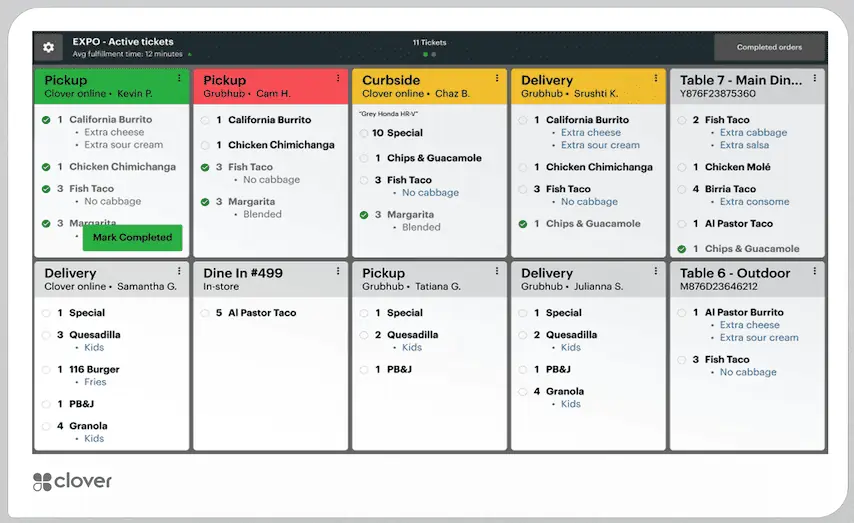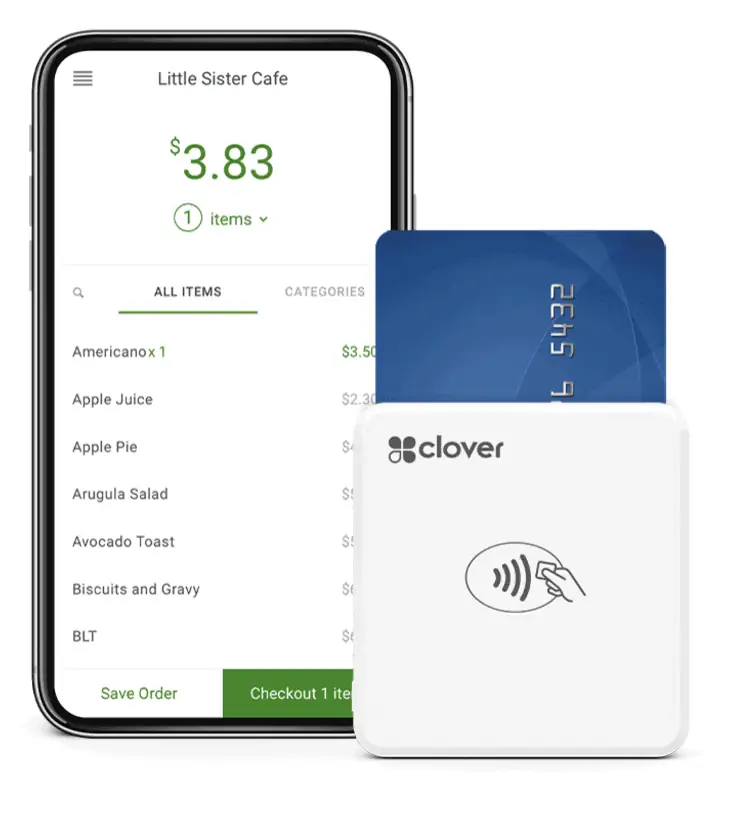The Clover® POS ecosystem has everything your business needs in a POS system. Whether you’re looking for a complete restaurant point of sale, a retail point of sale system, or mobile functionality for on-the-go payments, Clover POS systems have what you need and you can add on at any time! We know there are many point of sale system options, so we offer the best customer service and support to help make your Clover point of sale experience a success – call (877) 517-4678 Opt 1 to ask a payment systems specialist about your Clover point of sale options and Clover POS pricing.
Clover Kitchen Display System (KDS)
The Clover Kitchen Display System is the latest hardware advancement from Clover. This additional KDS system is for quick service and full service restaurants who have a demand for seamless front-of-house and back-of-house communication. With just one screen, you can get rid of receipts in the kitchen, check order statuses real-time, and consolidate your on-premise orders and off-premise third party orders all in one place. Upgrade your Clover Station Duo or Clover Station Solo today!
Clover Station Duo POS
The Clover Station Duo is the latest innovation of one of the greatest desktop POS stations ever created. Besides its ease of use and seamless design and interface, the Clover POS software comes with the Clover App Store. You can add on functionality as needed to expand and enhance the capabilities of the Clover Station Duo. This versatile station comes with a tablet interface and a printer, as well as a customer facing Clover POS Mini. Optionally add register drawers, barcode scanners, kitchen printers, and other powerful accessories. Get what you need, add on later!
Clover Station Solo POS
The Clover Station Solo is a cost effective and full-featured POS station. It is well suited for the most demanding retail and restaurant applications, as well as many other business types. Clover Station Solo has an industry-leading, elegant design for both hardware and software, making it easy to use and appealing for both merchants and customers. The Clover Station Solo, like all members of the Clover POS family, offers unparalleled customizability through a wide variety of software available in the Clover App Store. Clover Station Solo is everything you need right out of the box, but allows the flexibility to add register drawers, kitchen printers, barcode scanners and other accessories. Using Clover POS, your business can easily to adapt to ever changing needs as you grow.
Clover Mini POS
The Clover Mini 3nd generation is a great add-on or stand-alone POS interface! Touting all the functionality of the larger Clover station, the Clover mini POS has a sleek form factor and small footprint. Perfect for use on a tight counter, as an order entry station in a restaurant, or as a customer-facing display add-on to the Clover Station POS.
Clover Flex POS
Clover Flex offers full-featured modern payments in the palm of your hand. Connect to the same great POS system as the Clover Station and Clover Mini except in a wireless, super portable Clover Flex device. Clover Flex accepts all payments that the larger Clover Stations do and includes a built-in receipt printer. The unparalleled mobility of the Clover Flex makes it ideal for solutions like customer-premise payments, restaurant pay-at-the-table, and trade shows.
Clover GO POS
Go mobile! With the Clover Go, your Android or Apple iOS phone becomes a complete POS system. It connects with Bluetooth making it simple, universal, and powerful. The Clover Go reader is easily connected to your phone straight from the Clover POS app. This is the leader in mobile swipers and mobile EMV readers.
Clover POS Swivel Stand (Accessory)
The Clover POS Swivel Stand is a new Clover Mini only accessory that allows the Clover Mini to be mounted to a countertop, but then can easily swivel between the merchant and the consumer for payment entry and signature or PIN on screen.
Clover Barcode Scanner (Accessory)
Clover Barcode Scanner is a powerful add-on for easily managing inventory, simplifying checkout, and performing other business tasks with your Clover POS station. This customized barcode scanner has a sleeker design and a smaller footprint thanks to its integrated adjustable stand. Capture both 1D and 2D barcodes from paper labels, phone screens, as well as high-density (HD) barcodes used in specialty retail and electronic manufacturing. The Clover-customized version enables easy plug-and-play setup.
Clover Kitchen Printer (Accessory)
Clover POS is an excellent solution for restaurant and fine dining establishments, especially with the addition of a Clover Kitchen Printer. Simply and automatically send orders to the kitchen with this versatile and durable solution. Built to withstand the heat and humidity of the kitchen, this fast, two-color printer offers crisp, easy to read type for quick viewing. This is the only kitchen printer compatible with Clover.
Clover POS Features and Benefits
Clover POS offers an array of features and benefits that can significantly improve your business operations.
User-friendly interface: One standout feature is its interface enabling navigation and swift transaction processing. With Clover POS accepting payment forms such as credit cards, debit cards, mobile payments or even gift cards becomes effortless.
Inventory management system: Another noteworthy feature is the inventory management system provided by Clover POS. This allows you to efficiently monitor stock levels, setup auto reorder points and generate important reports related to sales trends and product performance.
Using Clover POS save you time and it also helps you optimize your inventory levels to avoid having too much or running out of popular items.
Analytics tools: Clover POS provides analytics tools that offer insights, into the performance of your business. From tracking sales data to monitoring employee productivity these tools enable you to make decisions based on real time information.
Integration capabilities: One significant advantage of utilizing Clover POS is its ability to integrate seamlessly with business applications like accounting software or online ordering platforms. This integration ensures a workflow. Eliminates the need for manual data entry.
Security: Clover POS prioritizes security by implementing top notch measures to protect customer information during transactions. With built in encryption technology and compliance with industry standards such, as PCI DSS (Payment Card Industry Data Security Standard) you can have peace of mind knowing that your customers’ data is safeguarded.
The features and benefits provided by Clover POS are specifically designed to streamline operations enhance efficiency and increase revenue potential through analytics insights while ensuring the security of customer data. Whether you operate a shop or a busy restaurant chain Clover POS offers a range of advantages, for businesses in various industries seeking a dependable point of sale solution.
Businesses That Can Use Clover Point Of Sale System
Different types of businesses can find value in utilizing Clover POS. From cafes to trendy boutique clothing stores and large restaurant chains, Clover POS provides the necessary features and functionalities to streamline operations and elevate the overall customer experience.
Retail: One particular industry that stands to gain significantly from Clover POS is retail. With its inventory management capabilities Clover enables retailers to monitor stock levels in time ensuring they never run out of popular items. Moreover the built in barcode scanner simplifies transaction. Keeps inventory records up, to date.
Restaurants: Restaurants and food service establishments can also enjoy benefits by adopting Clover POS. Its user friendly interface empowers servers to take orders directly at customers tables minimizing errors typically associated with notes. Additionally integrated payment processing options enable patrons to conveniently settle their bills without having to wait at the checkout counter.
Service based business: If you run a service based business like a salon or spa you can make the most of Clovers appointment scheduling feature to efficiently handle bookings and ensure use of time. With a few taps, on the screen your staff members can easily schedule appointments for clients. Keep track of their preferences and purchase history.
Other Businesses: What is great about Clover POS is that it isn't limited to industries. It provides solutions for any type of business you can think of! Whether you're in the bar or nightclub scene healthcare industry or professional services like law firms or consulting agencies adopting this point of sale system can offer advantages.
To sum it regardless of the industry you're in – be it retail, hospitality, beauty & wellness or beyond – there's a probability that implementing Clover POS will benefit your business. Its versatility combined with its user interface make it an excellent choice, for any entrepreneur who wants to boost efficiency while delivering customer service.
How to Set Up and Use Clover POS
Now let’s talk about how easy it's to set up and use Clover POS. It's a breeze! That's why businesses of all sizes love it. Whether you're running a coffee shop or managing retail locations Clover POS provides an intuitive and user friendly experience.
To begin using Clover POS the first step is to select the hardware that best fits your business requirements. There are options including countertop systems and handheld devices allowing you to customize your setup according to your specific needs. Once you have chosen your hardware simply connect it to the internet. Follow the step, by step instructions provided by Clover.
After hardware setup it's time for software configuration. The Clover App Market offers a range of applications that can enhance your business operations. From inventory management to employee scheduling you can explore the apps. Choose those that align with your requirements.
Once you have installed any apps setting up payment processing options is essential. This involves connecting your merchant account or selecting one of Clovers supported processors. With its built in EMV chip card reader and NFC capabilities for payments like Apple Pay or Google Pay accepting forms of payment has become incredibly convenient.
With everything in place you can now use Clover POS seamlessly in your day to day operations. The system provides an interface that allows employees to easily navigate through features such, as processing sales, managing inventory levels tracking customer information and generating reports – all at their fingertips.
Clover provides tools, like loyalty programs and integration with gift cards, which can help enhance customer engagement and encourage repeat business.
With its user-friendly interface and a wide range of functionalities designed for industries, such as tableside ordering for restaurants or barcode scanning for retail establishments Clover POS simplifies operations while boosting efficiency.
Customer Reviews And Satisfaction Ratings for Clover POS
When selecting a point of sale (POS) system for your business it's important to take into account the experiences of users. Real life customer reviews can offer insights into how effective and reliable a product, like Clover POS's
Many customers who have used Clover POS appreciate its user interface and intuitive design. They find it easy to navigate and customize according to their needs.
The system provides an array of features that cater to industries making it adaptable, for businesses of all kinds.
When it comes to customer support reviewers often praise the prompt and helpful assistance they receive from the Clover support team. This is crucial for business operations since any technical issues require attention to minimize downtime.
Another aspect that customers value about the Clover POS is its stability and reliability. Users report instances of downtime or glitches which help them maintain operations even during busy periods.
However like any product or service there are also some experiences shared by users. Some reviewers mention connectivity issues with third party integrations or difficulties with advanced features that require additional setup steps.
Majority of customer reviews express levels of satisfaction with the Clover POS. Businesses ranging from cafes to retail stores have found value in utilizing this system.
If you're considering implementing a point of sale (POS) solution for your business it's advisable to read customer reviews, on reputable platforms before making your decision.
It's always an idea to gather much information as you can so that you can make an informed decision that suits your individual requirements!
Conclusion
To sum up, when examining the features, benefits, pricing and customer reviews of Clover POS in depth it becomes clear that this system offers advantages to businesses of all sizes. With its user interface, versatile hardware options and extensive range of software tools and integrations Clover POS provides convenience and efficiency in managing transactions and streamlining operations.
Clover POS proves to be a choice for industries and types of businesses. Whether you operate a store, a restaurant or food truck, a salon or spa or even an e commerce business aiming to expand your physical presence. Clover POS can cater to your specific requirements.
The setup process for Clover POS is relatively straightforward with navigation and easy, to follow instructions.
Customizing the settings allows you to personalize the system according to your business needs. Additionally the comprehensive reporting capabilities offer insights, into sales trends and customer behavior.
When comparing prices with point of sale systems available today Clover POS stands out. While costs may vary based on factors like hardware choices and additional desired services (such as inventory management or loyalty programs) its affordability combined with a range of features makes it worth exploring.
Complete Guide to Clover Pricing 2024
Choosing the Right Clover POS System
Our payment systems specialists are here to help determine which Clover POS system is right for you based on your specific needs. Whether you own a restaurant, food truck, farmers market stand, retail store or mobile service business, Clover has a solution for you!
The Clover POS Systems are all sleek, modern and seamless in their design, so no matter which system you choose, your customers will be impressed by the efficiency, speed and sleek appearance. All systems are designed to simplify daily tasks, speed up transactions and help you easily manage your employees.
As you are researching the different systems, there are a few things to consider:
Display Size: Where will you be housing your system? Do you have a large or tight counter space? Do you travel to events and need something you can use while on the go?
Printing Capabilities: Do you need a system that comes with a printer or offers built-in printing capabilities? Are you OK with emailed receipts?
Budget: Will you be purchasing or leasing the system? What does your budget look like?
Add-Ons: Do you need any additional features such as a register drawer, barcode scanner, pin pad, or mobile tablet?
When choosing your system, keep in mind you can always add on features later as you grow and expand your business and your needs change.
Let’s Compare Clover Models
Here is a quick guide to help you compare the systems:
- Clover Station POS (Duo and Solo):
- Display: Single 14” touchscreen with swivel feature for Clover Station Solo
- Display: Additional 7" customer facing display for Clover Station Duo
- Network Connectivity: Ethernet, wireless and Bluetooth connectivity
- Card Acceptance: credit, debit, EMV chip and NFC contactless payments
- Printer: included with the system
- Cash Drawer: available
- Clover Mini POS:
- Display: 7” high resolution touchscreen with front facing camera
- Network Connectivity: WIFI or Ethernet (3G/4G available)
- Card Acceptance: credit, debit, EMV chip and NFC contactless payments
- Printer: internal thermal printer
- Sends paperless receipts
- Cash drawer: optional
- Clover Flex POS:
- Display: 5” HD display (1280x720)
- Network Connectivity: 3G and WIFI
- Card Acceptance: credit, debit, EMV chip and NFC contactless payments
- Printer: built-in receipt printer
- Scanner: built-in barcode scanner/camera
- Cash drawer: none
- Clover Go POS:
- Display: Per phone capabilities, tabletop stand sold separately
- Network Connectivity: Per phone capabilities
- Card Acceptance: credit, debit, EMV chip and NFC contactless payments
- Printer: none
- Cash drawer: none
- Seamlessly connects with your mobile device so you can start taking payments anywhere, anytime!
All Clover POS Systems are designed to help you accept payments with ease! No matter the size of your business, whether you have a storefront or are on the go, one of the Clover systems will be right for you.

If you have further questions, call (877) 517-4678 option 1 to speak with one of our qualified payment systems specialists today. We offer complimentary express services and are here to help you choose the system that will help you run your business with more ease!