If your small business is seeking a quick and easy way to collect payments or add another payment option for customers, a Cash App Business Account could be a solution. Also known as Square Cash, Cash App launched in 2013 as a peer-to-peer (P2P) payment platform. However, it expanded its services to cover business transactions in 2015.
This article explains how Cash App business accounts work for businesses and leads you through the process of creating a Cash App business account in detail. It also provides information about Cash Apps’ strengths and limitations to assist you in determining whether it is the best fit for your payment processing needs.
What is a Cash App Business Account?
Businesses can use Cash App business accounts to conduct transactions while abiding by the terms of the agreement and the law. With a Cash App business account, you can accept P2P Cash App payments, get customized payment links and QR codes, and receive unlimited cash. Additionally, it enables you to take payments via Visa, Mastercard, American Express, and Discover networks.
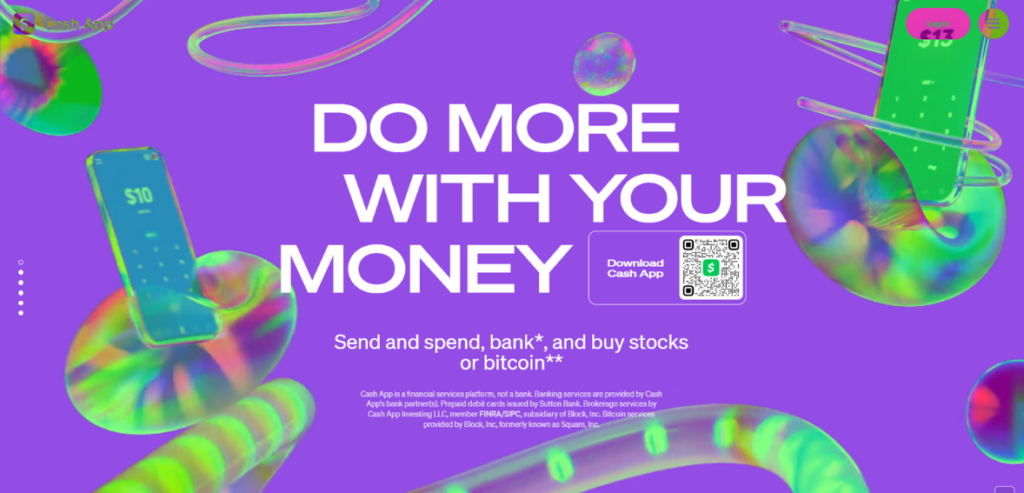
Cash App Business vs. Personal Accounts
Although business and individual accounts on Cash App are very similar, there are also some variations. Users with business profiles, for instance, must pay transaction fees, although those with personal accounts are exempt. There is no cap on the amount of money you can receive with a business account, which is another distinction.
The monthly cap for unverified personal accounts is $1,000. As a user with a business account, you can also accept payments from credit cards. Additionally, you can have both personal and company Cash App accounts, but you must register with different phone numbers for each.
The Basics of Using Cash App Business Accounts
While Cash App is well recognized for its peer-to-peer functionalities, you can also use it for commercial transactions. However, you must create an account before using the Cash App Business features.
After you create an account, you’ll get a unique username, sometimes known as a “$Cashtag,” which clients may use to submit payments to your business via the app. Cash App gives business users a payment page with a personalized URL in addition to the $Cashtag. Customers can send payments to you by clicking on a link on your website. $Cashtags function similarly to hashtags or social media handles. You can add them to business cards or marketing campaigns to inform clients that Cash App is one of your payment alternatives.
It’s also worth noting that if you’re a Square customer with a compatible hardware or software system, you can take Cash App as a payment option without a Cash App company profile. This post will cover this feature in more detail later on.
Cash App Business Account Charges
Even though Cash App business accounts have no transaction restrictions, accepting debit cards or Cash App payments with your business account will incur a 2.5 percent per transaction fee. You must also pay a 2.75 percent fee for credit card payments. Cash App business customers receive free quick deposits as well.

More crucially, beginning in 2022, the Internal Revenue Service (IRS) will require payment platforms like Cash App to report commercial transactions totaling more than $600. As a result, if you want to use Cash App as a payment option for your company activities, you might expect increased scrutiny in the future.
Cash App Business Account Limits
Cash App was not designed to manage high-volume transactions due to its origins as a P2P transaction platform. As a result, if you wish to use Cash App for more than just a low-volume sale payment method, you must verify your account.
The following restrictions apply to a verified Cash App business account:
- Weekly sending restrictions of $7,500
- There are no restrictions on the amount of money you can receive.
- Daily Cash App direct deposit payout of less than $25,000
Unverified business accounts, on the other hand, can only receive $1,000 and send $250 weekly. You may, however, alter your transfer restrictions within the app by tapping on the account setting button in the upper right corner and then selecting ‘limits.’
How to Create a Cash App Business Account?
You must first create a profile on the website or app to begin using a Cash App business account. You must link your account to a phone number or email address. Then, Cash App will send you a confirmation message with a unique code through message or email, which you may use to access your account. After logging in, you must verify your first and last name and link a debit card to your account.
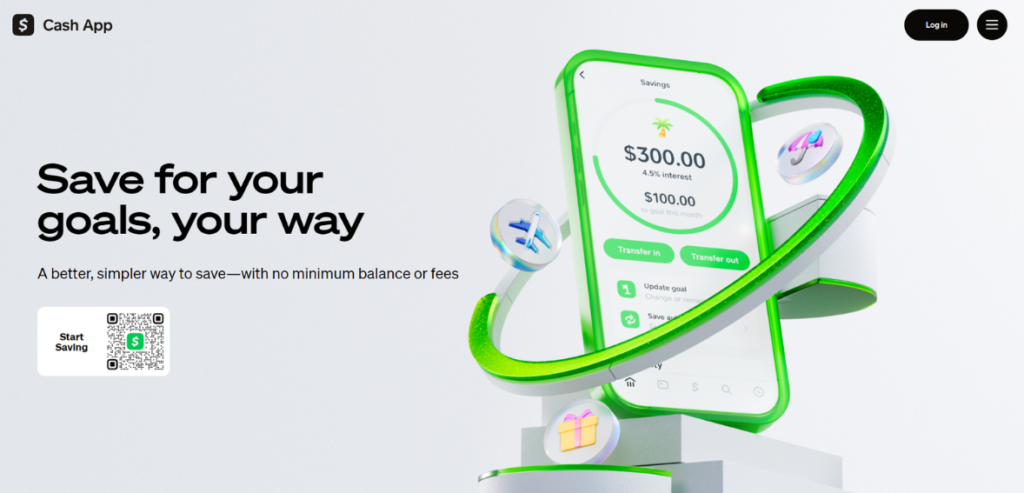
Cash App accounts are set up as personal accounts by default, but changing them to business accounts is simple. To convert your personal Cash App account to a business one, just adhere to the instructions below:
- To view your account details within the app, tap the symbol in the upper right corner.
- You can access your personal information by selecting the “personal” submenu at the top of the page. You can change your account type by scrolling to the bottom of the page and clicking that ‘change account type’ button.
- Accept the confirmation.
- Connect your bank account to your Cash App if you haven’t already.
Before or after changing your account from personal to business, you can verify it. Additionally, Cash App will urge you to authenticate your account the first time you attempt to exceed the limits of an unverified account. You will then have to provide personal information, including your complete name and social security number.
Can You Switch a Cash App Business Account Back to a Personal Account?
You can reverse your Cash App business account to a personal account by following these simple steps:
- Open the Cash App application on your mobile device or website
- Click the profile feature available on your home screen
- Scroll to the bottom of your screen until you find the personal tab and click on it
- Scroll down to find the ‘change account type’ feature and click on it
- You will have to confirm the change
- Your profile will switch from a business account to a personal account
How to Set Up and Use Cash App for Business Transactions?
To prepare your Cash App account for commercial transactions, you don’t need to take any complicated actions. Other Cash App users can start transactions by scanning the other’s QR code because Cash App works through payment links and QR codes. You can print out your QR code so that consumers can scan it instead of holding up your phone for every customer.
Clients can pay you without using Cash App which is another encouraging innovation. Simply generate a payment link or $Cashtag to send via SMS, email, or insert on your website. Customers can access your “cash.me” website by clicking this link, where they can either log into their Cash App accounts or input their name, email address and credit or debit card details.
How to Accept Cash App Payments Without a Business Account?
Before, Cash App had no connections to the Square ecosystem and operated independently. You might be able to accept Cash App payments without having a Cash App business account if you use Square as your payment processor. Compatible Square programs enable Cash App payment by default. You can disable this feature if you don’t want to provide a Cash App as a payment option for your business.
Some of Square’s products that support the Cash App include the following:
- Square Point-of-Sale (POS) App for Mobile Devices
- Square Terminal
- Square Register
- Square Stand
- Square Online
Benefits and Drawbacks of Cash App Business Accounts
Small businesses that don’t require or want many features and don’t process many payments benefit the most from Cash App business accounts. However, setting up is quick and straightforward, so you can start receiving credit card and mobile payments right away.
Additionally, the payment method is simple, and all you need to access your money is your business account and $Cashtag—you don’t need additional tools or technologies. Furthermore, clients with Cash App accounts can send payments to you via the app by searching for your company using your $Cashtag, email address, or phone number. Also, you can make payment requests to clients who use the Cash App. The “cash.me” link allows anyone to make an online payment using a credit or debit card, further increasing functionality.
If you’re starting and can’t afford a sophisticated POS system, using Cash App business accounts may enable you to give your clients more payment alternatives without requiring a merchant account or an expensive payment processor. A Cash App business account is also ideal if your company specializes in low-volume online sales.
However, using Cash App instead of a more comprehensive choice for your company transactions may have the following drawbacks:
- You cannot send or receive international transactions
- Your business cannot use the Cash App Visa debit card or its ‘Boost’ discounts
- Customer support is only available via email or social media
- Square reserves the right to hold your funds or terminate your account if deemed necessary
- You must provide every customer who purchases an item worth more than $15 a receipt.
Cash App Chargebacks
Chargebacks occur when customers or cardholders dispute transactions with your company. Chargebacks to your account are your responsibility, following Cash App’s chargeback resolution process.
If your consumer claims that they did not authorize a transaction, Cash App will reverse or charge the transaction amount to your business account. When you opt to utilize Cash App for your business transactions, you must agree with and accept their chargeback terms and conditions.
Cash App has the authority to debit your associated bank account to reclaim the money you owe. Cash App, for example, can delay your reimbursements if you have pending chargebacks. If you lose a chargeback dispute, you must pay the total amount plus any fees to Cash App. If you have too many chargebacks, Cash App will restrict your account.
Because chargebacks are time-sensitive and involve multiple parties, including your bank, customer’s bank, and card companies, the Cash App allows users to fight and correct chargebacks. As a result, you have the right to fight a chargeback if you believe it was unjustified.
Can You Send Invoices Through Cash App?
Sending invoices is not an option in the Cash App. On your phone’s screen, there is a “request” button that you can use to submit a payment request. The Cash App’s request button feature is the one that most closely resembles an invoice because it urges your client to pay you for your goods and services. Additionally, the Cash App keeps track of your payments, allowing you to review previous transactions whenever you need to.
Does Cash App let you Cash out from ATMs?
You can withdraw your money via an ATM if you request a debit card with your Cash App account. However, you may need to pay $2 per ATM withdrawal.
Is Cash App Secure?
Cash App complies with the PCI data security standard (PCI-DSS) Level 1, the highest level of security compliance for payment processors. As a customer, you don’t have to be concerned because Cash App encrypts and secures your data.
You can further increase account security by enabling two-factor authentication, creating a transfer pin, and turning on notifications to monitor account activity.
Can You Use Cash App for Your Business Transactions?
Due to constraints imposed by card issuers, their bank partners, or the law, Cash App cannot handle payments for certain types of enterprises or business activities.
Some of the firms that may be unable to use Cash App for business transactions include:
- Buyers or membership clubs, including dues from these clubs
- Credit counseling or credit repair agencies
- Credit protection or identity theft protection services
- Direct marketing or subscription-based services
- Infomercial sales
- Inbound or outbound telemarketers
- Prepaid phone cards or phone services
- Sales of foreign currency
- Bill payment services
- Agencies engaged in debt collection
- High-risk products and services
Should You Use Cash App for Your Business Transactions
Cash App’s business applications are limited yet effective. Cash App may be an ideal payment alternative for your business if it conducts modest and infrequent transactions. However, you can accept Cash App and credit card purchases without trouble and hardware investment outside your mobile device. A flat 2.75 percent transaction charge harkens back to Square’s early days; without a flat markup, it’s easy to perform very few transactions economically.
However, the Cash App is relatively limited in that it only allows users to make and receive transfers. In addition, if your company’s headquarters is in Massachusetts, Maryland, Vermont, Illinois, or Washington, Cash App will send you a 1099K form if you make more than $20,000 transactions yearly or less.
Cash App Alternatives
If you are skeptical about using Cash App for your business transactions, there are several other alternatives that you can consider. They include:
Zelle
Small businesses can use Zelle to receive payments if their business bank accounts support the integration. You can send and receive money without worrying about transaction fees with Zelle. Another added benefit is that your funds will arrive in minutes, but Zelle doesn’t support international transactions, and you may need to calculate your taxable income.
PayPal
Even though PayPal payout timing can take longer than other payment processors, it allows small businesses to set up recurring payments. It offers highly beneficial invoicing features. PayPal’s transaction rates vary depending on the payment method, with a transaction fee of 3% + $0.49 for credit card payments.
Venmo
With a Venmo business account, customers can make payments with credit cards or through transfers. Business accounts must pay a transaction fee of 1.9% + $0.10. However, your customers won’t have to pay any fees to make payments to your Venmo account.
Conclusion
The volume of transactions you initiate daily, the type of business you operate, and the tools you require to manage your business will determine if the Cash App business account is the right fit. There is no limit to how much you can receive with a Cash App business account, and there is no fee for immediate deposits, which could benefit your business. There are several disadvantages to using Cash App business accounts, such as the 2.75 percent fee for credit card purchases and the 2.5 percent fee for debit card and Cash App transactions.
You must also provide customer receipts for transactions above $15, which might be difficult. Overall, before accepting Cash App as a payment method for your business, you should carefully examine the pros and cons. While it may be a terrific option for specific organizations, it may not be as beneficial to others.

