Payroll software can help a business work out payroll calculations and deductions much faster, saving time and money. Not only that, but the right software choice can also help properly structure your business operations to maximize efficiency. However, some of the options available might be cost-prohibitive for smaller businesses.
Luckily for you, there are some excellent payroll software options out there that are completely free.
The following article will go over five free payroll options with outstanding features, along with six paid payroll software options with free trials, and tips on how to choose the right payroll software for you.
Top 5 Free Payroll Software
In choosing these payroll software options, we considered their functionality, upgrade options, upgrade pricing, and advantages.
Here are the top 5 free payroll software options available today:
Payroll4Free

As its name implies, Payroll4Free is a free payroll tool. You qualify for free access to essential services if you have 25 or fewer employees. Payroll4Free has a full set of functions that can make payroll processing easier, even at its most basic level.
It allows customers to pay both W2 and 1099 employees. Furthermore, the software can issue checks and calculate federal, state, and local taxes. Payroll data can also be exported for integration with accounting and banking software, such as Quickbooks.
Both employers and employees can use the Payroll4Free portal and reporting features to track sick days, vacations, and other PTO. Pay stubs and W2 forms can also be printed directly from the platform, saving small business owners time and resources.
For small businesses with fewer than 25 employees looking for a simple payroll solution that gives them the tools they need to succeed, Payroll4Free is the ideal solution. Small businesses that need to invest in other areas of their operations need free options that offer features like direct deposit and a self-service portal. Payroll4Free is the best overall payroll software option for small businesses that require minimal functionality and a user-friendly design. However, if your company exceeds the 25-employee limit, you may want to look at other paid payroll software options.
Features
By displaying advertisements within its software, Payroll4Free provides its basic services for free. With Payroll4Free’s free plan, you can process payrolls and direct deposits without upgrading to a higher-tier plan. Payroll4Free offers the following features for free:
- Direct deposits and paper checks
- Tax breaks
- Tracking vacation and time off from an employee’s dashboard
- Customer service
- Employee enrollment
Pricing
Payroll4Free charges employers $25 per month if they don’t want to deal with submitting payroll taxes themselves. They provide free tools as a basic service to make this process easier. Despite its name, Payroll4Free hides two optional services behind a paywall.
Payroll4Free charges an additional $25 per month if you choose not to use your bank to transmit direct deposits to your employees. Bundling Payroll4Free’s direct deposit and tax services for $30 per month will save you money.
Pros
- Tax calculations and direct deposits are provided at no charge.
- Providing unlimited customer service
- Strong security aspects
- Pre-filled tax forms
Cons
- Only available for Windows
- Direct deposit through Payroll4Free’s bank is not free.
HR.MY
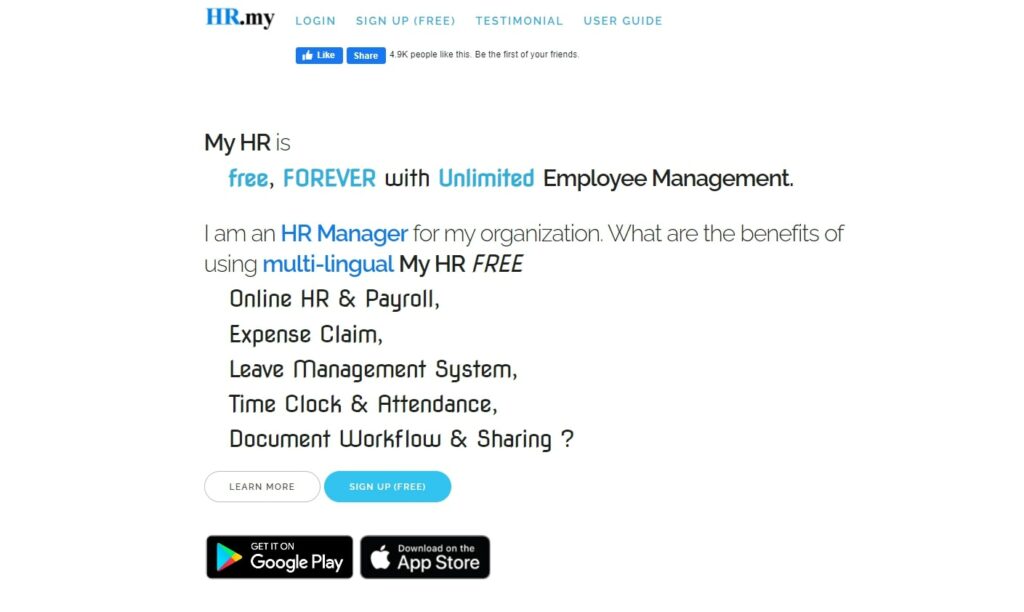
For any company, managing staff around the world is a huge undertaking. HR.my supports 67 languages, so it is ideal for global teams needing basic payroll processing and management capabilities.
HR.my accepts payments by direct deposit, check, and cash. A company can assign payroll tasks to various managers using a role-based user access control tool. Employees can also use the portal to input their hours worked, request PTO, print pay stubs, and check vacation accrual, among other functions. Users can also import expense reports and timesheets and distribute documents using the software’s workflow capabilities.
Payroll software for small businesses and HR managers will appreciate HR.my’s support for dozens of languages. Firms without mature payroll systems will benefit from the program’s HR and payroll services, leave management, and expenditure reporting. Additionally, because HR.my offers unlimited user accounts, it is a viable payroll option for firms looking to expand staff numbers soon. The customer support provided by HR.my is provided via a user-supported forum, which may not be suitable for organizations that have never used payroll software before. New businesses should look for payroll software solutions that provide more comprehensive customer support.
Features
All HR.my features are free, and you do not need to subscribe to any plans to access additional perks. User community crowdsourcing enables it to operate for free, so you only need to sign up to take advantage of the service. Some of HR.my’s free features include:
- Support for multiple pay intervals.
- Attendance management tools
- A time-tracking system
- Self-service portal for employees
- Software updates regularly
Pricing
HR.my is a great competitor to other purportedly free payroll software options, which often entail monthly fees and annual renewals. According to their home page, what you see is what you get when you sign up for them: Unlimited user accounts, time management, various pay schedules, a self-service portal, and more.
Pros
- Support for 67 languages is available.
- There are no restrictions on business size.
- Flexible payment schedules
- Strong security aspects
Cons
- It does not comply with US labor laws.
- Customer service options are inadequate.
eSmart Payroll
eSmart Payroll is a free payroll calculator that calculates payroll for hourly or salaried employees while taking into account 401k contributions and other deductions.
With eSmart, customers can print and download paychecks and pay stubs, which sets it apart from other payroll calculators. In states with more complex payroll taxes, such as Maryland or New York, you can use state-specific calculators to ensure that you withhold the correct amount.
eSmart is ideally suited for extremely small companies already capable of calculating payroll and filing taxes independently. eSmart Payroll may suit your needs if you are well organized and only need a solution for computing and printing payroll numbers. Most firms will find eSmart’s feature set too limiting, especially those expecting to grow rapidly. The tool may be a good fit for organizations new to payroll software if they want to test a simple payroll solution before moving on to a more complicated option.
Features
eSmart Payroll is more of a payroll calculator than a software package. Employers of small businesses can use eSmart to enter employee wages and administer their payroll. The eSmart Payroll calculator offers the following free features:
- Printing of paychecks and pay stubs.
- State-specific calculators
- Pay cycles that vary
- Easy access through the web
- Withholding calculator for federal taxes
Pricing
Individuals and businesses can use eSmart Paycheck’s free payroll calculator. Users are encouraged to register an account when using eSmart Paycheck to avoid losing entered data, but you will not need to pay. Those who want tax filing tools must subscribe to eSmart Payroll’s premium service. The federal and state payroll forms are available through eSmart Payroll for a fee.
Pros
- Withholdings can be customized.
- Flexibility in the pay cycle
- User-friendly interface
Cons
- The features are limited.
- The customer service is limited.
- There is no assistance with tax filing.
Timetrex

Community Edition is a free alternative. It is an open-source platform maintained by volunteers from over 50 countries. Timetrex distinguishes itself by providing employees with online time and attendance tracking. Employees simply enter their hours online. Payroll data is directly linked to this data, making it easy to run the figures at the end of the pay period. Its ability to integrate time tracking with payroll software makes Timetrex a great choice for small businesses with hourly employees.
Timetrex’s Community Edition can calculate net pay, taxes, and deductions, among other aspects of payroll processing. As well as generating tax filings, Timetrex allows users to pay their employees via direct deposit or paper check. HR activities such as PTO requests and scheduling adjustments are also available.
TimeTrex’s free features are best suited to small, dispersed teams who require web access to time tracking. It is possible for businesses that use payroll software that they like to integrate it with TimeTrex and have it automatically sync with TimeTrex’s attendance monitoring. However, because TimeTrex lacks pricing transparency, companies needing urgent payroll solutions find it difficult to select a package that meets their needs.
Features
The most basic payroll features of TimeTrex are free under its Community Edition service plan. TimeTrex Community Edition is completely cloud-hosted, doesn’t require any downloads or installation, and offers several free features, including:
- Payroll processing
- Administration of human resources
- Support for time and attendance in web browsers
- Leave administration
- Mobile app
Pricing
You must sign up for at least the Professional plan to use TimeTrex’s mobile app and on-site services in addition to its web portal assistance. The price of TimeTrex begins at $2.99 per month per user and goes up to a flat rate of $29.90 for organizations with up to ten employees. You will also need to schedule a demo with the company to learn more about the best plan for your organization since the company provides a plan comparison online but no additional price information.
Pros
- ADP and QuickBooks are compatible with the software.
- Assistance through the cloud for free
- Web browsers allow employees to use the app quickly.
- An automated multi-week scheduler is included for recurring or rotating shifts.
Cons
- Tax preparation assistance is not included in the free community edition.
- An opaque pricing structure
- Payments to third parties and tax returns are excluded.
Excel Payroll
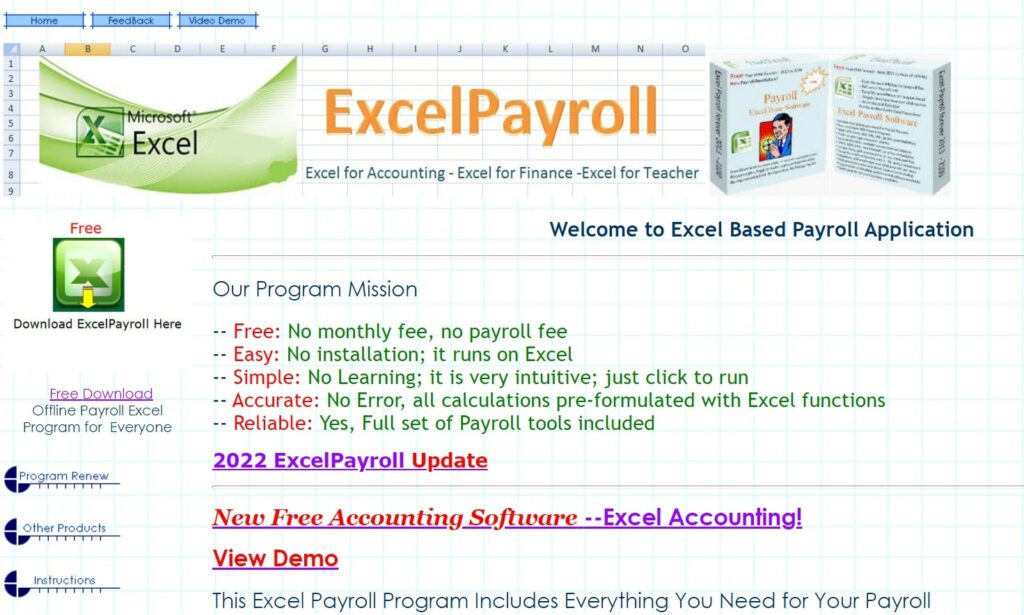
Excel Payroll Spreadsheets are a time-tested and useful tool for setting budgets and performing calculations. With Excel Payroll, you can save money if you’re currently doing payroll with spreadsheets or Microsoft Excel.
Excel Payroll can calculate payroll when you enter employee information, including earnings and deductions. Checks and tax forms can also be printed, as well as records of workers’ compensation and 401k contributions.
Small businesses familiar with spreadsheets and who wish to use essential payroll services such as printing W2 forms and checks in a spreadsheet format should consider Excel Payroll. Excel Payroll integrates directly with the Excel app, so you don’t have to worry about developing a spreadsheet from scratch as Excel Payroll does it for you. Excel Payroll will behave like payroll software if your company has access to a licensed version of Office 365 or is willing to subscribe to a new plan.
Features
Excel Payroll aims to produce an Excel-based payroll solution that does not charge a monthly fee or impose any other charges. Installation is also free, so you won’t have to worry about extra fees. Excel Payroll offers a comprehensive range of dependable payroll tools, including:
- Forms tax returns
- Vacation accumulation
- Pay deductions
- Check printing
- Time-tracking
- Accounting entries
Pricing
While Excel Payroll isn’t free because you need to obtain a licensed edition of Microsoft Office Suite to use it, no further payments are required besides the Office suite license.
The Microsoft 365 Business plan, which costs $8.25 per user per month, is the most affordable of the cloud-based plans that include Excel.
Pros
- Reporting features
- Easy to use with Microsoft Excel
- The customization options are extensive.
Cons
- Handwritten entry
- Taxes and benefits are not administered.
- There is no compliance with the Affordable Care Act (ACA).
Best Payroll Software with Free Trials
Before purchasing a subscription, you can test the following payroll software solutions for free:
Gusto
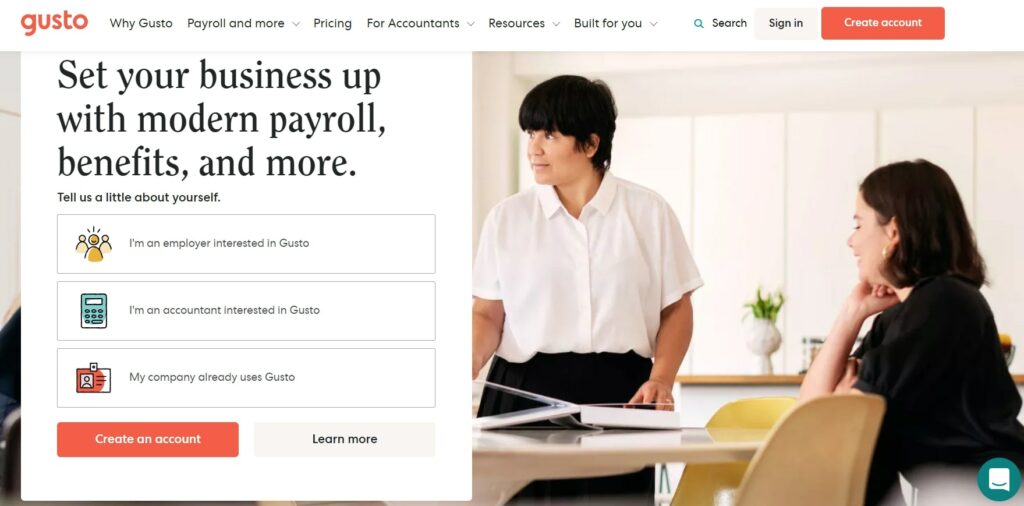
This outstanding payroll and HR software is free to use until you are ready to manage payroll. Gusto AutoPilot, a cloud-based system, can fully automate tax calculations and filings, providing 24-hour notifications and submitting payroll on time if you forget. The Core plan allows clients to manage payroll deductions, garnishments, and additional revenue with the most basic subscription.
Patriot Payroll

Patriot offers two programs, the most basic of which costs $10 per month + $4 per employee. As well as payroll services such as direct deposit and W-2s, both programs have HR and Time and Attendance modules. The company’s clients, which also provide accounting software, can use their payroll platform free for 30 days. Patriot is completely online so that you can run payroll from anywhere you have an internet connection and a web browser. It also provides free U.S.-based customer support.
OnPay
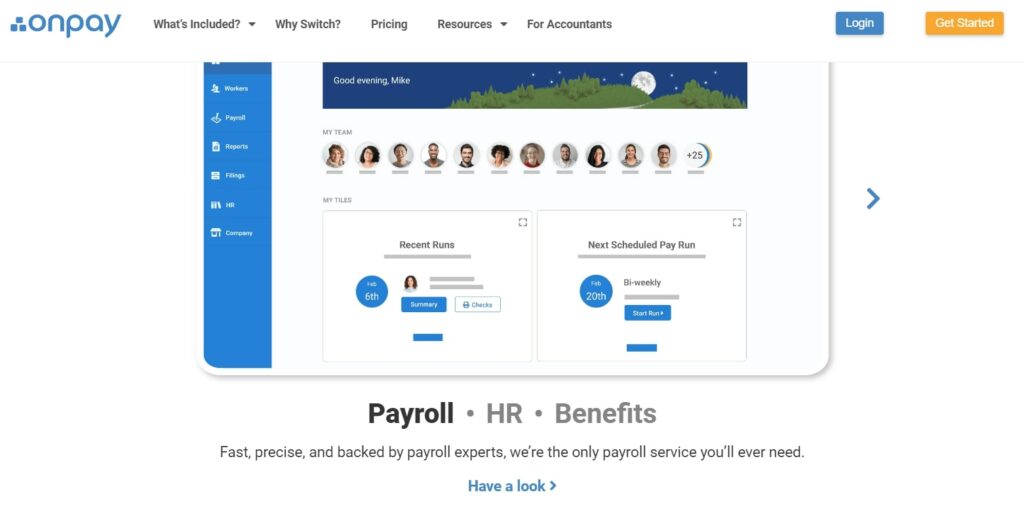
By presenting a single basic cost instead of many plans, OnPay’s approach eliminates confusing pricing systems. A 30-day free trial is available. OnPay’s robust payroll and human resources tools make it a suitable solution for larger companies and vertical industries. In addition to being powerful, user-friendly, and reasonably priced, OnPay is also a great option for small businesses.
Wave Payroll
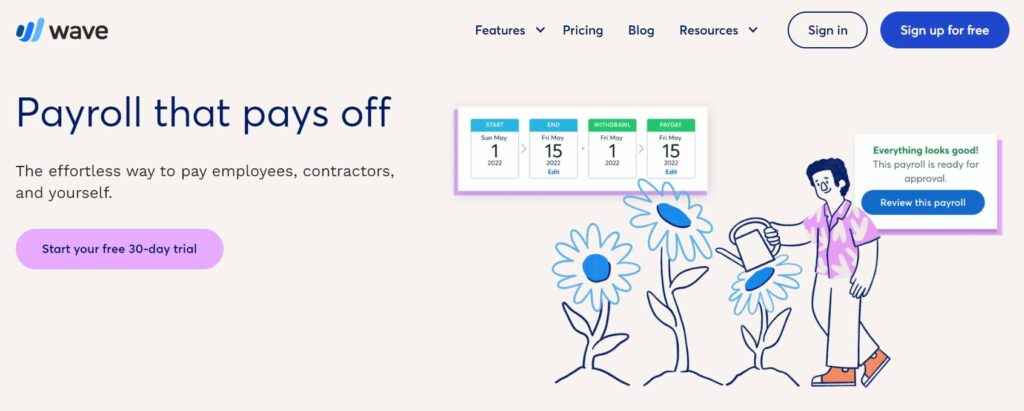
This platform is known for its free accounting software, as well as flat prices instead of a variety of options. Customers can test its payroll software for 30 days for free. The accounting and payroll apps can be used independently, but the fact that they are integrated is a great benefit for small firms on a budget.
QuickBooks Payroll
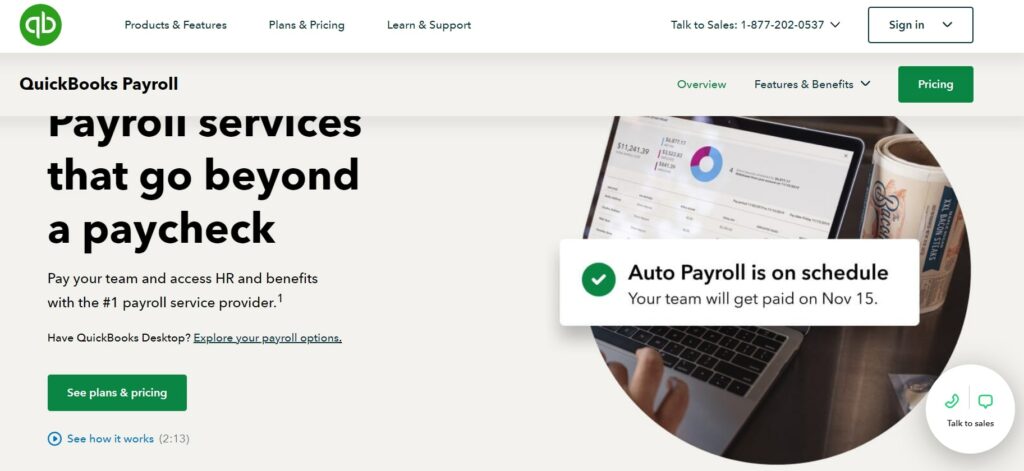
There is a free 30-day trial and a 50% discount for three months for those interested in purchasing this software. The Core Payroll feature of QuickBooks Payroll calculates paychecks and taxes and provides reports and next-day transfers. Enhancements to premium or elite include automated payroll, enhanced HR support, and time-tracking tools.
ADP
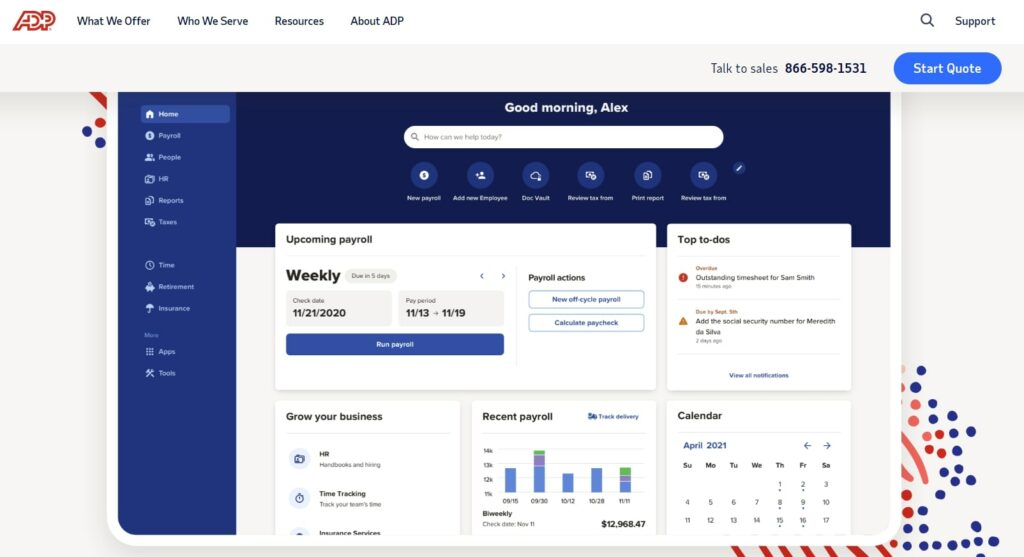
You need to go beyond the Essential RUN plan to handle HR through payroll. Small firms with 1 to 49 employees can choose ADP’s RUN plan. This software includes tax filing, direct deposit, new hire reporting, and payroll processing. As pricing and add-on costs aren’t publicly disclosed online, ADP will need to contact you for an estimate.
How to Choose Your Payroll Software
When deciding whether to purchase payroll software, business owners should consider the complexity of their state’s tax rules, whether they intend to expand their company, how many employees they have, and how much time they can devote to administrative duties. Similarly, avoid characterizing free payroll software as a temporary option; transferring from one program to another is a hassle and frequently time-consuming. As the company grows, free payroll software won’t be enough, and it will be better to invest in a system that can accommodate growth and is automated.
The lack of time tracking or expense claim management functionality can usually be compensated for by working with external software that may be better suited for the job. Managing payroll taxes is another matter. Overall, several things are both great and essential for business owners. These include:
- Calculation of taxes and, ideally, tax filing options
- Calculation of benefit deductions.
- Direct deposit is preferred.
- Effective time management.
- Management of human resources
- The ability to claim expenses.
- Cloud-based system.
- Intranet for employees.
- Customer service by phone.
- Extra features
Conclusion
While paying for a license or subscription to a payroll software might provide you with additional features not found in free versions, you can accomplish a surprising amount of work with the options on this list. If you have a small business that only needs standard payroll reporting, you can get by with a free option, provided that you don’t need to scale your operations. If you think you might require more features down the road, try one of the free-trial options instead.

