In e-commerce, cart abandonment is one of the most significant issues every merchant wants to avoid. Most cart abandonment occurs because the buyer doesn’t want to enter all the payment details again. But Shopify has simplified the way users pay. They have given an easy way to the buyers where the buyer enters the payment information only once and can reuse it in the future with just a single click.
What is Shop Pay?
Shop Pay is an innovative payment solution designed to enhance the online shopping experience. It is a secure and convenient method that streamlines the checkout process, making it easier and faster for customers to complete their purchases. Developed by Shopify, a leading e-commerce platform, Shop Pay offers a seamless and efficient way to pay for products and services across various online stores.
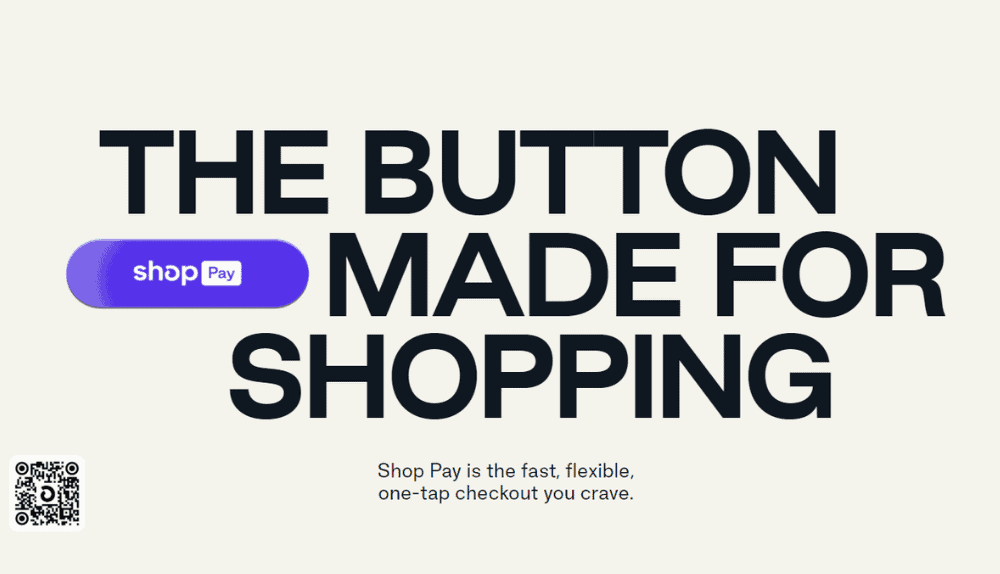
At its core, Shop Pay functions as a digital wallet that securely stores payment information, including credit card details and shipping addresses. This eliminates the need for users to repeatedly enter their information for each transaction, saving time and reducing friction during the checkout process. Furthermore, Shop Pay employs advanced security measures to protect sensitive data, ensuring customer information remains confidential.
One notable feature of Shop Pay is its ability to split payments into manageable installments, allowing customers to pay for their purchases over time. This feature, known as Shop Pay Installments, provides greater flexibility and affordability, particularly for larger orders.
Shop Pay revolutionizes online shopping by providing a seamless, secure, and convenient payment solution. With its time-saving features and commitment to customer privacy, Shop Pay offers a frictionless and enjoyable shopping experience for users across various e-commerce platforms.
How Does Shop Pay Work?
Shop Pay simplifies online shopping by securely storing payment information, streamlining checkout, and offering the option to split payments into installments. Its commitment to security and seamless integration with supported platforms makes Shop Pay a convenient and trusted payment solution for online shoppers.
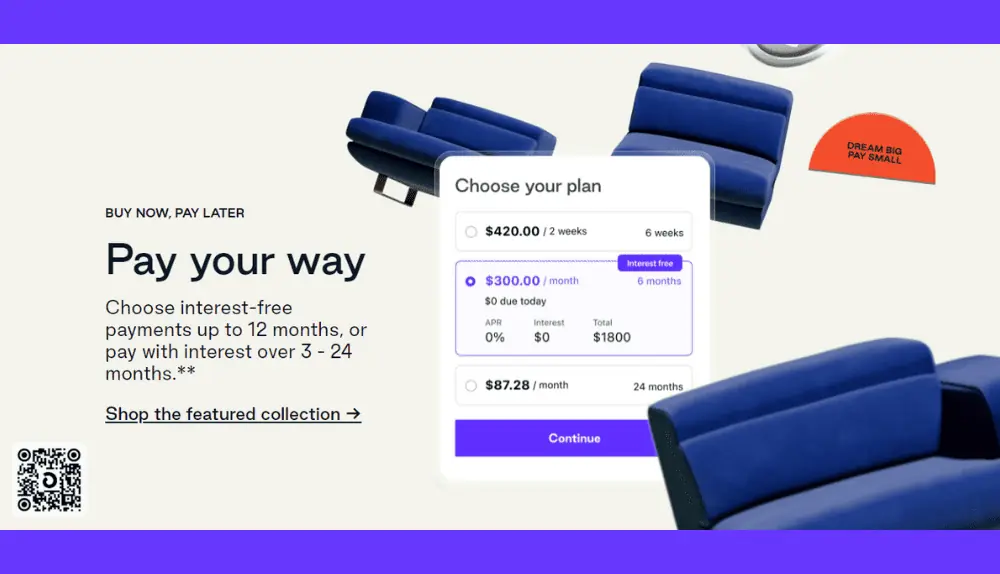
Setting Up Shop Pay
To start using Shop Pay, customers need to create an account or log in to an existing account on an e-commerce platform that supports Shop Pay, such as Shopify. Once logged in, they can enable Shop Pay as their preferred payment method.
Securely Storing Payment Information
Shop Pay securely stores payment information in a digital wallet, including credit card details and shipping addresses. When customers make a purchase using Shop Pay, they don’t have to re-enter their payment information each time, saving valuable time and effort.
Streamlined Checkout Process
When customers are ready to check out, they select the Shop Pay option. Shop Pay then pre-fills the necessary information, including shipping address and payment details. Customers can review and edit this information if needed before proceeding.
Advanced Security Measures
Shop Pay prioritizes the security of customer data. It employs industry-standard security measures such as encryption and tokenization to protect sensitive information. This ensures that customer payment details remain safe and confidential throughout the transaction process.
Shop Pay Installments
One of the standout features of Shop Pay is the option to split payments into installments. With Shop Pay Installments, customers can choose to pay for their purchases in smaller, more manageable increments over time. This feature provides greater flexibility and affordability, particularly for customers making larger orders.
Seamless Integration with Supported Platforms
Shop Pay seamlessly integrates with various e-commerce platforms, making it accessible to many online stores. Customers can use Shop Pay across multiple websites that support the payment method, creating a consistent and familiar checkout experience.
Benefits of Using Shop Pay
Reduced Abandoned Carts
Abandoned carts are a common challenge for online retailers, leading to lost sales opportunities. However, Shop Pay helps mitigate this issue. With its simplified and efficient checkout experience, Shop Pay reduces friction and decreases the likelihood of customers abandoning their carts. By saving their payment information and providing a seamless payment option, Shop Pay encourages customers to complete their purchases, ultimately boosting business conversion rates.
Secure Payments
Security is a top priority when it comes to online transactions, and Shop Pay ensures the safety of customer payment information. It employs robust security measures, including encryption and tokenization, to protect sensitive data from unauthorized access. With Shop Pay, customers can shop confidently, knowing that their payment details are secure and their privacy is safeguarded.
Buy Now, Pay Later (BNPL) Features
Shop Pay offers Buy Now, Pay Later (BNPL) features, allowing customers to split their payments into manageable installments. This feature provides flexibility and affordability, particularly for customers making larger purchases. By spreading payments over time, customers can better manage their finances and make purchases that may have otherwise been out of their immediate reach. Shop Pay’s BNPL features make shopping more accessible and convenient for a wide range of customers.
Available in Multiple Languages
Shop Pay is available in multiple languages to cater to a global audience. This multilingual support ensures that customers from different regions can easily access and use Shop Pay. By offering a localized experience, Shop Pay eliminates language barriers and provides a seamless payment solution for international customers. This inclusivity expands the reach of online businesses and fosters a diverse and inclusive online shopping environment.
Key Features for Merchants
Merchants utilizing Shop Pay can take advantage of several key features that enhance their online businesses. These features empower merchants to provide a seamless shopping experience, increase conversions, and build customer loyalty. Here are some key features of Shop Pay for merchants:
Accelerated Checkout
Shop Pay offers an accelerated checkout process, allowing customers to complete their purchases quickly and easily. This feature reduces friction during the checkout process, minimizing the chances of cart abandonment and improving conversion rates for merchants.
Shop Pay Installments
The Buy Now, Pay Later (BNPL) feature of Shop Pay, known as Shop Pay Installments, enables merchants to offer flexible payment options to customers. By splitting payments into manageable installments, merchants can attract more customers and increase order values, making larger purchases more affordable and accessible.
Customer Data and Insights
Shop Pay provides merchants with access to valuable customer data and insights. Merchants can gain a deeper understanding of their customers’ shopping behaviors, preferences, and purchase history. This data can inform marketing strategies, product offerings, and personalized customer experiences.
Seamless Integration
Shop Pay seamlessly integrates with various e-commerce platforms, making it easy for merchants to implement and offer as a payment option. The integration process is straightforward, and once set up, merchants can provide a consistent and familiar checkout experience to their customers across multiple platforms.
Trust and Security
Shop Pay prioritizes the security of customer data, providing a secure payment solution for merchants. With advanced security measures, including encryption and tokenization, merchants can assure their customers that their payment information is protected, fostering trust and confidence in their online store.
Increased Conversions
The streamlined and user-friendly checkout process offered by Shop Pay can significantly increase conversion rates for merchants. By reducing friction and simplifying the payment process, Shop Pay encourages customers to complete their purchases, resulting in higher sales and revenue.
Access to Shop Pay Users
By integrating Shop Pay into their online stores, merchants gain access to a growing customer base of Shop Pay users. This exposure can help attract new customers and drive traffic to their online business, expanding their reach and potential customer base.
Shopify Ecosystem
As part of the Shopify ecosystem, Shop Pay benefits from the infrastructure and resources offered by Shopify. This includes access to various marketing tools, integrations with other Shopify features, and support from the Shopify community.
Key Features for Customers
Shop Pay provides customers with a range of key features that enhance their online shopping experience. These features are designed to make the checkout process more convenient, secure, and flexible. Here are some key features of Shop Pay for customers:
Fast and Seamless Checkout
Shop Pay offers a fast and seamless checkout experience. By securely storing payment information and shipping addresses, customers can breeze through the checkout process with just a few clicks. This saves time and reduces the hassle of manually entering information for each transaction.
Secure Payment Processing
Security is a top priority for Shop Pay. It employs advanced security measures, including encryption and tokenization, to protect customers’ payment information. This ensures that transactions are secure and confidential, giving customers peace of mind while making online purchases.
Shop Pay Installments
With the Buy Now, Pay Later (BNPL) feature, Shop Pay Installments, customers have the option to split their payments into manageable installments. This flexible payment option allows customers to make purchases without the need for full upfront payment, making larger purchases more affordable and accessible.
One-Click Reordering
Shop Pay makes it easy for customers to reorder their favorite products. With a simple click, customers can quickly repurchase items they’ve previously bought using Shop Pay, eliminating the need to search for products or re-enter payment information.
Order Tracking and History
Shop Pay provides customers with order tracking and complete order history. Customers can conveniently track the progress of their shipments and access past purchase details, making it easier to manage their orders and reference previous transactions.
Loyalty and Exclusive Offers
Shop Pay users can enjoy loyalty perks and exclusive offers from participating merchants. This may include special discounts, early access to sales, or unique promotions tailored specifically for Shop Pay users. These benefits add value to the shopping experience and provide customers with exclusive opportunities.
Multilingual Support
Shop Pay offers multilingual support, allowing customers to access and use the platform in their preferred language. This inclusive feature eliminates language barriers and provides a user-friendly experience for customers from diverse backgrounds and regions.
Sustainability Efforts
With every Shop Pay purchase, Shopify offsets the carbon emissions generated during shipping, contributing to environmental sustainability. Customers can shop with a sense of environmental responsibility, knowing their purchases support carbon offset programs.
Shop Pay Pricing
Shop Pay offers different pricing options based on the selected plan. Here are the pricing details for Shop Pay:
Basic Plan
The Basic Plan for Shop Pay is priced at $29 per month. With this plan, merchants can access the core features of Shop Pay and integrate it into their online store.
Online Payment Fees
For online payments, the Basic Plan charges a transaction fee of 2.9% + $0.30 USD. This fee is applicable for each transaction processed through Shop Pay.
Shopify Plan
The Shopify Plan, priced at $79 per month, provides additional features and benefits compared to the Basic Plan.
- Online Payment Fees: With the Shopify Plan, the transaction fee for online payments is reduced to 2.6% + $0.30 USD. This lower transaction fee can result in cost savings for merchants with higher transaction volumes.
Advanced Plan
The Advanced Plan is the highest-tier plan offered by Shop Pay, priced at $299 per month. This plan includes advanced features and is suitable for businesses with higher transaction volumes and more complex needs.
- Online Payment Fees: With the Advanced Plan, merchants benefit from a reduced transaction fee of 2.4% + $0.30 USD for online payments. This lower fee helps businesses maximize their profitability while utilizing the advanced capabilities of Shop Pay.
It’s important to note that the pricing and transaction fees mentioned above are subject to change, and it’s recommended to visit the official Shop Pay website or consult with Shopify for the most up-to-date and accurate pricing information.
Is Shop Pay Safe And Secure to Use?
Shopify Shop Pay is designed to strongly emphasize security to ensure customer payment information remains secure during online transactions. Here are some key security measures implemented by Shop Pay:
Encryption
Shop Pay utilizes encryption technology to protect sensitive data. This means that when customers enter their payment information, it is encrypted and transmitted securely over the Internet. Encryption ensures that the data is unreadable to unauthorized individuals or malicious entities.
Tokenization
Shop Pay tokenizes payment information. Tokenization involves replacing sensitive data, such as credit card numbers, with unique identification tokens. These tokens are used for payment processing, while the actual card information is securely stored by Shop Pay. Tokenization adds an extra layer of security by preventing sensitive data from being stored or transmitted.
PCI Compliance
Shop Pay is PCI DSS compliant. PCI DSS is a set of security standards established by major credit card companies to ensure the secure handling of payment information. Compliance with these standards indicates that Shop Pay meets stringent security requirements to protect customer data.
Trusted Platform
Shop Pay is developed by Shopify, a reputable and trusted e-commerce platform that serves millions of businesses worldwide. Shopify has invested heavily in security infrastructure and protocols to protect customer data. By using Shop Pay, customers can benefit from the security measures implemented by Shopify.
Two-Factor Authentication (2FA)
Shop Pay offers two-factor authentication as an added layer of security for customer accounts. With 2FA enabled, customers are required to provide a second form of verification, such as a unique code sent to their mobile device, to access their Shop Pay account. This helps prevent unauthorized access to customer accounts.
It is important to note that while Shop Pay prioritizes security, customers should also take precautions on their end. This includes using strong and unique passwords for their Shop Pay accounts, keeping their devices and software updated, and being cautious of phishing attempts or suspicious emails.
How to Enable Shop Pay for Your Online Store?
Enabling Shop Pay for your online store involves integrating it into your e-commerce platform. Here’s a general guide on how to enable Shop Pay:
Verify Eligibility
Shop Pay is currently available for merchants using the Shopify platform. Ensure that you have a Shopify store or create one if you don’t have an existing account.
Access Payment Settings
Log in to your Shopify admin dashboard and navigate to “Settings” and then select “Payment providers” or “Payments” from the dropdown menu. This is where you can manage your store’s payment options.
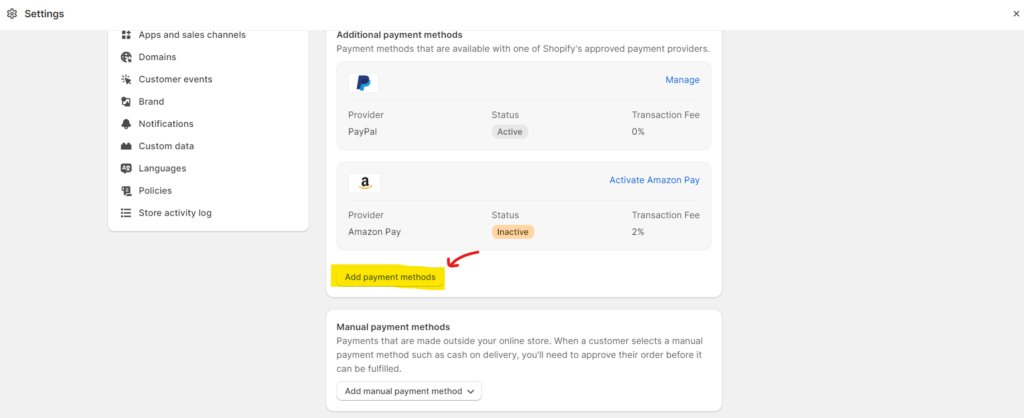
Select Shop Pay
In the Payment Providers section, scroll down or search for “Shop Pay.” Click on it to access the configuration settings.
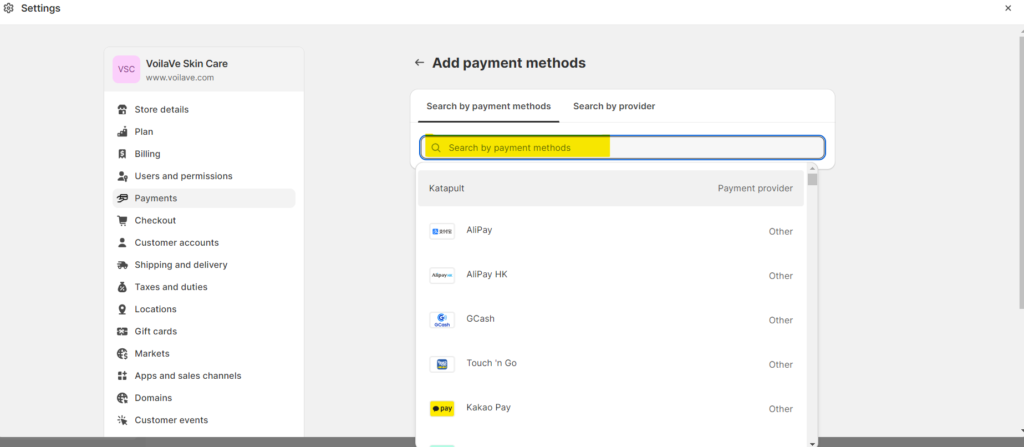
Enable Shop Pay
On the Shop Pay settings page, you’ll find an option to enable Shop Pay. Toggle the switch to enable it for your store.
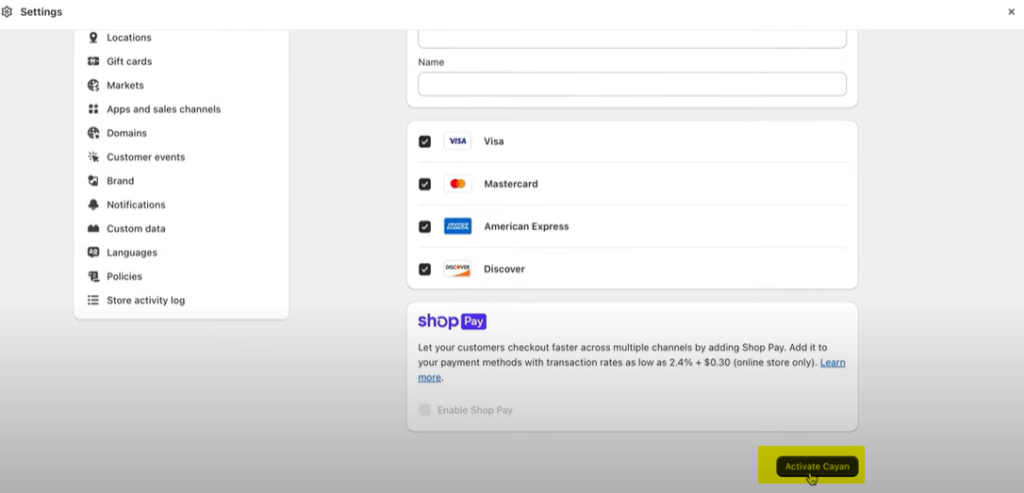
Configure Shop Pay Settings
After enabling Shop Pay, you may need to customize its settings according to your preferences. This may include options such as enabling Shop Pay Installments or configuring additional payment options.
Save Changes
Once you have configured the Shop Pay settings, click on the “Save” or “Save changes” button to apply the changes to your store.
Test Shop Pay
It’s essential to conduct a test transaction to ensure that Shop Pay is functioning correctly. Place a test order on your store and select Shop Pay as the payment method to verify that the checkout process is working as expected.
Communicate Shop Pay Availability
Once Shop Pay is enabled, make sure to inform your customers about the availability of Shop Pay as a payment option in your store. You can highlight this on your website, product pages, or during checkout to encourage customers to utilize Shop Pay.
Conclusion
In conclusion, Shop Pay is a game-changing payment solution that revolutionizes the online shopping experience for both customers and merchants. With its streamlined checkout process, secure payment handling, and flexibility through features like Shop Pay Installments, it provides users convenience, speed, and peace of mind. Merchants can benefit from increased conversions, access to valuable customer data, and seamless integration with various e-commerce platforms.
On the other hand, customers enjoy a frictionless and secure payment experience, exclusive offers, and the option to split payments. Moreover, Shop Pay’s commitment to security, multilingual support, and sustainability further contribute to its appeal. Whether it’s online or in-store purchases through Shop Pay Code, customers can confidently make their transactions knowing that their payment information is protected.
With its numerous benefits and user-friendly features, Shop Pay truly transforms the way we shop online, making it more efficient, secure, and enjoyable for all parties involved.
Frequently Asked Questions (FAQs)
Is Shop Pay the same as Afterpay?
No. Shop Pay is a easy checkout system by Shopify whereas Afterpay is buy now pay later company.
Does Shop Pay check credit?
No. Shop Pay has nothing to do with credit.
Who owns Shop Pay?
Shopify owns Shop Pay.
Who accepts Shop Pay.
At the moment only Shopify stores accept Shop Pay.
How does Shop Pay protect my payment information?
Shop Pay uses encryption and tokenization to protect sensitive payment information. Encryption ensures that data is transmitted securely, while tokenization replaces actual card details with unique identification tokens, further enhancing security.
Can I use Shop Pay on any online store?
Shop Pay is primarily available on Shopify-powered online stores.
How can I access my order history and track my shipments with Shop Pay?
Once you've purchased using Shop Pay, you can access your order history and track shipments through the Shop Pay app or by logging into your Shop Pay account on the respective online store.
What are Shop Pay Installments?
Shop Pay Installments is a feature that allows customers to split their payments into smaller, more manageable installments over time.
Is Shop Pay available for in-store purchases?
Yes, Shop Pay offers the Shop Pay Code feature that allows customers to purchase in physical retail stores.
Can I use Shop Pay internationally?
Yes, Shop Pay is available internationally (selected countries), supporting multiple currencies and multilingual support.

