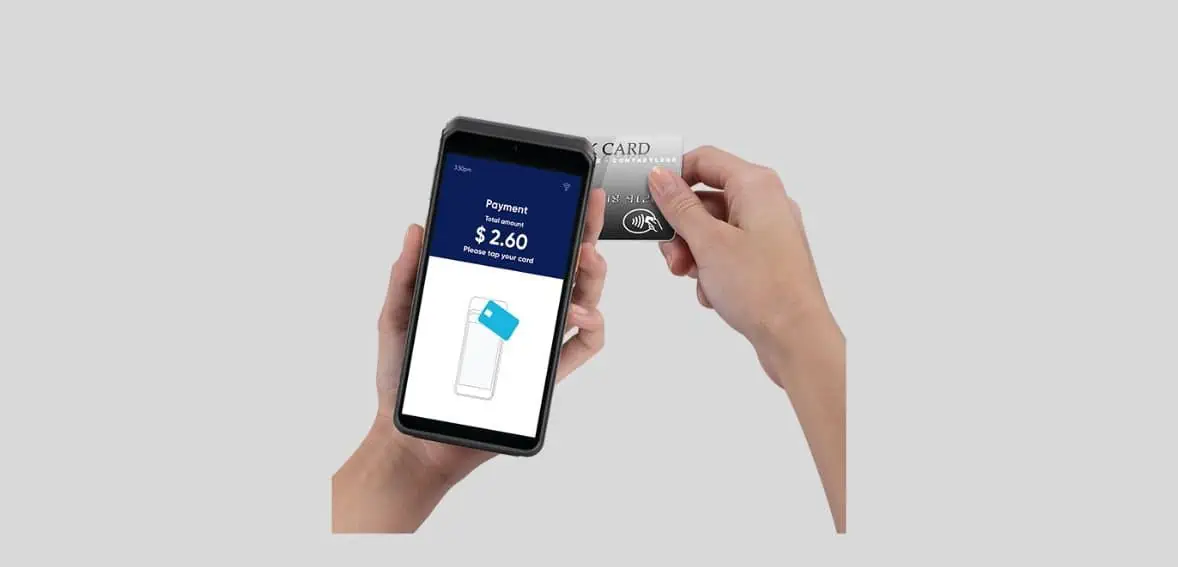The AXIUM EX8000 sets a new standard in terms of versatility as it can accept various payment options such as debit cards, credit cards, contactless transactions, mobile payments, and more. It aims to elevate the payment experience for your customers by ensuring convenience everywhere and anywhere.
This amazing hands-on model is a top-notch choice, offering features like the ability to accept payment methods effortlessly. It also has an easy-to-use interface, improved transaction processing performance, and top-of-the-line security measures. Moreover, the AXIUM EX8000 may provide features for sales management and comprehensive reporting.
Designed specifically for retailers looking to enhance the payment process at every POS, the AXIUM EX8000 leverages Android 10 technology. With its 6-inch display and powerful processing capabilities that facilitate increased speed and efficiency in handling transactions and expanded memory options, it proves to be the perfect solution for a smooth and streamlined payment experience.
Features Of Ingenico AXIUM EX8000
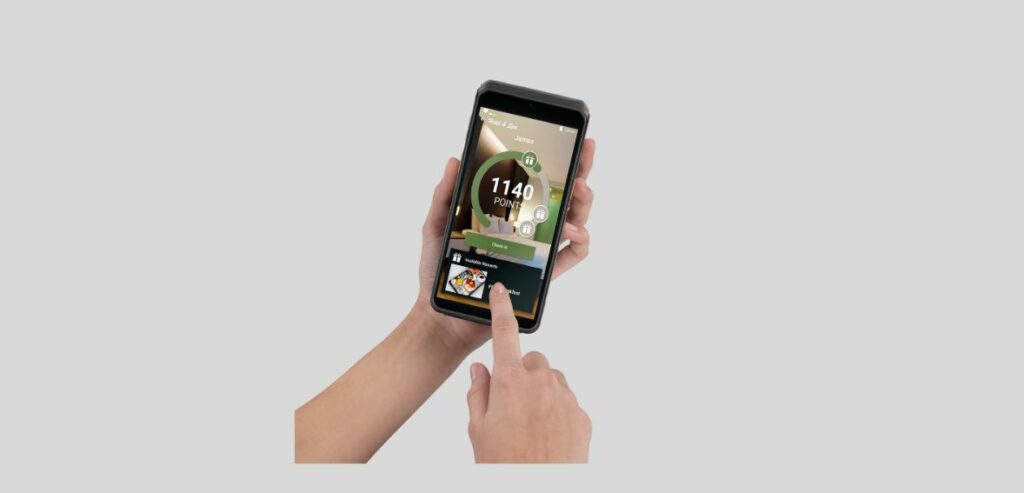
Image source
Plus, the Ingenico AXIUM EX8000 boasts impressive specifications that make it a versatile and reliable tool for various business needs. With a robust 32GB Flash storage and 3GB RAM, complemented by a MicroSD card slot for expandable storage options, this device ensures ample capacity to handle diverse applications. Here are some impressive functionalities that make it what it is:
- Supports Various Payment Options
Supporting a range of card reading capabilities, including smart cards, magnetic cards, and NFC or contactless, the AXIUM EX8000 is equipped for comprehensive transaction processing. It facilitates ISO 1, 2, and 3 track data support with bi-directional swiping, ensuring compatibility with various card standards. Furthermore, the device is EMV Contactless L1 3.0 certified and supports ISO/IEC 14443 Type A/B, enhancing its security and versatility in handling different card technologies.
- Optimized Performance:
The AXIUM EX8000 stands out with its cutting-edge processing of Quad-core Cortex A53, 1.3GHz, and the SC300 Security core 192MHz capabilities, setting the benchmark in the industry. Powered with Android 10 ensures not just speedy but impeccably smooth transactions, effectively minimizing queues and optimizing the overall flow of your business operations. Embrace a heightened sense of confidence as you accelerate your daily operations with the AXIUM EX8000.
- Advanced Security:
Talking about safety, the AXIUM EX8000 leaves no room for compromise. Meeting the most rigorous security standards, including PCI DSS, this device goes the extra mile to safeguard every transaction and protect the sensitive data of your valued customers. Security is non-negotiable, and the AXIUM EX8000 embodies this commitment.
- User-friendly Interface:
Weighing in at 290g (10.22oz), the AXIUM EX8000 maintains a balance between portability and functionality. The 6.0” HD+ display with a resolution of 1440 x 720 pixels provides a vibrant and clear interface for user interaction. Additionally, the device incorporates audio support, a headphone jack, and a USB C port, catering to diverse audio needs and connectivity preferences.
- Flexible Connectivity:
Adapting to the diverse needs of various business environments, the AXIUM EX8000 offers the versatility of both wired and wireless connectivity. Plus it has the option of 4G and 5G connectivity option, this adaptability ensures a stable and swift connection, catering to the dynamic demands of your business. It also has a Bluetooth 4.2 BLE for more connectivity options. Navigating through different connectivity options has never been more flexible and efficient.
- Long-lasting Battery:
When it comes to portable smart POS devices, AXIUM takes the lead with pocket-sized solutions boasting enduring Li-on batteries with 3.85V, 15.55, and 4040mAh ensuring a lasting battery. This portable device empowers businesses to incorporate cutting-edge apps, transforming the payment terminal into a multifaceted and highly efficient business tool. By being at the front of modern technology, AXIUM paves the way for seamless integration of advanced functionalities.
- Dual Camera
In terms of positioning and capturing capabilities, the AXIUM EX8000 features a front camera, rear camera, and a professional barcode reader with a Zebra module. The 2MP front camera, equipped with fixed focus and flash, facilitates code scanning, while the 8MP rear camera, boasting autofocus and flash, enhances visual capabilities. The integrated GPS, GLONASS, and BEIDOU tracking further elevate the device’s functionality, ensuring precise location services.
Power On and Off Instructions For The Ingenico AXIUM EX8000

- Powering On:
To initiate the power-up sequence, ensure that the terminal’s battery is correctly installed. Once confirmed, press the <Power> button for approximately 1 second until the display starts. This action signals the activation of the terminal, readying it for operation.
- Powering Off:
When it’s time to power down the terminal, follow these steps. Press the <Power> button for a duration exceeding 2 seconds until the display exhibits a specific figure. Subsequently, press the <Power off> option as indicated on the display.
- Automatic Shutdown in Low Battery Scenario:
In cases where the battery level reaches depletion, the terminal is equipped with an intelligent feature. Recognizing the low battery state, the terminal automatically initiates a shutdown process.
- Abnormal Power-Off Handling:
In abnormal functioning, such as a crash without proper working and with no responsive actions, take control by long-pressing the power button for 8 seconds. This move triggers an automatic power-off, offering a reliable solution to regain control and address any unexpected issues.
How To Use The Ingenico AXIUM EX8000?

You can accept debit/credit cards with Ingenico AXIUM EX8000 in several ways. Here’s how:
- Magnetic Stripe Card:
The magnetic stripe card with the Ingenico AXIUM EX8000 allows for bi-directional reading, meaning the stripe can face the terminal in either direction. To ensure a reliable card reading, employ regular and deliberate movement. This simple approach not only guarantees a smooth transaction but also enhances the overall efficiency of the process.
- Contactless Card:
A firm presentation to the active zone is key for the contactless card. Bringing the card close to the reader during the transaction ensures seamless processing. On the back, LEDs illuminate to signify the ongoing transaction. The Ingenico AXIUM EX8000 Rugged Phone, equipped with advanced technology, ensures a straightforward and efficient experience for users engaging with contactless cards.
- Smart Card:
When using a smart card, insert it horizontally into the AXIUM EX8000 with the metal chip facing upward. Maintain this position throughout the entire transaction for optimal results. This straightforward process simplifies the interaction with smart cards, ensuring a hassle-free and secure transaction experience. The Ingenico AXIUM EX8000 is designed to accommodate and enhance the use of smart cards, contributing to a user-friendly and reliable payment system.
- Barcode Scan:
Apart from accepting cards you can also scan barcodes with AXIUM EX8000, which is pretty convenient being a handheld all-in-one POS device. To utilize the front scanner effectively, initiate the scanning process by pressing the designated scan button. Once activated, a red laser beam emanates from the terminal’s front window. This laser beam serves as the scanning mechanism.
To ensure a successful barcode scan, align the red light beam precisely with the barcode you intend to scan. This alignment is crucial for accurate and efficient scanning results. The Ingenico AXIUM EX8000, with its advanced front scanner technology, streamlines this process, making it user-friendly and reliable. Upon successful scanning, the terminal will automatically deactivate the laser beam and emit a distinct beep, providing both visual and auditory cues of a completed scan.
Making A Transaction With Ingenico AXIUM EX8000
Doing a transaction with AXIUM EX8000 is really straightforward, here’s how you do it:
- Access Home Screen: Start the transaction journey by swiping across the home screen of the AXIUM EX8000.
- Launch Payment App: Open the dedicated payment application by tapping its icon on the screen.
- Input Transaction Amount: Within the payment app, specify the desired transaction amount. Double-check the amount to avoid any mistakes.
- Confirm Transaction Details: Confirm the entered transaction amount by pressing the confirm button.
- Diverse Payment Options for Customers: Provide your customers with a range of payment options. They can choose to pay via contactless methods, chip and pin, or any method that we have mentioned earlier, or utilize the convenience of Android Pay like Google Pay and Apple Pay on their mobile devices.
- Transaction Approval and Merchant Receipt: After the payment process, a notification of a successful transaction approval pops up on the screen. Simultaneously, a record of the transaction takes form through the printing of a merchant receipt.
Post-transaction, the system presents you with the choice to print a customer receipt. With the printing of receipts and the optional customer receipt, the transaction journey with the Ingenico AXIUM EX8000 draws to a close. The integration of user-friendly steps and advanced payment options positions the AXIUM EX8000 as a reliable and efficient tool, providing a seamless and comprehensive transactional experience.
Conclusion
The Ingenico AXIUM EX8000 stands as a beacon of versatility, redefining the standard for point-of-sale devices. Its ability to accept various payment options, coupled with a user-friendly interface and top-tier security measures, makes it an exemplary choice for retailers aiming to enhance the payment experience.
The device’s advanced features, including optimized performance, dual cameras, and flexible connectivity options, contribute to its reliability and adaptability in diverse business environments. With a focus on efficiency and security, the AXIUM EX8000 empowers businesses to handle transactions seamlessly, ensuring a smooth and comprehensive payment experience for both merchants and customers.