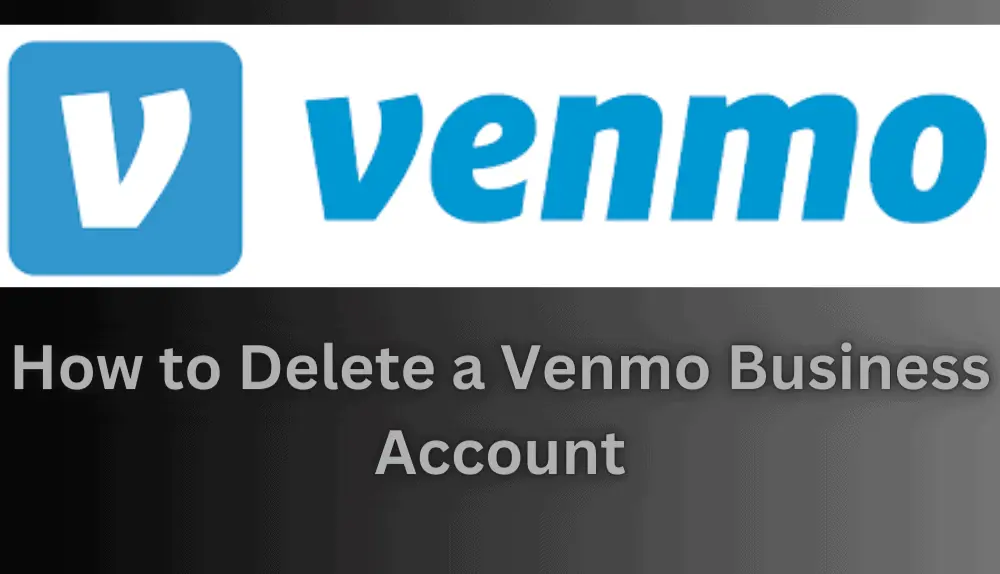In today’s world, businesses use technology to connect with customers and handle money easily. Venmo is a popular app that helps many businesses with these tasks. But sometimes, businesses need to make changes, which might mean closing their Venmo Business Account. Whether you’re switching to a different payment system or reorganizing your business, it’s important to know how to say goodbye to Venmo.
In this guide, we’ll show you the simple steps to close a Venmo business account and make sure everything goes smoothly for you and your customers. Let’s get started on this journey of moving on from Venmo and starting something new!
How to Close a Venmo Business Account
Closing a Venmo Business Account is a straightforward process, whether you choose to do it through a web browser or the app itself. However, it’s crucial to note that deleting your Venmo business account will also delete any linked personal accounts, so be sure to keep this in mind before proceeding. If you wish to retain your personal account and close only the business account, you will need to reach out to Venmo directly for assistance.
Deleting Your Account from a Web Browser
- Launch your preferred web browser and visit the official Venmo website.
- Log in to your Venmo account using your business credentials.
- Once you’re logged in, click on the gear icon. A drop-down menu will appear.
- From the drop-down menu, select “Profile.” This will take you to the Account Settings page.
- On the Account Settings page, scroll down until you find the “Close My Account” section.
- Click on the “Close Account” link. Venmo will ask you to confirm your decision. Ensure you read and understand the consequences of closing the account, as this action cannot be undone.
- After confirming your choice, your Venmo Business Account, along with any associated personal accounts, will be permanently deleted.
Deleting Your Account from the App
- Open the Venmo app on your mobile device and log in with your business account credentials.
- Tap on the ‘Me’ tab of the app. This will open the main menu.
- From the menu, select “Settings.”
- In the Settings menu, tap on “Account.”
- Scroll down to find the “Close My Account” option and tap on it.
- Venmo will provide you with information about closing your account and its consequences. Review it carefully.
- If you still wish to proceed, tap on “Next” or “Continue” (depending on your app version) to confirm your decision.
- Your Venmo Business Account, along with any linked personal accounts, will now be permanently deleted.
Remember, if you want to close only the business account while keeping your personal account intact, you should contact Venmo directly for guidance and assistance in separating the two accounts. By following these steps, you can easily bid farewell to your Venmo Business Account, making way for new opportunities and financial ventures.
Reasons You Might Want to Delete Your Venmo Business Account
Deleting a Venmo Business Account can be a necessary decision for several compelling reasons. While Venmo offers convenience for personal transactions, its suitability for businesses may come into question due to various limitations and concerns. Here are some crucial factors that might prompt businesses to consider closing their Venmo Business Accounts:
Manual Tax Calculations
Unlike specialized business accounting software, Venmo does not provide automated tax calculations or comprehensive financial reporting. For businesses dealing with a high volume of transactions, manually managing tax calculations can be time-consuming and prone to errors.

Limited Features
Venmo primarily caters to individual users and lacks advanced features essential for businesses, such as invoicing, recurring payments, and integrations with accounting systems. This limitation can hinder a business’s ability to operate efficiently and scale effectively.
Security
While Venmo employs security measures, businesses may require more robust data protection and compliance with industry standards. As financial transactions involve sensitive information, businesses might opt for platforms with higher security standards.

User Demographic
Venmo’s user base is predominantly composed of individuals, especially younger generations. If a business’s target demographic is different, utilizing a payment platform more aligned with their customers’ preferences might be more beneficial.
No Co-Owner Access
Venmo Business Accounts lack the option for co-owners or multiple users to access the account. In collaborative business environments, this limitation can hinder teamwork and financial transparency.
Account Limits
Venmo imposes transaction and withdrawal limits on business accounts, which might not be suitable for businesses with higher transaction volumes or larger financial operations.
Not for Non-Profits
Venmo Business Accounts are explicitly intended for for-profit businesses, making it unsuitable for non-profit organizations or charities that have different financial requirements.
Professional Image
For businesses seeking a more professional image, using a payment platform primarily associated with personal transactions might not align with their branding and reputation.
Compliance Concerns
Businesses operating in regulated industries or those with specific financial compliance requirements may find Venmo’s platform lacking the necessary features and reporting tools to meet their obligations.
Customer Expectations
Some customers may prefer more traditional payment methods or platforms specifically designed for business transactions. Failing to meet these expectations could result in a loss of credibility and potential customers.
Overall, while Venmo is a popular and convenient choice for individual users, it may not cater to the unique needs and demands of businesses. The limitations in features, security concerns, and lack of compliance with certain industries may prompt businesses to consider closing their Venmo Business Account. Exploring alternative payment platforms that offer more robust features, enhanced security, and compliance options can empower businesses to better manage their financial operations and provide a seamless payment experience to their customers.
Things To Do Before You Close Your Venmo Business Account
Before closing your Venmo Business Account, it’s essential to take a few important steps to ensure a smooth transition and avoid any potential issues. Here are some things to do before closing your Venmo business account:
Inform Customers and Clients
Notify your customers and clients about the upcoming closure of your Venmo Business Account. Provide them with alternative payment methods and any changes in your financial operations to avoid disruptions in transactions.
Settle Outstanding Transactions
Make sure all pending payments and transactions are completed before closing the account. This includes refunds, outstanding invoices, and any other financial obligations with your customers or suppliers.
Backup Transaction Records
Download and save all your transaction records, including receipts, invoices, and financial reports. These records may be essential for future reference or accounting purposes.
Update Payment Methods
If you have recurring payments or subscriptions set up through your Venmo Business Account, switch them to the new payment method you’ll be using after closing the account.
Review and Settle Disputes
Address any ongoing disputes or issues with customers or clients before closing your account. Resolve them amicably to avoid potential legal or financial repercussions.
Transfer Funds
Ensure that there are no funds left in your Venmo Business Account before closing it. Transfer any remaining balance to your linked bank account.
Check for Auto-Renewals
If you have any services or subscriptions that automatically renew through Venmo, make sure to cancel or switch them to another payment method.
Inform Suppliers and Partners
If you use Venmo to pay suppliers or partners, let them know about the change in payment method to avoid any confusion or delays in future transactions.
Update Business Information
If you have provided your Venmo Business Account information to any third-party platforms or services, update it with the new payment details.
Close Linked Personal Accounts (if applicable)
If you have decided to close your Venmo Business Account and want to keep your personal Venmo account separate, contact Venmo directly for assistance in closing only the business account while retaining the personal one.
Cancel Authorizations
If you have granted any third-party applications access to your Venmo Business Account, revoke those authorizations to protect your data and financial information.
Follow Venmo’s Closing Process
Before initiating the account closure, review Venmo’s terms and conditions for closing a business account to ensure compliance with their guidelines.
By following these steps, you can gracefully close your Venmo Business Account and make a seamless transition to your new payment system or financial operations. Remember to communicate with your customers, settle outstanding transactions, and back up essential records to maintain a smooth business flow during this process.
Final Words
In conclusion, managing a Venmo Business Account can be convenient for some businesses, but it’s essential to consider its limitations and suitability for your specific needs. While Venmo offers ease of use and quick transactions, it may not be the ideal platform for businesses requiring advanced features, enhanced security, compliance, or co-owner access. If you decide to close your Venmo Business Account, take the necessary precautions before proceeding. Inform your customers and clients, settle outstanding transactions, back up financial records, and update payment methods to avoid disruptions and ensure a seamless transition.
Exploring alternative payment platforms tailored to your business’s requirements can empower you with a more professional image and efficient financial operations. Always stay informed about the features and conditions of any payment platform you choose to use, and consider seeking guidance from Venmo directly if you need assistance in managing or closing your business account. By making informed decisions and taking appropriate steps, you can pave the way for a successful financial journey for your business.
Frequently Asked Questions (FAQs)
Can I close my Venmo Business Account from the app?
Yes, you can close your Venmo Business Account from both the app and a web browser.
What happens when I close my Venmo Business Account?
Closing your Venmo Business Account will permanently delete it, along with any associated personal accounts. Make sure to review and back up any essential transaction records before proceeding.
Can I keep my personal Venmo account and close only the business account?
No, closing a Venmo Business Account will also delete any linked personal accounts. If you wish to keep your personal account, you must contact Venmo directly for assistance.
Are there any limitations to using Venmo for business transactions?
Yes, Venmo's Business Accounts have limitations, including manual tax calculations, limited features compared to dedicated business platforms, and no co-owner access.
Can I use Venmo for non-profit organizations?
No, Venmo Business Accounts are intended for for-profit businesses and are not suitable for non-profits or charities.
Can I transfer any remaining funds in my Venmo Business Account before closing it?
Yes, make sure to transfer any remaining balance in your Venmo Business Account to your linked bank account before closing it.