As of 2024, more Americans rely upon P2P applications for daily transactions. Last year’s expected transaction volume was more than $1.4 trillion, and this growth is nowhere near the end. Among the popular peer-to-peer payment providers, Cash App stands out for its convenience and features, which have gained this app popularity and built a reputation among its fifty million active users monthly. However, scammers and fraudulent actors haven’t left this application to become their prey. Therefore, you should be aware of the Cash App business account scams and what preventive measures you can take to prevent them.
What is Cash App for Business?

Image source
Cash App, formerly known as Square Cash, is a P2P payment application designed for swift money transfers and investments. Launched by Block, Inc. (formerly Square, Inc.) in 2013, it competes with other mobile payment platforms like PayPal and Venmo.
Unlike traditional banks, Cash App functions as a financial platform, offering banking services and debit cards in partnership with various banks. The funds in your account are insured by the Federal Deposit Insurance Corporation (FDIC) through these partner banks. Cash App facilitates investment services through Cash App Investing LLC, a registered broker-dealer under the Financial Industry Regulatory Authority (FINRA) member and the Securities and Exchange Commission (SEC).
A standard Cash App personal account is designed for individual transactions, while business accounts are exclusively for business use. Business account holders benefit from various features, fees, and tools tailored for managing Cash App business transactions, including taxes. Notably, the IRS mandates that Cash App issues a Form 1099-K, simplifying tax obligations for business users. Additionally, the app’s investment feature enables users to invest in stocks with as little as $1, allowing them to purchase fractional shares. Furthermore, the app lets consumers trade cryptocurrency like Bitcoin directly.
How Does Cash App for Business Work?
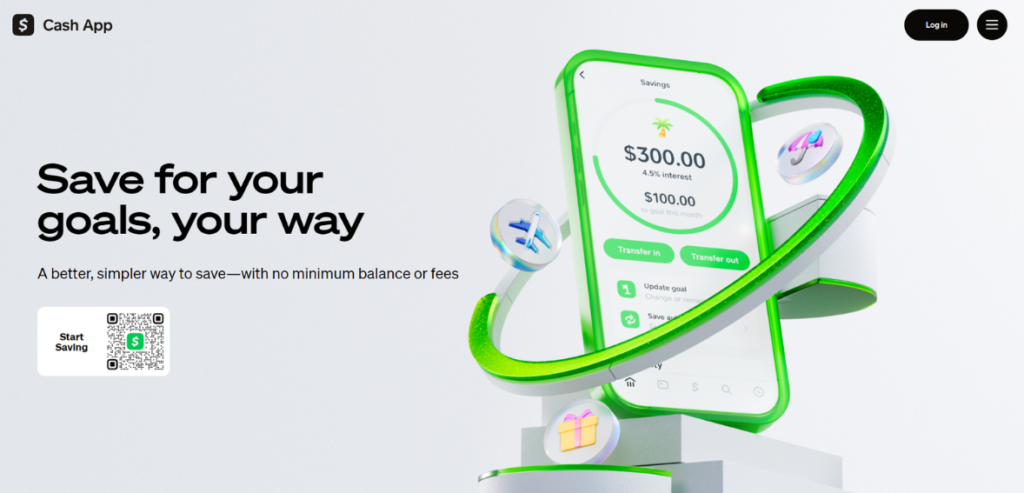
To start your business with Cash App, you must create a free business account after downloading the app. After installing the app, users select a unique username called a “$cashtag.” This $cashtag is a unique identifier facilitating financial transactions between Cash App users. Once the $cashtag is established, users can fund their Cash App account by linking it to an existing checking account.
After signing up with Cash App, businesses add the $cashtag to different channels, such as their website, social media app, or marketplace. Additionally, they are provided with a personalized URL for processing payments, structured as cash. me/YourCashTag.
Cash App primarily serves two purposes: sending payments and receiving funds. Users can initiate transactions by tapping the “$” icon at the app’s bottom and selecting either “Request” or “Pay,” accompanied by the recipient’s $cashtag. Alternatively, users can locate each other using email addresses or phone numbers.
Cash App business accounts offer unrestricted receiving limits, although there are some limitations on expenditures. This limit depends on whether your account type is verified or not.
For verified accounts, spending restrictions are as follows:
- Weekly spending cap of $7,500
- Monthly spending cap of $17,500
- Deposit limit set at $25,000
- Receivable transactions are limitless
Not verified accounts, while not requiring extra documentation, face strict reception and spending constraints:
- Daily transaction limit of $250
- $1,000 transaction limit over 30 days
Fees associated with Cash App business accounts include:
- A 2.75% charge per transaction
- A 1.25% fee for immediate transfers
- There is no charge for standard deposit processes
Businesses exceeding 200 transactions or $20,000 in annual processing are issued a 1099-K form by Cash App for IRS reporting purposes.
Is Cash App Safe for Transactions?
Cash App is generally considered safe due to its robust data encryption, security features, and strict compliance with PCI-DSS level 1 standards. These standards ensure that companies handle credit card data securely. Additionally, the app offers fraud protection against unauthorized charges.
Cash App incorporates features like Touch ID and PIN code security to enhance safety and prevent unauthorized account access. However, users must remain vigilant, as Cash App payments are instant and irreversible. Users can set up additional security measures such as passcodes, touch IDs, or face IDs for outgoing transactions. If necessary, accounts can be zeroed out and deleted with ease.
While the Cash App is often portrayed as an alternative to traditional bank accounts, it lacks specific safety measures. Notably, Cash App balances may not be federally insured. Only Cash Card users and those with sponsored accounts are covered by FDIC insurance, which protects against bank failure, not fraud or scams.
Exploring Different Cash App Business Account Scams

It is essential to be aware of fraudulent Cash App business account schemes that target users. Since Cash App allows anyone to send or request payments, scammers can exploit unsuspecting individuals. To avoid falling prey to Cash App business account scams, it is essential to recognize them. By doing so, you can identify any suspicious activity before sharing sensitive business information or transferring funds without authorization.
Let’s see some common scams related to Cash App business:
1. Cash App Friday Scam
Cash App once launched a #CashAppFriday promotion on Twitter and Instagram, sparking viral excitement. Participants were encouraged to follow or comment with their $cashtag to win prizes. However, scammers used the hashtag, creating fake accounts to deceive unsuspecting users. These scammers would target individuals who interacted with the original Cash App thread, claiming they had won a prize. To claim the supposed “prize,” victims were asked to pay a fee or provide banking details.
While Cash App has moved away from #CashAppFriday, it continues to offer promotions featuring gift cards, Bitcoin, and other rewards. To verify the legitimacy of a Cash App giveaway, always ensure that Cash App verifies the account. Additionally, never pay a fee to receive money.
2. Customer Support Scam
Tech support scams are a common tactic fraudsters use to deceive Cash App users. These scammers impersonate Cash App customer service representatives and contact individuals regarding their account balance or alleged “security issues.” They often initiate contact through social media after users post about Cash App problems. Additionally, they may employ phone calls, text messages, emails, or fake websites displaying fraudulent support phone numbers.
Here’s how the scam typically unfolds – You receive unsolicited assistance offers for your Cash App account via social media DMs, phone calls, texts, or emails. The scammer may request your account login details or prompt you to click a link. It’s important to note that Cash App will never ask for sensitive information or require you to download applications, make payments, or conduct transactions to receive support. Beware of phone calls purportedly from Cash App, as the company does not provide phone support. If you encounter someone claiming to represent Cash App via phone, it’s likely a scam.
3. Fake Refunds
Beware of fake refunds when using the Cash App, especially if you sell items online. Scammers often target sellers by claiming they’ve sent payment through the Cash App for a purchase, then demand a refund, alleging they never received the item. Similarly, when selling items on online marketplaces, scammers may feign interest in a product and promise payment via the Cash App, but never actually send any money. They’ll insist they’ve made multiple payments and demand a refund even though no payment was received.
These scams rely on sellers needing to thoroughly check their sales records, leading them to issue refunds for never made purchases. Staying vigilant and verifying all transactions before issuing refunds is essential to avoid falling victim to such scams.
4. Random Deposits
Getting an unexpected deposit in your Cash App account may seem like a stroke of luck, but it could be a red flag for a potential scam. While seeing it as free money is tempting, Cash App users should exercise caution in such situations.
Scammers often use random deposits to build trust with their targets. They may send a substantial amount of money, such as $1,000, to your account by mistake. Then, they’ll ask you to return the payment amount. However, the catch is that the funds you send back come from your own account balance. These scammers typically exploit this opportunity to dispute the initial payment with their bank or credit card company after returning the funds. As a result, they end up being reimbursed twice – by both you and their financial institution.
5. Investment Scams
Cash App is also susceptible to investment scams, which exploit businesses’ desire to increase their wealth with minimal effort or time. These scams often promise high returns with low risk.
Scammers typically contact potential victims through social media and email, offering opportunities for lucrative investments, such as stock trading or cryptocurrency like Bitcoin. They convince victims to invest by sending money to the scammer’s account. After receiving payment, the scammer disappears and may block the user.
6. Identity Theft via Cash App
Digital identity thieves frequently use phishing scams across the internet, and Cash App users are not immune. These cybercriminals often employ social engineering tactics, such as posing as support staff, to trick users into submitting their login details or financial information on bogus websites.
Once these fraudsters have your login credentials or financial data, they can directly withdraw funds from your account or sell your details on the dark web, potentially putting your information in dangerous hands.
It’s crucial to approach any communication with skepticism, even if it appears legitimate. Always verify the authenticity of messages with Cash App’s customer support through the app itself before engaging with any links or requests. Taking extra precautions to safeguard your identity is essential, especially when disclosing personal details.
7. Fake Bank Notifications
It’s important to be aware of scammers who pose as bank representatives and send fake fraud alerts to Cash App business users. These scammers will try to convince you that your bank account has been compromised and that you must transfer your funds to a “secure” account via Cash App. However, if you fall for this scheme and transfer your money, it will only end up in the hands of the scammers.
It’s crucial to remember that legitimate banks will never ask you to transfer funds to a third-party account. To avoid falling victim to this scam, always verify the source of any fraud alerts and double-check with your bank before making any transfers. Additionally, make sure to report any suspicious activity to Cash App immediately.
8. Business Loan Scam
Cash App is also susceptible to loan scams, a form of fraud where individuals or businesses are promised a loan by a lender who turns out to be a deceptive scammer. These scammers exploit Cash App’s transfer feature, making it challenging for victims to retrieve their lost funds.
Scammers typically contact potential victims via email or other communication channels, offering loans or products at attractive rates. They often target businesses seeking to fulfill payment obligations to vendors or manufacturers.
Here’s how loan scams operate:
- Upfront fee: Scammers promise a loan with an upfront fee, regardless of the recipient’s financial status.
- Fund transfer: Victims are instructed to transfer the upfront fee using the Cash App’s transfer feature.
- Disappearance: After receiving the funds, the scammer vanishes, potentially blocking the victim or deleting their account, making it difficult to recover the money.
Tips to Avoid Cash App Business Account Scam

To enhance the security of your Cash App business account and protect against scams, consider implementing the following detailed strategies:
- Activate Two-Factor Authentication (2FA): Cash App employs advanced encryption and fraud detection technologies, ensuring that any data you submit is securely encrypted. Enabling 2FA adds a layer of security, requiring a unique one-time code sent to your registered phone number or email each time you log in or perform sensitive actions, thus significantly reducing the risk of unauthorized access.
- Enable Security Lock: This feature requires a PIN, Touch ID, or Face ID for every transaction. You can activate the Security Lock via your Cash App’s Privacy & Security settings or the account settings on the Cash App website. This ensures that every payment is authenticated, safeguarding your account against unauthorized transactions.
- Utilize Notifications for Enhanced Awareness: By enabling notifications, you’ll receive alerts via text message or email after every Cash transaction, keeping you informed of all account activities. This real-time monitoring is crucial for detecting any unauthorized or suspicious transactionsearly.
- Exercise Vigilance in Verifying Recipient Information: Always confirm the authenticity of the recipient’s information before initiating a payment. This due diligence prevents funds from being sent to impersonators or scammers, a common tactic in various Cash App scams.
- Maintain Confidentiality of Personal Information: It is essential to keep your personal information and Cash App login details private from others. Scammers often pretend to be Cash App support representatives to gain access to sensitive information. Please note that Cash App will never ask for your PIN, Social Security Number, or other personal information through unsolicited messages or calls.
- Beware of Promises for Future Returns: Avoid sending money to individuals promising future goods, services, or relationships, especially if you have not met them in person. Such promises are typical of romance scams and investment frauds, aiming to exploit your trust for financial gain.
- Transact Only with Trusted Parties: Limit your transactions to people you know and trust. Engaging with unknown or unverified users significantly increases the risk of falling victim to scams, where scammers disappear with your money upon receiving payment.
- Identify and Avoid Common Scams: Familiarize yourself with common Cash App scams, such as investment scams, flipping scams, and impersonation of Cash App support. Recognizing these red flags can prevent you from becoming a scam victim. Cash App has robust fraud protection measures, including in-app security alerts and a comprehensive fraud protection policy to assist users in identifying and responding to unauthorized transactions.
Steps to Recover Funds After a Cash App Scam
If you’ve fallen victim to a scam on Cash App or mistakenly sent funds to someone else, there are several actions you can take to attempt to retrieve your money:
- Attempt to Cancel the Payment: If you recognize the scam swiftly, you may be able to cancel the payment. Visit the “Activity” tab, find the transaction, and if a “Cancel” option is visible, select it to attempt to stop the transfer.
- Initiate a Refund Request: Should you send funds to an incorrect recipient or wish for a refund, initiate the Cash App and navigate to the “Activity” tab. Locate the transaction, select “…” at the top right, choose “Refund,” and confirm with “OK.” This action will send a refund request to the recipient, who must approve it so you can get your money back.
- Dispute the Charge: You can dispute the charge if a refund is impossible. Within the “Activity” tab, locate the transaction, select “…”, then “Need Help & Cash Support,” followed by “Dispute this transaction.” The Cash App team will investigate your dispute and inform you of the outcome.
- Report the Transaction as Scam: To report a suspicious payment as a scam, tap your profile icon, select “Support,” then “Report a Payment Issue.” Choose the questionable transaction and follow the instructions provided.
- Report and Block the Scammer: To prevent further issues, you can block the scammer by visiting their profile page, scrolling to the bottom, and selecting “Report” or “Block.”
File a Complaint with the FTC: For additional measures, report the scam to the Federal Trade Commission (FTC) by calling 1-877-382-4357 or visiting ReportFraud.ftc.gov to file a complaint.
Conclusion
As Cash App continues to gain popularity for its convenience and user-friendly interface, users must remain vigilant against potential scams targeting Cash App business accounts. Understanding how these scams operate and implementing preventive measures is crucial for safeguarding finances and personal information.
By activating security features like Two-Factor Authentication (2FA) and Security Lock, maintaining confidentiality of personal information, and exercising caution when transacting with unknown parties, users can mitigate the risk of falling victim to scams. Additionally, familiarity with common scams and knowing the steps to take in case of a scam can help users recover funds and report fraudulent activities effectively. By staying informed and proactive, users can securely enjoy the benefits of Cash App for business transactions.
Frequently Asked Questions
How can you tell if someone is scamming you on the Cash App?
A potential scammer may contact you, requesting your social security number or Cash App details to send you money. They might also claim that you need to pay a tax through Cash App before they can release funds. Remember, no legitimate government agency will contact you through Cash App or ask you to make payments via a payment app.
How do I stop being scammed on Cash App?
To safeguard your money and prevent falling victim to scammers, follow these steps:
– Only make payments to individuals you know and trust. Once you send money to a scammer, they will likely vanish with your funds.
– Ensure that any correspondence is genuinely from Cash App. Official Cash App social channels include @cashapp, @cashsupport, @squarecash, and u/CashAppAndi.
– Activate Cash App Security Lock for added protection.Will Cash App refund money if scammed?
You may receive a refund if you successfully dispute transactions with Cash App support at 1-877-374-0314. Cash App is a popular digital money transfer service, but like any such platform, there is a risk of scams.
Do you have to pay a fee to receive money on Cash App from a business account?
Cash for Business accounts are designed with small business owners in mind and are free to create, requiring no additional hardware for processing payments. However, Cash App automatically deducts a 2.75% processing fee from each payment received into your Cash for Business account.

