Google offers a range of tools to assist businesses in enhancing and overseeing their presence online. These tools consist of Adwords, Analytics for tracking website traffic, Search Console for website search engine analysis, and Google My Business for local businesses.
These tools provide all the resources for businesses and individuals to thrive online. However, it is crucial to understand how to utilize them. In this article, we will explore the functionalities of Google My Business and how to use it to increase your business presence and reputation online.
What is Google My Business?
Google My Business is a free and valuable tool for businesses. Its purpose is to help businesses improve their presence and connect with customers. By creating a business profile on this platform, businesses can easily showcase information such as their location, contact details, operating hours, offers, and website. This makes it convenient for users to discover and reach out to them.
Additionally, the profile allows businesses to share photos respond to customer reviews promptly, and keep their audience informed about updates and promotions. These features contribute to building trust and credibility among the audience.
Moreover Google My Business seamlessly integrates with Google Maps. This integration enables navigation for users looking for stores or organizations. It is a free and best way to increase foot traffic significantly.
The power of this tool extends beyond Google Maps. It also ensures that businesses gain visibility on Google Search results as well. This means that local shops or businesses and even large multinational corporations can benefit immensely by using Google My Business.
Customers can give reviews to the businesses and therefore, the businesses that have good reviews can grow fast.
Why Do You Need Google My Business Account?
Having a Google My Business account has become a necessity for businesses of all sizes. This is due to competition and the growing popularity of Google My Business. This online tool offers a range of benefits that can significantly impact a company’s online presence, customer engagement, and overall success. Let’s explore the top reasons why you need a Google My Business account.
Boosting Online Visibility: One of the advantages of creating a Google My Business account is to enhance your presence. When users look for products or services related to your business having an optimized profile increases the chances of your business appearing in search results in Google Maps and the Knowledge Panel. This improved visibility makes it easier for potential customers to discover your business effortlessly and efficiently.
Ensuring Accurate Business Information: By using Google My Business you can make sure that accurate and, up-to-date information about your business is readily available to customers. From your operating hours and contact details to the address and website link having reliable information helps build trust and credibility among users.
Enhancing Customer Engagement: The platform allows you to directly interact with your customers through reviews, messages, and posts. Responding promptly to customer reviews and inquiries demonstrates your dedication to customer service fosters relationships and encourages potential customers to choose your business over competitors.
Displaying Products and Services: With Google My Business, you can showcase photos and videos of your products, and services. This can help customers to understand the overall atmosphere of your business and location. Visual content plays a role in influencing the user’s decision. It acts as a tool to attract potential customers by giving them a glimpse of what your business has to offer.
Gain Access, to Valuable Insights: The Insights feature offered by Google My Business provides you with information about how customers discover and engage with your profile. You’ll have access to metrics like search queries, customer actions, and direction requests. This data empowers you to make decisions and customize your marketing strategies for results.
Seamless Integration with Google Maps: By creating a Google My Business account your business gains visibility on Google Maps making it effortless for customers to locate and navigate to your store. This feature is particularly beneficial, for businesses aiming to attract foot traffic.
How to Set Up Google Business Profile
Setting up a Google My Business profile is an easy process. Below given step by step guide below will help you set up the profile.
Step 1 – Visit The Page
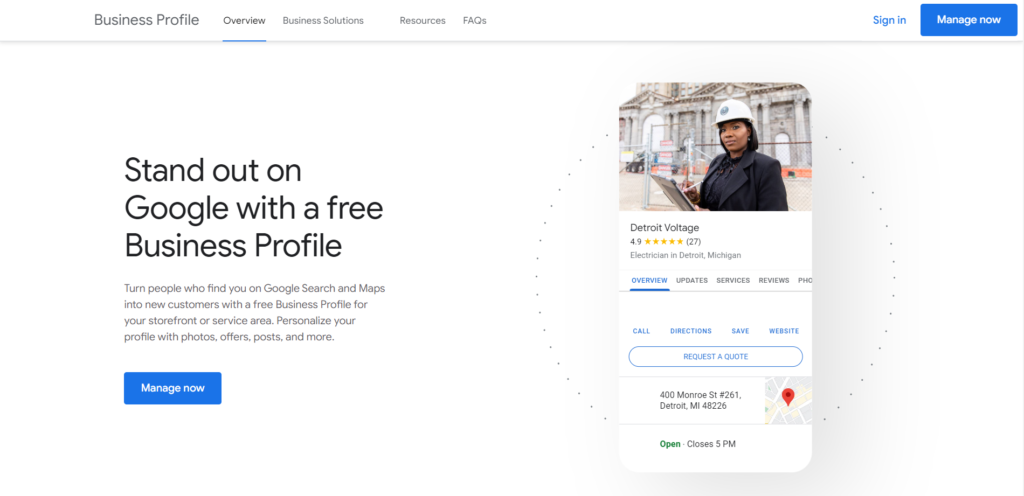
Go to the Google My Business website and click on the “Manage Now” button.
Step 2 – Sign in with Your Google Account
You can sign in with y our Google account. If you do not have one you can create a new Google account.
Step 3 – Enter Your Business Names
Enter the name and category of your business. Remember to select the precise category of your business. This will be crucial in showing your profile page in search results.
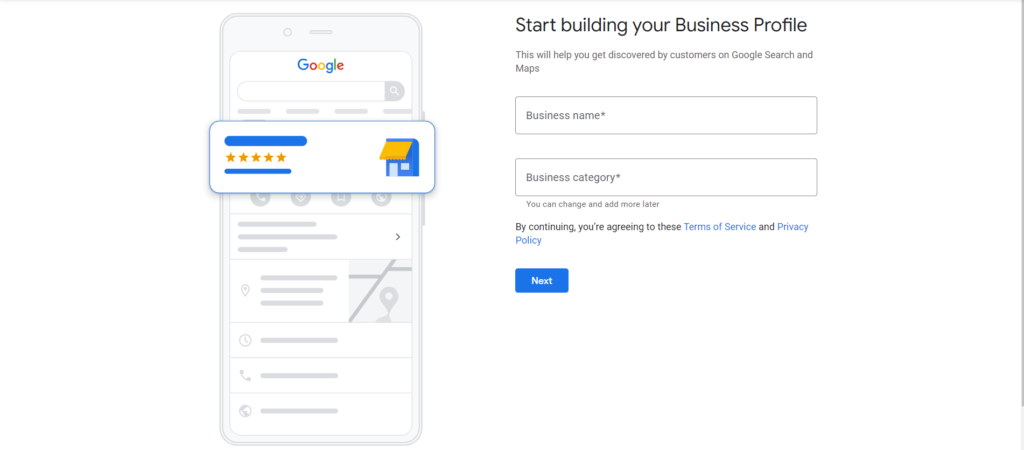
Step 4 – Add Business Location
If you want to add a business location then you need to select yes.
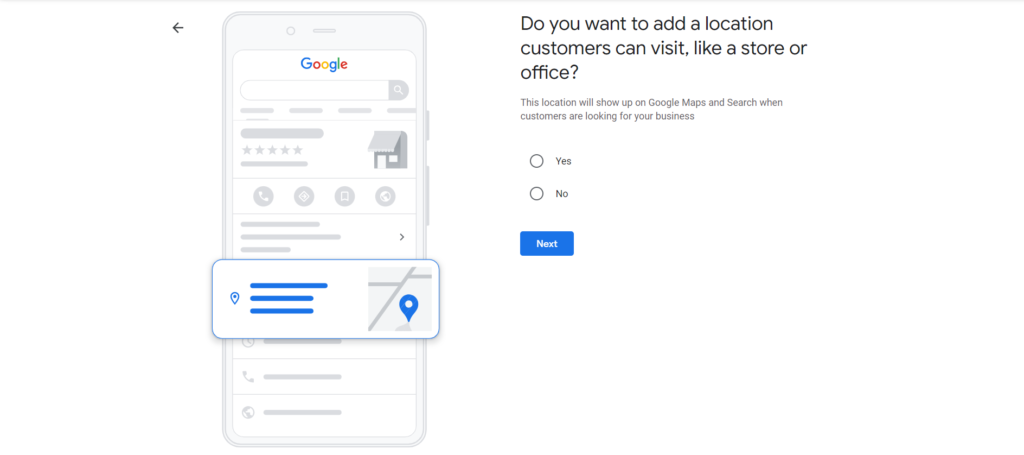
If you have a physical location and you want more customers to visit your location/shop/business then adding a location is important.
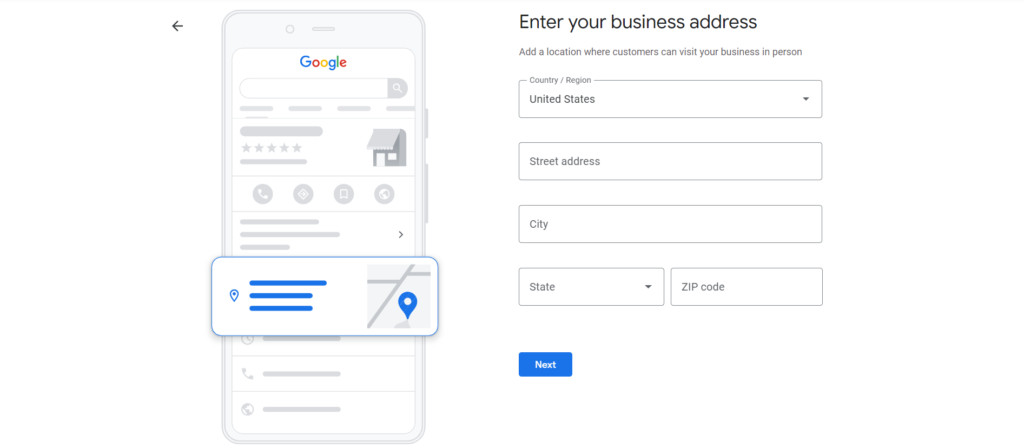
Step 6 – Is This Your Business?
If there is a business with a matching name or address it will ask you if it is your business that you want to add. Google profile pages have been there for long. Many people created their business profiles years ago and forgot. So this prompt helps in claiming your business back.
Anyhow, assuming that it is not your business that is being displayed choose the option “This doesn’t match” and click next.
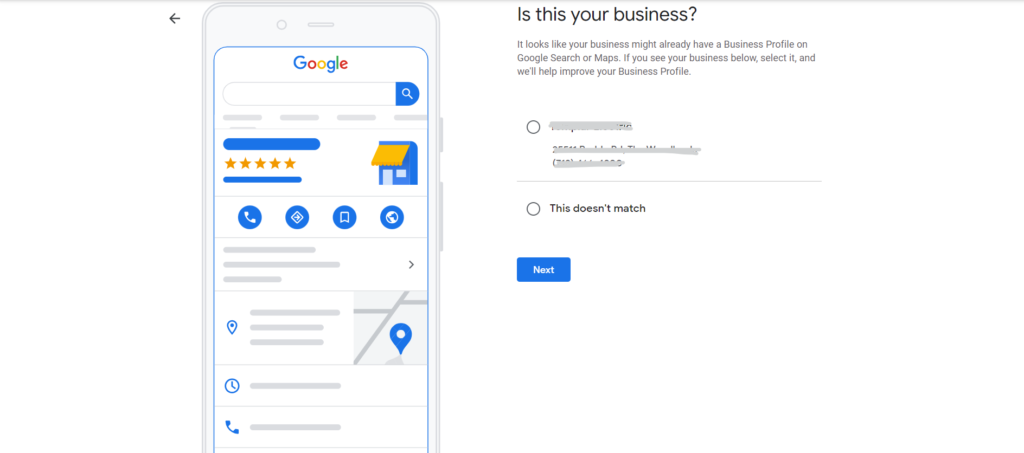
Step 7 – Deliveries Or Home/Office Visits
If you provide deliveries or home or office visits then you should choose “Yes”
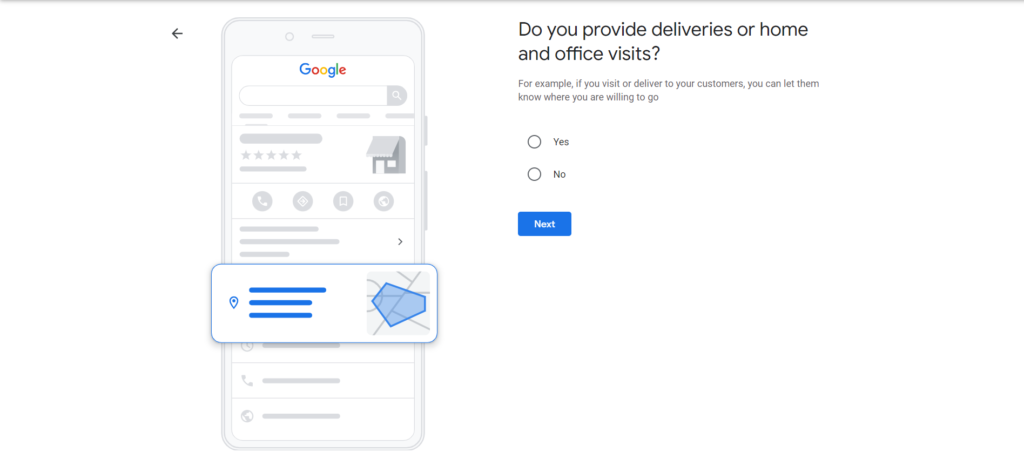
Step 8 – Specify Service Areas (if applicable)
If you had chosen the option “Yes” for deliveries and home and office visits then it will ask for the area that you provide deliveries or visits.
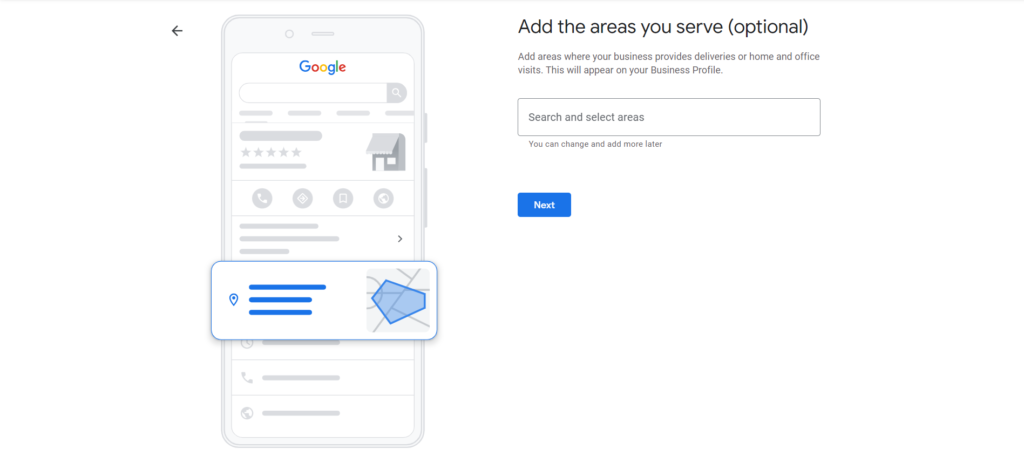
If your business offers services to a confined area you should mention that too. It is important for local searches. If your business wants more customers from a given area, you can specify that area too.
Step 9 – Add Contact Information
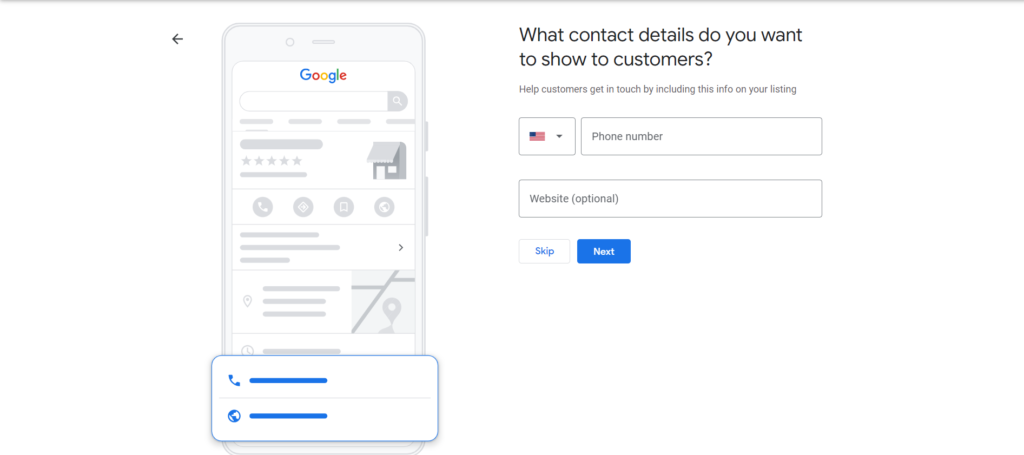
Enter the phone number you want to display on your profile page. If you have a website type that too. You can also skip this if you want.
Step 10 – Verify Your Business
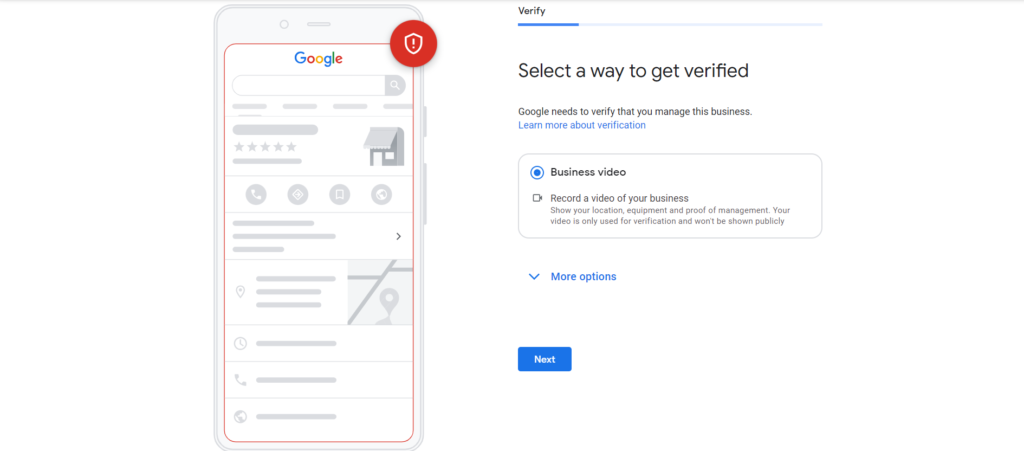
Before your business is displayed, Google will verify your business. To do so you will have to record your business showing your equipment, infrastructure, location, etc., and upload it. Google’s team will verify it and approve your business to be displayed.
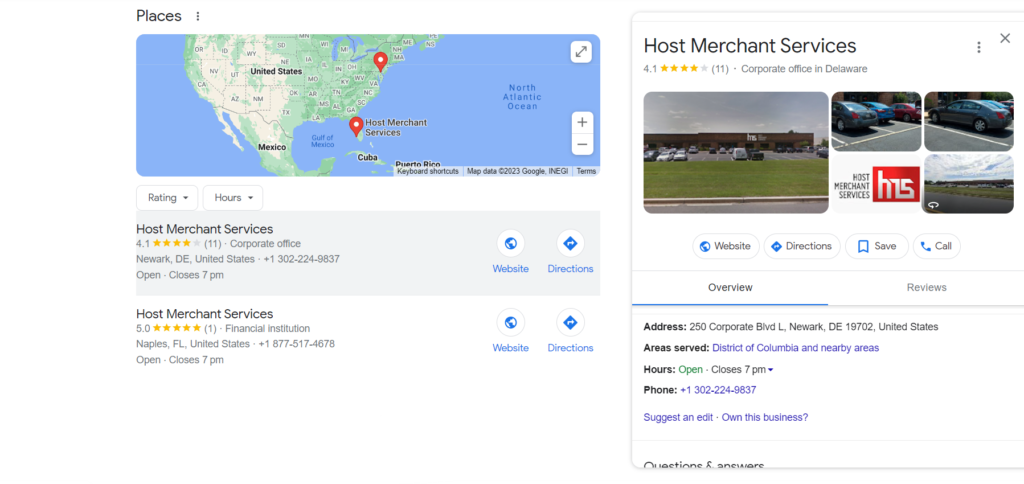
Optimize Your Profile
After verification, you can optimize your profile by adding more details, such as business hours, detailed descriptions, photos, and videos. This information helps potential customers get a better understanding of what your business offers.
Start Engaging
With your Google My Business profile set up, you can start engaging with customers by responding to reviews, posting updates, and sharing photos. Regularly updating your profile with relevant content helps keep your audience engaged and informed.
Remember to keep your profile up-to-date with any changes in business information, such as operating hours or contact details. A well-maintained Google My Business profile can significantly boost your online visibility and attract more customers to your business.
How to Optimize Your Google My Business Profile
Optimizing your Google My Business profile is crucial to maximize its effectiveness and ensure your business stands out in local search results. Here are some essential tips for optimizing your profile:
- Complete Your Business Information: Fill out all the required fields in your Google My Business account, including your business name, phone number, address, website URL, business category, and attributes. Ensure that the information is accurate, consistent, and matches the details on your website and other online platforms.
- Choose the Right Business Category: Select the most relevant primary and secondary business categories to help Google understand the nature of your business. This ensures that your profile appears in relevant search queries.
- Write a Detailed Description: Create an engaging and informative business description that emphasizes what makes your company unique. Increase your likelihood of appearing in pertinent searches by naturally incorporating relevant keywords into the description.
- Add High-Quality Photos and Videos: An important factor in luring customers is visual content. Upload pristine images of your staff, customers, products, and workplace. To better captivate your audience, you may also use videos.
- Showcase Customer Reviews and Respond: Customers should be encouraged to rate their business on Google My Business. Positive reviews increase trust, and responding to both of them demonstrates your appreciation for client comments and dedication to offering top-notch service.
- Include Business Attributes: Google My Business allows you to add attributes that describe your business’s unique features, such as “wheelchair-accessible,” “free Wi-Fi,” or “outdoor seating.” These attributes can influence customer decisions.
- Add Services and Products: If applicable, use the “Services” and “Products” sections to list specific offerings. This helps customers understand what you provide and can lead to higher visibility for relevant searches.
- Regularly Update Posts: Use the “Posts” feature to share updates, promotions, events, and offers. Posts appear on your profile and can increase engagement with potential customers.
- Monitor Insights: Utilize the “Insights” section to gain valuable data on how customers are finding and interacting with your profile. Analyze these insights to refine your marketing strategies and make data-driven decisions.
- Ensure NAP Consistency: NAP (Name, Phone, number Address,) consistency is crucial for local SEO. Make sure the information about your company is accurate on your website, social media pages, and other online directories.
- Use Google My Business Messaging: Enable messaging to allow customers to reach you directly with inquiries. Respond promptly to messages to enhance customer communication.
- Set Special Hours: During holidays or special occasions, set special hours to keep customers informed about any changes in your business operations.
Benefits of Google My Business
Google My Business (GMB) is a powerful online tool that offers numerous benefits to businesses of all sizes and types. From boosting online visibility to engaging with customers and analyzing valuable insights, GMB has become an essential asset for modern-day marketing strategies. Let’s delve into the key advantages that make Google My Business a must-have for any business:
Improved Online Visibility
With a well-optimized Google My Business profile, your business has a higher chance of appearing in local search results, Google Maps, and the Knowledge Panel. This increased online visibility ensures that potential customers can easily find and connect with your business, especially when they search for products or services related to your industry.
Enhanced Local SEO
Google My Business is a critical component of local search engine optimization (SEO). By providing accurate location data, business category, and relevant keywords, your profile becomes more relevant to local search queries. As a result, your business has a better chance of ranking higher in local search results, attracting local customers looking for products or services nearby.
Direct Interaction with Customers
GMB enables direct engagement with customers through reviews, messages, and posts. Responding to customer reviews and inquiries showcases your commitment to excellent customer service and help build trust and loyalty. Positive interactions can lead to increased brand advocacy and word-of-mouth recommendations.
Showcasing Products and Services
The platform allows businesses to display photos and videos, giving potential customers a glimpse of their products, services, and overall ambiance. Visual content significantly influences purchase decisions, making this feature a powerful tool to entice and convert potential customers.
Customer Reviews and Social Proof
Google My Business prominently displays customer reviews, providing social proof to potential customers. Positive reviews and high ratings can bolster your reputation while responding to negative reviews demonstrates your dedication to addressing customer concerns.
Insights and Analytics
GMB’s Insights feature provides valuable data on how customers are finding and interacting with your profile. You can track metrics such as search queries, customer actions, and requests for directions. This data helps you understand customer behavior and preferences, allowing you to make data-driven decisions for your marketing strategies.
Google Maps Integration
Google My Business is seamlessly integrated with Google Maps, making it convenient for customers to locate and navigate to your physical store or business location. This feature is particularly advantageous for brick-and-mortar businesses looking to attract foot traffic and increase in-store visits.
Posts and Offers
GMB’s Posts feature allows you to share updates, promotions, events and offers directly on your profile. These posts can include call-to-action buttons, encouraging customers to take specific actions, such as making a reservation or placing an order.
Mobile Friendliness
Google My Business profiles are mobile-friendly, ensuring that potential customers using smartphones and tablets can easily access your business information on the go. This is crucial, considering the increasing prevalence of mobile searches.
Free Advertising
Google My Business is a free platform, making it a cost-effective way to promote your business online. It provides valuable exposure to a wide audience without the need for significant advertising expenses.
Overall, businesses can gain substantial visibility online as well as improve their reputation with good reviews.
Tips to Use Google My Business
Using Google My Business effectively can help boost your online presence, engage with customers, and drive more traffic to your business. Here are some valuable tips to make the most out of Google My Business:
Complete Your Profile
Fill out all the required fields in your Google My Business account with accurate and up-to-date information. Ensure that your business name, phone number, address, website, and business hours are consistent with other online platforms.
Choose the Right Category
Select the most relevant primary and secondary categories that describe your business. This helps Google understand what your business offers and ensures that you appear in relevant searches.
Add High-Quality Photos and Videos
Visual content is essential to attract and engage customers. Upload high-quality images that showcase your products, services, team, and business premises. Videos can also provide a captivating glimpse of your offerings.
Encourage Customer Reviews
Request reviews from satisfied customers to build trust and credibility. Positive reviews can influence potential customers’ decisions but always respond to both positive and negative reviews professionally.
Utilize Posts
Take advantage of the “Posts” feature to share updates, promotions, events, and offers. Posts appear on your profile and can increase engagement with potential customers.
Respond to Customer Messages
Enable messaging to allow customers to reach you directly with inquiries. Respond promptly and professionally to enhance customer communication.
Add Services and Products
Use the “Services” and “Products” sections to list specific offerings. This helps customers understand what you provide and can lead to higher visibility for relevant searches.
Use Google My Business Website Builder
If you don’t have a website, use the Google My Business website builder to create a simple and mobile-friendly website. This can provide essential information to customers who discover your business on Google.
Monitor Insights
Regularly check the “Insights” section to gain valuable data on how customers are finding and interacting with your profile. Analyze these insights to refine your marketing strategies.
Promote Events
If your business hosts events, use the “Events” feature to showcase them on your profile. This can attract more attendees and raise awareness about your brand.
Use Booking and Reservation Links
If applicable, add booking and reservation links to your profile. This allows customers to book appointments or make reservations directly from your listing.
Utilize Google Q&A
Monitor and respond to questions posted in the Q&A section of your profile. This helps potential customers get the information they need and demonstrates your commitment to customer service.
Set Up Attributes
Use attributes to highlight unique features of your business, such as “wheelchair-accessible,” “free Wi-Fi,” or “outdoor seating.” These details can influence customer decisions.
Stay Updated
Regularly update your profile with any changes to your business information, such as operating hours or contact details. Keeping your profile current ensures a positive user experience for potential customers.
Final Words
Every business wants to be visible online and many companies spend huge amounts on their websites, apps, and online promotion. But, Google My Business gives you a free opportunity and tools to gain real customers and visibility.
Frequently Asked Questions (FAQs)
Why is Google My Business important for my business?
Google My Business is crucial for businesses as it enhances online visibility, improves local SEO, and allows direct interaction with customers. It also provides valuable insights into customer behavior and helps build trust and credibility through customer reviews.
Is Google My Business free to use?
Yes, Google My Business is entirely free to use. Businesses can create and manage their profiles at no cost, making it a cost-effective way to promote their products and services online.
How long does it take for my Google My Business profile to appear in search results?
After creating and verifying your profile, it may take a few days for your Google My Business listing to appear in search results and on Google Maps. The exact time may vary depending on various factors.
Does Google My Business affect my website's SEO?
While Google My Business does not directly impact your website's SEO, having an optimized GMB profile can improve your local SEO and increase your chances of appearing in local search results.
Can I use Google My Business if I don't have a physical storefront?
Yes, even if you don't have a physical storefront, you can still use Google My Business. You can select the option to provide services at your customers' locations, or if you operate entirely online, you can indicate that you deliver goods and services to customers.
What should I do if I encounter issues with my Google My Business profile?
If you encounter any issues with your Google My Business profile, you can reach out to Google My Business Support for assistance. They can help with various problems, including verification, editing, and troubleshooting.

