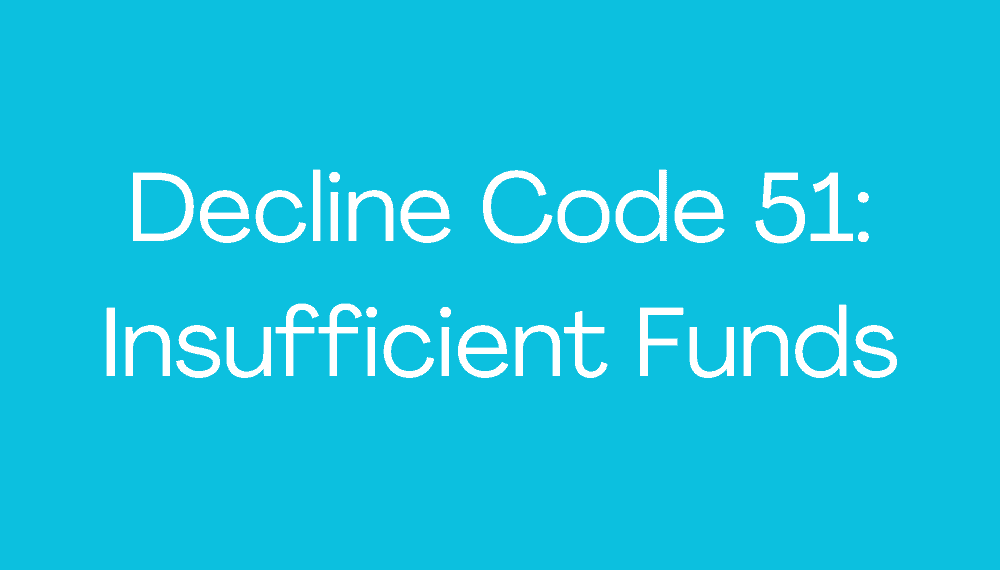One of the most simple and easiest code to understand is the decline code 51 which implies insufficient funds. Let us understand the exact meaning and implications of decline code 51, why it occurs, and how to fix it.
What Does Decline Code 51 Mean?
Decline Code 51, commonly known as “Insufficient Funds,” is a frustrating and all-too-familiar message encountered during financial transactions. When this code appears, it signifies that the account holder does not have enough funds available to cover the requested transaction amount. Whether attempting to make a purchase with a debit card, write a check, or execute an electronic payment, the result is the same—a disappointing rejection.
In essence, Decline Code 51 serves as a digital gatekeeper, guarding against overspending and potential financial risks. While it can be disheartening to face this roadblock, it also serves as a valuable reminder of the importance of managing one’s finances responsibly. It prompts individuals and businesses to reevaluate their financial standing, track their expenses, and ensure they have sufficient funds before initiating transactions.
While Decline Code 51 may be a temporary setback, it encourages individuals to learn from their financial experiences, plan wisely, and strive for a more stable and secure financial future.
Reasons Decline Code 51 Can Occur
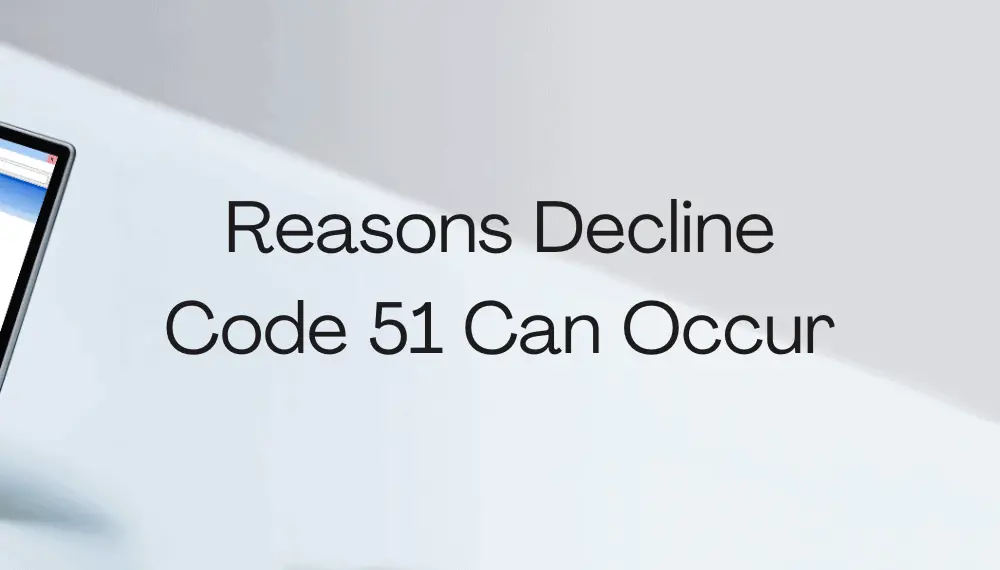
This code, is a crucial mechanism to safeguard individuals and businesses from potential financial risks. Let’s explore the primary reasons why this code can occur.
Insufficient Account Balance
The most common cause of Decline Code 51 is quite straightforward—the account holder simply lacks the necessary funds to cover the requested transaction amount. This can happen due to overspending, unexpected expenses, or poor financial planning. Insufficient funds may occur in checking accounts, savings accounts, or prepaid cards, and it is essential for individuals to keep track of their account balances regularly.
Pending Transactions
Sometimes, Decline Code 51 may result from pending transactions that have not yet cleared the account. These transactions could include outstanding checks, authorized but not yet settled card transactions, or automatic bill payments that are scheduled to be deducted shortly. These pending charges reduce the available balance and can lead to insufficient funds for new transactions.
Holds and Reservations
Certain transactions, such as hotel reservations, car rentals, or gas station purchases, often place a temporary hold on funds in the account to ensure the transaction’s success. This action can reduce the available balance, potentially leading to Decline Code 51 if the hold amount exceeds the remaining funds.
Bank Errors or Technical Glitches
In some unfortunate instances, Decline Code 51 may occur due to errors on the part of the bank or technical glitches in the payment processing system. Although rare, these occurrences can be rectified by contacting the bank or financial institution to resolve the issue. Financial institutions are using AI to handle such false declines.
Overdrawing on Overdraft Protection
While overdraft protection is intended to provide a safety net for customers, it can also lead to Decline Code 51 if the overdraft limit is exceeded. Opting into overdraft protection means the bank covers transactions that exceed the available balance, but this service comes with associated fees and limits.
Account Restrictions or Frozen Funds
Account restrictions, such as suspicious activity or a frozen account, can trigger Decline Code 51. These measures are taken by financial institutions to protect against fraud or unauthorized access to an account.
Overall, Decline Code 51: Insufficient Funds, though disappointing, plays a pivotal role in promoting financial responsibility and risk management. By understanding the various reasons for its occurrence, individuals and businesses can adopt better financial habits, ensure sufficient funds are available when needed, and navigate the world of finance with greater confidence and stability.
Steps to Fix Decline Code 51
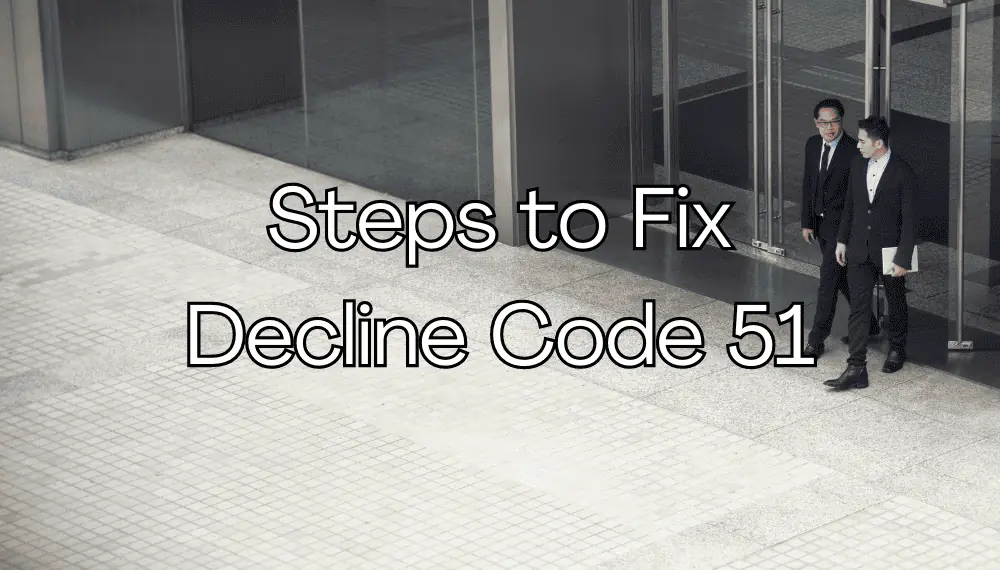
Fixing Decline Code 51: Insufficient Funds requires prompt action and attention to your financial situation. Here are the steps to resolve the issue and ensure successful transactions in the future:
Check Account Balance
The first step is to verify your account balance. Access your banking app, visit an ATM, or check your account online to ensure you have enough funds available to cover the transaction you wish to make.
Review Pending Transactions
If your account balance appears to be sufficient, check for any pending transactions that have not yet cleared. These could include checks that haven’t been processed or card transactions that are still pending. Take these transactions into account when calculating your available balance.
Confirm Holds and Reservations
If you made any reservations or holds on your account, make sure they have been released or settled. These temporary holds can reduce your available balance, leading to Decline Code 51 for new transactions.
Consider Overdraft Protection
If you have overdraft protection on your account, evaluate whether it has been utilized and if there are any associated fees. If you exceeded your overdraft limit, you may need to deposit funds to cover the overdraft and clear the Decline Code 51.
Contact Your Bank
If you believe there is an error or technical glitch causing the decline, reach out to your bank’s customer service immediately. Provide details of the declined transaction and any relevant information, so they can investigate and resolve the issue promptly.
Review Spending Habits
Take this opportunity to assess your spending habits and financial planning. Budget wisely to ensure you always maintain a sufficient account balance. Consider setting up alerts for low balances to avoid potential future declines.
Add Funds to Your Account
If you find that your account balance is genuinely insufficient, transfer funds from another account or deposit money to cover the transaction. Ensure you leave a buffer in your account to avoid future declines.
Opt-Out of Overdraft Protection (If Desired)
If you repeatedly encounter Decline Code 51 due to overdraft protection limits, consider opting out of this service. While it may lead to declined transactions when funds are insufficient, it can prevent unnecessary fees and encourage better financial habits.
Wait for the Next Billing Cycle (If Necessary)
If none of the above steps resolve the issue, and you have made payments to reduce your balance or clear pending transactions, it may be beneficial to wait for the next billing cycle. Some financial institutions update account balances regularly, and the issue may resolve on its own.
By following these steps and staying vigilant about your finances, you can effectively fix Decline Code 51 and minimize the chances of encountering it again in the future.
How Can Businesses Deal with Decline Code 51

Dealing with Decline Code 51: Insufficient Funds can be crucial for businesses to maintain smooth financial operations and customer satisfaction. Here are some effective strategies businesses can adopt to address and mitigate the impact of Decline Code 51:
Offer Multiple Payment Options
Provide customers with various payment methods to increase the chances of successful transactions. Accepting credit cards, debit cards, mobile payments, and online payment platforms can cater to different customer preferences and reduce the likelihood of declined transactions.
Implement Real-Time Authorization
Utilize payment processing systems that offer real-time authorization. These systems can instantly check the customer’s account balance and decline transactions when funds are insufficient, reducing the risk of potential chargebacks or order cancellations later.
Set Up Automated Payment Reminders
For subscription-based businesses or recurring billing models, send automated payment reminders to customers a few days before the transaction is due. This allows customers to ensure sufficient funds are available and prevents Decline Code 51 due to missed payments.
Encourage Account Updates
Prompt customers to keep their payment information up to date. Sending periodic notifications to customers about expiring credit cards or outdated billing details can help prevent declines caused by obsolete payment information.
Offer Partial Payments or Payment Plans
In cases where the transaction amount exceeds the customer’s available funds, consider offering partial payments or flexible payment plans. This allows customers to complete the purchase in multiple installments, making it more manageable for them and reducing the risk of declined transactions.
Monitor Payment Trends
Analyze transaction data to identify patterns of declined payments. Monitor when and why Decline Code 51 occurs, as it could be indicative of recurring issues, seasonal trends, or specific customer segments facing financial difficulties.
Engage with Customers
If a customer’s transaction is declined due to insufficient funds, proactively reach out to them. Offer assistance, clarify the situation, and provide guidance on how to complete the transaction successfully. This level of customer support can leave a positive impression and encourage them to try the transaction again.
Consider Payment Gateway Integrations
Work with reputable payment gateway providers that offer features like address verification and card validation. These additional security measures can reduce the likelihood of declined transactions and potential fraudulent activities.
Review Return and Refund Policies
Clearly communicate your return and refund policies to customers to manage their expectations. If a transaction results in Decline Code 51, promptly process refunds if applicable and provide clear instructions on how to reattempt the payment successfully.
By implementing these strategies, businesses can effectively address Decline Code 51 instances, minimize customer frustration, and maintain a smooth and reliable payment experience, ultimately fostering customer loyalty and trust.
Final Words
By carefully monitoring account balances, embracing multiple payment options, and providing exceptional customer support, businesses can effectively navigate the challenges posed by Decline Code 51 and create a seamless payment experience for their customers. Likewise, for individuals, it serves as a call to action to cultivate better financial habits and plan for a secure future.
Frequently Asked Questions (FAQs)
Why did I receive Decline Code 51 even though I have money in my account?
Decline Code 51 may occur if your account balance is not sufficient to cover the transaction, considering any pending transactions, holds, or other outstanding charges that have not yet cleared your account.
Can Decline Code 51 happen with both debit and credit cards?
Yes, Decline Code 51 can occur with both debit and credit cards. For debit cards, it signifies insufficient funds in the linked account, while for credit cards, it may indicate reaching the credit limit.
What can I do to fix Decline Code 51 and complete my transaction?
To fix Decline Code 51, you can take several actions: check your account balance, ensure there are no pending transactions affecting your available funds, and consider depositing more money into your account if needed.
Can Decline Code 51 be caused by technical issues or errors?
Yes, on rare occasions, Decline Code 51 may be triggered by technical glitches or errors in the payment processing system. If you suspect this is the case, contact your bank or card issuer for assistance.
Can Decline Code 51 be a result of identity theft or fraudulent activity?
While Decline Code 51 typically indicates insufficient funds, it can also be a sign of suspicious activity or frozen accounts due to potential fraud. If you suspect any unauthorized transactions, contact your bank immediately.