Error Code 58 : Transaction Not Permitted to Cardholder is a common error code that occurs when the payment is declined by the bank. This article will help you understand error code 58, why it occurs and how to fix it.
What Does Error Code 58 Mean?
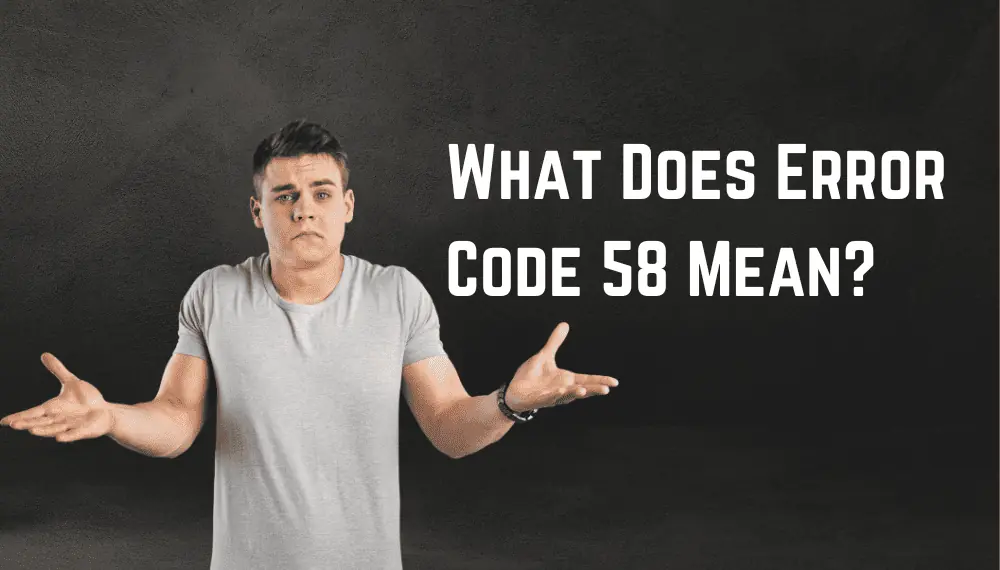
Error Code 58, “Transaction Not Permitted to Cardholder,” is a cryptic message that can leave both customers and merchants perplexed. When encountering this error, it means that the cardholder’s bank or financial institution has declined the transaction for specific reasons. One possible reason could be that the cardholder does not have sufficient funds in their account to cover the transaction. Another possibility is that the transaction violates certain restrictions or security measures set by the card issuer.
For merchants, dealing with Error Code 58 requires prompt action. It is essential to ensure that the payment type is one that the business is authorized to accept. In such cases, reaching out to the payment processor or acquiring bank can provide valuable insights into the specific cause of the decline. Additionally, customers can contact their card issuer to identify the issue and seek a resolution.
While encountering Error Code 58 can be disheartening, understanding its implications and taking the necessary steps can help in resolving the matter swiftly, allowing for smoother and more successful transactions in the future.
Reasons Error Code 58 Can Occur
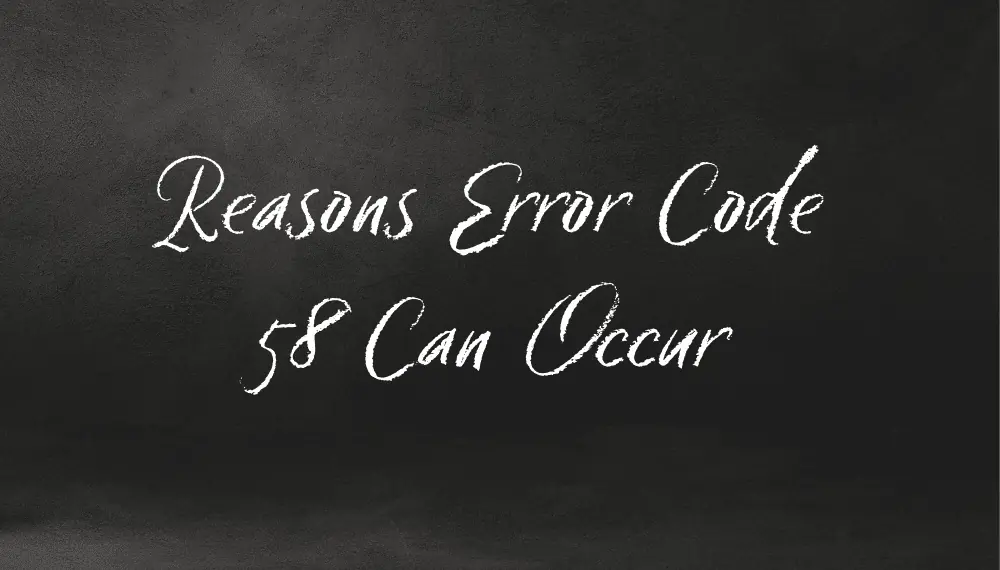
Error Code 58, commonly known as “Transaction Not Permitted to Cardholder,” is a decline message that occurs during electronic payment transactions. This enigmatic code can leave both merchants and customers puzzled, wondering why the transaction was not authorized. Several reasons can lead to the occurrence of Error Code 58. Let’s explore some of the most common causes behind this error:
Insufficient Funds
One of the primary reasons for encountering Error Code 58 is insufficient funds in the cardholder’s account. When attempting to process a transaction, the cardholder’s bank checks if there are enough funds available to cover the purchase. If the balance is inadequate, the transaction will be declined, and Error Code 58 will be displayed.
Transaction Amount Exceeds Card Limit
Each credit or debit card comes with a predetermined spending limit set by the cardholder’s bank. If the transaction amount exceeds this limit, the cardholder won’t be able to complete the purchase, resulting in Error Code 58.
Security Measures and Restrictions
Card issuers often implement security measures to protect their customers from potential fraud and unauthorized transactions. If a particular transaction appears suspicious or violates the cardholder’s spending patterns, the bank may decline the transaction and trigger Error Code 58.
Card Expired or Invalid
An expired card or an incorrect card number entered during the transaction can lead to Error Code 58. In such cases, the transaction cannot be processed as the card information is no longer valid.

International or High-Risk Transactions
Some cardholders might face restrictions on international transactions or transactions deemed high-risk. If the transaction falls under these categories, the cardholder’s bank may decline the purchase and trigger Error Code 58.
Technical Glitches or Communication Issues
In certain instances, Error Code 58 can be triggered due to technical glitches in the payment processing system or communication errors between the merchant and the card issuer. These issues can result in a failure to validate the transaction, leading to a decline.
Account Holds or Suspensions
If a cardholder’s account has been flagged or temporarily suspended by the bank due to suspicious activity or other concerns, it may lead to Error Code 58 when attempting to process a transaction.
Merchant-specific Restrictions
Some merchants might have specific restrictions in place for certain types of transactions or purchases. If the transaction falls under these restricted categories, the merchant’s payment gateway may trigger Error Code 58.
Error Code 58, “Transaction Not Permitted to Cardholder,” can occur due to various reasons, ranging from insufficient funds and security measures to technical glitches and merchant-specific restrictions. Understanding the underlying causes of this error is crucial for both customers and merchants.
If faced with Error Code 58, customers should ensure their card information is accurate and contact their bank to resolve any account-related issues. Merchants, on the other hand, should verify their payment processing settings, reach out to their payment service providers, and communicate with the customers to facilitate successful transactions in the future.
Steps to Fix Error Code 58
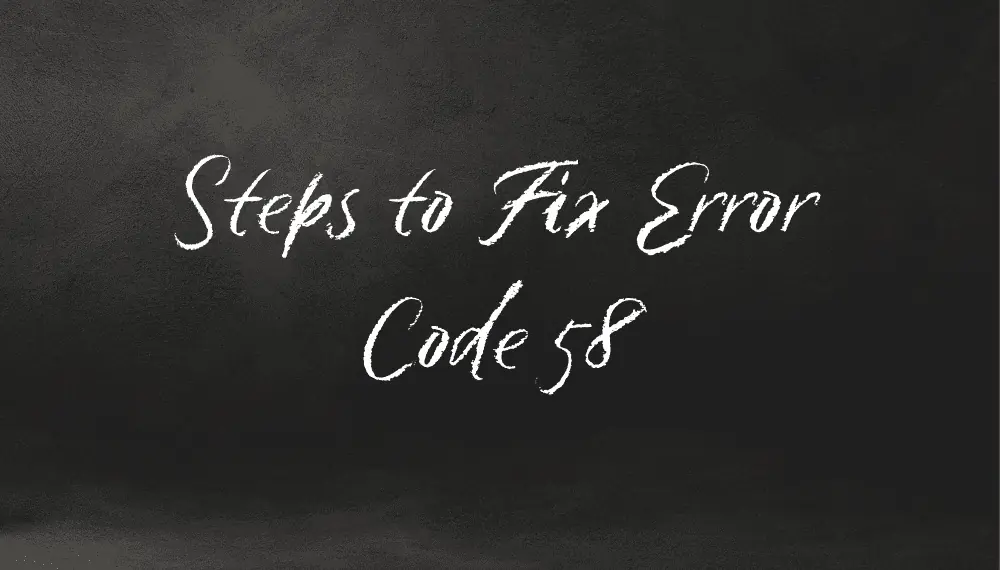
Fixing Error Code 58, “Transaction Not Permitted to Cardholder,” requires a systematic approach to identify the underlying cause and implement the necessary solutions. Here are the steps to resolve this error:
Verify Card Information
Double-check the accuracy of the card information entered during the transaction. Ensure the card number, expiration date, and CVV/CVC code are correct. Typos or incorrect details can trigger Error Code 58.
Check Account Balance
If you are the cardholder, verify that your account has sufficient funds to cover the transaction amount. If the balance is inadequate, add funds to your account before attempting the transaction again.
Contact Card Issuer
As a cardholder, if you have confirmed that your account has enough funds and the card details are accurate, but you still encounter Error Code 58, contact your card issuer or bank. They can provide insights into why the transaction is being declined and offer solutions to resolve the issue.
Confirm Spending Limit
Check with your card issuer to ensure that the transaction amount does not exceed your card’s spending limit. If necessary, request a temporary increase in the limit to complete the transaction.
Resolve Security Concerns
If the card issuer has flagged your account for security reasons, contact them to address any concerns and verify your identity. They may lift any holds or restrictions on your account, allowing you to proceed with the transaction.
Use Alternative Payment Method
If you continue to face Error Code 58 with a specific card, try using an alternative payment method, such as another credit/debit card or a different payment platform, to complete the transaction.
Contact Merchant Support
If you are a merchant and consistently encounter Error Code 58 for certain transactions, reach out to your payment processor or gateway’s customer support. They can assist in troubleshooting the issue and checking if there are any settings or restrictions causing the error.
Review High-Risk Transactions
As a merchant, review and identify any transactions that may be deemed high-risk by your payment processor or bank. Implement additional verification steps for such transactions or consider requesting customers to use alternative payment methods.
Update Payment Processing System
Ensure that your payment processing system, including software and plugins, is up to date. Technical issues can sometimes trigger error codes, including Error Code 58. Updating the system may resolve such glitches.
Test Transactions
After implementing any changes or fixes, perform test transactions to confirm the issue is resolved. Test transactions can help verify whether the error has been addressed and whether customers can now make successful purchases.
By following these steps, both customers and merchants can troubleshoot and resolve Error Code 58 effectively. If the issue persists even after taking these steps, it’s advisable to seek further assistance from the card issuer, payment processor, or technical support to ensure smooth and secure transactions in the future.
How Can Businesses Deal with Error Code 58
Dealing with Error Code 58, “Transaction Not Permitted to Cardholder,” requires a proactive and customer-centric approach for businesses to minimize disruptions and maintain a positive customer experience. Here are some steps businesses can take to effectively handle this error:
Provide Clear Error Messages
When a transaction is declined due to Error Code 58, ensure that the error message displayed to the customer is clear and informative. Avoid generic messages and, instead, provide guidance on possible reasons for the decline and instructions on how to proceed.
Offer Alternative Payment Options
To minimize customer frustration and ensure successful transactions, offer a variety of alternative payment methods. Accepting various credit/debit cards, digital wallets, and other online payment platforms gives customers more choices to complete their purchases.
Train Customer Support Team
Train your customer support team to handle inquiries related to declined transactions and Error Code 58. They should be well-versed in the possible reasons for the decline and the steps customers can take to resolve the issue. Empower them to assist customers in troubleshooting and finding suitable solutions.
Prompt Customer Communication
In cases of declined transactions, promptly communicate with the customer through email or SMS, informing them about the issue and guiding them on potential solutions. Provide contact information for customer support if further assistance is required.
Verify Payment Processing Settings
Regularly review and verify your payment processing settings to ensure they are configured correctly. Check for any restrictions, limitations, or filters that might cause legitimate transactions to be declined. Adjust these settings as necessary to reduce the occurrence of Error Code 58.
Monitor High-Risk Transactions
Implement monitoring systems to identify and flag high-risk transactions. This helps in detecting potential fraudulent activities and reduces the risk of processing unauthorized transactions, leading to fewer occurrences of Error Code 58.
Coordinate with Payment Processor
Establish a good working relationship with your payment processor or acquiring bank. In case of frequent occurrences of Error Code 58, collaborate with them to investigate the root cause and implement necessary changes to prevent future issues.
Educate Customers
Provide educational resources on your website or during the checkout process to help customers understand potential reasons for transaction declines and how to troubleshoot them. Inform them about common issues like card expiration, spending limits, and security measures.
Test Transactions Regularly
Conduct regular test transactions to ensure that your payment processing system is functioning correctly. Testing can help identify any technical glitches or misconfigurations that might lead to Error Code 58.
Analyze Transaction Data
Continuously analyze transaction data to identify trends or patterns related to declined transactions. Use this information to refine your payment strategies and enhance the overall transaction success rate.
By following these steps, businesses can effectively handle Error Code 58 and improve the overall payment experience for their customers. Transparent communication, multiple payment options, and diligent monitoring are key elements in mitigating the impact of this error and building customer trust and loyalty.
Conclusion
In conclusion, understanding and effectively dealing with Error Code 58, “Transaction Not Permitted to Cardholder,” is crucial for both customers and businesses in the digital payment landscape. This enigmatic error can be caused by various factors, ranging from insufficient funds and security measures to technical glitches and merchant-specific restrictions.
By implementing clear error messaging, offering alternative payment options, and training customer support teams, businesses can mitigate the impact of this error and maintain a positive customer experience. Regular monitoring of transactions, collaboration with payment processors, and educating customers about potential issues contribute to reducing the occurrence of Error Code 58.
With a customer-centric approach and proactive measures in place, businesses can navigate through this challenging error, ensuring smoother transactions and fostering lasting trust with their valued clientele.
Frequently Asked Questions (FAQs)
Why did I receive Error Code 58 during my purchase?
There could be various reasons for encountering Error Code 58. The most common ones include insufficient funds in your account, exceeding your card's spending limit, security measures implemented by your card issuer, or technical issues in the payment processing system.
How can I fix Error Code 58 as a customer?
To resolve Error Code 58, you can start by verifying that your card details are accurate and ensuring you have sufficient funds in your account. If the problem persists, contact your card issuer to address any account-related issues or security concerns that might be causing the decline.
As a business, how can I handle Error Code 58 occurrences?
Businesses can effectively deal with Error Code 58 by providing clear error messages to customers, offering alternative payment options, and training their customer support team to assist customers in troubleshooting the issue. Regularly monitoring high-risk transactions, collaborating with payment processors, and educating customers about potential reasons for declines are also essential steps.
Can Error Code 58 be caused by technical issues on the merchant's website?
Yes, Error Code 58 can sometimes be triggered by technical glitches or communication errors on the merchant's website or payment processing system. It's essential for businesses to regularly test their payment system and ensure it is functioning correctly to avoid such issues.
What should I do if my transaction is declined due to Error Code 58?
If your transaction is declined due to Error Code 58, first check the accuracy of your card information and ensure you have enough funds in your account. If everything seems correct, contact your card issuer for further assistance or use an alternative payment method to complete your purchase.

