Payments are getting digital irrespective of the volume. Modern consumers prefer electronic payment methods, with debit and credit cards taking precedence over cash. This shift is not just due to their convenience but also stems from the substantial surge in online shopping and services. While mobile payments and debit and credit cards often steal the spotlight, another noteworthy electronic payment method is the eCheck. Today we will understand how to send an electronic check with the below given step-by-step guide.
Understanding What Exactly Is Electronic Check
An eCheck serves as a digital version of a paper check, containing the same essential information such as payment details, your account number, and the bank’s routing number. However, the entire transaction is managed digitally. In the US, eChecks operates through the ACH network, overseen by the NACHA, a non-profit payment network operating under the Federal Reserve.
eChecks offers a convenient and electronic alternative for various types of payments, akin to traditional paper checks. Understanding how to send an eCheck is essential in utilizing this modern payment method. Particularly popular for high-cost items, eChecks stand out for their cheap processing fees when compared with credit card expenses. They also find frequent use in recurring payments, such as rent.
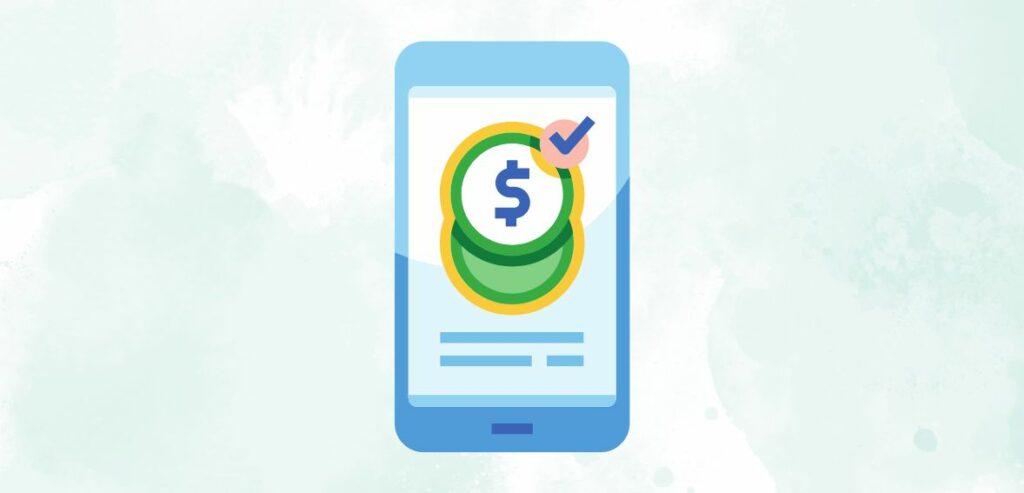
For recurring payments using eChecks, customers need to provide authorization only once, typically during the initial setup of their payment. This characteristic makes eChecks a hassle-free option for businesses that handle payments through membership fees or subscriptions.
But are ACH and eChecks the same?
While they share a connection, eChecks are a specific type of electronic transfer that operates within the ACH network. Electronic transfers have a broader range of categories of electronic transactions via the bank, which include wire transfers, direct deposits, and electronic checks. The ACH network simply serves as a specialized channel that banks utilize for conducting eChecks.
Types Of eCheck Payments
Here are some types of transactions that you can do with eChecks:
- Business Payments:
Companies opt for eChecks in their business transactions, often preferring them for settling expenses with vendors, suppliers, and contractors. With ACH, eChecks enable a direct debit from a customer’s checking account into a merchant’s business bank account, facilitated by a payment processor.
- Online Payments:
Electronic checks prove highly convenient for making payments when shopping online. Many eCommerce platforms, including AliExpress, Amazon, B&H, Brandy Melville, Cabela’s, and eBay, offer eChecks as a payment option alongside credit cards and other digital payment methods.
- Bill Payments:
eChecks find extensive use in a variety of bill payments, including larger recurring expenses such as mortgage payments, rent, auto loan dues, gym memberships, insurance premiums, and utility bills. Numerous billing companies accept eCheck payments through their online portals

A 4-Step Easy Process To Send eChecks
Step 1: Choosing the Right eCheck Service
Your first move is to find a reliable eCheck service. With numerous options available, a bit of research will guide you to the one that suits your needs. As you explore different companies, consider how well they align with your requirements. A good eCheck service should offer versatile payment processing solutions, accommodating the scalability of your business. Whether it’s for B2B transactions or simply for your day-to-day payments like rent and memberships, ensure the company provides diverse options including international transfers.
Simplicity is key, especially for payment recipients. While you might need to create an account to send checks, the recipient’s experience should remain uncomplicated and simple so that you don’t make mistakes when in urgency. Once you’ve narrowed down your choices, take a moment to check each site for its security measures, ensuring a safe and secure electronic check experience.
Step 2: Getting the Authorization
Initiating the process of sending an eCheck requires authorization from the recipient as well. This indicates that they have approved the payment request in the form of an eCheck, which can be confirmed through an email, phone conversation, or payment form.
Step 3: Filling in the Details
A notable advantage of eChecks is their automatic verification of sufficient funds before processing a payment, ensuring that the check cannot bounce. However, it’s crucial to confirm you have the required funds before finalizing your payment.
After all is set, you simply have to input your banking information, here’s what you should do:
- You should have the necessary bank account details for the eCheck payment. This typically includes your or your business’s name, the bank account from which funds will be drawn, the bank’s routing number, and the name of the issuing bank with the account number and banking details.
- If you’ve received an invoice, creating a new eCheck is a breeze. Visit the website or app of your partnered service provider and input all the required details, including the invoice number. For online purchases, the process is even simpler – just choose eCheck as the payment method during the checkout and make sure to fill in the necessary bank account information on the payment page. Some platforms may request additional details such as a billing address or the customer’s contact information and email. Be sure to complete all the required fields for a smooth transaction.
Step 4: Finalizing the Payment
Once you’ve accurately entered all your banking details, you can proceed to submit your eCheck for payment. This action sets off the eCheck’s journey through the ACH network, ensuring secure processing. Following this, you’ll receive a receipt and notification confirming the initiation of your eCheck processing. It’s advisable to keep a close eye on the eCheck’s progress to ensure a smooth payment experience.
To authorize the transaction, a digital signature suffices. Additionally, you’ll need to provide your routing number and checking account number. The subsequent steps involve verification, processing, and, ultimately, settlement. Although an eCheck may clear within a day, the typical timeframe for funds to appear in the recipient’s account ranges from 3 to 5 days.

Can You Send eChecks From Your Bank?
Yes, many banks provide the eChecks services through their website or dedicated app. Here’s a step-by-step breakdown on how to send eChecks from your bank:
Step 1: Set Up Online Banking
Start by setting up your online banking account if you haven’t already. This usually involves visiting your bank’s website, providing necessary information, and creating login credentials.
Step 2: Log In and Link Payment Method:
Log in to your online banking account. Once logged in, navigate to the payment section and link the payment method you want to use for the eCheck. This could be your checking account or another linked account.
Step 3: Initiate Payment and Select eCheck
After linking your payment method, initiate the payment process. Look for an option to choose the payment method, and select eCheck. This is often found in a dropdown menu or a designated section.
Step 4: Enter Details and Confirm
Enter the recipient’s information and payment details like:
- Transferrable Amount
- Recipient’s Account Name
- Recipient’s Account Number
- Address and Contact information (like email or phone number)
- Routing Number
Review the information to ensure accuracy. Once satisfied, confirm the transaction. Some banks may require an additional security step at this point.
Remember, these steps might slightly differ based on your bank, so if you encounter any difficulties, consider contacting customer support for guidance. Be mindful of potential eCheck usage fees that your bank may apply. After completing these steps, you’ll receive a confirmation, and the recipient will be notified of the payment.
How To Send eCheck Payment Via PayPal?
Sending eCheck via PayPal is easy, here are some steps you can follow:
Step 1: Login and Go to the Send Money
Begin by opening your web browser and navigating to the PayPal website. Enter your login credentials, which typically include your email address and password. This step ensures that you have access to your PayPal account. After logging in you will come across a menu displaying options. Click on the “Send Money” tab within this menu.
Step 2: Enter the Necessary Details
Within the “Send Money” section make sure to provide all the information for the payment process. This includes entering the recipient’s email address as specifying the amount you wish to send. Once these details are entered, look for a link labeled “Change” on the page. Clicking on this link will display a menu where you can select “eCheck” as your payment method.
Step 3: Confirm and Send
Before finalizing the transaction it is essential to review all of the entered information. Take a moment to confirm that both the recipients’ details and payment amount are accurate and correct. Once you are satisfied, with everything click on “Continue” to proceed further with the process. You may be asked again to confirm all of these transaction details before proceeding. After confirming for a time, click “Send Money” to complete your eCheck payment.
It’s important to follow any instructions displayed on the screen and double-check for accuracy before finalizing the transaction.
Benefits Of eChecks Transactions
- Enhanced Processing Speed
Unlike traditional checks that may take several days to clear, eChecks often complete the clearing process within a single business day. This swift clearance is particularly advantageous for companies with narrow operating margins, as it accelerates their access to funds.
- Reliability
eChecks provide a dependable means of transferring funds. They utilize the ACH network for processing transactions, overseen by both the Federal Reserve and NACH Association. These entities maintain stringent regulatory standards for banks and service providers involved.
Compared to paper checks, eChecks involve fewer intermediaries, expediting transactions and reducing the risk of fraud. For businesses handling recurring customer payments, eChecks emerged as a consistently reliable payment option compared to credit cards.
- Convenience
eChecks offers convenience to both businesses and customers. There’s no necessity to visit the bank for check deposits, and many financial software systems can automatically record these transactions, thereby reducing administrative workload.
- Comparatively Cheaper Option than Credit Cards
Processing fees associated with eChecks generally come in lower than those of credit card transactions. The absence of physical handling or mailing makes eChecks more cost-effective than paper checks. In a flat fee structure, the typical charge can be as low as $0.10 per check. These savings can be extended to consumers and businesses, leading to reduced transaction fees and processing costs.
Unlike credit card payment charges, eCheck payments utilize the ACH for processing transactions among participating financial institutions such as banks. This eliminates the need for interchange charges, resulting in substantial savings for subscription-based businesses handling recurring payments and businesses managing significant transactions.
- Improved Cash Management
The faster processing times of eChecks enable businesses to more precisely project their available funds. This enhancement facilitates better decision-making regarding investments, payroll, and other short-term liquidity requirements.
Drawbacks Of eChecks Transactions
- Slower Processing
ACH network payments, while becoming faster, still trail behind the speed of credit card transactions. Although payments are typically clear within two days, the processing itself spans 2 to 5 days, delaying your business’s access to funds. This might not pose an issue unless you frequently need to move money swiftly.
- Comparatively Complex Option than Credit Cards
eCheck payments require customers to provide their checking account and routing number, which may feel less familiar online compared to the widespread recognition of credit card payments, especially outside a recurring subscription context. Most customers are accustomed to encountering eChecks in such scenarios. Regardless, it’s prudent business practice to monitor online conversion rates whenever you introduce or remove a payment option.
Conclusion
Adopting with market requires knowing and using a variety of techniques, and eChecks is one of the tools/services that you should know how to work with. eChecks provides a safe and affordable substitute for paper checks as customers show a growing preference for digital transactions, especially for companies handling recurring payments.
Through the selection of a reputable eCheck provider, authorization, accurate completion of all required fields, and completion of the payment, consumers can effectively understand this modal of electronic payments. Nowadays, eChecks are an attractive option due to their greater reliability, convenience, and cost-effectiveness, even with certain downsides.
Frequently Asked Questions
Q: How to send an electronic check?
To send an eCheck, start by enrolling in an eCheck service, available through your bank or a payment processor. Provide the necessary payment details, and then authorize the payment.
Q: Can you send electronic checks through email?
Absolutely. Most banks accept emailed checks. Checks sent via email can be printed and deposited just like traditional paper checks, either at your bank or through an online banking app.
Q: Can You Cancel an eCheck?
Certainly. A buyer has the option to cancel an eCheck anytime before it clears. Following cancellation, they can fund their PayPal account or link a credit card to make an instant payment. If opting for this, it's advisable to inform the seller of the intention to cancel the eCheck.
Q: How Much Time Does It Take For An eCheck to Process And Clear?
eCheck transactions, a type of ACH payment, facilitate fund transfers between bank accounts using the ACH network. While similar to an ACH transaction, eChecks have a distinct feature—processing time. The key disparity lies in the fact that an eCheck is a one-time transaction, whereas ACH payments can be configured for recurring transactions like automatic bill pay or direct deposit. When processed as a one-time transaction, eCheck payments may lack the saved customer bank account information, resulting in an additional delay in processing time beyond the standard 1-3 days for typical ACH transactions.
Given that eChecks rely on financial institutions for payment processing, their processing time is confined to business days. Generally, eChecks clear within 1-3 business days but sometimes the transactions can take as long a 5 days.

