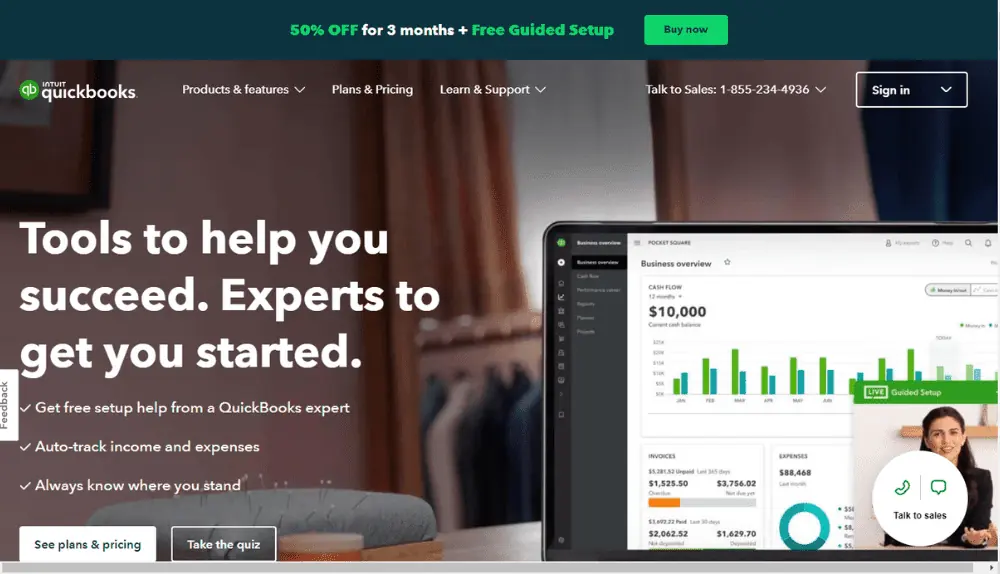Originally released over 20 years ago, QuickBooks Point of Sale aimed to make POS management simple and affordable for small retailers. However, as technology advanced, this legacy solution struggled to keep pace, lacking capabilities now fundamental to POS software. It has subsequently been discontinued, requiring merchants to evaluate alternatives better equipped to meet modern needs. Our team has compiled a list of the best QuickBooks point of sale alternatives in 2023.
There are several reputable POS options to consider as replacements for QuickBooks Point of Sale. Two of the top choices are Bonsai and Clover, both providing robust, scalable systems integrating with popular business platforms. Bonsai offers an all-in-one solution with multiple features including inventory management, advanced reporting and mobile accessibility. Clover is known for their simple, stylish hardware along with flexible software customizable to any business.
Both Bonsai and Clover far surpass the previous QuickBooks Point of Sale in usability, features and integrations. However, the best option depends on unique requirements, priorities and technical proficiency. Other reputable POS systems include Lightspeed, Shopify and Vend, each with pros and cons compared to Bonsai or Clover.
Best QuickBooks Point of Sale Alternatives
Point of sale or POS systems have become essential tools enabling businesses to manage in-store operations and sales. They provide crucial capabilities from processing transactions and tracking inventory to reporting analytics and integrating channels. The right POS system significantly impacts business efficiency, customer experience, and financial insights. So here are the best QuickBooks point of sale alternatives for a better experience and faster billing.
Bonsai POS
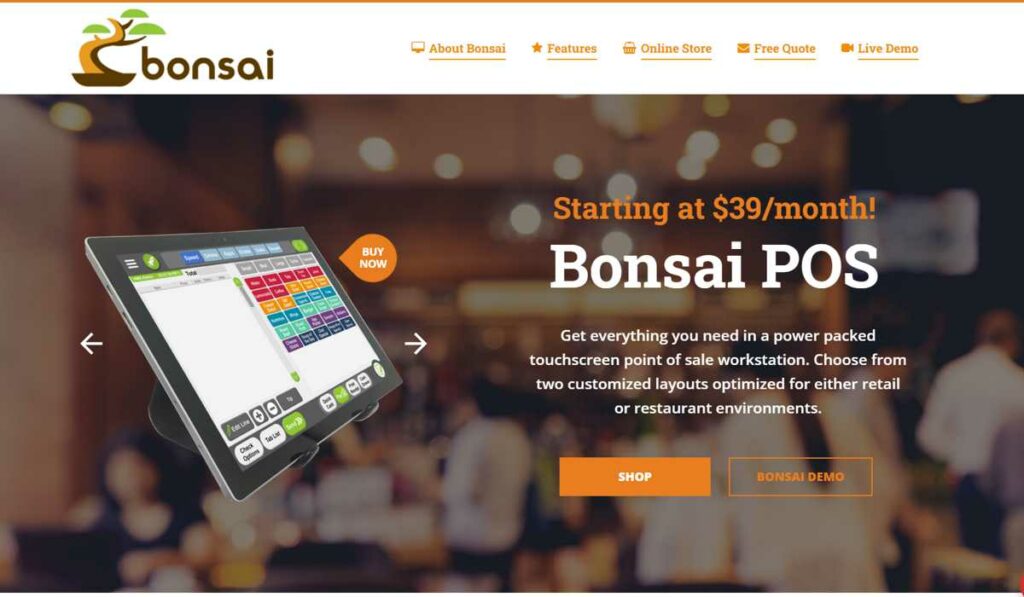
Bonsai POS provides an all-in-one point of sale solution ideal for small to midsize businesses. The company, Bonsai Research Inc. Launched in 2015 with a vision for affordable yet robust POS software tailored to specific industries. Since then, they have built Bonsai POS into a reputable choice trusted by merchants across retail, restaurant, bar, nonprofit and professional service sectors.
Core features of Bonsai POS include an intuitive user interface customizable to workflow needs, comprehensive inventory management, and seamless sales and payment processing across all channels. They provide robust options for managing employees, building customer loyalty, analyzing reporting metrics, and integrating third-party services. System configurations can be tailored for any business model, size or technical proficiency.
Their tiered pricing plans start at $ 99/month with no contract, offering all key features at an affordable price point. Higher tiers provide expanded capabilities and integrations at still competitive rates. Bonsai POS aims to provide value, flexibility and superior support to customers at every price. Like any software, there are certain limitations compared to enterprise options, but for many, the pros of ease, customization and affordability far outweigh cons.
Ideal use cases for Bonsai POS span food/beverage service, retail, professional services and pop-up/temporary retail. Their solution works especially well for restaurants, cafes, bars, boutiques, salons, gyms, consultants and creative fields valuing simplicity, style and scale. Larger volume merchants or those needing ultra-premium features may outgrow Bonsai POS, but for many small businesses, it provides a perfect, cost-effective solution.
In summary, Bonsai POS offers an easy to use yet robust point of sale system tailored to specific industries and needs. With affordable pricing, seamless integrations, and unparalleled customization and support, Bonsai POS can be an excellent choice for managing operations, eliminating paperwork, increasing sales and providing great customer experiences. For requirements beyond basic needs or with ultra-high volumes/complexity, other options may prove better fits, but for many smaller merchants, Bonsai POS is sufficiently scalable POS software.
Clover POS
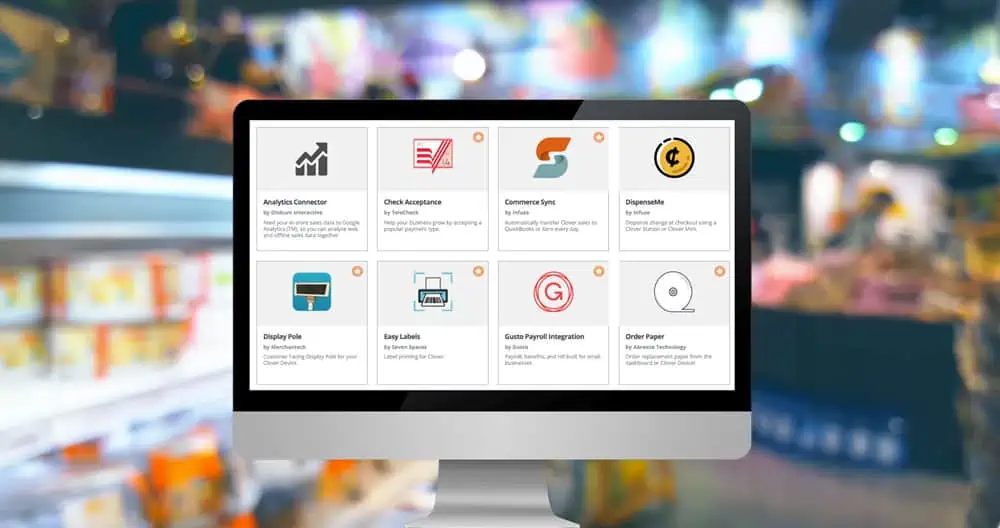
Clover POS is cloud-based point of sale software helping businesses enhance customer experiences and increase sales. Clover Corporation, launched in 2012, developed Clover POS with a vision for beautifully designed, innovative technology solely focused on the needs of local merchants. They aim to provide solutions tailored to specific industries, simplifying operations while boosting business results.
Key features of Clover POS include an intuitive yet premium user interface, robust inventory management, and seamless in-store, online and mobile sales processing. Strong options exist for managing employees, building customer loyalty, gaining key business insights, and integrating third-party services or payment processors. Entire workflows can be customized using their drag-and-drop builder with no coding required.
Clover POS plans start at $119/month with no contract, offering core features for most businesses. Higher-tier plans unlock additional capabilities like multi-location management, custom reporting, customer subscriptions or loyalty programs at competitive rates. Compared to competitors, Clover POS is known for providing style, simplicity and industry focus at an accessible price point with ever-expanding integrations and features.
Ideal use cases cover retail, restaurant, bar, professional service and pop-up/mobile business models. Clover POS works especially well for boutiques, salons, cafes, bars, gyms, photographers, consultants or any merchant valuing gorgeous design, intuitive workflows, sales insights and scalability. While suitable for mid-sized merchants or higher-volume locations with add-on services, Clover POS may be limited for extremely complex processes or ultra-high transaction volumes. In those cases, an enterprise solution could prove a better overall fit.
In summary, Clover POS delivers a beautifully designed, easy to use yet innovative point of sale system tailored to local businesses and specific industries. With affordable pricing, seamless sales and payment processing across channels, extensive features and superior style, Clover POS provides a compelling solution for managing operations, enhancing customer experiences, increasing sales and business results. For needs beyond core capabilities or ultra-high volumes, other options may prove more suitable, but for many smaller merchants, Clover POS offers a simple, scalable and compelling POS system.
Comparison between Bonsai and Clover
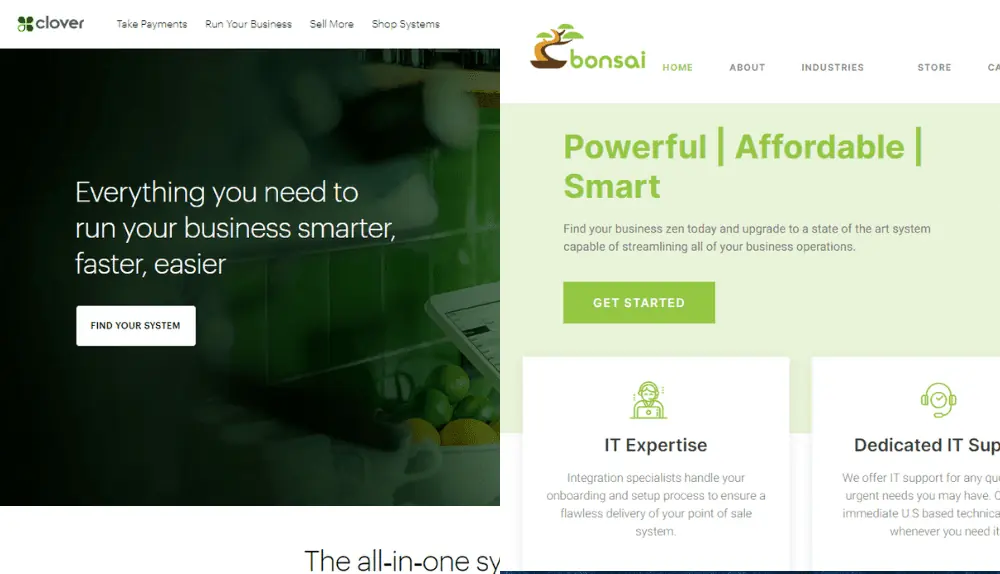
Bonsai POS and Clover POS share a common goal of providing affordable yet robust point of sale software for small businesses. However, while they aim to solve similar challenges around managing operations and increasing sales, each system approaches solutions differently based on vision, capabilities and target industries.
Key commonalities include seamless sales and payment processing, extensive inventory management, intuitive workflows, and scalability to support growth. They also both offer affordable, subscription-based pricing plans with no long-term contracts. Where they differ most notably is in available features, integrations, supported industries and design philosophy.
Feature-wise, Bonsai POS provides more options for customizing the user interface and fully automating business processes. Clover POS is known for their stylish hardware and building custom integrations/apps. Bonsai POS also includes additional modules for professional services, nonprofits and retail, while Clover POS primarily focuses on main street retail, restaurant, bar and service-based businesses.
Pricing plans start at a comparable $99-119/month for core features but vary more substantially from there based on additional capabilities, volumes and channel support. Integrations also differ, with Bonsai POS integrating more platforms/services overall and Clover POS recently launching their own payment processing network.
When choosing between Bonsai POS or Clover POS, key factors to consider include required features for your industry/business model, priorities around ease of use, style or scalability, and desire for added services like payment processing. Bonsai POS may have an edge for customization or non-standard workflows while Clover POS could be preferable if enhancing the customer experience through design is paramount. Neither is inherently better, simply better suited to certain types of businesses and ways of working.
In summary, while Bonsai POS and Clover POS share the common goal of providing an affordable yet robust point of sale solution for small businesses, they differ significantly in available features, pricing, integrations, supported industries and philosophy. Evaluate each option based on unique requirements to determine which system truly optimizes operations, enhances sales and adapts to your vision for success. Both can work, but only one will be the ideal fit.
Other notable QuickBooks Point of Sale alternatives
In addition to Bonsai POS and Clover POS, there are several other reputable options to consider as replacements for QuickBooks Point of Sale. These include Lightspeed POS, TouchBistro, Shopify POS, Rezku POS and Pojpos. Each provides a cloud-based POS system integrating with popular platforms while tailoring solutions to specific business types.
Lightspeed POS is a leading choice for managing restaurants and supporting ultra-high volume needs. They are known for seamless workflows, robust features and scalability. TouchBistro is another preferred option for F&B, providing simple yet premium POS software along with stylish hardware terminals. Shopify POS and Rezku POS aim to simplify operations for any retail or service model through stunning design and ease of use. Pojpos focuses on features for inventory- and labor-intensive businesses like warehouses, distributors and manufacturers.
Reasons for considering these QuickBooks Point of Sale alternatives include: Access to more advanced features and scalability for growth Integrated payments processing or hardware terminals Tailored solutions forindustry-specific needs Improved design and user experience Higher integrations with business platforms All-in-one management or module selection Subscription pricing with no long-term contracts
Each alternative aims to solve core challenges around managing operations efficiently, enhancing customer experiences and increasing business results. However, available features, integrations, designs and target industries vary significantly based on company vision and product positioning. The alternative ultimately selected depends on weighing options against unique requirements, priorities, technical comfort and budget.
Conclusion
In summary, Bonsai POS and Clover POS aim to provide affordable yet robust point of sale software solutions tailored to specific business types. Bonsai POS is known for extensive customization options, additional modules covering various industries and use cases, and pricing starting at $99/month. Clover POS is recognized for premium design, stylish hardware options, mobile-first approach and plans beginning at $119/month.
While suitable replacements for QuickBooks Point of Sale, each also has certain strengths and weaknesses to consider based on key factors around:
Features – Bonsai POS offers more customization and specialized modules while Clover POS focuses on core capabilities and integrations.
Scalability – Both can scale to support growth but may lack features for extremely complex processes or ultra-high volumes.
Industry focus – Bonsai POS provides additional modules for services, retail, nonprofits while Clover POS targets main street retail, restaurants, bars and services primarily.
Integration options – Bonsai POS integrates more third-party services and platforms overall while Clover POS also provides their own payments network.
Pricing – Plans and add-on costs vary more substantially between solutions based on additional features, volumes, locations or channel support.
When choosing the point of sale system best for your business, recommendations include: evaluating all options thoroughly against requirements, priorities, budget and technical skills; determining which solution best fits your specific industry and model of operation; considering additional services like payments that may now or in the future impact your needs; weighing pros and cons of each finalist; and potentially testing top choices through free trials or case studies from existing users in similar roles or industries.
Ultimately, the ideal POS system for any business comes down to individual needs, preferences and what optimally supports key goals around managing operations, enhancing customer experiences, increasing sales and enabling growth. Though Bonsai POS and Clover POS provide compelling, affordable options as QuickBooks Point of Sale replacements, neither may fully meet all factors for certain organizations. Take time researching alternatives to make the choice that will keep workflows running efficiently and smoothly for years to come.