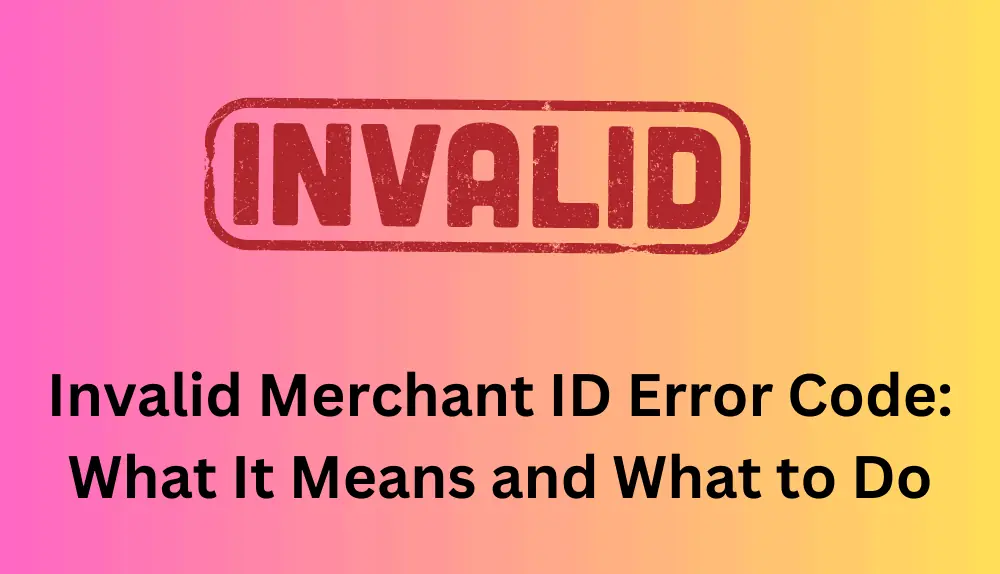In the fast-moving world of online transactions, merchants often experience ups and downs with payments. Sometimes, payments go through successfully, but other times, they face unexpected declines. Among the various confusing error codes, one that really worries merchants is the dreaded “Invalid Merchant ID Error Code” message. When dealing with the complexities of digital payments, this specific error code can be quite confusing even for experienced merchants.
Unlike declines caused by customers’ banks, the “Invalid Merchant ID” code indicates a problem with your payment processor. This means you need to address it quickly and resolve the issue. So, let’s explore this mysterious error, understand its implications, and learn the important steps to overcome this challenge. By doing so, you can ensure that your future transactions go smoothly and without any issues.
What is a Merchant Identification Number?

A Merchant Identification Number (MID) serves as a crucial digital identifier for businesses engaged in payment processing. Comprising a unique 15-digit numeral, the MID acts as a virtual address, connecting transactions to your designated merchant account. Its primary role lies in facilitating the smooth flow of funds earned through your business’s sales and transactions, ensuring they reach the right destination – your merchant account.
This numerical code plays a vital role in distinguishing your business in the complex landscape of digital payments, enabling payment processors to route and settle transactions accurately. While some merchants may be unsure of their allocated MID, it can easily be obtained from the payment processor associated with their merchant account. Understanding and safeguarding your MID is fundamental to maintaining a well-organized and efficient payment ecosystem for your business.
Can You Have Multiple Merchant Identification Numbers?
Yes, it is possible for a business or organization to have multiple Merchant Identification Numbers (MIDs). In fact, many businesses often have more than one MID to manage different aspects of their operations or to accept payments through various channels.

Here are a few common scenarios where a business might have multiple MIDs:
Multiple Business Entities
If a company operates multiple business entities or brands, it may have separate MIDs for each to keep their financial records and transactions distinct.
Multiple Payment Channels
A business might use different payment processing methods, such as online payments, in-store terminals, or mobile payments. Each payment channel may require its own MID.
Risk Management
High-risk businesses, like those in the e-commerce or travel industry, may use multiple MIDs to spread the risk associated with payment processing across different accounts.
International Operations
Companies expanding their operations internationally may need separate MIDs to comply with local regulations and manage currency conversions efficiently.
Having multiple MIDs allows businesses to better organize and track their transactions, tailor their financial reporting, and manage risk more effectively. However, it’s essential to keep track of each MID and associated transactions to maintain accurate financial records and avoid any discrepancies.
Reasons Invalid Merchant ID Error Code Can Occur
The “Invalid Merchant ID” error code can be a frustrating hurdle for merchants when processing credit card transactions. This enigmatic error typically stems from issues related to the merchant’s identification number or processing environment. Understanding the reasons behind this error is crucial in addressing and resolving the problem effectively. Here are some common reasons why an invalid merchant ID error code can occur:

Incorrect Merchant ID Entry
One of the most straightforward explanations for this error is a simple typo or misconfiguration when entering the Merchant ID. Even a minor mistake in a long string of numbers can lead to the system flagging the ID as invalid.
Account Setup Issues
During the initial setup process with the payment processor or acquiring bank, mistakes can occur, resulting in an incorrect or inactive Merchant ID. This might be due to miscommunication or data entry errors during account registration.
Expired or Inactive Account
If a merchant account is no longer active or has expired, attempting to process transactions with that Merchant ID will trigger an invalid merchant ID error. This situation can arise if the account has been closed, suspended or the merchant failed to renew it on time.
Migration or System Changes
When migrating to a new payment processor or making significant changes to the payment system, errors can arise if the new Merchant ID is not updated or configured correctly in the system.
Integration Errors
Merchants using third-party shopping carts, plugins, or custom payment integrations might encounter issues if the integration does not handle the Merchant ID correctly or if there are compatibility problems.
Security and Compliance Measures
Sometimes, stringent security measures or non-compliance issues with industry regulations can lead to an invalid merchant ID error, especially if the payment processor detects potential fraud or suspicious activity.
Technical Glitches
Temporary technical issues on the payment processor’s end or in the merchant’s system can cause communication problems, leading to the generation of an invalid merchant ID error.
Blacklisting
In rare cases, a Merchant ID might be blacklisted or flagged as suspicious due to fraudulent activities or violations of the payment processor’s terms and conditions, resulting in transactions being declined with the invalid ID error.
To resolve the “Invalid Merchant ID” error, merchants should start by double-checking the correctness of the entered Merchant ID. If the ID is correct, contacting the payment processor or acquiring the bank’s support team is the next step. They can assist in verifying the account’s status, investigating any potential issues with the Merchant ID, and providing guidance on how to rectify the problem. Taking proactive measures to ensure accurate setup, regular account maintenance, and staying compliant with security measures will reduce the likelihood of encountering this error and enable seamless payment processing for merchants and their customers.
Steps to Fix Invalid Merchant ID Error Code
Encountering an “Invalid Merchant ID” error code during credit card transactions can be frustrating, but the good news is that it is often fixable. Here are the steps to resolve the issue:
Double-check the Merchant ID
The first and simplest step is to verify that the Merchant ID entered is accurate and free of typos. Even a minor mistake in the 15-digit numerical code can trigger the error.
Contact your Payment Processor or Acquiring Bank
If you are certain that the Merchant ID is correct, the next step is to reach out to your payment processor or acquiring bank’s support team. They have access to your account information and can help diagnose the issue.
Verify Account Status
The support team will check the status of your merchant account to ensure it is active and in good standing. If your account has expired or been suspended, you will need to address the underlying issue to reactivate it.
Update the Merchant ID
If you recently switched payment processors or made changes to your payment system, confirm that the new Merchant ID has been updated correctly in your system and across all integrations.
Check for Integration Errors
If you use third-party shopping carts or payment plugins, there may be integration issues causing the error. Ensure that the integration is handling the Merchant ID correctly and that it is compatible with your payment processor.
Review Security and Compliance Measures
Some payment processors have strict security measures in place, and non-compliance can lead to an invalid merchant ID error. Verify that your business meets all security and compliance requirements to avoid any issues.
Look for Technical Glitches
Temporary technical glitches on either your side or the payment processor’s end can cause communication problems, resulting in the error. Wait a while and try again later to see if the issue resolves on its own.
Resolve Blacklisting or Suspicious Activity
If your Merchant ID has been blacklisted or flagged for suspicious activity, you will need to work with the payment processor to resolve the issue. Address any concerns they have and take necessary steps to ensure compliance.
Consider Creating a New Merchant ID
In extreme cases where the existing Merchant ID cannot be resolved, your payment processor may advise you to create a new one. This is typically a last resort option.
Test Transactions
After taking any corrective measures, run test transactions to ensure the “Invalid Merchant ID” error has been resolved. Monitor subsequent transactions to confirm the issue has been completely fixed.
Remember, resolving the “Invalid Merchant ID” error may vary depending on the payment processor you are using and the specific circumstances surrounding the error. Communication with your payment processor’s support team is essential for a prompt and accurate resolution. By promptly addressing the issue, you can resume smooth payment processing and maintain a positive experience for your customers.
How Can Businesses Deal with Invalid Merchant ID Error Code
Dealing with an “Invalid Merchant ID” error code requires a proactive and systematic approach to ensure quick resolution. Here are the steps businesses can take to address and handle the issue effectively:
Double-Check the Entered Merchant ID
Before jumping to conclusions, verify that the Merchant ID entered during the transaction is accurate and free from any errors. A simple typo or misconfiguration can trigger the error.
Contact the Payment Processor or Acquiring Bank
If the error persists despite confirming the correct Merchant ID, promptly reach out to the support team of your payment processor or acquiring bank. They have access to your account details and can investigate the issue.
Verify Account Status
Ask the support team to check the status of your merchant account. Ensure it is active, in good standing, and not expired. If there are any account-related issues, address them promptly.
Update the Merchant ID
If you recently changed payment processors or made updates to your payment system, verify that the new Merchant ID has been correctly updated in your system and across all relevant integrations.
Check for Integration Errors
For businesses using third-party shopping carts or payment plugins, integration errors can cause the “Invalid Merchant ID” issue. Confirm that the integration is handling the Merchant ID accurately and is compatible with your payment processor.
Review Security and Compliance Measures
Ensure your business complies with all security and regulatory requirements set by the payment processor. Non-compliance may lead to an invalid merchant ID error.
Investigate Blacklisting or Suspicious Activity
If your Merchant ID has been blacklisted or flagged as suspicious, work with the payment processor to address any concerns and take necessary steps to ensure compliance and security.
Consider Creating a New Merchant ID
In some cases where resolving the existing Merchant ID is not possible, the payment processor may advise creating a new one. However, this should be a last resort option, as it can involve additional administrative work.
Test Transactions
After implementing any corrective actions, conduct test transactions to ensure the error has been resolved. Monitor subsequent transactions to confirm that the issue has been fully resolved.
Maintain Open Communication
Throughout the process of resolving the issue, maintain open communication with the payment processor’s support team. Timely updates and clear communication will facilitate a faster resolution.
Keep Records
Document all communications, actions taken and any changes made during the resolution process. These records can be valuable if similar issues arise in the future.
By following these steps and staying proactive, businesses can efficiently deal with the “Invalid Merchant ID” error code. Resolving the issue promptly will ensure smooth payment processing, avoid disruptions in customer transactions, and maintain a positive business reputation.
Final Words
In conclusion, the “Invalid Merchant ID” error code can present a significant challenge for businesses involved in credit card transactions. However, by approaching the issue methodically and following the appropriate steps, it is entirely manageable. Double-checking the entered Merchant ID, promptly contacting the payment processor or acquiring bank, and verifying account status are crucial initial actions. Businesses should also review integration processes, adhere to security and compliance measures, and address any potential blacklisting or suspicious activity.
While creating a new Merchant ID may be a last resort, it underscores the importance of maintaining open communication with support teams. By dealing with the error proactively, keeping detailed records, and conducting thorough tests, businesses can effectively resolve the issue, ensuring seamless payment processing and fostering positive customer experiences. Embracing these practices will not only overcome the challenges posed by the “Invalid Merchant ID” error but also establish a foundation for continued success in the complex world of digital transactions.
Frequently Asked Questions (FAQs)
Why am I receiving an “Invalid Merchant ID” error when processing payments?
There are various reasons why this error may occur, including typos in the entered Merchant ID, account setup issues, expired or inactive accounts, integration errors, security and compliance issues, or potential blacklisting due to suspicious activity.
How can I fix the “Invalid Merchant ID” error?
To resolve this issue, start by double-checking the accuracy of the entered Merchant ID. If it is correct, contact your payment processor or acquiring bank’s support team for further assistance. They can help verify the account status, update the Merchant ID if necessary, and address any underlying issues.
Is it possible to reverse a blacklisted Merchant ID?
In some cases, it may be possible to reverse a blacklisted Merchant ID. However, it depends on the reasons for blacklisting. Working with the payment processor to address any concerns and demonstrate compliance can help resolve the issue.
Can integration errors cause the “Invalid Merchant ID” error?
Yes, integration errors with third-party shopping carts or payment plugins can lead to the “Invalid Merchant ID” error. Ensuring proper integration and compatibility with your payment processor is essential to avoid such issues.
What should I do if I still encounter the error after following all the steps?
If the error persists despite following the steps, continue to communicate with your payment processor’s support team. They can conduct further investigations and provide additional guidance to resolve the issue.