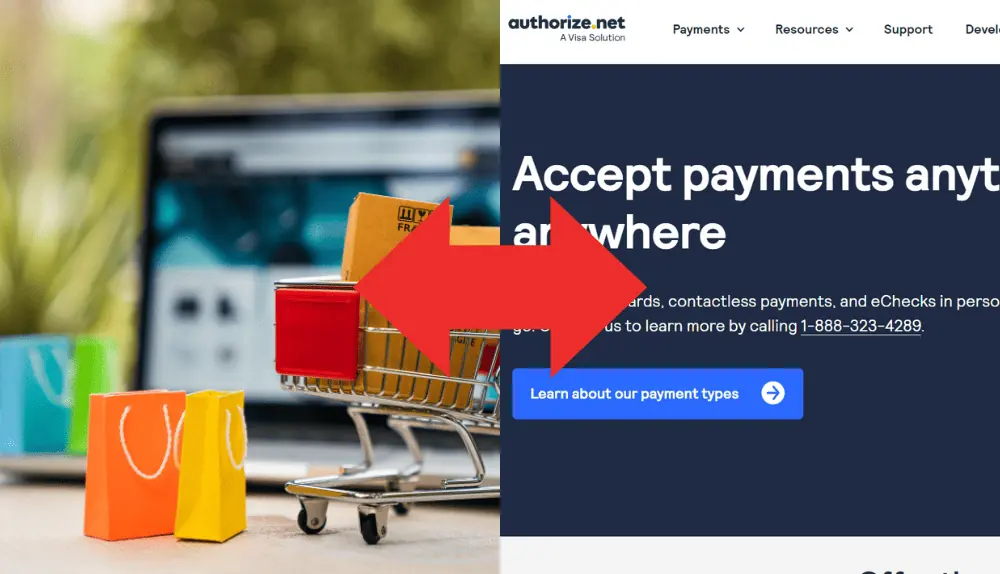WooCommerce, a popular e-commerce platform built on WordPress, empowers businesses to create online stores and sell products seamlessly. To enhance the payment processing capabilities of WooCommerce, integrating it with a reliable payment gateway like Authorize.net is crucial. Authorize.net offers secure and efficient payment processing solutions. In this article, we will explore the top six plugins to integrate WooCommerce with Authroize.net, facilitating smooth and secure transactions for online businesses.
To streamline this integration process, various plugins have been developed, catering to the specific needs of WooCommerce users. Whether you’re a small business owner or an established enterprise, these plugins will provide you with the necessary tools to optimize your payment processing and boost your e-commerce success.
What is Authorize.net?
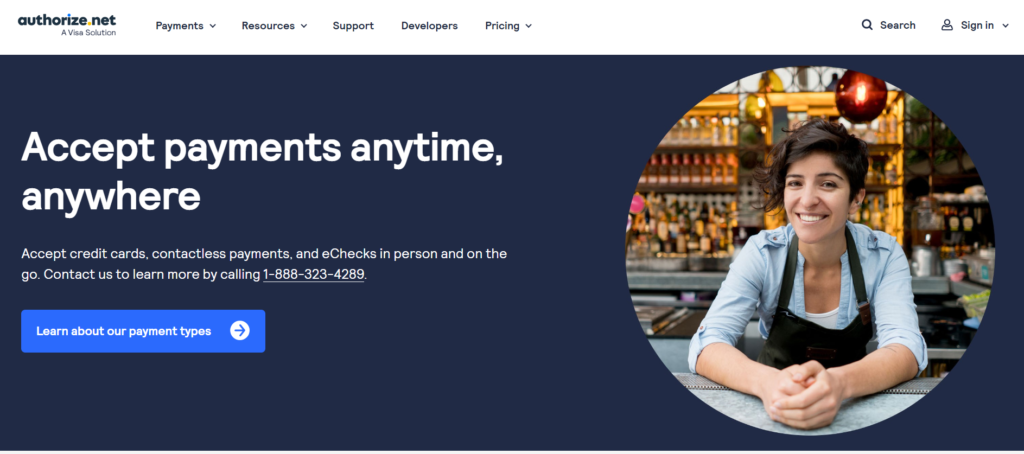
image source
Authorize.net is a leading payment gateway that facilitates secure and efficient online payment processing. Established in 1996, it has gained a reputation for being a trusted and reliable solution for businesses of all sizes. As a payment gateway, Authorize.net acts as a bridge between the customer, the merchant, and the financial institutions involved in the transaction. It enables businesses to accept various payment methods, including credit cards, e-checks, and digital wallet payments, providing flexibility to customers and increasing the chances of completing a sale.
One of the key advantages of using Authorize.net is its robust security features. It employs industry-standard encryption and tokenization techniques to ensure sensitive payment data is transmitted and stored securely, reducing the risk of fraud and unauthorized access. Furthermore, Authorize.net offers a user-friendly interface, customizable payment forms, and comprehensive reporting tools, making it easy for businesses to manage their transactions and gain valuable insights.
With its wide range of features and integrations, Authorize.net has become a popular choice among e-commerce businesses, helping them streamline their payment processes and provide a seamless and secure experience to their customers.
Benefits Of Plugins To Integrate WooCommerce With Authroize.net

Integrating a trusted payment gateway like Authorize.net on the WooCommerce store is essential for seamless and secure transactions. WooCommerce Authorize.net plugins offer streamlined checkout experiences, enhanced security features, automated recurring billing, and comprehensive reporting tools. These plugins optimize your payment processing, improve customer experience, and provide valuable business insights. Unlock the full potential of your WooCommerce store with these powerful plugins.
Enhanced Payment Processing Capabilities
Integrating WooCommerce with Authorize.net through dedicated plugins enhances the payment processing capabilities of your online store. These plugins enable seamless communication between WooCommerce and Authorize.net, ensuring smooth and secure transactions. You can accept various payment methods, including credit cards, e-checks, and digital wallets, providing convenience and flexibility to your customers.
Streamlined Checkout Experience
WooCommerce Authorize.net plugins optimize the checkout experience for your customers. They provide a seamless payment flow, allow customers to complete their transactions quickly and easily. The plugins offer customizable payment forms that can be tailored to match your brand’s aesthetics, providing a consistent and professional look throughout the checkout process.
Robust Security Features
Security is a top priority when it comes to online payments. WooCommerce Authorize.net plugins offer robust security features to protect sensitive customer data. They employ encryption and tokenization techniques to ensure payment information is transmitted and stored securely. This reduces the risk of fraud and unauthorized access, instilling confidence in your customers and helping you meet compliance requirements.
Automated Recurring Billing
WooCommerce Authorize.net plugins support automated recurring billing if you offer subscription-based products or services. This feature allows you to set up recurring payments for your customers, eliminating the need for manual invoicing or payment reminders. It streamlines your billing process and improves customer retention by ensuring uninterrupted service for subscribers.
Comprehensive Reporting and Analytics
WooCommerce Authorize.net plugins provide comprehensive analytics and reporting tools that give you valuable insights of your sales performance. You will get detailed transaction reports, monitor sales trends, and track key metrics to make informed business decisions. These insights enable you to optimize your pricing strategies, identify growth opportunities, and better understand customer behavior.
Easy Integration and Customization
The WooCommerce Authorize.net plugins are designed to integrate with your existing WooCommerce store seamlessly. They offer user-friendly interfaces and intuitive setup processes, allowing you to get up and running quickly. Additionally, these plugins often come with customization options, enabling you to tailor the payment process to your specific business needs and branding requirements.
Using WooCommerce Authorize.net plugins provides numerous benefits for your online store. From enhanced payment processing capabilities and streamlined checkout experiences to robust security features and comprehensive reporting tools, these plugins empower you to create a secure and efficient payment environment, improve customer satisfaction, and drive business growth.
Why is Checkout Flow Important for E-Commerce Websites?

The checkout flow is a critical aspect of an e-commerce website as it directly impacts the user experience and can significantly influence conversion rates and customer satisfaction. Here are a few reasons why the checkout flow is important for e-commerce websites:
Convenience and Efficiency
A smooth and streamlined checkout flow allows customers to complete their purchases quickly and easily. By minimizing the number of steps and reducing unnecessary form fields, you can eliminate potential barriers or frustrations that could lead to cart abandonment. A convenient and efficient checkout process enhances customer satisfaction and encourages repeat purchases.
Trust and Security
The checkout flow is where customers provide sensitive information, such as payment details and personal data. It is crucial to prioritize security and instill trust throughout the process. Implementing secure payment gateways, displaying trust badges, and providing clear privacy policies and SSL certificates can help reassure customers that their information is protected, leading to higher confidence in completing the transaction.
Mobile Optimization
With the rise of mobile shopping, optimizing the checkout flow for mobile devices is essential. A mobile-friendly checkout flow ensures the process is easy to navigate and complete on smaller screens, reducing friction and increasing the likelihood of successful conversions. Mobile optimization includes responsive design, simplified forms, and mobile payment options like digital wallets for a seamless mobile shopping experience.
Clear Progress Indicators
Providing clear progress indicators throughout the checkout flow keeps customers informed about their current step and the overall process. Progress indicators help manage expectations, reduce uncertainty, and improve the sense of control for customers. Knowing how far they are in the process encourages them to continue and complete the purchase.
Guest Checkout Option
Offering a guest checkout option is crucial for reducing barriers to purchase. Many customers prefer to make a quick one-time purchase without creating an account. Providing a guest checkout option simplifies the process, eliminates unnecessary steps, and caters to customers who want a frictionless experience.
Upselling and Cross-selling Opportunities
The checkout flow is an ideal opportunity to present relevant upsell and cross-sell offers. By strategically placing product recommendations or offering related add-ons, you can increase the average order value and maximize revenue. However, it is essential to balance upselling and maintaining a seamless checkout experience without overwhelming or distracting the customer.
Order Summary and Transparency
Displaying a clear and concise order summary before the final confirmation allows customers to review their purchase details, including items, quantities, prices, and any applicable discounts or taxes. Transparency in pricing and order details builds trust and reduces the likelihood of surprises at the end of the process.
By optimizing the checkout flow, e-commerce websites can minimize cart abandonment, improve conversion rates, enhance customer satisfaction, and ultimately drive revenue growth. A seamless, secure, and user-friendly checkout process is key to ensuring a positive end-to-end shopping experience for customers.
Top 6 WooCommerce Plugins for Accepting Payments via Authorize.net in 2023
Accepting payments seamlessly and securely is a crucial aspect of running a successful e-commerce store. WooCommerce, the widely used e-commerce platform built on WordPress, offers a variety of plugins that integrate with Authorize.net, a trusted payment gateway. These plugins enhance the payment processing capabilities of your WooCommerce store and provide a seamless experience for your customers. Here, we will explore the top six WooCommerce plugins to accept payments via Authorize.net, highlighting their features and benefits.
ELEX Authorize.net Payment Gateway for WooCommerce
This plugin is a robust solution for processing payments via Authorize.net. It lets you accept credit card payments directly on your website without redirecting customers to an external payment page. This plugin supports major credit cards and offers various features, including tokenization for secure card storage, customizable payment forms, and advanced fraud detection tools. With this plugin, you can provide a seamless payment experience while ensuring the security of your customers’ data.
WooCommerce Authorize.net
WooCommerce Authorize.net is an official extension developed by WooCommerce itself. This plugin enables you to integrate Authorize.net seamlessly into WooCommerce store. It supports credit card payments, e-checks, and digital wallets, giving your customers flexibility in choosing their preferred payment method. WooCommerce Authorize.net also provides comprehensive reporting tools, allowing you to track and analyze your sales performance. With its user-friendly interface and reliable support, this plugin is a popular choice for WooCommerce store owners.
ELEX Authorize.net Payment Gateway for WooCommerce
This plugin is another powerful tool for accepting payments via Authorize.net. It offers many features, including support for recurring payments, subscription billing, and customer tokenization. With customer tokenization, you can securely store and reuse customer payment information for future transactions. This plugin also provides advanced fraud prevention measures, ensuring the security of your transactions. This plugin is a comprehensive solution for businesses looking to leverage the capabilities of Authorize.net.
YITH WooCommerce
It is a plugin that seamlessly integrates Authorize.net with WooCommerce store. It allows you to accept credit card payments directly on your website, ensuring a smooth checkout process for your customers. The plugin supports major credit cards and offers features such as automatic refunds, customizable payment forms, and the option to store customer payment data to use in future. With this plugin, you can provide a reliable and convenient payment experience to your customers.
Integration with Authorize.net for WooCommerce
This is a versatile plugin that provides a range of features to enhance your payment processing. It supports both credit card and e-check payments, allowing you to cater to a broader customer base. The plugin offers customizable payment forms, fraud detection tools, and the ability to capture authorized transactions manually. This plugin also provides detailed transaction logs and reports, giving insights on your sales performance. With its flexibility and robust features, this plugin is a valuable addition to any WooCommerce store.
Authorize.net Payment Terminal
This is a unique plugin that allows you to process payments directly from WooCommerce store’s admin dashboard. It eliminates the need for a separate payment terminal by providing a user-friendly interface for managing transactions. This plugin supports credit card payments and offers features such as tokenization, automatic order completion, and order cancellation. This plugin is a convenient solution for businesses that prefer to manage their payments directly within the WooCommerce backend.
Overall, these top six WooCommerce plugins to accept payments via Authorize.net provide businesses with seamless integration, secure payment processing, and enhanced features. Whether you choose the ELEX Authorize.net Payment Gateway, WooCommerce Authorize.net, YITH WooCommerce Authorize.net, Integration with Authorize.net for WooCommerce, or the Authorize.net Payment Terminal, each plugin offers unique functionalities and benefits. By integrating Authorize.net into WooCommerce store with these plugins, you can optimize your payment processing, provide a seamless experience for your customers, and ultimately drive the success of your e-commerce business.
How to Setup & Integrate Authorize.net with WooCommerce
It is a straightforward process to set up and integrate Authorize.net on WooCommerce store that involves a few simple steps. Follow the guide below to get your WooCommerce store ready to accept payments via Authorize.net:
Step 1: Sign up for an Authorize.net Account
Visit the Authorize.net website and sign up for an account. You will need to provide your business and banking information during the registration process. Once your account is set up and approved, you will receive the necessary credentials for integration.
Step 2: Install & Activate the WooCommerce Plugin
Go to your WordPress admin dashboard and navigate to the “Plugins” section. Search for “WooCommerce” and install the official WooCommerce plugin. Activate the plugin once the installation is complete.
Step 3: Configure WooCommerce Settings
After activating the WooCommerce plugin, a setup wizard will guide you through the initial configuration process. Follow the prompts to configure your store’s basic settings, including currency, shipping options, and tax settings.
Step 4: Install and Configure an Authorize.net Plugin
In order to integrate Authorize.net with WooCommerce, you will need to install and configure a compatible Authorize.net plugin. There are several options available, such as “ELEX Authorize.net,” “WooCommerce Authorize.net,” or “YITH WooCommerce Authorize.net.” Choose the plugin that best suits your needs and install it from the WordPress plugin repository or from a trusted third-party source.
Step 5: Obtain Authorize.net API Credentials
For successful integration of WooCommerce store with Authorize.net, you need to obtain your API credentials from Authorize.net account. Log in to Authorize.net account, navigate to the “Account” section, and find API credentials section. Generate or locate your API Login ID and Transaction Key. You will need these credentials for the plugin configuration.
Step 6: Configure the Authorize.net Plugin
In your WordPress admin dashboard, go to the “WooCommerce” settings and navigate to the tab named “Payments”. Locate the Authorize.net plugin you installed and click on the “Settings” or “Configure” button. Enter your API keys in the respective fields. You may also have options to configure additional settings, such as test mode, transaction type, and payment actions.
Step 7: Test and Enable Authorize.net Payments
Before enabling live payments, it is advisable to test the integration using Authorize.net’s sandbox environment. Most Authorize.net plugins provide a test mode or sandbox option that allows you to simulate transactions without charging real credit cards. Enable the test mode and perform a few test transactions to ensure that the integration is functioning correctly.
Step 8: Enable Live Payments
Once you have tested the integration and are satisfied with the results, disable the test mode in the plugin settings to enable live payments. Ensure to double-check your settings and review any additional configuration options offered by the chosen plugin.
By following these steps, you can easily set up and integrate Authorize.net with WooCommerce store. Your customers can now securely make payments using Authorize.net’s payment gateway, and manage and process transactions seamlessly within your WooCommerce admin dashboard.
Final Words
In conclusion, integrating Authorize.net with WooCommerce through dedicated plugins offers numerous benefits for e-commerce businesses. The top six plugins mentioned – ELEX Authorize.net Payment Gateway for WooCommerce, WooCommerce Authorize.net, YITH WooCommerce Authorize.net Payment Gateway, Integration with Authorize.net for WooCommerce, Authorize.net Payment Terminal, and WooCommerce Authorize.net DPM – provide seamless integration, enhanced security, convenient payment options, comprehensive reporting, and streamlined checkout experiences. These plugins enable businesses to optimize payment processing, improve customer satisfaction, gain valuable insights into performance, and drive success in the competitive world of e-commerce.
By leveraging the power of these plugins, businesses can create a secure and seamless payment environment, cater to a wide range of customer preferences, and enhance the overall shopping experience. Whether it’s adding additional features, customizing the checkout process, integrating with third-party services, or ensuring compliance and security, these plugins empower businesses to unlock the full potential of Authorize.net within their WooCommerce stores. With the flexibility, convenience, and reliability offered by these plugins, businesses can focus on their core operations while providing a seamless and secure payment experience for their customers.
Frequently Asked Questions (FAQs)
What is the difference between Authorize.net and WooCommerce?
Authorize.net is a widely used payment gateway that enables businesses to securely process online payments, while WooCommerce is an e-commerce platform built on WordPress that allows businesses to create and manage online stores. By integrating Authorize.net on WooCommerce store, businesses can accept payments through the Authorize.net payment gateway within their WooCommerce store.
Do I need a separate Authorize.net account to integrate it with WooCommerce?
Yes, to integrate Authorize.net on WooCommerce, you will need to sign up for an Authorize.net account separately. You will receive API credentials from your Authorize.net account, which you will use to configure the integration with the WooCommerce plugin.
Can I accept credit card payments and other payment methods with Authorize.net and WooCommerce?
Yes, Authorize.net supports various payment methods, including credit cards, e-checks, and digital wallets. By integrating Authorize.net with WooCommerce through plugins, you can offer multiple payment options to your customers, enhancing their flexibility and convenience during the checkout process.
Are there any transaction fees associated with using Authorize.net and WooCommerce?
Yes, Authorize.net charges transaction fees based on your account type and the volume of transactions processed. Additionally, WooCommerce may have its own pricing structure for using certain plugins. It is advisable to review the pricing details of both Authorize.net and the specific plugins you choose for integration.
Are Authorize.net plugins for WooCommerce secure?
Yes, reputable Authorize.net plugins for WooCommerce are built with security in mind. They use encryption protocols to protect customer payment information, comply with PCI DSS requirements, and often include fraud detection tools to minimize risks associated with fraudulent transactions. It is essential to choose reliable plugins from trusted sources and keep them regularly updated for optimal security.
Can I customize the payment forms and checkout process when integrating Authorize.net with WooCommerce?
Yes, many Authorize.net plugins for WooCommerce offer customization options for payment forms and checkout processes. You can often tailor the appearance and layout of payment forms to match your store’s branding and design. Additionally, you can customize the checkout flow to provide a seamless and intuitive experience for your customers.