If you use HubSpot’s suit for commerce tools for medium and small businesses then you can integrate Stripe as your payment processor. Here we will understand the process of Stripe and HubSpot integration and how it can benefit your business.
Stripe and HubSpot integration can boost your payment process and help your business operate more smoothly. Additionally, you can effortlessly collect both one-time payments and subscriptions via HubSpot while allowing your integrated Stripe application to handle the payment processing in the background.
By Stripe and HubSpot Integration, you make your HubSpot account your go-to point, and it acts as the median hub for all your eCommerce assets. Within HubSpot, you gain the ability to:
- Generate invoices and payment links.
- Manage and make updates to recurring subscriptions, including actions like changing billing frequencies for subscriptions.
- Create quotes for new clients and existing clients within seconds by adding items and prices to the product library.
- Make the buyer’s checkout experience more personalized.
Furthermore, after each transaction is completed using HubSpot, essential payment data, such as the total amount and associated fees, will automatically synchronize with your attached Stripe account. In this article, we are going to discuss how you can do Stripe and HubSpot integration in easy steps and much more.
How Does The Stripe and HubSpot Integration Work?
The Stripe integration with HubSpot offers businesses a seamless way to handle all the payments, oversee customer data, and monitor transactions—all while remaining within the HubSpot ecosystem.
Stripe is a payment processing platform that is known for its security features, user-friendly design, and scope of scalability. When we talk about integrating them (Stripe and HubSpot), businesses can easily consolidate their sales and marketing data. It can result in great customer insights and more efficient operations.
But you might think, what is the problem with HubSpot payments?
HubSpot Payments serves as HubSpot’s native payment processing tool. It lets your business accept payments directly through deals and email communications. HubSpot Payments can be a good choice for some core requirements. But companies looking for advanced payment options may find Stripe and HubSpot integration more feature-rich and beneficial.
Advantages of Integrating Stripe with HubSpot
The Stripe and HubSpot integration has a host of benefits that can transform the way you handle payments and customer interactions. One standout feature is the seamless management and acceptance of payments within HubSpot’s quotes. Users can effortlessly include Stripe checkout into their quotes, simplifying credit card payments.
Once a payment is processed, HubSpot automatically generates a customer record and updates the relevant subscriptions in Stripe. This feature streamlines numerous manual processes, giving users the power to create and send customizable quotes to potential clients while reducing the need for back-and-forth communications.
Another significant advantage is the automatic creation of new contacts within HubSpot when a Stripe transaction gains approval, provided that the contact isn’t already within the database. When a transaction is completed, HubSpot promptly generates a customer record and logs the subscription details, while Stripe seamlessly handles the payment process. Here are some more benefits that you should know:
- By integrating Stripe directly into HubSpot, you can conduct payments within your CRM, eliminating the need for tons of other applications and a dedicated employee for data entry.
- The integration allows you to access payment data alongside customer information, including transaction history and preferences, offering a comprehensive view of your customer base.
- This integration gives your business a boost in automation of post-payment actions such as creating campaigns, upselling initiatives, and email confirmations based on customer payment behavior.
- With payment processing and related tasks automated, your sales team can redirect their focus toward building customer relationships and closing deals more effectively.
- Stripe has a variety of payment methods that include digital wallets and credit cards catering to customers’ different payout preferences, ensuring a convenient experience throughout.
How Can You Integrate Stripe With Your HubSpot?
To integrate your Stripe account into your HubSpot, follow these four simple steps:
Step 1 – Access HubSpot:
Log in to your HubSpot, go to the dashboard.
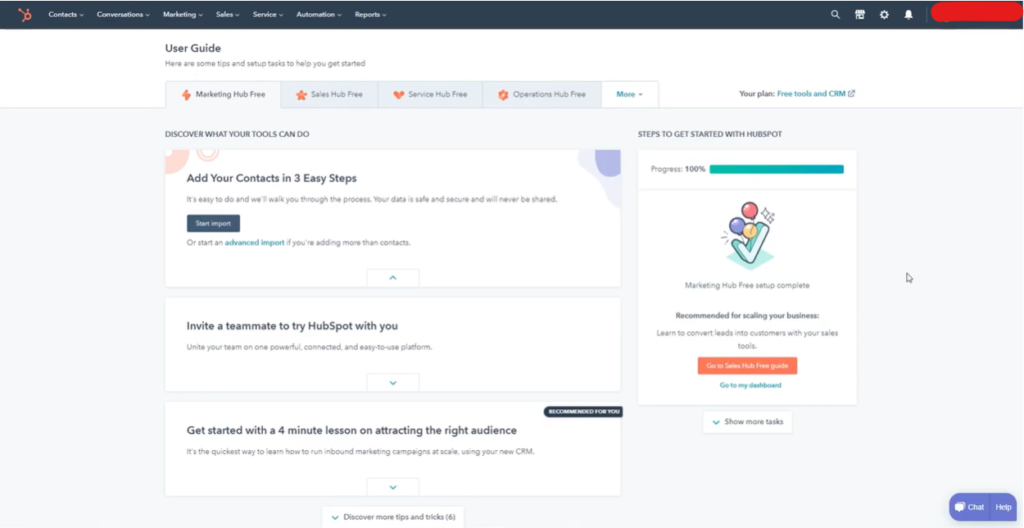
Step 2 – Click the marketplace icon
On the top right corner you can see the markeplace icon. Click the icon to show the options
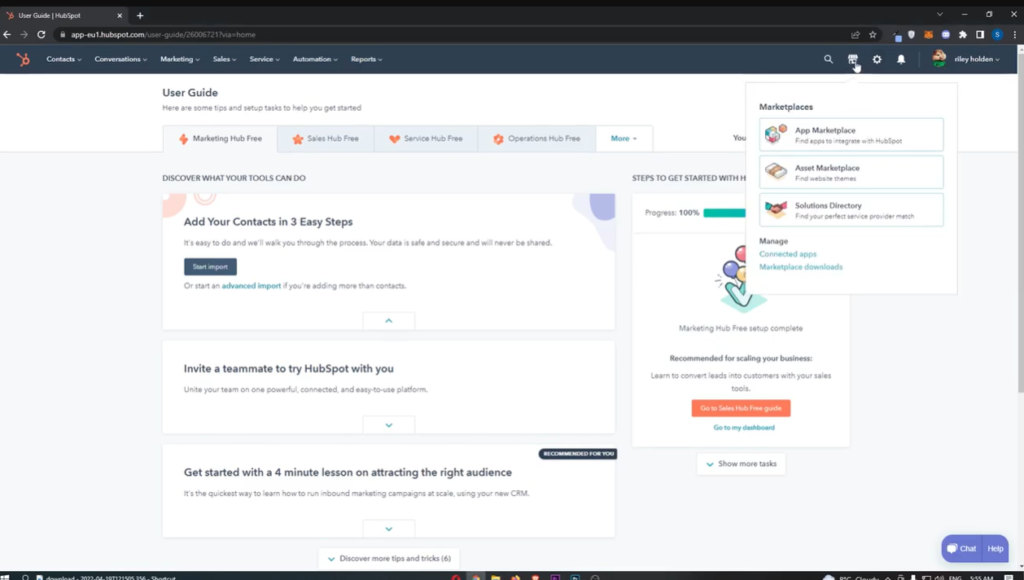
Step 3 – Select App Marketplace
In the dropdown click the option App Marketplace. It will load the marketplace screen.
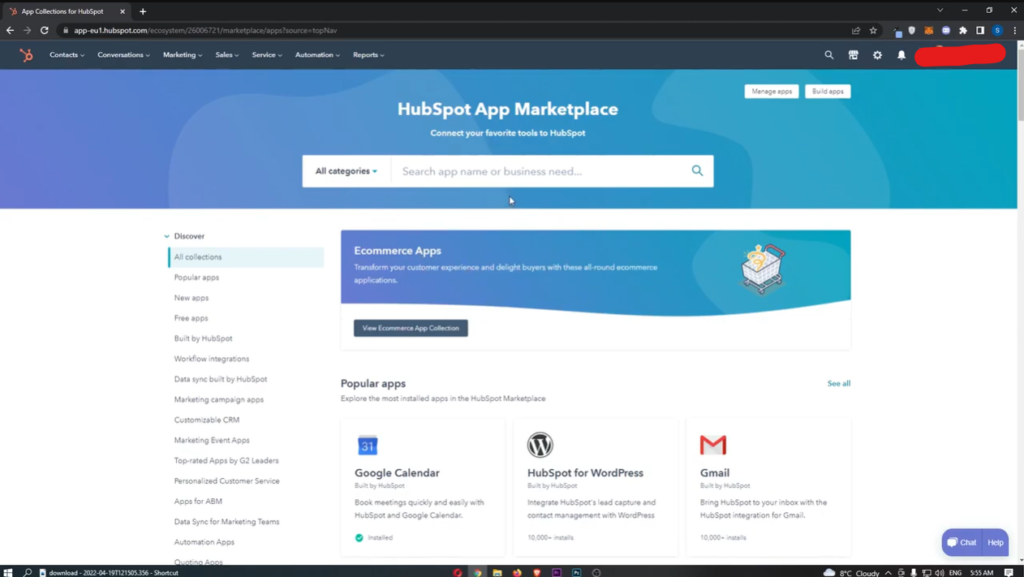
Step 4 – Search Stripe in the search box
In the search box type Stripe to search for the Stripe app. Click the Stripe app when it appears.
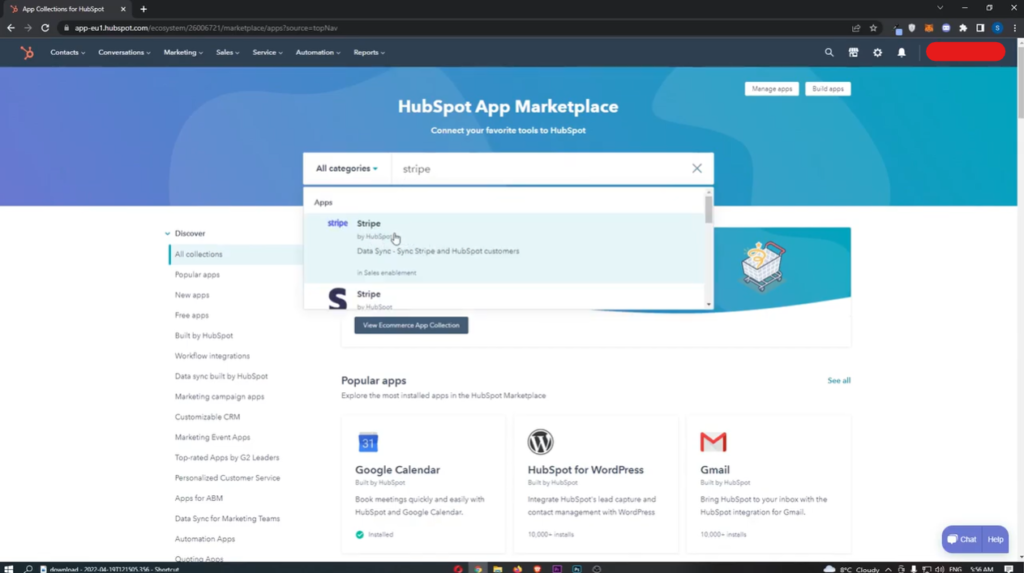
Step 5 – Install the Stripe App
On the Stripe app page click the Install app button.
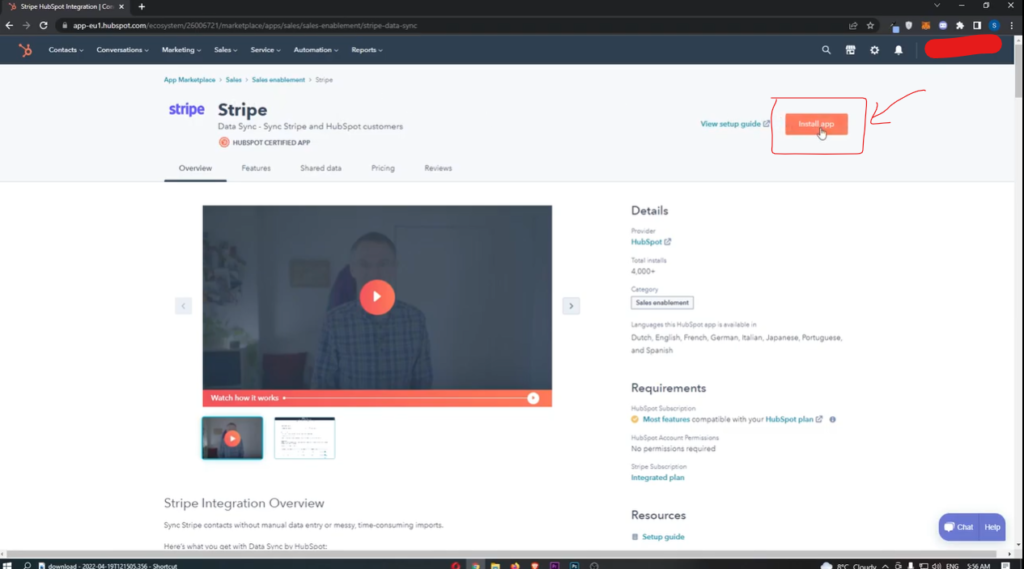
Step 6- Connect Stripe with the Stripe app
In the popup that appears it will ask to connect to Stripe.
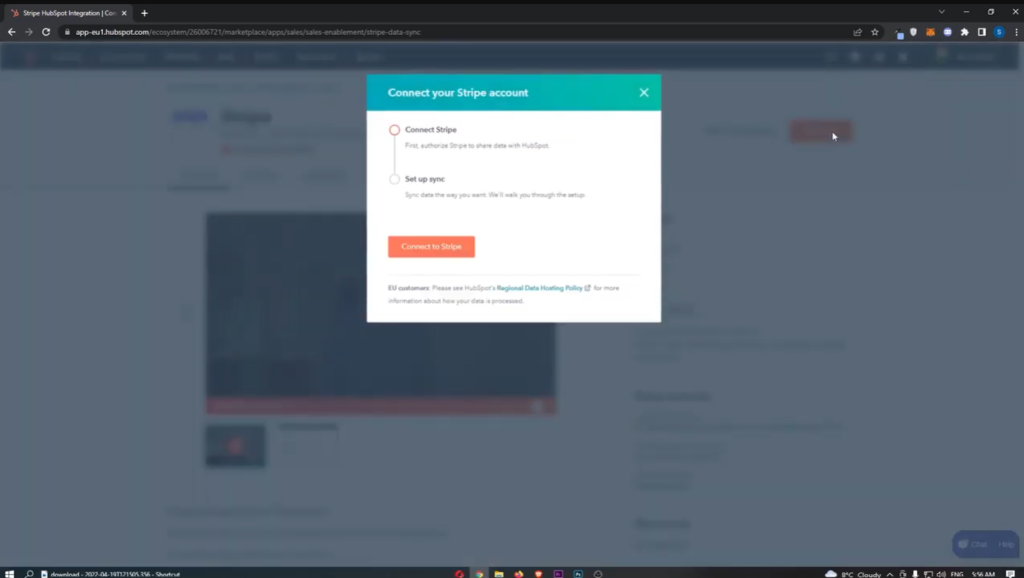
Step 7 – Login to Stripe account
Once you click the connect button it will initiate the process of installing Stripe in your HubSpot. Enter the login details and login to your Strip account in the page that appears.
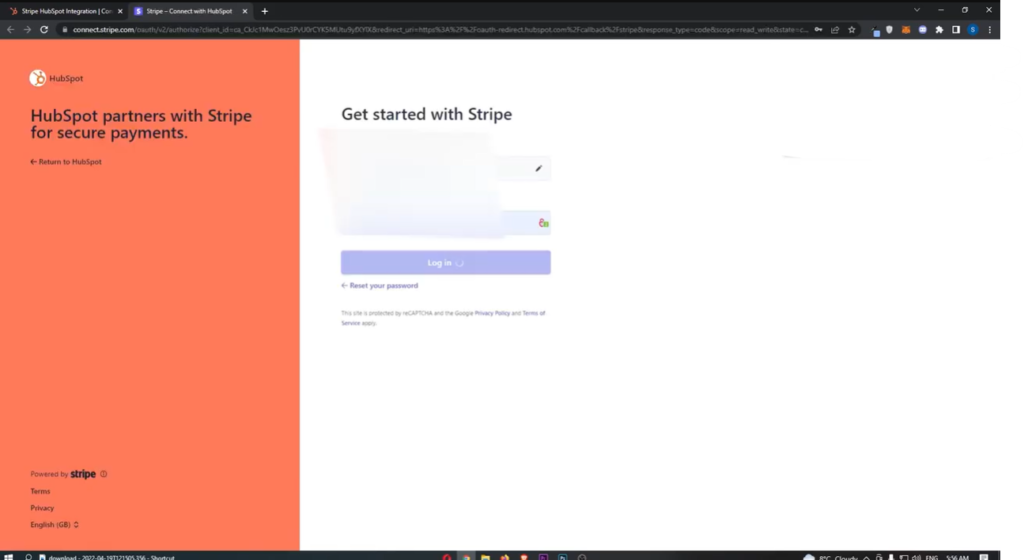
Step 8 – Select the account you want to connect
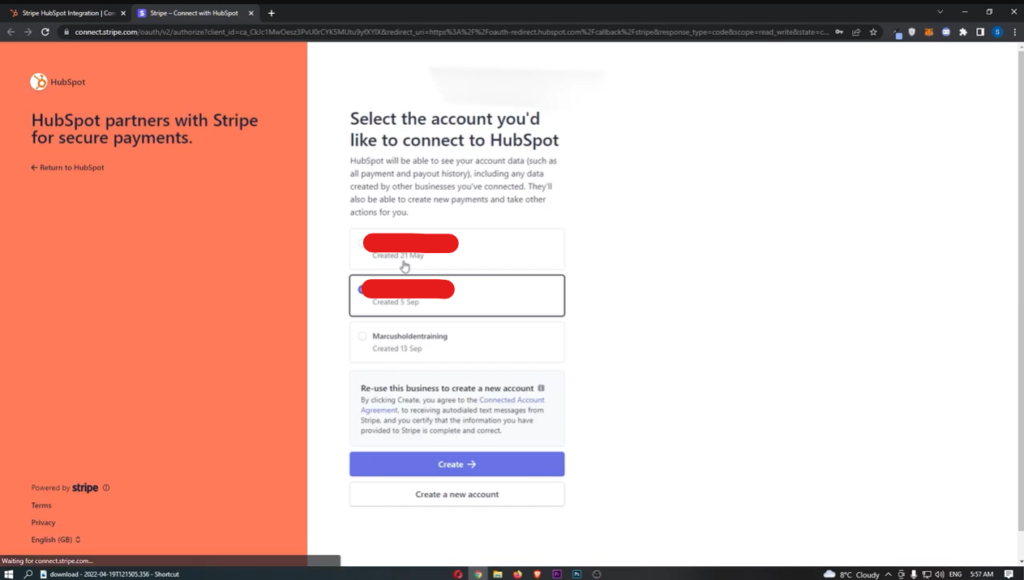
Step 9 – It will initiate the connection
It will initiate the connection. Wait for a moment for completion.
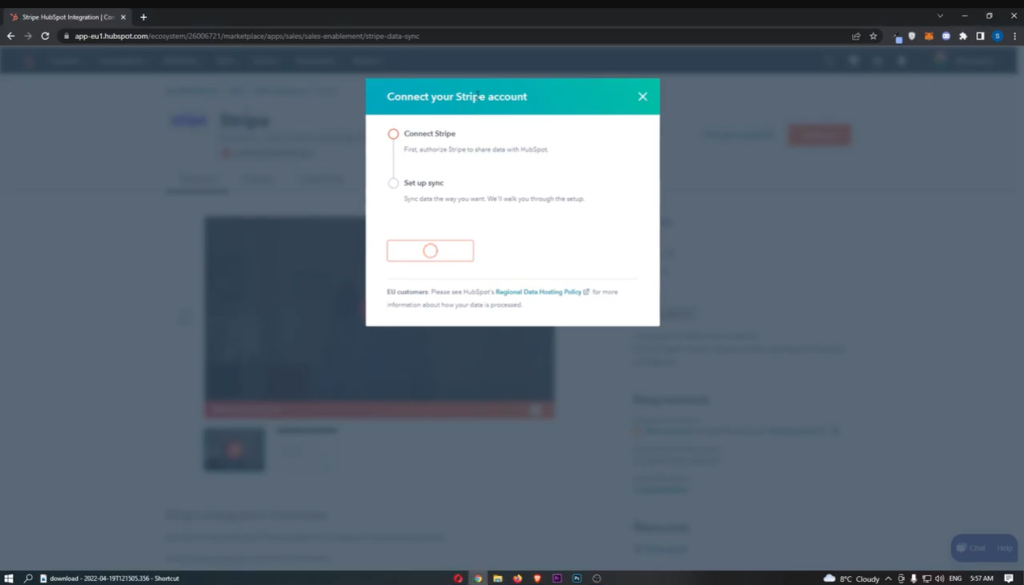
Step 10 – Check if the Stripe app is installed
To check if Stripe is connected or not you need to refresh the page and click the Connect button. It will show you that the app is connected.
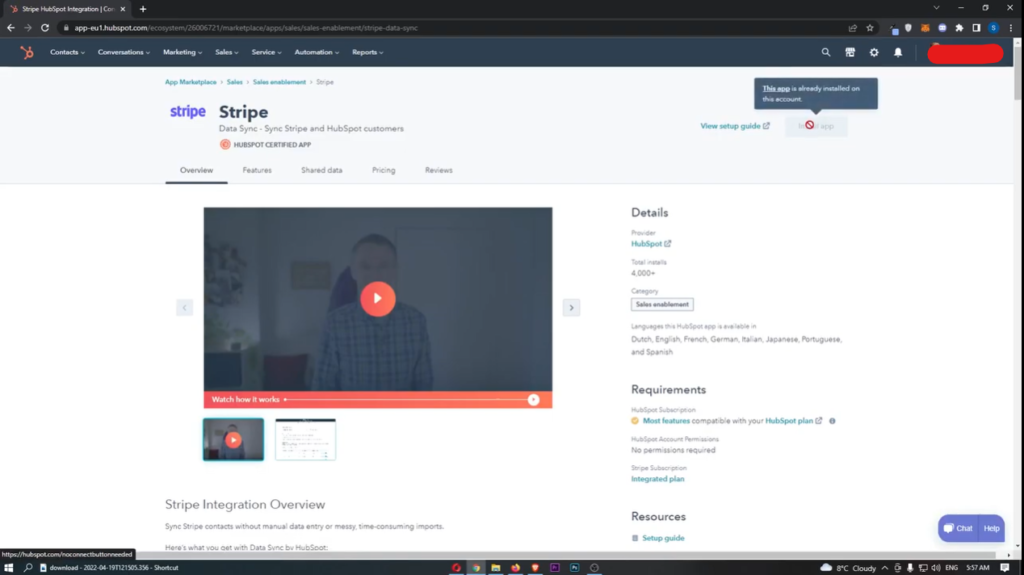
Streamlining Accounting with Integrations
When it comes to managing your financial data, the integration of accounting systems is very important. If you’re solely focused on transmitting the data of payment from your Stripe to your accounting platform, your existing integration will suffice.
However, if someone requires to transfer wide billing data to the accounting system seamlessly, HubSpot offers a range of accounting integrations tailored to meet this precise requirement. Alternatively, you can export all the data from your HubSpot and import it into any external accounting system for a seamless flow of information.
Integration Of HubSpot Strip For Quotation
For those looking for a streamlined approach to managing invoices and quotes from customers, the payments integration of Stripe within HubSpot offers a great solution. This integration allows your team to generate quotes for a client very easily.
What sets it apart is Stripe’s capability to facilitate direct payments from these quotes and avoid the need for protracted interactions with the finance departments. But before we move forward, it’s important to understand that this integration, while efficient, doesn’t let the customer alter the quote.
For Stripe and HubSpot quote integration, follow these steps:
How The Stripe And HubSpot Quote Work?
With your account now connected, you can leverage the Stripe integration to initiate payments directly from your quotes. Here’s how:
Create a Quote:
- In your main HubSpot dashboard, go to the “Sales” and select “Quotes.”
- Proceed to create your quote as usual.
Enable Stripe Integration:
- On the option of “Signature & Payment,” toggle to select the already activated account and choose your Stripe account.
- Suppose your generated quote isn’t compatible with the 3DSecure. In that case, a flash alert will pop up when you enable the Stripe HubSpot integration, indicating that a few transactions can not be completed due to PSD2 requirements.
Payment Process for Customers:
- Once your setup is done, customers will have the ability to make payments by clicking on the “Check out” option on the quote.
- A pop-up window will appear for the customers to input their card details and finalize their purchase.
- Upon completion, the money will be directly routed to your connected Stripe account.
- Your Stripe account will automatically generate a receipt for one-time payments, and for recurring payments, an invoice will be generated. If any discounts were applied during the billing, Stripe will create a corresponding coupon.
Syncing Customer Information:
- If a matching record for the same Email doesn’t already exist, your HubSpot account will create a customer record on your Stripe when the transaction is complete and successful.
- HubSpot will synchronize the following details of your new customer to Stripe:
- Name of the company or the first and the last name of the customer
- Email address
Tracking Payment Status in HubSpot:
- In your HubSpot account, the status for your generated quote will be updated to “Paid” with the proper date on the Quote card within the associated deal record.
- Additionally, you will get an email notification confirming the successful payment for the quote.
Conclusion
Integrating Stripe and HubSpot provides businesses with a powerful solution to optimize payment processes and improve customer interactions. By seamlessly connecting the Stripe account to the HubSpot, you can streamline payment collection, effortlessly generate quotes, and gain valuable insights into your customers.
By integrating Stripe with HubSpot, your sales team can not only save time but also gain a holistic view of your customer base. This allows them to prioritize relationship-building and efficient deal closures. With Stripe’s secure and scalable payment processing capabilities, businesses can offer their customers a convenient payment experience. To begin the integration process, simply follow the user-friendly steps to connect Stripe with HubSpot and unlock the full potential of this partnership for your business.
Frequently Asked Questions
What is the cost of using the HubSpot and Stripe Integration For Quotes?
ACH transactions come with zero charges, with a minimal transaction fee applied to ACH monthly volume exceeding $50,000. For any card transactions, a flat 2.9% charge is applied.
Does HubSpot payments utilize Stripe?
Stripe integration allows a direct payment from customer in your HubSpot account. All payment details will be conveniently accessible in your Stripe account.
What is the monthly cost for Stripe services?
Stripe offers a free setup, and there are no monthly or annual fees for their services. It charges per transaction.
Is Stripe and HubSpot integration easy for beginners?
It may be a bit challenging for beginners to grasp, particularly if you’re not familiar with API connections and third-party integrations.
Does Stripe and HubSpot integration support ACH payments?
Yes. Stripe integration with HubSpot will support ACH payments after you add a verified bank account.
Does Stripe charge transaction fee?
Yes, Stripe charge transaction fees for each credit card transaction.

