While using a card if you enter an invalid card number it generates error code 14. Let us understand more about error code 14, its significance and how to fix this error code.
What Does Error Code 14 Mean?
Error Code 14 typically signifies an “Invalid Card Number” error, and it is commonly encountered during online transactions, especially when making purchases using credit or debit cards. This error occurs when the card number provided is incorrect, incomplete, or does not match the required format for the payment processor to validate it.
There are several reasons behind this occurrence, such as mistyping the card number, using an expired card, or failing to input all the necessary digits. Additionally, certain security measures, like address verification or card validation codes, could also contribute to triggering Error Code 14 if the information provided does not match the card issuer’s records.
To resolve this issue, one should double-check the card details for accuracy, ensuring all numbers and codes are entered correctly. If the problem persists, contacting the card issuer or the payment processor’s customer support can prove helpful in uncovering the specific cause and finding a prompt resolution.
Suggested: Different types of error codes
Reasons Error Code 14 Can Occur
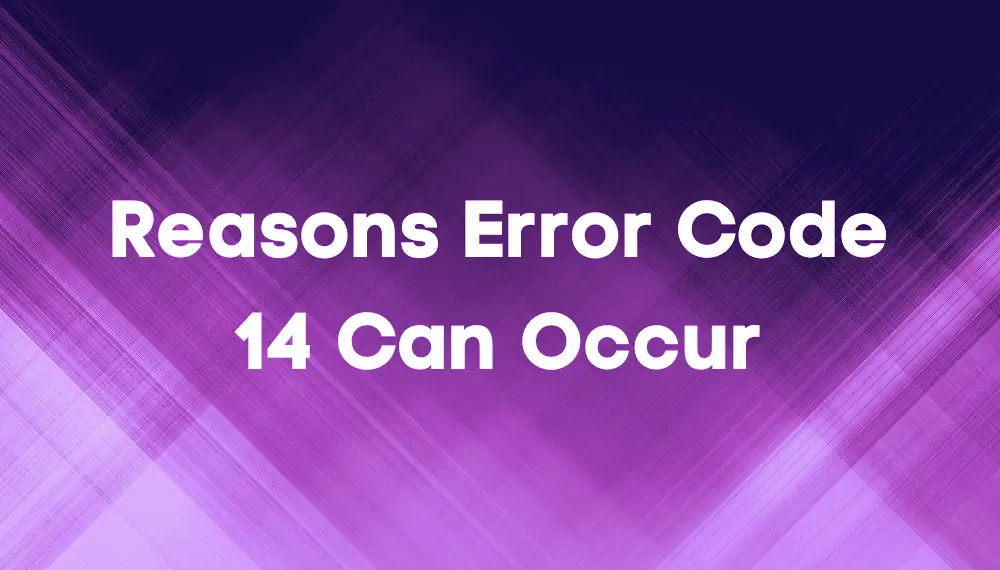
When dealing with online transactions, encountering Error Code 14, also known as the “Invalid Card Number” error, can be a frustrating experience for both customers and merchants. This error message indicates that the card number provided during the payment process is invalid or cannot be verified by the payment gateway. Several factors can contribute to the occurrence of Error Code 14, and understanding these reasons is crucial for effectively troubleshooting and resolving the issue. Let’s explore the most common causes of this error:
Incorrect Card Number
One of the primary reasons for Error Code 14 is an inaccurate card number input during the transaction. A simple typo or transposed digits can lead to the payment gateway’s inability to validate the card, resulting in an error message. Customers should carefully re-enter their card details, paying close attention to each digit, to avoid this issue.
Expired Card
An expired card renders the card number obsolete, making it invalid for any transactions. Often, customers may not realize that their card has expired, leading to Error Code 14 during payment attempts. Keeping track of card expiration dates and updating the card information on relevant accounts is essential to prevent this situation.
Insufficient Funds
When a cardholder attempts a purchase without sufficient funds to cover the transaction, the payment gateway might flag the card number as invalid, triggering Error Code 14. Verifying account balances before making a purchase can help prevent this issue.
Incorrect CVV or Expiry Date
The Card Verification Value (CVV) and expiry date are crucial security elements required for online transactions. Entering an incorrect CVV or expiry date can lead to Error Code 14, as the payment gateway cannot validate the card with incorrect security information.
Address Verification Failure
Some payment processors utilize Address Verification System (AVS) to match the cardholder’s billing address with the one on file with the issuing bank. If the provided address does not match, Error Code 14 may occur. Ensuring the correct billing address is used during the checkout process can help avoid this problem.
Fraud Prevention Measures
In an effort to combat fraud, banks, and payment processors employ sophisticated algorithms to detect suspicious activities. If a transaction appears unusual or deviates from the cardholder’s typical spending pattern, the payment gateway might mark the card number as invalid, causing Error Code 14. In such cases, contacting the card issuer or payment processor’s customer support can help verify and authorize the transaction.
Network or System Glitches
Sometimes, temporary technical glitches or issues with the payment gateway’s network can trigger Error Code 14. These disruptions can be transient, and retrying the transaction after a few moments may resolve the problem.
Overall, Error Code 14, or the “Invalid Card Number” error, can occur due to various factors, including typos, expired cards, insufficient funds, incorrect CVV or expiry date, address verification discrepancies, fraud prevention measures, or temporary technical issues. By being aware of these potential causes, customers and merchants can take appropriate measures to prevent or rectify the error, ensuring smoother and more successful online transactions.
Steps to Fix Error Code 14
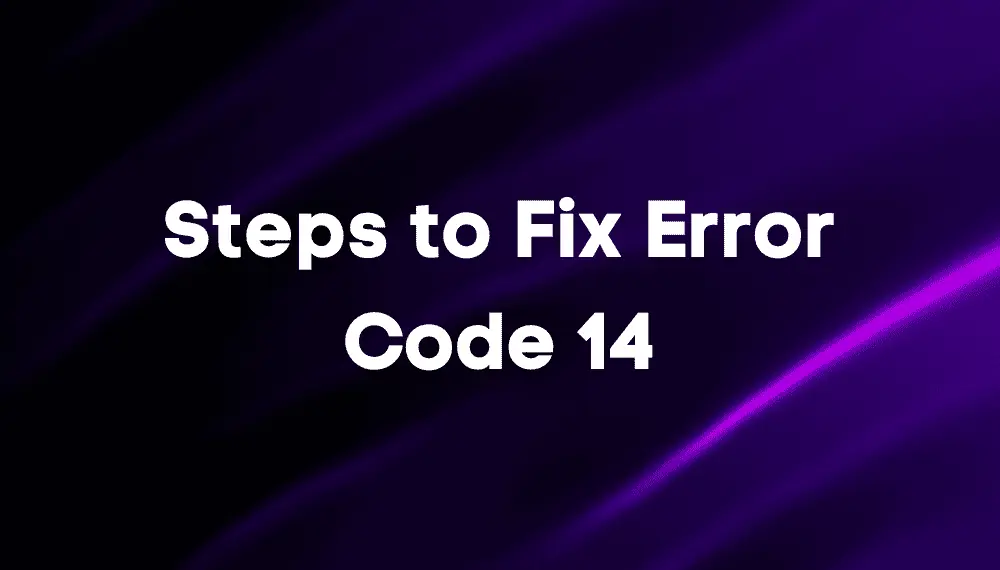
Fixing Error Code 14, the “Invalid Card Number” error, requires a systematic approach to identify and address the root cause. Follow these steps to resolve the issue and complete your online transaction successfully:
Verify Card Number
Double-check the card number you entered during the checkout process. Ensure that all digits are accurate and in the correct order. Even a single typo can trigger Error Code 14. If you’re unsure, cross-check the card details on the physical card itself.
Check Card Expiry Date
Confirm that your card has not expired. An expired card will be considered invalid by the payment gateway, leading to the error. If the card is expired, use an active card for the transaction.
Review CVV and Expiry Date
The Card Verification Value (CVV) and expiry date are essential security elements. Ensure you’re entering the correct CVV and that the expiry date is accurate. Incorrect information can result in Error Code 14.
Verify Sufficient Funds
Ensure that your card has sufficient funds to cover the transaction amount. If the available balance is lower than the purchase total, the payment gateway will mark the card as invalid.
Check Address Details
If your card requires address verification, ensure the billing address provided during checkout matches the one on file with the card issuer. Mismatched addresses can trigger Error Code 14.
Contact Card Issuer
If you’ve confirmed that all the information entered is correct and the card is still being declined, contact your card issuer. They can provide insight into any potential issues with your card or account that may be causing the error.
Try a Different Card
If you have another card available, try using it for the transaction. If the second card goes through successfully, it indicates that there might be an issue with the initial card you were trying to use.
Retry Later
In some cases, Error Code 14 may be caused by temporary technical glitches or connectivity issues. Wait for a little while and attempt the transaction again later. Sometimes, this simple step can resolve the problem.
By following these steps, you can tackle Error Code 14 effectively and increase the likelihood of completing your online transaction without any further hassles. Remember to be patient and diligent in verifying the information you provide during the checkout process to ensure a smooth and successful payment experience.
How Can Businesses Deal with Error Code 14
Dealing with Error Code 14, the “Invalid Card Number” error, is crucial for businesses to provide a seamless and satisfactory shopping experience to their customers. Here are some strategies and best practices businesses can adopt to effectively handle this error:
Provide Clear Error Messages
Ensure that the error message displayed to customers is clear and informative. Instead of simply stating “Error Code 14,” include a brief explanation like “Invalid Card Number. Please check your card details and try again.” This clarity will help customers understand the issue and take appropriate actions.
Offer Help Documentation
Create a comprehensive help section or FAQ page on your website that addresses common payment issues, including Error Code 14. Provide step-by-step instructions on how customers can resolve the error themselves. This self-service approach can empower customers and reduce the burden on customer support.
Improve User Experience
Streamline the checkout process to minimize the likelihood of customers making mistakes with their card details. Implement features such as real-time validation for card numbers, CVV, and expiry dates. Offer auto-fill options to reduce the chances of typos.
Perform Regular Testing
Conduct regular testing of your payment gateway and checkout process to identify any potential issues that might lead to Error Code 14. Test various card scenarios, including different card types and expiration dates, to ensure smooth processing.
Offer Alternative Payment Methods
Consider providing alternative payment options like PayPal, digital wallets, or other secure payment gateways. This way, if a customer encounters Error Code 14 with their card, they can still proceed with the purchase using an alternative method.
Monitor Payment Declines
Keep track of the frequency of Error Code 14 occurrences. If you notice an unusual spike in these errors, it may indicate a larger issue with your payment system or potential fraud attempts. Monitoring such trends can help businesses take proactive measures to address the problem.
Implement Fraud Prevention Measures
Employ robust fraud detection and prevention systems to identify and block suspicious transactions. This can help protect your business and customers from potential fraudulent activities that could lead to Error Code 14.
Provide Prompt Customer Support
Despite best efforts, some customers may still encounter Error Code 14. Ensure that your customer support team is well-trained to handle such issues efficiently. Offer multiple channels for customers to reach out for assistance, such as live chat, email, and phone support.
Follow Up with Customers
If a customer faces Error Code 14 and reaches out to your support team, ensure that you follow up promptly to assist them in resolving the issue. Demonstrating a proactive and customer-centric approach can leave a positive impression on the customer.
By taking these measures, businesses can not only effectively deal with Error Code 14 but also enhance the overall payment experience for their customers. Smooth and hassle-free transactions contribute to improved customer satisfaction and can ultimately lead to increased loyalty and repeat business.
Final Words
In conclusion, addressing Error Code 14, the “Invalid Card Number” error, is essential for businesses to uphold a seamless and efficient payment process. By implementing clear error messages, providing helpful documentation, and improving the overall user experience, businesses can empower customers to resolve the issue independently, reducing the strain on customer support.
Regular testing and monitoring of payment declines can help identify and rectify potential issues while offering alternative payment methods ensures customers can complete their purchases without hindrance. Emphasizing fraud prevention measures and delivering prompt customer support further reinforces customer trust and satisfaction.
By adopting these strategies, businesses can not only tackle Error Code 14 effectively but also establish a reputation for reliability and exceptional service, fostering lasting relationships with their valued clientele. Ultimately, a smooth and error-free payment experience contributes significantly to overall customer loyalty and business success.
Frequently Asked Questions (FAQs)
Why did I encounter Error Code 14 during checkout?
There are several reasons that could trigger Error Code 14, including mistyped card numbers, expired cards, insufficient funds, incorrect CVV or expiry date, address verification discrepancies, fraud prevention measures, or temporary technical issues.
Can an expired card cause Error Code 14?
Yes, an expired card can trigger Error Code 14. If the card has passed its expiration date, it will be considered invalid for any transactions, leading to an error during the checkout process.
I've entered all the card details correctly, but still getting Error Code 14. What should I do?
If you've confirmed that all the information entered is accurate, try using a different card for the transaction. If the second card goes through successfully, it may indicate an issue with the initial card you were trying to use. In such cases, contacting your card issuer for further assistance is recommended.
Is Error Code 14 related to my internet connection?
In most cases, Error Code 14 is not directly related to your internet connection. However, temporary network or system glitches can cause the error. If you suspect a connectivity issue, wait for a moment and retry the transaction.
Can I bypass Error Code 14 and still complete the purchase?
It's not advisable to bypass or ignore Error Code 14. This error indicates an issue with the card details provided, and attempting to bypass it may lead to a declined transaction or other complications. It's best to address the error by verifying and correcting the card details before proceeding with the purchase.
Will Error Code 14 always occur if my card number is incorrect?
Yes, Error Code 14 will likely occur if the card number provided is incorrect, incomplete, or improperly formatted. The payment gateway needs accurate information to validate the card, and any discrepancies will result in an error.

