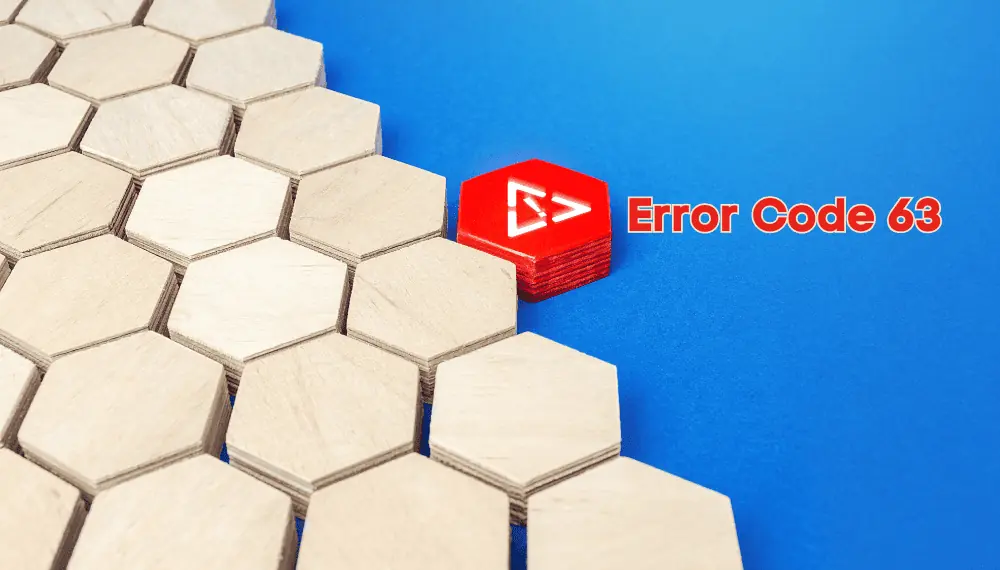In the world of digital technology, it can be really discouraging when something unexpected stops you from moving forward – and that’s where Error Code 63: Security Violation comes in. Whether you’re a gamer exploring new worlds or a hardworking person trying to access important information, this error can be confusing and annoying. But don’t worry, we’re here to help! In this article, we’ll explain what Error Code 63 means, give you the knowledge you need, and also help you understand how to fix it.
What Does Error Code 63 Mean?
Error Code 63 serves as a red flag in the digital realm, signaling a security violation that demands immediate attention. When encountered during a transaction, it indicates that the customer’s credit card issuer, be it Visa, Mastercard, American Express, Discover, or others, has declined approval for the transaction due to potential security concerns. This code functions as a vital alert for credit card terminal operators, prompting them to take swift action to safeguard sensitive financial data and prevent fraudulent activities.
Behind this seemingly innocuous combination of numbers lies a crucial layer of protection that shields both consumers and businesses from potential threats lurking in the digital landscape. Whether it’s an attempt at unauthorized access or a discrepancy in payment details, Error Code 63 serves as a gatekeeper, reinforcing the walls of security and ensuring a safe and secure online environment for all. As such, understanding and addressing Error Code 63 promptly not only guarantees smooth transactions but also bolsters the trust and confidence of customers in the digital marketplace.
Reasons Error Code 63 Can Occur
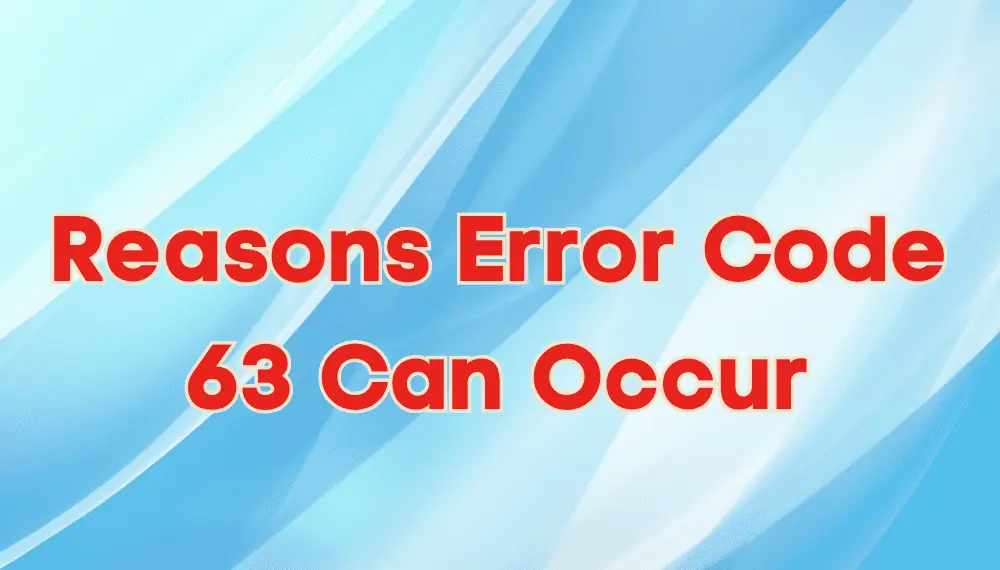
Error Code 63 can surface for various reasons. Understanding these underlying causes is crucial in resolving the issue effectively and maintaining a secure environment for both customers and businesses. Let’s explore some of the common triggers behind Error Code 63:
Suspicious Activity or Fraudulent Transactions
Error Code 63 often materializes when the credit card terminal detects suspicious or potentially fraudulent activity during a transaction. Such activities could include using a stolen credit card, making multiple large purchases in a short period, or inconsistent billing and shipping information. In such cases, credit card issuers automatically decline the transaction to protect cardholders from unauthorized use and prevent potential losses.
Exceeding Credit Limit
When a customer attempts to make a purchase that exceeds their credit card’s assigned limit, the transaction may trigger Error Code 63. This occurs because the credit card issuer restricts further spending once the limit has been reached. To resolve this, customers can contact their credit card company to increase their credit limit or use an alternative payment method.
Incorrect Card Details
Simple errors in entering credit card details, such as mistyped card numbers, expiration dates, or security codes (CVV/CVC), can lead to Error Code 63. The credit card terminal validates this information with the card issuer’s database, and any discrepancies can result in a declined transaction. Encouraging customers to double-check their card details before proceeding with the payment can help avoid this issue.
Unusual Purchase Patterns
An abrupt deviation from a customer’s usual spending behavior may trigger security protocols and trigger Error Code 63. For instance, if a customer usually makes purchases within their country and suddenly attempts to buy something from a foreign retailer, the transaction may be flagged as suspicious. Communicating travel plans or unusual spending patterns with the credit card company can prevent such inconveniences.
Security Settings and Restrictions
Credit card issuers often provide security settings for their customers to manage their cards’ usage. If a customer has enabled specific restrictions, such as blocking online purchases or setting transaction limits, a transaction that violates these settings may trigger Error Code 63. Customers should review their card settings and modify them if necessary to accommodate their intended purchases.
Overall, Error Code 63 serves as a crucial security measure in the digital landscape, safeguarding consumers and businesses alike from potential threats and unauthorized activities. By understanding the various reasons behind its occurrence, users can take proactive measures to avoid encountering this error and ensure smooth and secure transactions in their online endeavors.
Steps to Fix Error Code 63
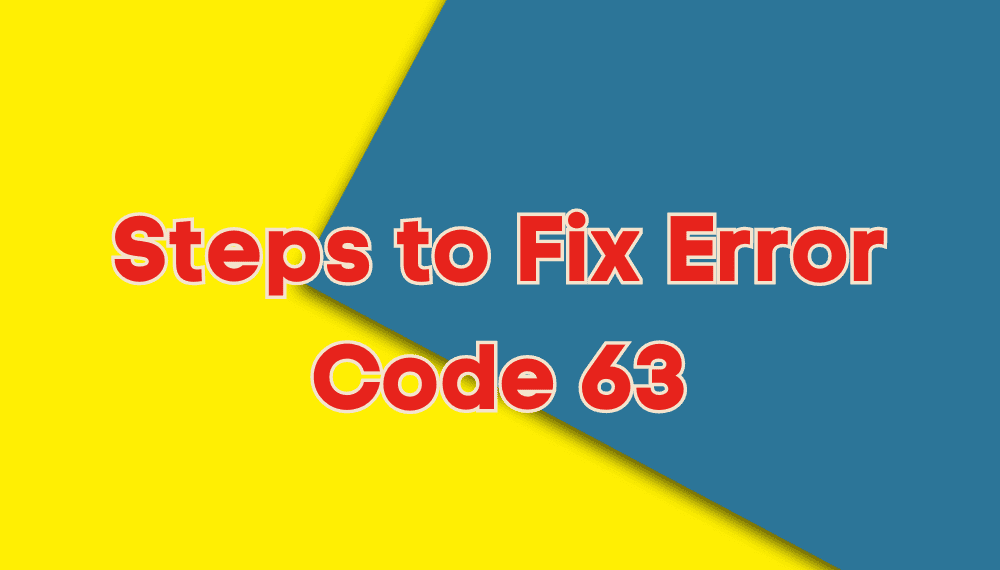
Fixing Error Code 63 requires a systematic approach, as it can be triggered by various underlying causes. Follow these steps to troubleshoot and resolve the issue:
Verify Card Details
Double-check the credit card information entered during the transaction. Ensure that the card number, expiration date, and security code (CVV/CVC) are accurate and match the information on the physical card. Even a minor typographical error can lead to Error Code 63.
Contact Credit Card Issuer
If the card details are correct but the error persists, it’s advisable to contact the credit card issuer directly. The issuer’s customer service can provide insights into the specific reason for the declined transaction and may assist in resolving any security concerns or restrictions on the card.
Check Credit Card Limit
Confirm that the transaction amount does not exceed the credit card’s assigned limit. If the purchase amount exceeds the limit, either use an alternative payment method or request a credit limit increase from the card issuer.
Address Suspicious Activity
In case the credit card company suspects fraudulent activity, they may have declined the transaction to protect the cardholder. Reach out to the credit card issuer to verify recent transactions and inform them of any upcoming travel plans or unusual spending patterns to prevent such false positives in the future.
Review Security Settings
Check the card’s security settings to ensure that there are no restrictions or blocks on online purchases or transactions with certain merchants. If necessary, modify the settings to allow the intended purchase.
Try Alternative Payment Method
If the issue persists and you need to complete the transaction urgently, consider using an alternative payment method like PayPal, digital wallets, or a different credit card.
Clear Browser Cache and Cookies
In some cases, issues with cached data or cookies in the web browser can interfere with the transaction process. Clear the browser’s cache and cookies, then try the transaction again.
Retry the Transaction Later
Temporary issues with payment gateways or credit card processing systems can cause Error Code 63. Wait for a little while and attempt the transaction again later.
Contact Merchant Support
If none of the above steps resolve the issue, reach out to the merchant’s customer support for assistance. They may be able to provide further insights or alternative payment options.
Remember, Error Code 63 is a security measure designed to protect users from potential risks. While it can be frustrating, it’s essential for maintaining a secure digital environment. By following these steps, you can increase the chances of successfully completing your transaction and preventing similar issues in the future.
How Can Businesses Deal with Error Code 63
Dealing with Error Code 63 requires a proactive and customer-centric approach from businesses. Here are some strategies and best practices to effectively manage and minimize the impact of this error:
Offer Alternative Payment Methods
To avoid losing potential customers due to Error Code 63, provide various payment options. Accept alternative payment methods, such as PayPal, digital wallets, or bank transfers, in addition to credit card payments. This gives customers flexibility and increases the likelihood of completing the transaction successfully.
Monitor and Analyze Transactions
Implement real-time transaction monitoring systems to detect suspicious activity and potential security breaches. Analyze transaction patterns and set up alerts for unusual spending behavior, which may help prevent fraudulent activities and reduce the likelihood of Error Code 63 occurrences.
Collaborate with Payment Processors
Maintain open communication with your payment gateway and processing partners. Stay informed about any updates or changes in their security protocols and ensure that your business complies with their requirements. Regularly review the performance of your payment processors to identify any potential issues.
Implement Tokenization and Encryption
Protect your customers’ sensitive payment information by implementing tokenization and encryption technologies. Tokenization replaces card data with a unique identifier, reducing the risk of data breaches. Encryption ensures that payment data is transmitted securely between your business and the payment processor.
Offer Customer Support
Have a dedicated customer support team ready to assist customers facing Error Code 63 or any other payment-related issues. Ensure that your support team is well-trained and equipped to guide customers through troubleshooting steps and escalate complex cases promptly.
Monitor User Feedback
Pay attention to customer feedback and reviews related to payment experiences. Address any recurring issues promptly and use the feedback to improve your payment processes and user experience.
Regularly Update Security Measures
Stay proactive in enhancing your website’s security measures to prevent unauthorized access and fraudulent activities. Regularly update your security protocols and ensure your payment gateway adheres to industry security standards.
By adopting these strategies, businesses can effectively manage Error Code 63 occurrences, reduce customer frustrations, and maintain a secure and seamless payment experience for their users.
Final Words
In the ever-evolving landscape of digital transactions, Error Code 63 serves as a crucial guardian, alerting businesses and consumers alike to potential security violations and fraud risks. By understanding the underlying reasons behind its occurrence and implementing proactive measures, businesses can mitigate the impact of this error and foster a secure and seamless payment experience for their customers.
Clear error messages, diverse payment options, and comprehensive customer support demonstrate a commitment to customer satisfaction, even in the face of payment challenges. Embracing cutting-edge security technologies, continuous monitoring, and collaboration with payment processors fortify the protective barriers, safeguarding sensitive financial data and ensuring the integrity of transactions.
Through constant vigilance, education, and customer-centric strategies, businesses can navigate the complexities of Error Code 63, fortifying their digital infrastructure and reinforcing trust with their valued customers in the dynamic world of online commerce.
Frequently Asked Questions (FAQs)
Why did I encounter Error Code 63 during my payment?
Error Code 63 can be triggered by various reasons, including suspicious activity, incorrect card details, exceeding credit card limits, or security settings and restrictions enabled on the card.
What should I do if I receive Error Code 63 during a payment?
If you encounter Error Code 63, first double-check the card details entered for accuracy. If the details are correct, contact your credit card issuer to inquire about the reason for the declined transaction and verify any security concerns. You can also try using an alternative payment method or review your card's security settings.
Are there any other payment methods available if my credit card triggers Error Code 63?
Yes, many online businesses offer alternative payment methods such as PayPal, digital wallets, or bank transfers. If you encounter Error Code 63, consider using one of these alternative payment options to complete your transaction.
Is Error Code 63 a serious concern for online security?
Yes, Error Code 63 is an important security measure designed to protect consumers and businesses from potential fraudulent activities and unauthorized transactions. It highlights the importance of maintaining robust security practices in the digital payment ecosystem.
How can I improve the security of my online transactions to avoid encountering Error Code 63?
To enhance the security of your online transactions, ensure that you use reputable and secure websites or apps for purchases. Keep your devices and software up-to-date, and avoid using public Wi-Fi for sensitive transactions. Additionally, enable multi-factor authentication when available and use strong and unique passwords for each account.