The First Data FD150 Terminal offers an economical option that blends performance, reliability, and user-friendliness into a compact, feature-packed device. The FD-150 model supports NFC, contactless, and conventional swiped transactions and has an embedded EMV reader for PIN-based purchases. It also has flexible connectivity choices, such as WiFi, Ethernet, and dial-up backup. This article will answer all your questions about the First Data FD150 Terminal, including its features and characteristics, and help you decide if it is the best option for your company.
An Overview of First Data FD150 EMV Terminal
The FD150 Terminal is compatible with the newest EMV chip-enabled payment devices and is built for quick payment processing. Its sleek titanium finish and small dimensions add to its usefulness, enabling top-notch credit card processing via cutting-edge technology. This device combines affordability and adaptability by guaranteeing safe transactions with a secure Internet protocol (IP)/dial-up platform compatible with a wide range of standard peripherals. It is recognized as one of the safest and fastest credit card machines available.
Equipped with state-of-the-art technology, the FD150 enables you to handle transactions using EMV cards embedded with a special chip that significantly enhances security. The terminal supports various payment options, including debit, credit, personal paper checks, EBT, and gift cards, ensuring a versatile payment processing solution.
Pros and Cons of First Data FD150 EMV Terminal
Pros
- The terminal is competitively priced, making it accessible for many businesses.
- It can print receipts and process various card types.
- The terminal is supported by reliable customer service, assisting with any issues or inquiries.
Cons
- Software updates for the terminal require an internet connection, which can be a limitation.
- Some users report difficulties when downloading software updates via a phone line.
What are the Features of First Data FD150 EMV Terminal?
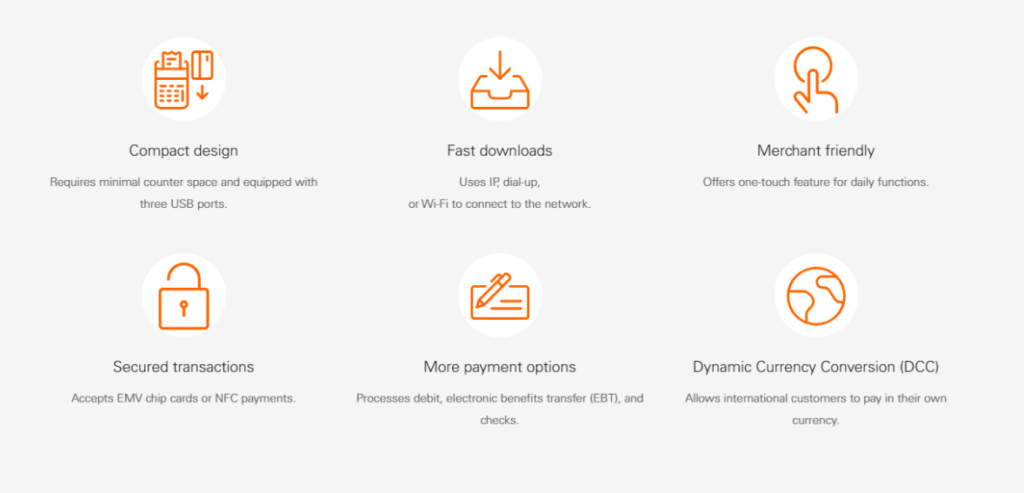
Image source
Here are some of the features of the First Data FD150 EMV terminal:
- Compact Design: The First Data FD150 EMV Contactless Terminal boasts a sleek, space-saving design that requires minimal counter space. It features three USB ports for enhanced connectivity and peripheral support, making it ideal for small business environments.
- Fast Downloads: This terminal connects seamlessly to networks using IP, dial-up, or Wi-Fi, ensuring quick and reliable software updates and transaction processing. Its versatile connectivity options make it adaptable to various business setups.
- Merchant Friendly: Designed with simplicity in mind, the FD150 offers a one-touch feature that streamlines daily operations. This user-friendly approach helps merchants manage transactions efficiently, saving time and reducing hassle.
- Secured Transactions: The FD150 supports advanced security protocols by accepting EMV chip cards and NFC payments. This dual capability ensures high transaction security, protecting against fraud and data breaches.
- More Payment Options: The FD150 processes various payment types, including debit, electronic benefits transfer (EBT), and checks. This device supports NFC transactions, including Google Wallet, Apple Pay, and Tap-to-Pay. To enable customers to enter their PIN for debit sales, you must choose a suitable encryption option from the provided list.
- Dynamic Currency Conversion (DCC): The FD150 facilitates international transactions by allowing customers to pay in their own currency. This feature particularly benefits businesses with a global customer base, simplifying purchases and improving customer satisfaction.
How do Businesses Benefit from First Data FD150 EMV Terminal?
The FD150, the successor to the First Data FD130, is the latest budget-friendly terminal solution that enhances performance, reliability, and ease of use in a compact, feature-rich device. It offers upgraded processing speeds and increased memory while maintaining a familiar design.
Enhance Your Financial Performance
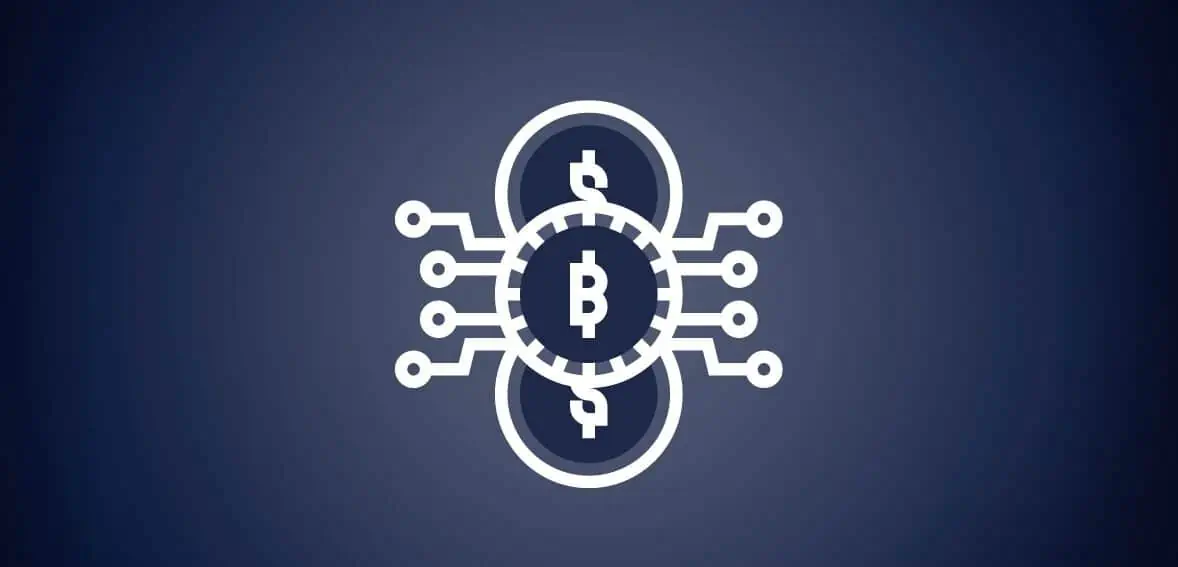
Accept all major bank and credit cards while keeping low point-of-sale machine costs through a multifunctional terminal with a PIN pad, contactless reader, and printer. Benefit from around-the-clock support to ensure seamless operations.
Deliver Superior Customer Service

Speed up transactions to reduce wait times and shorten lines. The FD150 prints receipts at high speeds, including text, barcodes, and graphics, enhancing the checkout experience. It also ensures top-tier security with PCI level 5 compliance and includes advanced features for truncating customers and merchants and reporting data to protect against fraud.
Experience User-Friendly Technology

The FD150 features an intuitive touch-screen display, ensuring ease of use. Experience fast terminal downloads via IP or dial-up, with the option for Wi-Fi connectivity. It supports IP and dial-up connections with Secure Sockets Layer (SSL) encryption for secure data transmission. Furthermore, its user-friendly design includes a quick and hassle-free drop-in paper-loading system, making operation and maintenance straightforward.
What Are the Specifications of First Data FD150 EMV Terminal?
The First Data FD150 EMV Terminal is a dynamic and efficient credit card processing solution designed to cater to the diverse needs of modern businesses.
- It is powered by a Cortex A5 500MHz processor with 128MB of memory, ensuring swift and dependable transaction processing.
- The terminal features a 2.7-inch touchscreen display with a resolution of 320 x 240, offering clear visibility for both merchants and customers.
- The FD150 has a thermal printer capable of up to 18 lines per second, quickly producing receipts. The compact printer paper roll diameter of 1.89 inches optimizes countertop space.
- The terminal’s dimensions—8.11 inches in length, 3.54 inches in width, and 3.27 inches in depth—allow it to integrate smoothly into any checkout environment.
- With connectivity options that include a dial-up modem, Ethernet, 2.4 GHz, and Wi-Fi, the FD150 seamlessly integrates with existing systems for efficient operations.
How Do You Initiate Sales with First Data FD150 EMV Terminal?
- Initiating the Sale: On the First Data FD150 EMV Terminal, begin the transaction by pressing the ‘Sale’ button. Alternatively, swipe or insert a credit or debit card to start the sale.
- Entering Transaction Details: Enter the transaction amount into the terminal. If a tip is applicable, you’ll be prompted to input this amount, which you can skip by pressing the red [x] key.
- Processing the Payment Method: For payment, the customer can insert their chip card, tap their contactless card/device, swipe their magnetic stripe card, or manually key in the card details.
- Additional Authentication: Depending on the transaction type, select ‘Credit’ or ‘Debit’ if prompted. Additionally, if cashback is requested, enter the desired amount. Instruct the customer to enter their PIN on the PIN pad for debit transactions.
- Completing the Transaction: The terminal will connect to the network to process the transaction. Upon approval, it will print receipts. If a chip card was used, remind the customer to remove their card when prompted.
How Do You Void a Transaction with First Data FD150 EMV Terminal?
- Access Void Function: Press the ‘Other’ button on the terminal and select ‘Void’ from the options.
- Input Transaction Details: Enter the Sequence Number (SEQ#) as displayed on the original receipt.
- Confirm the Void: Press the green [enter] button to confirm the voiding of the transaction.
- Completion: The terminal will process the reversal, and a Void receipt will be printed as confirmation.
How Do You Process a Credit Refund with First Data FD150 EMV Terminal?
- Navigate to Refund Option: Press the ‘Other’ button on the terminal, then choose ‘Refund’ from the menu.
- Enter Refund Amount: Type in the amount that needs to be refunded.
- Input Card Details: Enter the card number from which the refund will be issued.
- Select Transaction Type: If prompted, select the ‘Credit’ option.
- Finalize the Refund: Allow the terminal to complete the refund process.
- Receipt Confirmation: A refund receipt will be printed once the transaction is completed.
How to Manually Settle a Batch with First Data FD150 EMV Terminal?
- Access Batch Settlement: Press the ‘Other’ button and select ‘Close Batch’ from the options.
- Confirm Totals: Review the totals on the screen and confirm by pressing the green [enter] button.
- Process Settlement: The device will connect to the network and complete the batch settlement.
- Print Batch Report: After the settlement is finalized, a batch report will be printed out.
- Reboot Terminal: The terminal will automatically reboot after completing the batch settlement.
First Data FD150 Add-ons: RP10 PIN Pad
The RP10 Companion PIN Pad comes with FD150 and offers enhanced security and convenience, giving your customers the confidence to manage their transactions safely. By allowing customers to keep their cards in hand, the device minimizes concerns about unauthorized use and reduces physical contact with employees.
It supports a variety of payment methods, including contactless payments, mobile wallets, PIN cards, gift cards, and more. Additionally, the RP10 ensures compliance with the latest PCI version 5 standards, securing data and streamlining the transaction process for quicker, more efficient service.
Users’ Perspective on First Data FD150
Clover offers the First Data FD150, an updated yet identical version of its predecessor, at a significantly reduced cost. This device can print, process, and accept various cards.
However, it requires software updates via an internet connection. While updating software through a phone line is possible, it can be time-consuming, often taking more than 40 minutes. In contrast, an internet connection can reduce the update time to less than 20 minutes. Despite its capabilities, some users have experienced issues, particularly with debit cards, reporting a “chip failed” error during transactions.
Customer Support of First Data
It’s important to highlight the exceptional customer service First Data provides. For technical support, account modifications, supply orders, and 24/7 inquiries, you can reach First Data Merchant Services at 1-888-263-1938. Additionally, First Data offers specialized support for merchants, financial institutions, and government agencies through the following numbers:
- Global Gateway Helpline Number: +1 888-477-3611
- Global Leasing Helpline Number: +1 877-257-2094
- Payment Software Helpline Number: +1 800-365-1998
- Signature Debit, Card Issuing, and Health Care Helpline Number: +1 800-337-1222
- ATM and Debit Card Help Desk: +1 877-866-7827
- Instant Cash (for existing clients) Helpline Number: +1 800-641-0035
Support is available around the clock, every day of the week. Service requests can also be submitted via the Fiserv app, which is available for download on both Google Play and the Apple App Store.
Conclusion
The First Data FD150 EMV Terminal is a cost-effective yet high-performance solution for businesses seeking reliable payment processing capabilities. With its integration of EMV technology and support for various payment methods, including NFC, contactless, and traditional swiped transactions, the FD150 sets a new standard for security and versatility in the industry.
Its compact design, fast downloads, and user-friendly interface make it suitable for a wide range of businesses. Features like dynamic currency conversion and efficient transaction processing enhance operational efficiency and customer satisfaction. However, users should be aware of potential challenges, such as the need for internet connectivity for software updates and occasional issues with debit card transactions. The FD150 presents a compelling option for businesses to streamline payment processing operations and enhance their financial performance.
Frequently Asked Questions
How does the FD150 differ from the FD130?
The FD150 terminal is an upgrade from the FD130. It offers a faster processor and double memory and is approved under PCI-PED version 5.x, which is a newer security standard than the 3.x version used in the FD130.
Can the FD150 terminal support multiple merchants on one device?
Yes, the FD150 allows for multi-merchant processing. This feature enables several business owners to process payments for more than one merchant account using a single terminal, simplifying operations for businesses that manage multiple brands or store locations.
Is the FD150 compatible with mobile payment solutions like Apple Pay and Samsung Pay?
The FD150 is equipped to handle near-Field Communication (NFC) payments, including popular mobile wallets such as Apple Pay, Samsung Pay, and other contactless payment methods. This makes it a future-ready device for businesses aiming to offer versatile payment solutions to their customers.
Can the FD150 process Electronic Benefits Transfer (EBT) transactions?
Yes, the FD150 supports the acceptance of EBT transactions, making it a versatile terminal for various retail environments and allowing businesses to cater to a broader range of customers.

