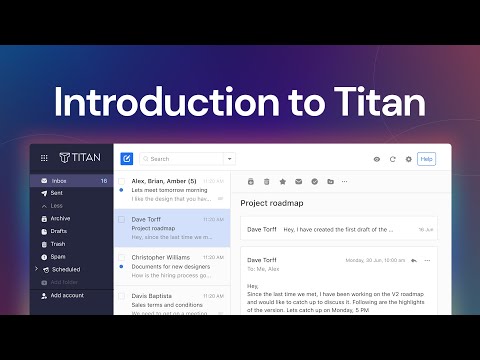Email remains the bedrock of modern communication, with 330 billion sent and received globally in a single day, as per the latest verified statistics. Email has succeeded in remaining as an essential part of communication, although other apps with end-to-end messaging functionality have gained popularity.
From the point of view of the business world, email services are more than a way of communicating for business. It offers a critical instrument in the building of trust and credibility with your intended audience, especially linked to a custom domain that represents your brand. This accomplishes not only the communication of your brand’s message to consumers but also enhances your brand’s reach. To have a business email address, a company can use email hosting services that provide all the required tools and resources.
If you are searching for an email hosting service for companies, this article is specifically meant for you. We have prepared a list of the best email hosting providers, taking into account their special resources, features, prices, and scalability. Whether it is for developing a communication strategy or to enhance the corporate image on the market, email hosting is an important step for businesses of any size.

Source: Statista – Number of sent and received e-mails per day worldwide from 2017 to 2026(in billions)
Best Email Services For Small Businesses In 2024
The lineup below of the 9 best email hosting services is presented, highlighting each product’s most important features and selling points. It is advisable to carefully review each email hosting service, weighing its pros and cons, before arriving at a decision.
If you find yourself undecided about acquiring a business email, below you will also find some tips on selecting the right platform according to your business’s needs. So, without further ado, let’s start:
1. Google Workspace
Gmail, a widely used email solution with 1.8 billion active global users, leads the pack. Due to its massive user base, it is easily familiar to the employees and so little time is required for employee training. Gmail perfectly ties in with the Google Workspace family of applications. Security components like user-based policy controls, endpoint management, and multi-factor authentication are built into all Gmail plans. Gmail, using AI, prevents spam, phishing emails, and malware.

Image source
The perfect fit for small and medium businesses (SMB), Google Workspace presents not only an email hosting platform but also a collection of office productivity apps. Being equipped with Google Drive, Calendar, Meet, Docs, and Sheets, among others, makes it a comprehensive option. The most distinctive one is its value, a full suite of office software bundled with email hosting. Thanks to web-based apps providing uninterrupted access and auto-save and sync features, Google Workspace has become an always-on platform for effortless communication, cooperation, and content generation.
Plans begin at $6 and include Gmail business email, Google Meet video conferencing, and Chat. These are all seamlessly integrated into the email dashboard. Your plan also encompasses a Google Drive cloud storage range starting from 30 GB for the basic plan and going up to 5 TB for the top-tier plan. All in all, with Google Workspace, you can enjoy advanced administrative controls, alias emails, and access to thousands of email apps and third-party integrations.
Pros Of Google Workspace
- Effortless integration of tools like Docs, Drive, and Gmail, among others.
- Real-time collaboration features for seamless teamwork
- User-friendly interface enhancing ease of use
- Effective spam protection within Gmail
- Availability of mobile apps for convenient access on the go
Cons Of Google Workspace
- Limited functionalities when compared to some desktop apps
- A separate purchase is required for the domain
- Lack of multi-user plans outside of Enterprise
- Reported issues with customer support
- Restrictions in external file sharing
- Complexities in data migration systems
Plans And Features:
In the Business Starter plan, starting at $6 per individual per month, you get fundamental features suitable for individuals or small businesses. This includes professional Gmail email, 30 GB of storage per individual, and the capability for video meetings with up to 100 participants.
For a step up, there’s the Business Standard plan priced at $12 per individual per month. This plan offers 2 TB of storage per individual, accommodating video meetings for up to 150 participants. Additional perks include meeting recording capabilities and tracking features in Google Sheets.
The Business Plus plan, priced at $18 per individual per month, comes with substantial benefits. You’ll enjoy 5 TB of storage per individual, facilitate video meetings for up to 250 participants, and access enhanced security features with comprehensive compliance controls. This includes data loss prevention for both Gmail and Google Drive.
For large organizations with special needs, there is the Enterprise plan. Bespoke solutions come at custom pricing, with everything included in the Business Plus plan. Moreover, the package also comes with sophisticated security, management, and compliance controls. Enterprise customers get prioritized support from Google.
2. Microsoft 365
Microsoft 365 is a top choice among businesses looking for an email service provider tied to the productivity suite by Microsoft, especially the Outlook email application from Microsoft. It deals with large files, setting up other people’s calendars, and flow automation with great detail. This email hosting solution goes beyond the web and mobile versions of Microsoft Office apps but also provides OneDrive file storage for collaborative document editing.
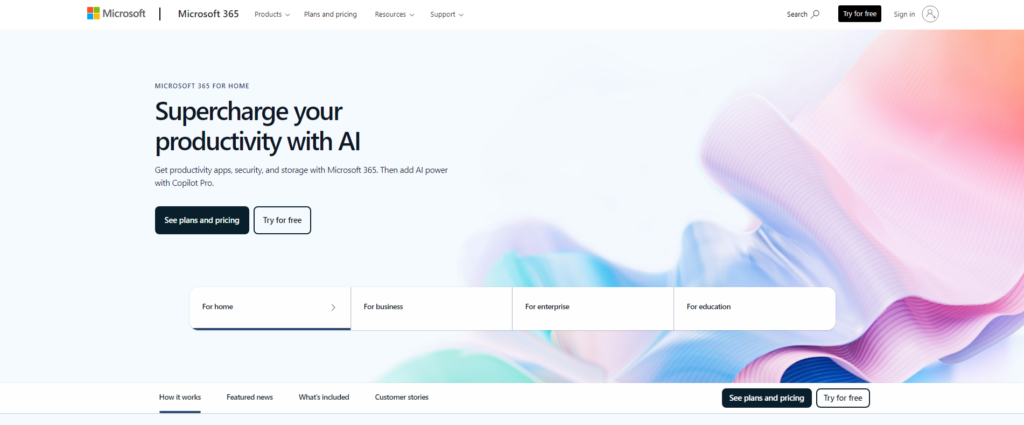
Image source
Apart from communication and collaboration, this email hosting provider has project management and customer relationship management apps as well. You will efficiently be able to manage tasks, schedule client appointments, and build customizable surveys.
The basic package for Microsoft 365 competes with Google Workspace, with both starting at a low $6 a month for each user. By virtue of its base plan, Microsoft 365 stands out with a generous 1 TB cloud storage space through OneDrive, which is remarkably higher than Workspace’s 30 GB. Nevertheless, the mailbox storage is limited to 50 GB for all plans that we offer. In contrast, however, Google Workspace shares storage across all app users, allocating practically unlimited storage in its top-tier plans.
Regarding video conferencing capabilities, the base tier of Microsoft 365 allows interactions with up to 300 participants, outpacing the comparable Google Workspace plan, which accommodates 100 participants. However, Google’s highest plan permits up to 500 webinar attendees. If you are torn between opting for business email through Workspace or Office 365, a detailed comparison of Gmail vs Outlook can guide you to the platform that best aligns with your team’s email requirements. Microsoft Outlook, in particular, stands out for offering advanced business email features through its desktop app.
Pros of using Microsoft 365
- Provides each user with a generous 50 GB of storage.
- Ensures robust security for business-class email.
- Supports substantial attachment limits, reaching up to 150MB.
Cons of using Microsoft 365
- Opting for monthly billing means a higher cost.
- Accessing certain advanced features in desktop software requires an upgrade.
Plans And Features:
Microsoft 365’s Basic Plan is an amazing value-added subscription starting at only $6 per user each month packed with a variety of compelling features. With this plan, subscribers can use a multitude of tools that boost productivity and teamwork. Plus, you can utilize familiar Microsoft apps like Word, Outlook, PowerPoint, Teams, and Excel through both your web browser and mobile device. On top of the considerable storage space that the business-class email offers, each user also enjoys an impressive 1 TB cloud storage on OneDrive. And the ability to hold webinars & video conferences with up to 300 attendees gives organizations the capacity to host large virtual meetings, engage clients, or conduct training sessions.
At $12.50 per user per month, the Standard plan offers a long list of extras exceeding the Basic package. The perks include Microsoft 365’s full app suite plus desktop software download for advanced functions on up to five devices. Extra bonuses include desktop versions of valuable productivity boosters and Access and Publisher. Businesses also benefit from webinar reporting tools, attendee registration, and a smart appointment management system.
And for $22 per user per month, Microsoft 365’s Premium plan raises the bar. More features than Basic and Standard and specialized solutions for evolving business needs. Things like Intune mobile device management for remote control and security of devices from one platform. But that’s not all – Except top-notch security measures with Azure Information Protection plus Exchange Online Archiving for email storage. Both ensure confidentiality and peace of mind.
3. Zoho Workplace
Zoho Workplace serves as Zoho’s solution to Microsoft 365 and Google Workspace, comprising hosted emails, contacts, and calendars. Alongside these, Zoho provides its communication and collaboration apps – WorkDrive as cloud storage, Writer, Sheet, and Show for document, spreadsheet, and presentation creation and collaboration, and Cliq for team chat.

One of the significant pieces is the email app Zoho Mail, which demonstrates a fresh perspective on email with meaningful collaboration options. Instead of sending lengthy emails with subjects and signatures every time, you can choose to use the quick stream messages to send to colleagues and share client emails for collaboration. The shared inbox feature makes teamwork easy, and the app tabs are a means of quickly switching between inbox, calendar, and draft emails. Alternatively, Zoho Mail can be used with other email clients as an outstanding email backend service.
Zoho Mail is all about efficient, seamless emailing. No ads to mess up your screen, unlike numerous free email services. It’s compatible with several email clients, thanks to its support for both POP and IMAP. Zoho Mail has great features that add up to its growing popularity – an integrated calendar, notes, tasks, and contacts modules. These help you control your schedules, tasks, and contacts right from your inbox. Plus, lots of storage space and a fast, precise search make managing email easy with Zoho Mail.
With Zoho Mail, all data undergoes encryption during both transfer and storage. Robust security policies can be crafted to either quarantine or reject unauthorized emails. The solution is equipped with malware detection capabilities, allowing administrators to establish email policies that curb data leaks. Additionally, features like email retention, audits, and eDiscovery functionalities prove valuable for investigating breaches.
Zoho Mail offers a range of email hosting packages catering to diverse needs. The Mail Lite version suits contract employees, front desk staff, and frequent travelers. Meanwhile, the premium version is tailored for power users, IT professionals, and senior technical professionals.
Pros of using Zoho Workplace
- Offers five free email accounts on your domain.
- Provides budget-friendly plans starting at $1 per month.
- Zoho Workplace plans to combine secure business email with office software, beginning at $3 per month.
- Features generous attachment limits, reaching 250MB in the $1 monthly plan and up to 1GB in the highest tier plan
- .Introduces a new AI email writing assistant.
Cons of using Zoho Workplace
- None of the plans include a free domain.
- All plans follow an annual billing cycle, lacking month-to-month contracts.
- There are no multi-user plans beyond the free option, which is potentially expensive for numerous users.
- The free and low-cost plans come with small storage and attachment limits.
Plans And Features:
Zoho’s useful apps can be accessed via two plans. The Standard plan costs $3 per user per month, including 30 GB email storage and 10 GB cloud storage. The Professional plan, at $6 per user per month, raises these limits to 100 GB each.
You can also try the Mail Lite plan. For $15 per user yearly, you get 10 GB of email storage, multi-domain hosting, password-secured emails, and email integration with apps via IMAP or POP. The $48 Premium yearly plan gives you 50 GB storage and 1 GB file attachment limit. This plan includes archival tools, eDiscovery functions, restoration possibilities, and personalization options.
You may prefer the mail-only plan, at $1 per user monthly. It includes basic email tools, allows 30 domain aliases, and provides offline access and support for POP and IMAP. If the budget is tight, Zoho has a free plan. With this, up to five email accounts can be hosted, each given 5 GB storage, a 25 MB file limit, and email routing ability. However, it links only to one domain and provides web access only.
4. IONOS Email Services
IONOS offers three distinct email hosting packages – Basic 1+, Business, and Basic 1. To ensure affordability, it’s beneficial to select a package that aligns with your business’s specific needs. The Mail Business plan, in particular, is crafted to cater to the unique requirements of your business.

Image source
IONOS is a well-known email host with great support for popular email services like Mozilla Thunderbird, Microsoft Outlook, Windows 8 Mail, and Apple Mail (for Mac). This broad compatibility means users can easily use their favorite client with IONOS’ strong framework. IONOS offers a huge storage space – up to 50 GB per user. IONOS can hold a whopping 500,000 emails! This guarantees enough space for all your email needs. Plus, getting a free custom domain when registering gives your online appearance a professional edge.
One cool feature of IONOS is its ability to share email data across mobile devices instantly. This ensures you can check your emails wherever you are, keeping you productive. On top of this, IONOS works with tools that help plan tasks, keep in touch, and organize calendars. This helps make project management easier. Integrating these important features into their email hosting, IONOS helps organizations and teams communicate more effectively. Another notable perk of IONOS is its scalability. You’re not tied down to your current plan. You can upgrade or downgrade whenever your business needs to change. This flexibility reassures users that they won’t be stuck with an ill-fitting plan as their situation evolves over time.
Pros of using IONOS
- Email hosting costs $1 per month, making it a budget-friendly option.Includes a free domain along with domain privacy features.
- Offers multi-user plans to optimize costs for users.
- Advanced security protocols and anti-spam features ensure a secure email environment.
- Intuitive, full-featured webmail app for seamless email management.
- Easily integrates with your preferred email client for added convenience.
- Fast and responsive customer support services.
Cons of using IONOS
- The base plan offers low storage, capped at 2 GB.
- Unlike Gmail and Bluehost, there is no dedicated mobile app.
- Does not provide productivity or collaboration tools, distinguishing it from Microsoft 365, Zoho Workplace plans, and Google Workspace.
Plans And Features:
IONOS offers several email subscription plans to suit different needs, all with key options at reasonable prices. The start-off plan, Basic 1, is $1 a month, paid yearly. It includes basics like 2 GB storage (you can add more mailboxes and storage if you need), a free domain with SSL, no ad email, a dependable junk-mail filter, webmail with a calendar and to-do list, easy syncing across devices, and support anytime.
For a bit more, the Basic 1+ plan is $4 a month. It has all the Basic 1 stuff and increases storage to 12 GB. So, plenty of room for your emails.
Going up to the Business plan – $5 a month for one user, $15 a month for 2-5 users, and $25 a month for 6-10 users – offers lots more. With the Basic 1 and 1+ plans, the Business plan has 50 GB storage for each user, top virus protection, a better anti-junk mail filter, and team tools – a shared calendar, contacts, and tasks.
5. Bluehost Email Services
Bluehost stands out as an ideal email hosting provider for businesses or organizations utilizing Google Workspace for streamlined collaboration. This platform consolidates all your preferred Google applications in one convenient location. Categorized into Starter, Standard, and Plus, Bluehost tailors its email hosting plans to meet the distinct requirements of different businesses.
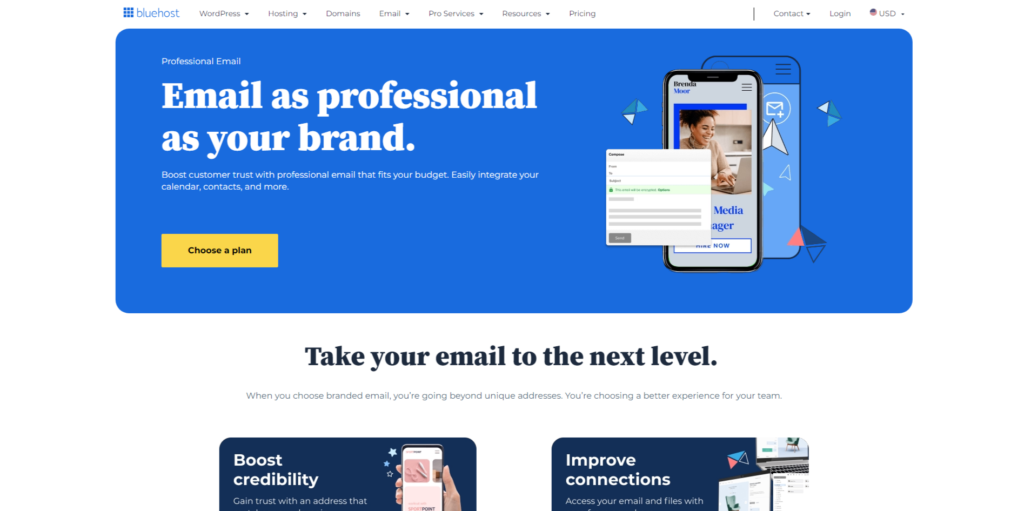
Image source
Bluehost’s email client support is truly impressive, as it is fully compatible with many popular email clients like Horde and Roundcube. This ensures that users can use their preferred email client without issues. Bluehost takes email client compatibility seriously to provide a seamless experience, regardless of the specific client. Moreover, their deep integration with Google’s popular productivity tools sets Bluehost apart. Users can easily leverage various Google apps and services within the Bluehost platform. This includes access to the full Google Workspace suite of tools for collaboration. Another notable feature is the generous cloud storage allocation.
Each user receives a minimum of 30 GB, which is more than enough for efficient data management. Users won’t have to worry about running out of storage capacity for quite a while. Additionally, Bluehost supports modern communication needs. Their video conferencing supports up to 100 participants. Meanwhile, an internal real-time chat enables effective collaboration within teams. While Bluehost may not be the most affordable long-term, especially after promotional rates expire, it offers reliability and compatibility with strong collaborative tools. Their reputation since 2003 indicates Bluehost can securely manage emails on their platform.
Pros of using Bluehost Email Services
- Get a free domain name to keep costs low, to start.
- Use a user-friendly interface that’s straightforward.
- Enjoy 24/7 support via phone and chat for help.
- Experience easy setup with one-click WordPress installation.
- Benefit from a complimentary CDN for smoother website performance.
- This services credibility is boosted with a WordPress.org endorsement.
Cons of using Bluehost Email Services
- They try to upsell a lot. This might mean more costs.
- Plans don’t have a lot of storage. This limits how much data you can keep.
- Not every plan backs up your data daily. Losing data could be a risk.
- You can’t choose to pay month by month. So, your subscription time isn’t as flexible.
Plans And Features:
Bluehost offers a range of plans and features at affordable prices, making it an excellent choice for individuals and businesses looking for reliable email hosting services. For just $14.99 per year, customers can opt for the standalone email hosting package that includes 25 GB of storage capacity along with the convenience of having up to 25 alias email addresses. This allows users to manage multiple email identities efficiently without compromising on storage space. Alternatively, Bluehost also provides another option priced at $24.99 per year, which offers additional security through one-click encryption alongside increased storage space up to 80 GB and support for up to 50 aliases.
Moreover, Bluehost caters to those in need of both web and email hosting by offering bundled packages starting from as low as $2.95 monthly during the first year. These bundles come with 10 GB of storage specifically allocated for one website along with five accompanying email accounts (storage is shared between these accounts). Additionally, customers availing this plan receive a free SSL certificate and domain name registration – essential components that boost credibility and trustworthiness online while ensuring secure data transmission over the internet connection.
Lastly, if you are considering setting up WordPress-based online stores or websites with extensive content requirements, Bluehost’s first-year pricing offers great value at only $9.95 monthly for their specialized WordPress online store plans featuring a generous amount of storage space totaling 40 GB across three websites and associated email addresses – all complemented by a free domain name registration and SSL certificate
6. Amazon WorkMail
Amazon WorkMail stands as a robust component within the extensive Amazon Web Services ecosystem, offering a competitive email hosting solution. Users of WorkMail enjoy the flexibility to access their email, contacts, and calendar through Microsoft Outlook, web browsers, or iOS and Android email applications, tailored to their device preferences.

Image source
Amazon WorkMail serves as a secure and managed business email and calendaring service, accommodating existing desktop and mobile email clients. Users can seamlessly interact with their email-related activities through Microsoft Outlook, web browsers, or native iOS and Android email applications. Integration with the corporate directory is also possible, providing control over data encryption keys and storage locations.
This service simplifies the management of organizational email infrastructure, eliminating the need for upfront investments in licenses and on-premises email servers. Amazon WorkMail does not entail complex software installations for maintenance, nor does it require hardware management. It presents a straightforward solution at an affordable monthly cost of $4 per user, inclusive of 50 GB total storage per user. Notably, there are no long-term contracts, and users can initiate their experience with a risk-free 30-day trial for up to 25 users.
Pros of using Amazon WorkMail
- Managing is a breeze with the user-friendly interface.
- Works well and blends seamlessly with Microsoft Exchange.
- Provides reliable email hosting.
- Setup is swift, using it is a no-brainer.
- Gives users the benefit of no ads.
- Makes it easy to keep things tidy by creating project-specific email folders.
- Allows you to customize a WorkMail address that fits your website.
Cons of using Amazon WorkMail
- Absence of bundled collaboration tools may limit teamwork.
- Missing encrypted email feature for enhanced security.
- Falls short in delivering as much value for money compared to Microsoft 365 or Google Workspace.
Plans And Features:
With Amazon WorkMail, businesses do not have to pay any upfront fees or commit to minimum user requirements. There are also no long-term contracts, allowing companies to manage expenses without unexpected costs or obligations easily. The cost per individual each month is only $4, which provides a generous 50 GB of mailbox storage. Additionally, potential customers have the opportunity to try out the service free for 30 days with up to 25 users.
This lets businesses thoroughly explore all the features and benefits before making a long-term decision. Amazon WorkMail also offers flexible billing adjustments. If a new user is added after the first day of the month, the monthly fee will be prorated from their first active day through the end of that period. Similarly, if a user is removed or deleted prior to the end of the month, they will still be charged through that time for their usage. This ensures accurate billing based on actual use, which is fair to both the customer and the company.
7. Titan
Introduced in 2018, Titan stands as a premier email hosting service designed specifically for e-commerce applications. Founded by Bhavin Turakhia, a seasoned entrepreneur and the CEO of Flock and Zeta, Titan positions itself as a cost-effective choice tailored for small businesses and entrepreneurs. Despite its competitive starting prices, Titan boasts robust features that rival those of other well-known email hosting services.
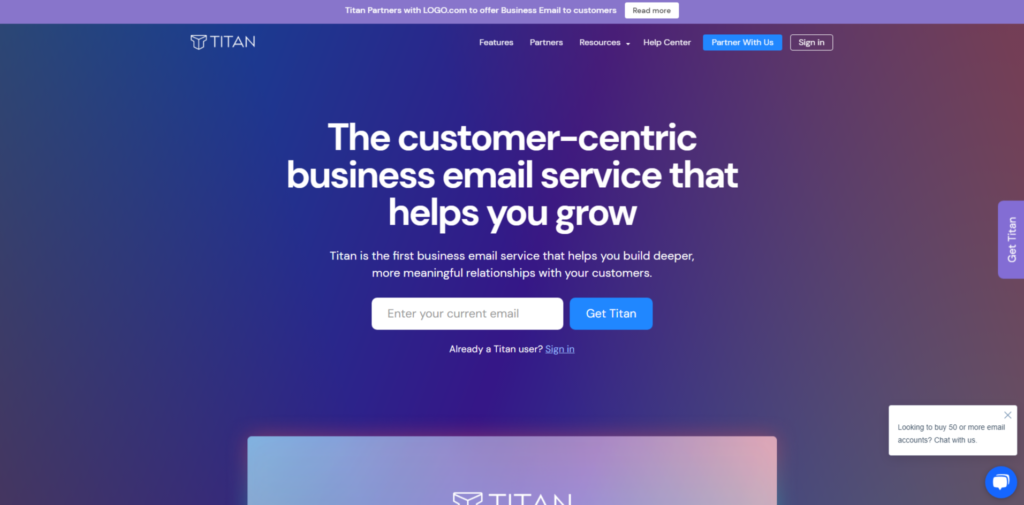
Image source
Notably, Titan offers the ability to schedule emails and provides notifications upon recipient opening. For efficient follow-ups, the platform includes a reminders feature. Streamlining workflows is made easy with the availability of email templates.
Enhancing collaborative projects, Titan offers advanced filters, shareable calendars, and one-click email import features. The support for IMAP and POP3 email protocols spans across web and mobile platforms, facilitating seamless communication for teams spread across different locations. For users with WordPress websites, Titan offers a plugin for direct access to the email account from the admin dashboard. Alternatively, integration into the control panel is possible using Titan’s iFrame widget and APIs.
All in all, Titan stands out as the inaugural email product meticulously crafted for handling professional interactions and diverse requirements for small businesses. Titan aims to become a strong competitor to industry leaders like Microsoft and Google. The platform focuses on meeting the complex email needs of businesses with fewer resources than large corporations. In the several years since its launch, particularly during the recent global health crisis, Titan has grown its user base by providing effective communication tools. The startup has attracted customers across the globe by developing flexible solutions tailored for varied work environments and interaction styles.
Pros of using Titan Email
- Titan stands out as a budget-friendly platform that offers more functionality than some pricier competitors.
- Users particularly appreciate the user-friendly interface, making it easy to navigate between emails.
- A notable feature is the email tracker, providing senders with the ability to know when recipients have read an email, ensuring they stay well-informed.
Cons of using Titan Email
- The signature image requires improvement.
- Customer support varies, and unfortunately, there is no provided address or phone number.
- Additionally, there are issues with the color patterns appearing strangely when reading emails.
Plans And Features:
You can easily enhance your Free Titan email hosting plan by upgrading to enjoy features unavailable in the free version. Navigate to the email section, select your domain, click on “Billing and Upgrade,” and then choose the “Upgrade Plan” option. A pop-up window will appear, displaying details of the offered plans, allowing you to seamlessly upgrade to your preferred plan with a single click. Titan provides two main upgrade options: the Business Plan and the Enterprise Plan.
The pricing structure and feature set of the Titan Business Pro Plan aims to provide a cost-effective solution for small businesses and entrepreneurs. Priced competitively at just $2.00 per month, this plan gives users access to standard productivity and security tools needed to handle business communications effectively. You’ll get 10 GB of email storage on Titan’s servers to keep all your messages organized in one place.
The 50 email aliases included make it simple to set up professional-sounding addresses for different departments or team members. Advanced spam filtering helps ensure only desired messages reach your inbox. Built-in calendar and contacts management, as well as feature-rich web and mobile apps, allow access to emails from any device. Switching over is hassle-free too and a single click import brings across all existing emails and contacts from your old provider. For less than a dollar each month, this plan from Titan bundles the essential email tools small companies need to operate smoothly online.
While the Titan Email Business Plan provides many useful tools for businesses, the Titan Business Premium Plan takes email functionality to the next level. Priced at a low cost of $2.45 per month, this plan bundles all of the powerful features covered under ‘Titan Email Features,’ such as spam filtering, custom domains, and mobile access.
On top of that, users gain an additional 30 GB of email storage capacity for their important messages and files. Perhaps most importantly, the Enterprise Plan delivers unlimited mail filters. This allows recipients to easily organize their inbox according to customized rules and automated actions. Whether sorting emails from key clients or automating responses for common inquiries, the Titan Email Enterprise Plan empowers users to maximize their productivity and focus on important strategic tasks.
8. Fastmail
Fastmail is an easy-to-use email hosting solution that focuses on improving team communication. It has an appealing interface with a great UX design and useful features to enhance productivity, which is ideal for small businesses that prioritize efficiency. With its emphasis on streamlining workflows and increasing organization, Fastmail offers a range of features designed to optimize the user experience. For instance, users can take advantage of standard email functions such as filters and contacts, but Fastmail goes above and beyond by enabling them to snooze and schedule emails, as well as set rules to effectively organize their inbox.
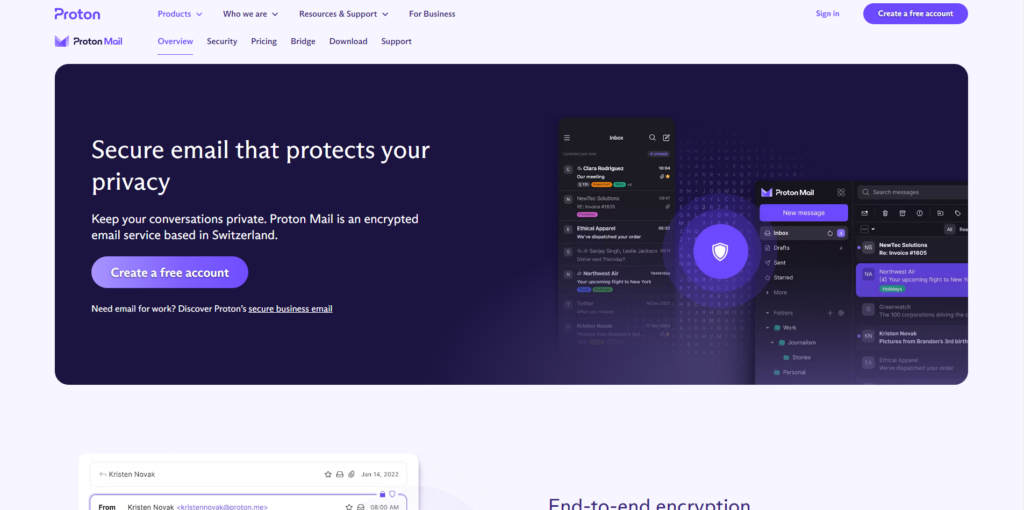
Image source
Moreover, the mobile app version allows for custom swipes tailored to specific actions, further enhancing workflow efficiency. Additionally, Fastmail’s web and mobile platforms boast an intuitive interface that facilitates contact management, calendar coordination, and attachment handling – all accessible through a single interface for enhanced convenience. Recently introduced customization options like custom themes and dark mode enable users to personalize their inboxes according to their preferences. When it comes to security concerns, Fastmail demonstrates its commitment by providing a masked email feature powered by 1Password.
This feature ensures that your primary email address remains hidden when communicating with others online, which proves to be an invaluable tool in maintaining privacy within digital spaces where data breaches are not uncommon. Furthermore, Fastmail grants access via POP, SMTP, and IMAP, offering flexibility in how users choose to manage their emails across various devices or applications.
Pros of using Fastmail
- Straightforward to handle and utilize.
- This email marketing solution enables up to 600 alternative addresses and 100 domains for a single account (Standard tier), offering ample versatility.
- It also permits multiple tags to be connected with each email, facilitating organized subgroups and filtering choices.
Cons of using Fastmail
- Lacks document collaboration tools Lack of HIPAA BAA support
- Outbound email limitations
Plans And Features:
Fastmail is a renowned email hosting service that caters to diverse user needs through its range of affordable plans. There are three plan levels – Basic, Standard, and Professional. The Basic plan offers a low-cost starting point at just $3 per individual per month. However, storage is limited to only 2 GB, and inbox customization options are basic. For growing businesses, the Standard and Professional plans to provide better value.
The Standard plan, priced at $5 per individual per month, boosts storage to a generous 30 GB. It also seamlessly connects to popular apps like Outlook and the iPhone Mail app. Meanwhile, the top-tier Professional plan costs $9 per individual each month but massively increases storage to a spacious 100 GB. Advanced features on this plan include archiving emails for easy future reference. Notably, all plans from Fastmail include a complimentary email domain, allowing users to immediately access the service without separately registering a custom domain – convenient for individuals or new businesses without domain investment.
However, connecting a business domain to your Fastmail account requires choosing the Standard or Professional plan to ensure full control over your brand identity while taking advantage of Fastmail’s excellent email solutions.
9. ProtonMail
Proton Mail utilizes strong end-to-end (E2E) and zero-access encryption standards to securely protect all email, contacts, and calendar data stored on their servers. With the exception of email subject lines, your entire digital footprint is encrypted at rest. This stringent security ensures that sensitive information remains completely inaccessible to outsiders or malicious actors. Beyond this multi-layered encryption system, Proton Mail offers several interesting privacy-centric capabilities that further fortify security. One notable tool is self-destructing messages, which are automatically erased after a set period of time specified by the sender. This added precaution guarantees that confidential details do not persist indefinitely within recipients’ inboxes.
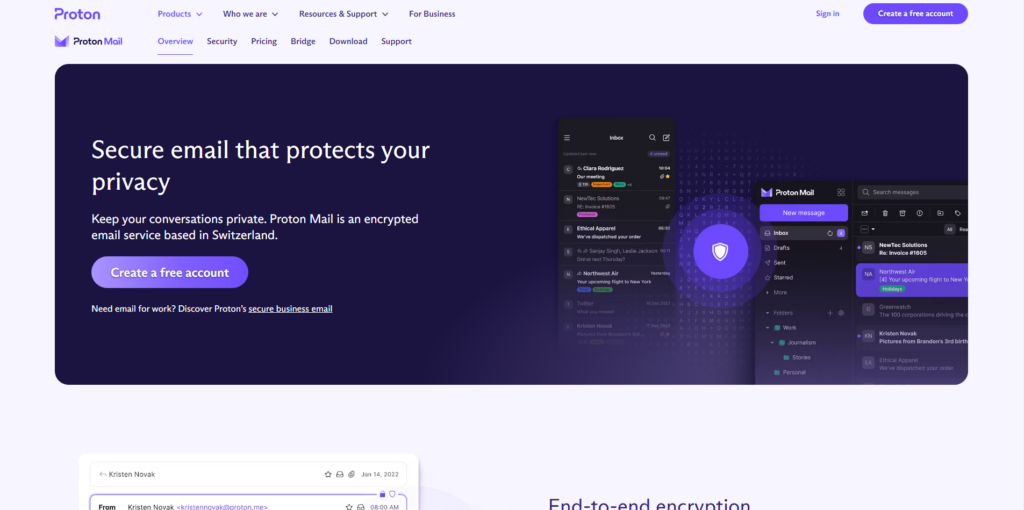
Image source
Another noteworthy feature is Address Verification, allowing users to confirm whether a Public Key received from another contact has been altered since initial validation. You can feel confident in the authenticity and integrity of communications with fellow ProtonMail members through this verification mechanism. Additionally, ProtonMail supports advanced PGP encryption for those seeking extra protection levels.
ProtonMail also provides premium accounts tailored to different needs, including specialized Business subscriptions ideal for professional use cases. A standout capability enables encryption of emails sent to non-Proton Mail recipients, ensuring secure correspondence regardless of the platform used. Mobile and desktop clients, as well as a web interface, grant accessibility anywhere while still safeguarding privacy. The ProtonMail Bridge seamlessly syncs the service with preferred email clients through IMAP and SMTP protocols – Users benefit from heightened security within familiar applications. Plus, Easy Switch simplifies migration by importing messages from other providers. This streamlines the transition process to a more private digital experience.
Overall, Proton Mail’s innovations thoughtfully balance usability and security to give individuals control over their digital lives.
Pros of using ProtonMail
- Offers end-to-end encrypted email so that customers can communicate safely with one another.
- The ability to encrypt messages when speaking with non-users
- Access to extra services like cloud storage, encrypted calendar, VPN, and password management
- Disables email tracking using photos
- There’s a free tier
Cons of using ProtonMail
- There are some restrictions on even the Unlimited edition.
Plans And Features:
Starting at just $5 a month for each user, companies can get the ProtonMail Plus plan. The plan includes 5 GB of user storage and important features like push mail, calendar, and contacts. This cheap option makes team communication and organization easier.
For those who need more storage and custom domain emails, there’s the ProtonMail Visionary plan priced at $30 per month for each user. This plan comes with a big 20 GB storage for each user. It makes team collaboration better and allows Basic team members to customize their email addresses to fit their company branding. Both plans give excellent value for money. They meet different business needs for reliable cloud services in a tough market.
What Does A Business Email Provider Do?
Think of a business email provider as a tailor, sewing up email services just for businesses. They give tools to spur smooth email chatting. Companies keep looking sharp, and their internal and external chats get a big boost. Security isn’t just an afterthought. With layers like strict encryption, two-factor checks, and solid spam barriers, they shield important data from danger or snooping. It’s easy to use, with clear tools for sorting like folders, tags, or search. Managing a ton of emails? Piece of cake. And they might give more neat perks, including:
- Email Hosting: Many business email providers host your email accounts on their servers.
- Email Marketing: Services for email marketing can be valuable in promoting products and services to potential customers.
- Spam Filtering: Most providers include spam filtering to minimize unwanted and junk emails.
- Virus Protection: This feature safeguards against viruses and malicious software by scanning incoming messages.
Moreover, the best email providers typically provide technical support, aiding businesses in setting up or utilizing their email accounts.
What Security Features Should You Seek In An Email Service Provider?
Selecting the best email service provider amidst the plethora of available platforms can be overwhelming. However, if prioritizing security is your foremost concern, here are a few crucial features to consider in your next email service provider:
- Two-Factor Authentication: With cyber threats on the rise, implementing two-factor authentication is crucial. This extra layer of security adds a protective shield to email addresses, reducing the risk of unauthorized access.
- Antivirus Protection: Safeguarding your online communication is paramount in today’s rapidly evolving digital landscape. Reliable antivirus protection is non-negotiable to counteract the increasing sophistication of cyber threats. Look for a provider that extends this essential safeguard to both premium and free email account users.
- Spam Managing: If you want to decrease the chance of receiving potentially damaging files like malware and viruses, discover an email provider with a strong security system in place to control spam messages. With the rise of spam, it is critical to utilize email service providers that comprehend the danger of permitting messages with destructive documents to get past any account set up. They should regularly investigate client audits and perceive how well your account works.
- Uptime: It is extremely important for an email service provider to have an impeccable track record of reliability as well as a strong guarantee if you are looking for a company to handle your important email communications. An email provider with a perfect 100% uptime history demonstrates that they have the technical abilities and infrastructure to keep their services running smoothly without interruptions. Additionally, a higher guarantee percentage shows they stand behind their platform and will work diligently to resolve any issues that may arise.
If you are searching for an email service provider that provides the capability to synchronize all of your external electronic mail accounts, you should solely do so with a platform you can believe in. Consistently examine critiques and testimonials of those who have utilized platforms for security functions before opting for the free electronic mail service carriers that are acceptable for you. It is vital to meticulously analyze any electronic mail service before trusting it with delicate information from numerous accounts.
Different Business Email Hosting Options
When selecting a business email provider, a fundamental aspect to examine is the type of email hosting they provide. Business email users typically have three primary hosting options to choose from:
Self-Hosted Emails
Self-hosted emails, also known as self-hosted email servers, provide individuals and organizations with the flexibility to host their own email communications either within their local network or on their dedicated server. This empowering solution allows users to have complete control over their email infrastructure, ensuring security and privacy while reducing reliance on third-party services. Having full control over one’s email setup means being able to customize various aspects like authentication, encryption, filtering policies, and more according to specific needs. This gives users sovereignty over their email data. With a self-hosted email solution, one can choose to integrate it with personal or work email accounts hosted elsewhere if desired for convenience.
However, the core objective of establishing such a system is to build and manage an independent email service catered precisely to individual or organizational requirements. By utilizing self-hosted emails, people and enterprises gain autonomy in efficiently managing digital communication internally while securely maintaining correspondence as per preferred practices and standards. This customized approach establishes a dependable channel for email that fits unique needs.
Third-Party Email Hosting
Third-party email hosting, also referred to as cloud email services, tends to be a widely preferred choice. It functions through paying a monthly subscription to an email provider, who will then assume responsibility for maintaining the email server on your behalf. This spares individuals and businesses the hassle of dealing with server upkeep themselves. For a reasonable cost, cloud email allows users to focus on core priorities while an experienced team looks after the technical backend.
Though requiring ongoing payments, it offers reliability and removes server overhead as a concern. The service takes care of security updates, spam filtering, storage capacity, and uptime so subscribers can reliably access their mail anytime, anywhere through an internet connection.
Shared Email Hosting
Shared hosting is a cost-efficient way for website owners to host their sites online without needing their own dedicated physical server space. This hosting model involves multiple websites residing together on a single host server, with each site allocated a portion of the server’s resources. The hosting provider manages the server and all of its technical aspects, allowing individual site owners to avoid the costs and complexities of maintaining their own equipment.
Within the shared hosting environment, control panel software, and virtualization technologies are used to isolate each site from the others and provide website owners with user-friendly administrative interfaces for tasks like publishing content, installing applications, and accessing analytics. This setup streamlines website management so site owners can focus on growing their online presence without deep technical expertise.
You can say that a shared hosting environment operates “together.” On shared hosting platforms, numerous websites can simultaneously utilize a single server’s resources, allowing costs to be distributed among all users. This collective infrastructure is what enables shared hosting to be the most cost-effective and widely adopted web hosting solution. Countless bloggers, startups, and small companies leverage shared hosting to establish an online presence given its minimal barriers to entry. While sharing server resources introduces potential limitations, the low monthly fees associated with this hosting type reduce upfront expenditures and make establishing a website straightforward and inexpensive.
Understanding The Importance Of Email Protocols
When evaluating email service providers that host email accounts, it’s important to not only look at hosting features but also analyze the underlying email protocol supported. Let’s explore the main differences between the three dominant protocols used today:
- IMAP
The Internet Message Access Protocol, commonly known as IMAP, serves as a standard email retrieval (incoming) protocol. It stores email messages on a mail server, allowing recipients to view and manipulate them as if they were locally stored on their device(s).
IMAP provides users with the ability to organize messages into folders, flag messages for urgency or follow-up, and save draft messages directly on the server. Furthermore, users can utilize multiple email client applications that sync with the email server, ensuring consistent visibility of read and unread messages across various devices.
- SMTP
SMTP functions as an IP protocol essential for the exchange of emails. Widely employed by various email clients like Outlook, Gmail, Yahoo Mail, and Apple Mail, SMTP facilitates both the sending and receiving of emails.
While SMTP can handle both sending and receiving, it is primarily used by email clients for sending emails. Due to its limitation in queuing messages at the receiving end, SMTP often collaborates with either POP3 or IMAP. These protocols enable users to store messages in a server mailbox and periodically download them from the server. While SMTP doesn’t contribute to receiving emails on servers, it plays a pivotal role in efficiently transmitting emails from senders to recipients.
- POP3
POP3, short for Post Office Protocol 3, is a widely recognized internet email protocol. It’s the go-to method many use for grabbing emails from an online server and passing them to a local client. POP3 is a one-way street for email conversations. It receives and keeps emails on a storage server. The number “3” just shows it’s the third evolution of the original POP method.
Users or their email software can use POP3 to pull mail from the server regularly. This means you can read your emails even when you’re not online. Look at POP3 as a mailbox that saves your mail and then forwards it. After your email gets to the client, it’s typically erased from the server. But, some settings let users or managers set a “hold mail” period. This lets users download the same email many times within that time frame.
Choosing The Right Email Service Provider For Your Small Business
If you find yourself in a position where you are unable to decide on the right email service provider, here are some things to consider:
Compare Costs
When seeking an email provider, recognizing the substantial return on investment (ROI) this communication medium can bring to your business is crucial. Despite this awareness, cost considerations play a significant role in your decision-making. Email service providers typically employ either a send volume-based or subscription-based charging model. The overall cost involves factors like license costs, usage rates, overage costs, and additional charges for add-ons.
It’s essential to explore whether the chosen email service provider follows sporadic billings and to align your budget with growth plans. Assess how much you intend to increase your send volume and subscriber list over time. If scalability is a goal, email service providers offering flexible payment terms and progressive feature access can be advantageous for your email strategy.
Understand Privacy and Data Guidelines
Given that email service providers handle your customers’ data, prioritizing data security is paramount. Avoiding the compromise of sensitive information during transmission is crucial. Evaluate a potential email service provider’s suitability by examining their data privacy and compliance pages.
Your specific security needs may vary based on your industry vertical. For instance, HIPAA compliance might be essential if you operate in the healthcare sector.
Consider the security measures an email service provider implements, such as firewalls, password policies, and encryption practices. Additionally, consider data accessibility, database update speed, and the provider’s data storage limitations and associated costs.
Interface Should be Use-Friendly
Above all, your email service provider should offer a user-friendly experience. Learning to navigate your email tools should be swift, effortless, and seamless. Spending hours deciphering features, like list segmentation, can divert your attention from crucial business tasks.
Prioritize your chosen email hosting service’s usability and overall user experience. Additionally, consult customer reviews to gain insights from fellow small business owners.
Templates and Email Builders
If your plan involves sending marketing emails, the availability of templates and email builders is paramount. Opt for an email service provider that empowers you to effortlessly craft visually appealing and sophisticated emails for your audience without delving into intricate design or coding tasks. Ensure the chosen provider offers a variety of email templates with adaptable layouts, prioritizing mobile-friendly designs.
This way, you can create engaging emails featuring text blocks, videos, images, social media icons, and more, saving valuable time in the process.
Automated Sending, Schedulers, and Triggered Emails
In business, the timing of your communication is critical. Ensuring that the right emails reach the right recipients at the right moment is essential, but it’s unrealistic to be tethered to your computer throughout the day. Scheduling functionality allows you to prepare your emails and schedule them for delivery at a specific date and time. Automated sending and triggering mechanisms empower you to dispatch emails based on specific actions or inactions.
For instance, if a customer completes a purchase, you can automatically send them a thank-you email. Alternatively, if a prospect fails to open an email, you can trigger the delivery of another one with a different subject line. This way, you streamline your email communication, ensuring timely and relevant messages without the need for constant manual oversight.
Know Your Storage Requirements
Think about how much storage each of your workers will use. Each staff member’s needs are unique. Get plans that offer a minimum of 2 GB storage per employee. Of course, different businesses have different needs. If your business is into architecture or graphic design, you’ll handle many big files and pictures.
These can quickly fill up your storage, so, you might need more space. Luckily, many email services let you enhance your plan for extra storage. Pick a provider that gives you this choice. It’ll help as your storage needs grow over time!
Need for Video Conferencing Feature
About 27% of workers in the U.S. were remote, part-time or more in August and September 2022. Some studies hint at a higher number, close to half. This shows how work styles are changing. With so many folks not in offices, companies need to adjust. They must offer good ways to talk and share ideas.
Video meetings are very important for this. Companies can bring teams closer, even if they’re far apart, with video meetings. If you like having all your tools in one place, find an email tool that also does video calls. This can make work smoother and keep everyone connected.
Conclusion
Choosing the best email hosting service for small businesses is an important decision that significantly impacts business communication and productivity. In today’s digital age where effective communication plays a vital role in success, opting for a reliable and efficient email hosting service becomes crucial. With the options suggested and numerous others available, it’s important to make an informed choice aligned with your specific needs. A credible provider offers features and tools designed to streamline email management. Some of the main features that we have highlighted throughout the content that every email provider must have is:
- Advanced spam filters and robust security measures to ensure a clutter-free inbox protected from cyber threats.
- The right host enhances your professional image and improves operations by increasing collaboration through shared calendars and contacts.
- User-friendly interfaces and seamless software integration further boost productivity.
- A dependable provider supplies tools aiding collaboration and organization while securing emails from potential threats.
- Provides shared calendar option, which allows scheduling meetings simply, and contacts keep client information together centrally.
- An email has a tasks option to help distribute work and track progress collectively.
- Should have an easy-to-use interface. Interface intuitiveness cuts time on management, meaning it means letting focus remain on core functions.
- Software integration should permit accessing emails from any device, maintaining productivity constantly on the go.
Collectively, these characteristics streamline operations, saving time and effort and facilitating more impactful work. Choosing judiciously thus supports smooth, protected communication internally and externally, cultivating an efficient environment where small businesses may thrive.
Frequently Asked Questions
Q: What are some email marketing tips for small businesses?
Step 1: Choose an email marketing service that is designed specifically for small businesses.
Step 2: Create a signup form and collect the emails.
Step 3: Use social media to expand your subscriber base and build your mailing list.
Step 4: Come up with what kind of emails or email sequences you want to send.
Step 5: Make your emails more visually appealing, or keep them more simplistic.Q: Is it necessary to have email marketing in small businesses?
Yes. Email marketing is a powerhouse for small businesses. Not only does it help you stay connected with interested parties about your business and maintain “top-of-mind” awareness, but it also serves as a flexible tool for educating, driving traffic, soliciting opinions through surveys, sharing news and updates, making official announcements, etcetera.
Q: Is Outlook better than Gmail?
It depends on what you need. For experienced users looking for advanced organization features related to their emails, Outlook has more customization options. However, Gmail features an easy-to-use interface which makes it ideal for collaborative tasks without involving third-party app integrations.
Q: How many marketing emails can I send per day?
In general, major email providers like Google Workspace, Microsoft 365, and Zoho bind users to send between three hundred to five hundred emails per day. It is recommended that one circumscribes himself/herself to approximately two hundred to two fifty messages per day so as not to get his/her account terminated due to sending too many emails.
Q: Which companies benefit from email marketing?
Every business, irrespective of size, should integrate email advertising into its digital marketing plan. The advantages range from increasing brand recognition to nurturing strong customer bonds hence making this a powerful tool across all industries.