QuickBooks Desktop is robust accounting software many businesses favor, but navigating the different pricing options can be confusing. When budgeting for this software, you’ll need to consider several factors, including its various plans, additional features, and other costs. If you need to figure out how much you’ll need to set aside for this accounting tool, you’ve come to the right place.
In this article, you’ll find a breakdown of QuickBooks Desktop pricing based on their different products and additional features. You’ll also learn the answers to some commonly asked questions about QuickBooks pricing, including the cancellation policy.
QuickBooks Desktop Pricing Overview
With the transition to a subscription model, QuickBooks Desktop 2022 Pro and Premier solutions are now exclusively available as Pro Plus and Premier Plus subscriptions. On the other hand, QuickBooks Desktop Enterprise has been available on a subscription basis for many years. The cost of an annual subscription varies according to the number of users your company needs and the additional features you want.
If you don’t want their payroll plan and only need one user, QuickBooks can be as low as $349.99 annually. However, the price quickly rises if you need multiple users or payroll integrations.

QuickBooks Desktop Pricing by Product
QuickBooks Desktop is available in three flavors: QuickBooks Pro, QuickBooks Premier, and QuickBooks Enterprise. These options are locally installed and have the same UI arrangement and appearance but differ in features, cost, and target business type and size. Here’s a look at the pricing structure of each product:
QuickBooks Pro
Accountants and bookkeepers who prefer to work with PC-based software will appreciate the program’s simplicity, which should be familiar to most small-business owners. Plans can be purchased for a maximum of three users.
QuickBooks Pro Plus costs $349.99 per year. Check for new client incentives if you want to sign up with Intuit. Additional users can be added for $200 per user, with a maximum of three users included in the annual subscription. Quickbooks Pro Plus allows a single subscription to serve many businesses.
If you need payroll built-in, look into QuickBooks Pro Plus + Payroll, which includes their Enhanced Payroll plan on top of the standard Pro Plus features. This plan costs an additional $50 per month or $500 per year plus $2 per employee per month. The total comes to $849.90.
Additional Costs
- Payroll: $50 per month (or $500 per year) + $2 per employee
- Additional users: $200 per user
- Live bank feeds: $10-15 per month
- Tax forms: Start at $17.99
- Hosting: Starts at $59.99 per month per user
- Checks: Start at $59.99 for 50 checks
QuickBooks Premier
For organizations that want to predict revenue and expenditures in the future, this QuickBooks edition will be more powerful than Desktop Pro. Industry-specific reports for Premier customers are also included.
The Premier plan also allows customers to issue sales orders, track product and inventory expenses, define product and service prices based on customer type, and customize inventory reports. Plans for as many as five users are available.
QuickBooks Premier supports multiple businesses. The annual cost of QuickBooks Premier Plus is $549.99. In addition to your subscription, you can add a user for $300 per user, with a maximum of five users. Intuit occasionally offers discounts for new customers, so check for discounts before signing up.
Sign up for the QuickBooks Premier Plus + Payroll plan if you want the features of QuickBooks Premier Plus with QuickBooks Enhanced Payroll. However, like with QuickBooks Pro, you will be charged an additional $50 per month or $500 per year, plus $2 per month per employee. The total cost is $1049.99.
Additionally, the Premier version of QuickBooks has six industry-specific editions with additional features at no additional cost: accountant, contractor, manufacturing and wholesale, nonprofit, professional services, and retail.
Additional Costs
- Payroll: $50 per month (or $500 per year) + $2 per employee
- Additional users: $300 per user
- Live bank feeds: $10-15 per month
- Tax forms: start at $17.99
- Hosting: Starts at $59.99 per month per user
- Checks: Start at $59.99 for 50 checks
QuickBooks Enterprise
QuickBooks Desktop Enterprise is one of Intuit’s most powerful business accounting software solutions. The software system is desktop-based, and the cost depends on the plan and the number of licensed users. It includes features such as comprehensive reporting and 24/7 priority customer support.
QuickBooks Desktop Enterprise offers plans: “local only” and “cloud access.” Both sets include plans for up to 40 users with varying levels of cloud access.
Furthermore, the Enterprise plans have the same industry-specific options as the Premier version.
Plans
Prices are based on the number of users your company requires and your plan of choice, with a maximum of 40 users. On the Intuit website, you can estimate the cost of QuickBooks Enterprise software by entering the number of users.
QuickBooks Enterprise has four different plans available:
- QuickBooks Enterprise Silver costs $130 per month or $1340 per year ($117 per month or $1206 per year after a 10% discount).
- Enterprise Gold is priced at $175 per month or $1,740 per year (with a 10% discount for the first year at $157.50 per month or $1,566).
- Enterprise Platinum starts at $210 per month or $2,140 per year ($189 per month or $1,926 per year after a 10% discount for the first year). QuickBooks Enterprise Platinum adds enhanced inventory management, advanced pricing, and bill approval workflows on top of the standard Enterprise features.
- Pricing for QuickBooks Enterprise Diamond is $350 per month ($4,200 total per year). If this is your first year, you will pay $315 monthly after a 10% discount. In addition to the features offered by the other plans, this plan adds QuickBooks Time Elite and Assisted Payroll.
You can access Intuit Field Management for one user when purchasing a QuickBooks Enterprise subscription, regardless of your subscription.
Gold, Platinum, and Diamond members can access the Core Cloud for $199 per month, $232 for Platinum, and $404 for Diamond. You’ll save 10% in your first year and pay $184.46 monthly for Gold, $214.16 for Platinum, and $368.60 for Diamond.
Additional Costs
- Additional users: varies by user amount. Get a quote from their website
- Hosting: Starts at $178.16 per month
- Checks: Starts at $59.99 for 50 checks
Additional QuickBooks Desktop Costs

The discussion so far has focused on QuickBooks Pro, Premier, and Enterprise prices and the additional fees they entail. There are, however, a few other expenses to consider as well.
Payment Gateways
You can receive payments from your clients through payment gateways. Popular payment processors include Stripe, PayPal, Square, and Authorize.Net. QuickBooks Pro comes with 14 payment processing integrations and QuickBooks Payments. QuickBooks Premier and Enterprise have far fewer payment gateways available, so you’re essentially limited to QuickBooks Payments.
QuickBooks Payments for Desktop offers two pricing options: a “Pay As You Go” option and a monthly plan. The first option does not require a monthly fee and has the following transaction rates:
- There is a $3.00 fee for ACH transactions.
- The swiped card rate is 2.4 percent plus $0.30.
- The invoice rate is 3.5 percent plus $0.30
- In the case of keyed-in cards, the rate is 3.5 percent plus $0.30.
The next option is the monthly plan. The monthly fee is $20, but the transaction rates are lower. Here are the fees associated with this plan:
- There is a $3.00 fee for ACH transactions.
- The swiped card rate is 1.6 percent plus $0.30.
- 3.3 percent plus $0.30 for invoices
- Keyed-in cards are charged 3.3 percent plus $0.30.
Remember the credit card fees, no matter which payment gateway you choose.
Integrations
Integrations with third parties offer you additional features and possibilities. Among the tools integrated are Shopify, TSheets, and Mailchimp. Are 247 integrations available for QuickBooks Enterprise, 241 in QuickBooks Premier, and 244 in QuickBooks Pro.
Connected systems have subscription fees, so keep these in mind when estimating the cost of QuickBooks.
Upgrading Your QuickBooks Version
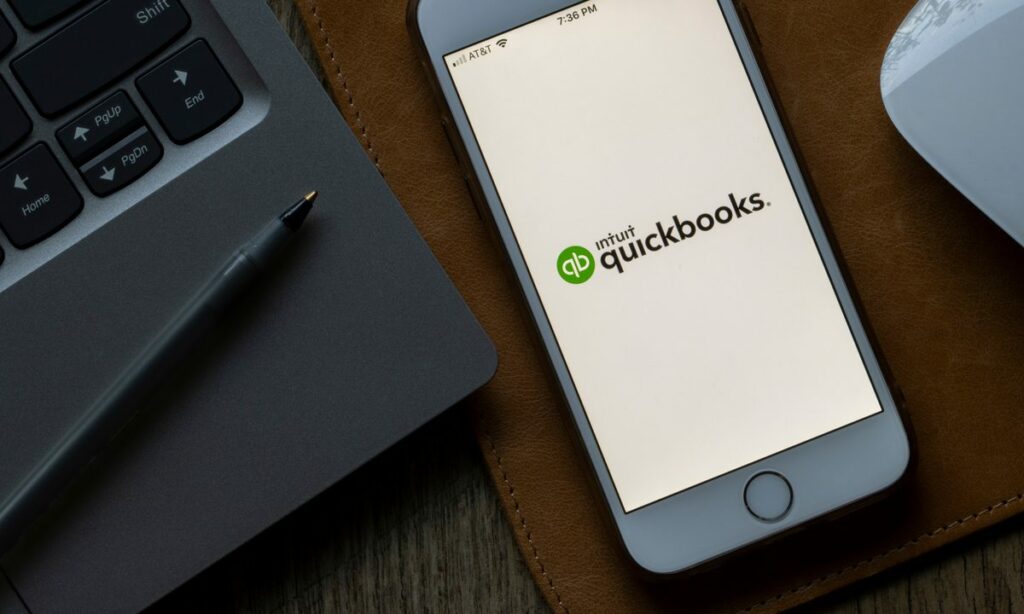
Your software version can always be upgraded or downgraded as needed. If you wish, and your business requires it, you can change from QuickBooks Pro Plus to Premier Plus or QuickBooks Premier Plus to Enterprise.
Here are a few tips to help you get the best QuickBooks upgrade price.
- When you own a one-time license for an older version of QuickBooks, you are not required to upgrade to an annual subscription. You do not have to immediately sign up for an annual plan unless you want the most recent features. After QuickBooks is released, it will be supported for three years. For example, you’ll get QuickBooks Desktop Pro 2020 support until 2023.
- Wait until your annual subscription expires or switch within 60 days (QuickBooks offers a 60-day satisfaction guarantee where you can receive a refund for your software). This way, you won’t have to pay twice.
QuickBooks Desktop Licenses and Subscriptions
In the past, QuickBooks users could also purchase a one-time license. There wasn’t an annual subscription fee, but features such as unlimited customer support, automated data backup, and extra recovery costs. The support for QuickBooks licenses also expired after three years, meaning users could no longer access features such as payroll or receive the latest updates and security patches.
With QuickBooks Desktop 2022, Intuit discontinued one-time user licenses. All customers must subscribe to an annual membership plan regardless of whether they use Pro, Premier, or Enterprise. The good news is that these subscriptions include free automated backup and recovery, automatic upgrades, and unlimited support.
The QuickBooks Desktop software can be used indefinitely if you previously purchased a license. However, you should be aware that support for your product will expire three years after it is released.
Cancellation Policy for QuickBooks Desktop
Intuit has different cancellation policies depending on whether you cancel within their 60-day satisfaction guarantee period and whether you have a monthly subscription, yearly subscription, or service-only plan. The following are their cancellation terms:
Cancellations within the 60-day money-back guarantee (applies for monthly and annual subscriptions)
- You will receive a full refund if you cancel within 60 days of signing up for QuickBooks Desktop.
- You will receive the reimbursement on the credit card on file for you.
Cancellations outside the 60 days (monthly subscriptions)
- Refunds are not available for the current billing month.
- After your membership is canceled, you cannot use or access QuickBooks Desktop.
- Although your company file will stay on your device, you must reactivate your subscription or purchase an outright license to open it.
Cancellations outside the 60 days (annual subscriptions)
- If you are switching to a new QuickBooks Desktop subscription or a QuickBooks Online subscription, you cannot get a prorated refund for unused portions of your annual subscription.
- The refund should appear on your credit card statement 7 to 10 business days after it is processed if you qualify for a refund and pay by credit card.
- Your credit card must be used to make a purchase to receive a refund. If your credit card number has changed, you must contact your bank to have the credit transferred.
- If you qualify for a refund and pay by Electronic Funds Transfer (EFT), the refund will be credited to your account ten business days after it is processed.
- If you don’t switch to another QuickBooks subscription, you will retain access to your QuickBooks product until your current subscription period ends.
- QuickBooks Desktop will no longer be available after your subscription period ends.
- The will company file will remain on your device, but you will need to reactivate your subscription or purchase an outright license to open it.
Cancellations of service-only plans
- If you have a QuickBooks Desktop service-only subscription, you can cancel it anytime; however, service-only plans require a minimum 12-month commitment.
- Refunds are not available for the remaining time of your paid subscription.
- Upon termination of your service, you will no longer be able to:
- Receive assistance for problems and concerns not covered by the customer service policy without additional cost.
- Get free data recovery services.
Conclusion
Whether you need a QuickBooks subscription for a large enterprise or just a small business, you’ll find that all options have great tools and features. The Pro and Premier plan follows a similar pricing structure, with their additional features and users costing the same, albeit with extra features in the Premier plan, thanks to its higher cost.
The Enterprise plan, however, is an entirely different matter. This option has four plans that offer various features and pricing.
Take your time to look through all the available options before making sure you are making the right choice for your business.
Frequently Asked Questions
Here are answers to some of the most commonly asked questions about QuickBooks Desktop pricing:
How Long Will QuickBooks 2022 Be Supported?
QuickBooks desktop users must switch to an alternative by midnight on January 31st, 2023.
How Many Companies Can I Have on QuickBooks Desktop?
You can save multiple company files for numerous businesses without a specific limit. To create a new company file, you just have to select “create a new company.” When the “No Company Open” window is up, choose Express or Detailed Start and follow the onscreen prompts.
Is it still possible to purchase QuickBooks Desktop 2024?
QuickBooks Desktop 2021 Pro can still be purchased as a one-time license, although you would need to do so through a partner or reseller.
How long does a QuickBooks desktop last?
QuickBooks editions are supported for three years after they are released. If you buy QuickBooks Desktop Pro 2020, it will be supported until 2023.
Why is QuickBooks Desktop being phased out?
QuickBooks says the discontinuance is due to an increased risk of consumers utilizing out-of-date and non-compliant software and missing critical updates when using the Desktop platform.
Why Is QuickBooks Online So Distinct from QuickBooks Desktop?
If you compare Intuit's two most popular products, QuickBooks Online and Desktop, you'll find a significant difference: QuickBooks Online is a cloud-based service with monthly pricing, whereas QuickBooks Desktop is installed locally and charges an annual license fee. QuickBooks Online was created exclusively for small businesses, whereas QuickBooks Desktop provides solutions for small, medium, and large businesses.
Is it possible to purchase an older version of QuickBooks?
QuickBooks Desktop 2021 Pro/Premier can be purchased as a one-time license to upgrade your file. You should use the trial license before purchasing the commercial version. You may also consider purchasing an older supported version (for example, QuickBooks Desktop 2019-2020) from a partner or reseller for a lower price.
Is QuickBooks Desktop 2021 only available as a subscription?
QuickBooks Desktop 2021 could also be purchased as a single license. You paid once for the product and can use it as long as you like. However, support for this option has been discontinued, and you would need to buy it through a partner or reseller instead.
Furthermore, QuickBooks Desktop will only be supported for three years.

