Xero and QuickBooks are leading accounting software options for small businesses keen on efficiently managing their finances. Both platforms offer a comprehensive suite of features designed to tackle complex business tasks, including tax management, billing, financial reporting, and invoicing. Despite their similarities, Xero and QuickBooks Online differ significantly, each tailored for specific business needs. This article aims to compare Xero vs QuickBooks in detail, discussing their key features, pricing structures, and unique differences to help you choose the software that best suits your company’s needs.
About Xero Accounting Software
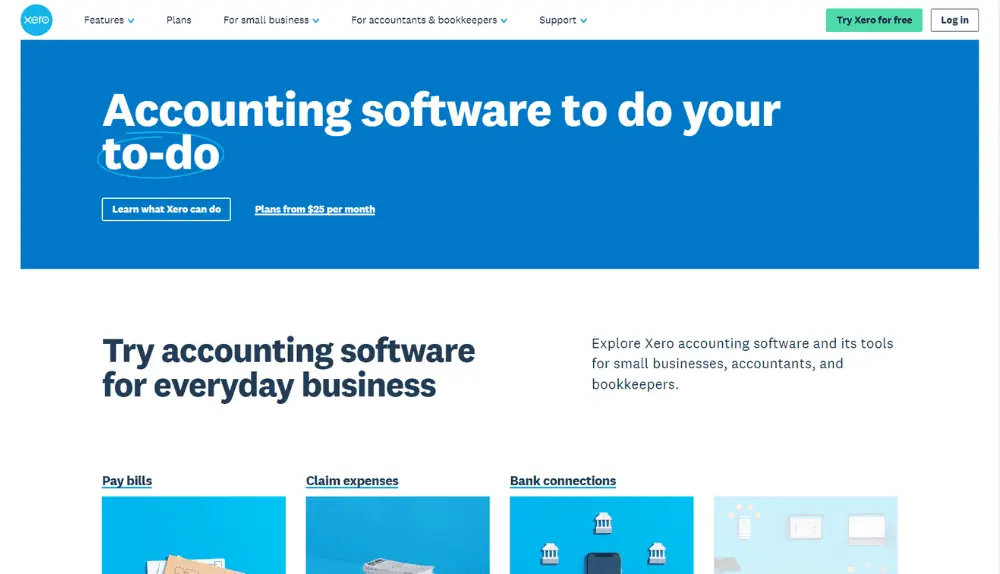
Xero was established in New Zealand in 2006 and has since solidified its position as one of the best accounting solutions available. With its accounting tools, Xero is built to help its customers succeed in their businesses. It is incredibly user-friendly, simple, and effective.
Despite having fewer reviews than QuickBooks, Xero regularly has better average ratings. Xero also tends to be more popular among startups than QuickBooks due to its youthful brand image and emphasis on simple usability.
About QuickBooks Online Accounting Software
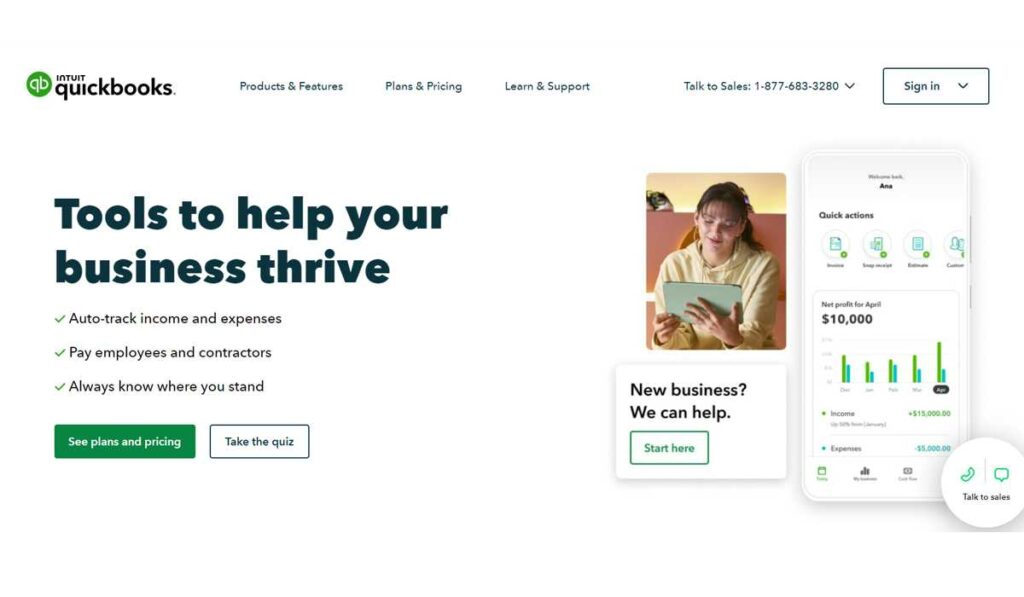
Compared to Xero, QuickBooks has been on the market for a long time. It is also far more developed and is popular among accountants, especially in the US market, where it has dominated.
On their website, QuickBooks states that 98% of clients feel their software makes running their businesses easier, further highlighting QuickBooks’ excellent reputation. With a smartphone, companies can automatically manage bills and invoices, track projects, and track mileage, thanks to QuickBooks cloud-based technology, which can automate many repetitive operations and procedures.
Xero vs QuickBooks Online: Pricing Comparison
Both Xero and QuickBooks Online include paid plans that are charged monthly. The number of users and features you want determines the price of QuickBooks Online. However, Xero does not impose a cap on the number of users per package, and the higher plans come with more sophisticated features.
Xero Pricing
Xero offers three premium subscriptions with monthly costs ranging from $12 to $65. The plans differ in terms of how many invoices and quotations you can send, how many bills you can enter each month, and whether or not advanced capabilities like project tracking and multi-currency support are offered.
The cheapest Xero subscription (Early) costs an enticing $12 a month, but the feature set is limited. You can only enter five bills, submit five invoices and quotes, and reconcile 20 bank transactions, which is insufficient for most enterprises.
Most small enterprises can use their mid-price (Growing) plan. For $34 each month, you can enter bills, issue invoices and quotes, and reconcile bank transactions.
You’ll want Xero’s premium plan to get the complete feature set (Established). You receive all of the Growing features, multi-currency capabilities, projects (to monitor project costs and time), and expenses (to record and manage claims) for $65 per month.
Furthermore, the cost to access their Gusto full-service payroll starts at $39 per month.
QuickBooks Pricing
The Simple Start package for QuickBooks is $25 per month. It has many more features than Xero’s most affordable subscription, including the fundamentals of capturing and organizing receipts, tracking earnings and expenses, issuing invoices, and taking payments. However, the key limitation of QBO’s Simple Start is that it only allows access for one user. Inventory and time tracking are also not possible.
The $80/month Plus subscription, which includes all the features listed above and access for up to five users, inventory management, time tracking, and additional reporting options, including project profitability, is popular among enterprises.
The Advanced premium package costs $180/month and has incredible features that allow access to batch invoices and expenses, management reports and fields, automated approvals and reminders, and custom reporting fields.
Xero vs. QuickBooks Online: Features Comparison
Highlighted below are the key features of Xero and QuickBooks and how they compare.
Ease of Use
After logging in, the excellent dashboards provided by Xero and QuickBooks allow you to view all of your key business indicators. Most likely, the user interface you love using the most will be your best choice in this case. QuickBooks provides a quick overview of profit & loss, costs, invoices, bank account balances, and sales in a simple yet flexible layout.
Like QuickBooks, Xero includes a user-friendly interface matching the product’s simple design. You may view your most recent balance and any expenses that need to be reconciled from the dashboard each time you connect to either app.
Today, syncing your bank account with Xero is as simple as with QuickBooks. Following account setup, your Xero dashboard will display a screenshot of your company’s financials and transactions. Simply moving or hiding the panels will let you customize your dashboard.
Before registering for one of its packages, you may test the software and look at its features with its 30-day free trial offer. You can use a demo company during sign-up if you don’t want to upload personal data.
Setting up in QuickBooks Online takes patience. You can submit your company information, but it takes a little longer than it does with Xero. The centralized dashboard in QuickBooks Online makes up for this by providing access to all significant tasks and a financial overview from the dashboard’s left menu bar.
The +New button in QuickBooks Online also offers a shortcut for processing transactions. Adding new transactions to QuickBooks Online is typically straightforward, but for trickier operations, like printing checks, you might need to contact an agent or look through online support resources.
Invoicing
Both tools offer reliable features for processing quotations and invoices. Even though the system occasionally has glitches, Xero makes it simple to generate invoices and preview them before sending them.
Instead of going to their contact record, QuickBooks makes it simpler to change client information straight in the invoice.
Excellent Mobile App
Due to the excellent mobile apps offered by Xero and QuickBooks, it is simple to scan receipts while on the go and prevent papers from stacking up.
With its chart of accounts, Xero makes classifying money coming in and going out simple. You may discover that it takes some time to understand; thus, you might wish to consult your accountant for guidance on which accounts to use for various use cases. However, you ought to be fine as soon as you become comfortable. If you live in the US, the Established plan includes Xero Expenses. This add-on allows you and other employees to reconcile transactions, submit expenses, and organize everything without paper receipts.
Furthermore, QuickBooks makes it easy to manage expenses and bills. The chart of accounts allows users to customize, manage, and track each category’s spending.
Unlike Xero, where the expenses feature is available as an add-on, Quickbooks includes it in every plan. If you run a small firm, this may result in modest cost savings and more simplicity.
Reporting
With QuickBooks Online, it’s simple to retrieve date-based reports like balance sheets and monthly P&L.
However, Xero’s reports are a little more uncoordinated even though they add more customization in certain places. Due to its long time in business, QuickBooks has had a greater opportunity to adapt to its customers’ specific requirements and user patterns.
Case Studies on Other Features

This case study illustrates how Xero and QuickBooks Online differ significantly in terms of fixed asset accounting and bank reconciliation.
Banking and Cash Management
Most users will agree that QuickBooks Online is marginally superior to Xero in banking and cash management. Both software connect to a bank or credit card account to synchronize your transactions. If you don’t want to connect to your bank, they also provide you the choice to manually upload a file of transactions.
To execute a bank reconciliation in Xero, you must upload a bank statement. With far more flexibility, QuickBooks enables you to manually mark transactions that have cleared your bank and enter the ending bank balance to reconcile a bank account. You need QuickBooks if you want more freedom to manage your bank accounts manually.
You can inspect the checks in your undeposited funds in QuickBooks, mark the checks that are already part of your current deposit with a checkmark, and then add any additional funds or checks that aren’t from customers to your deposit. The system will delete all included checks from the deposit screen after the deposit has been recorded.
The subtle difference between these two software programs is the approach that Xero and QuickBooks use in handling the grouping of several client cheques and cash into a single bank deposit, which is a crucial step because the deposit in your books and the deposit on your bank statement must coincide. Even though Xero offers an account to track checks that have been received but haven’t been deposited, the tool isn’t as sophisticated as QuickBooks.
Fixed Assets Management
In terms of fixed asset accounting, Xero dominates QuickBooks Online by a wide margin. In QuickBooks Online, you can record a fixed asset purchase, but your fixed assets cannot be tracked, nor can depreciation be computed. However, Xero’s fixed asset manager is exceptional. You can record the acquisition of a fixed asset in the application, and it will then calculate depreciation. Additionally, you can design asset types and give each asset a unique account ID. The software determines if you made a profit or loss when you sell an asset.
The Accounting menu on your dashboard allows you to access Xero’s fixed asset manager. Before entering a fixed asset, you must fill out several fields, including Asset Name, Asset Number, Asset Type, Serial Number, and Warranty Expiry.
Inventory
All Xero plans come with access to their inventory management system. This system allows you to add goods or services, keep track of inventory, make modifications, upload attachments, and add notes internally.
A more sophisticated inventory management system is available in QuickBooks Online, but it is only included in the two most expensive plans. Every plan allows you to add products and services. Still, only subscribers to Plus and Advanced may track inventory, establish reorder points, build item bundles, and carry out more complex inventory operations.
Integration
You can accomplish more work with Xero and QuickBooks Online because both programs have strong integration with other applications. While Xero offers an outstanding array of third-party apps, QuickBooks Online promises a smooth interaction with the other Intuit products.
Xero Integration
Around 800 top business software programs are integrated with Xero, including MailChimp, HubSpot, Microsoft Outlook, Paypal, Google Contacts, and many others. Additionally, it utilizes Zapier to integrate with thousands of well-known apps available in the market.
QuickBooks Online Integration
The QuickBooks Online accounting software integrates with over 500 third-party applications, including Gusto, Insightly CRM, ADP, Veem, and numerous others, and its built-in integration with other Intuit products. Zapier enables QuickBooks Online to be integrated with a plethora of different applications.
Assisted Bookkeeping
Xero offers Assisted Bookkeeping services through a virtual bookkeeping service provider called Bookkeeper 360. In contrast, QuickBooks Online offers an add-on called QuickBooks Live Bookkeeping that enables users to work with a trained QuickBooks accountant to manage their books.
Xero Assisted Bookkeeping
When you use Xero Assisted Bookkeeping, you’ll have on-demand access to a group of tax and accounting experts that can assist you in handling your bookkeeping responsibilities.
Bookkeeper360 provides three different virtual bookkeeping solutions depending on how frequently you require assistance. Nevertheless, based on your requirements, you and your bookkeeper can also collaborate to establish a suitable service plan.
QuickBooks Online Assisted Bookkeeping
As previously stated, if you want the assistance of a QuickBooks-certified bookkeeper to handle your bookkeeping tasks, you can install QuickBooks Live Bookkeeping. Your professional bookkeeper will work with you to create your monthly reports and reconcile your bank and credit card accounts. In contrast to Bookkeeper360, QuickBooks Live does not provide payroll services or tax filing.
Customer Support
When it comes to customer support, Xero and QuickBooks Online both have issues. But in terms of customer service, QuickBooks is superior. The absence of phone support is Xero’s customer service’s major drawback. Email support is offered; however, it can take up to a day for you to receive a reply. Other quick ways to receive assistance include the Xero TV videos, Xero Central help section, and in-software help.
Customers of QuickBooks Online can call for assistance; however, email support is not offered. Wait times on the phone are usually short, although the helpfulness and expertise of the personnel vary. Therefore, it can take some time to fix your issue.
When Should You Use Xero?
Xero is one of the best choices if you’re looking for a QuickBooks alternative. It’s easy to use and reasonably priced, and accountants adore it. Here’s how to determine whether it’s the better option for you.
- The best option for Startups: Since Xero offers many advanced features available in QuickBooks Online Plus at a cheaper rate than QuickBooks, startups who find it expensive prefer using it. For retail companies, Xero provides simple inventory management. They can use it to keep track of their inventory, add inventory to quotations and invoices, and report on which product lines are trending. You can be confident that Xero will support and evolve with your business as it expands, whether you start using it as a small business or an early-stage startup.
- Your business is outside the United States: Xero is popular and utilized by accountants outside of the US, particularly in New Zealand and Europe, despite being much appreciated globally. The automated bank feeds, usability, and streamlined payroll of Xero are praised by accountants. They have everything they need to get started when it comes to preparing your tax return at the end of the year.
- Ideal for businesses with multiple users: The most popular QuickBooks package only allows five users, but all of Xero’s options support unlimited users.
When Should You Use QuickBooks?
When it comes to small business accounting, QuickBooks Online has a stellar reputation. QuickBooks Online excels at:
- Finding a local bookkeeper: You won’t have trouble finding a bookkeeper to assist you with QuickBooks because Quickbooks Online is popular among accountants and small business owners.
- Better customer service: Unlike Xero, which doesn’t provide any live support, QuickBooks offers live customer support by phone and live chat. When a problem arises with Xero, you must contact customer service via email or use their online resources.
- Advanced reporting: If you have the budget, QuickBooks’ reporting features are top-notch, especially the Pro package. It surpasses Xero in terms of flexibility and complexity for dashboards, including forecasting, budgeting, and profitability analysis.
Bottom Line
Both Xero and QuickBooks Online are robust accounting software solutions, and in this article, they prove why they stand out as the best options available. Despite having incredibly similar features, every application has unique strengths and limitations. Businesses that need desktop accounting software and outsource their accounting work to a bookkeeper or accountant are best served by QuickBooks. In contrast, organizations that require online accounting software and unlimited users are better served by Xero.

