When considering Clover vs Shopify POS, it is essential to understand and compare their offering, features, and pricing to choose the one that fits your business the best.
Both platforms provide numerous advantages for e-commerce sellers. Clover and Shopify enable you to conduct both offline and online sales, handle payments from various sources, and efficiently manage your inventory, among other things.
- Introduction To Clover POS
- Introduction To Shopify POS
- Clover Vs Shopify POS – Pros And Cons
- Clover Vs. Shopify POS: A Look At All The Features
- Clover Vs Shopify POS: Comparing Hardwares
- Clover Vs. Shopify POS: Which One Gives You The Best Reports And Insights?
- Clover Vs. Shopify POS: Comparing Analytics And Performance
- Clover Vs. Shopify POS: Integration Options
- Pricing Structure Of Clover POS
- Pricing Structure Of Shopify POS
- Conclusion – Choosing The Right POS System
- Frequently Asked Questions
While Clover POS is commonly recognized for processing payments and merchant account services, Shopify is the preferred option for businesses considering expanding their online sales into the offline sphere. In this article, we will thoroughly discuss the capabilities of both POSs, assisting you in making the most suitable choice for your business needs.
Introduction To Clover POS
Clover stands out as an exceptional POS system, offering a range of features with affordable pricing that greatly appeals to business owners. This versatile POS system boasts a variety of hardware options and seamlessly integrates with over 300 software applications, enabling business owners to tailor their solutions to their unique needs. Notably, Clover caters to the specific requirements of restaurant owners, providing features like online ordering and contactless payment support.

Image source: Clover POS
Clover earns its reputation as one of the top POS systems in terms of overall value. It furnishes growing businesses with a plethora of POS features, including employee management, online ordering, invoicing, and more. What’s particularly advantageous is the straightforward and affordable pricing structure, consisting of a convenient single monthly payment covering all the essential hardware and software components.
The hardware offered by Clover is thoughtfully designed and delivers exceptional performance, making it well-suited for bustling restaurant and retail environments. With Clover, you gain access to a comprehensive toolkit featuring inventory management capabilities, customer-focused functions, and reporting tools.
Usability Of Clover POS System
Clover’s POS system stands out as one of the most user-friendly options. Setting up the software is a breeze, and its interface is quite intuitive, unlike some of its competitors. You will be particularly impressed by the App Market, an integrated digital platform that allows users to access various applications, enhancing the management of their businesses. With this system, you can efficiently handle customer and employee management, create different (dedicated) menus, and keep a close eye on sales.
One notable feature many people appreciate is the virtual terminal, which enables the acceptance of customer payments without the need for any additional hardware purchases. However, if hardware is required, Clover offers functional and easy-to-use options. These POS devices can operate independently or seamlessly integrate with each other. Additionally, the compatibility with third-party software further amplifies the system’s capabilities, providing added versatility and functionality.
Introduction To Shopify POS
Shopify POS is an integral component of Shopify’s comprehensive range of ecommerce solutions. Particularly for businesses already utilizing Shopify’s online store services, incorporating this tool into their offline operations becomes a logical progression. Renowned for its prowess in facilitating omnichannel operations, Shopify is the optimal choice, equipped with features that cater to diverse sales channels and prioritize customer convenience.

Image source: Shopify POS
With Shopify’s POS software, businesses gain the capacity to explore innovative avenues for online sales, tapping into the burgeoning realm of mobile and social shopping. Moreover, the platform’s user-friendly interface allows for seamless management of all sales channels from a single unified dashboard.
One of the standout attributes of Shopify’s POS system is its emphasis on enhancing customer flexibility in placing and receiving orders. For example, customers have the convenience of placing orders and choosing to pick them up in-store or having their purchases made directly at the store and delivered to their doorstep. Moreover, if customers are not satisfied with their purchases, they can easily return items at the physical store.
Usability Of Shopify POS System
Shopify ranks among the top POS systems you can get (even better than Clover’s). Setting up and training your staff on Shopify POS is a seamless process. The software has a clean UI that’s easy to navigate and it offers a wide range of integrations. This allows businesses to customize their solutions according to their requirements.
Moreover Shopify offers an app that can be used on both iOS and Android devices. With this app you can monitor sales, handle customer management and keep track of inventory from anywhere. This is particularly advantageous if you have business locations.
Clover Vs Shopify POS – Pros And Cons
Both Clover and Shopify POS has some advantages and disadvantages, let’s take a look at them:
| Type | Clover | Shopify |
| Pros | Affordable ratesComplimentary 30-day trial periodBudget-friendly hardware options from $49Abundance of features for comprehensive functionalityParticularly suitable for businesses with an existing online presenceAccess to 24/7 customer support via email and phone | Seamless synchronization with your online Shopify store for an integrated shopping experienceIncludes Shopify online store plan for comprehensive managementOffline mode facilitates cash transactions even without an internet connectionOffers integration with a wide range of additional applications |
| Cons | No option for an online application for the POS; requires interaction with a sales representativeLack of transparency in pricing detailsAbsence of a free plan | Not accessible for free without a paid Shopify website planAdvanced features come with a hefty price tagThe free trial period is limited to three days, reduced from the previous 14-day duration |
Clover Vs. Shopify POS: A Look At All The Features
Features Of Clover POS
For several years, Clover has been at the forefront of integrating with Android and Apple Pay, demonstrating a commitment to supporting contactless payment methods. The adoption of these compliant contactless payment systems has become a game-changer for business owners seeking reliable POS solutions. In today’s dynamic business landscape, these features have evolved from being beneficial to becoming essential.
Clover has also introduced a tap-and-go feature within its iOS app, further enhancing the speed and convenience of payment transactions for customers. Beyond this, Clover offers many of distinctive features that set it apart from its competitors:
- Diverse Options for Payments with Built-in Payment Protection
- Operational Insights and Cash Flow Tracking
- Efficient Employee Tracking and Inventory Management
- Comprehensive Employee Management with Payroll, Performance Tracking and Scheduling
- Ecommerce Capabilities including sending invoices and creating quotes
- Integration with Leading Tools
- Gift Cards and Loyalty Programs
- Robust Privacy and Security Measures
Features Of Shopify POS
This POS is designed for the utmost convenience and user-friendliness. If you’re already acquainted with Shopify’s ecommerce solution, you’ll appreciate the seamless experience it offers. The POS follows a user-centric approach, presenting information in a clear block format within a modular setup for easy access.
Going through the backend is equally effortless, providing a plethora of tools to monitor your customers and employees. You can leverage a range of CRM like features to create detailed profiles of customers, and segment them individually based on buying patterns.
Managing product levels across different channels, generating barcodes, and integrating with various selling tools are all made simple with Shopify. Notably, Shopify’s extensive integrations and add-ons stand out as one of the most compelling attributes, with a wide selection of 2000 apps at your disposal.
While Shopify POS is proficient in facilitating offline sales, its true strength lies in its prowess for online store development. While Clover enables online selling, Shopify provides a more comprehensive platform for building a tailored online store as well as promoting your offerings effectively.
Clover Vs Shopify POS: Comparing Hardwares
Clover POS
Clover offers various hardware options suited for various business needs:
| Product | Features | Pricing |
| Clover Go | Portable card reader for mobile paymentsEnables chip, swipe and contactless tap-to-go optionsConnects to your phone or tablet via Bluetooth | $49 |
| Clover Flex | Handheld POS device for restaurants with Wi-Fi capabilitiesFeatures a six-inch touchscreen, camera, and barcode scannerIncludes a built-in receipt printer | $599 |
| Clover Mini | Compact countertop POS system with an integrated receipt printerEquipped with an eight-inch touchscreen tablet (cash drawer sold separately)Accepts chip, swipe, and tap payments, and includes a camera and barcode scanner | $799 |
| Clover Station | Fully integrated POS hardware setup featuring a 14-inch touchscreen tabletIncludes a cash drawer, camera, barcode scanner, fingerprint reader, and receipt printer | $1,699 |
| Clover Station Duo | Complete POS hardware along with a customer-facing displayAllows for itemized orders and item- or order-level discountsSupports various payment methods, including contactless options like Google Pay and Apple Pay | $1,799 |
Other Accessories
| Cash Drawer | $69 |
| Kitchen Printer | $359 |
| Barcode Scanner | $199 |
| Weight Scale | $499 |
Setting up these systems is hassle-free, with plug-and-play functionality for seamless integration. Additionally, these devices accommodate a wide range of customer payment preferences for enhanced convenience.
Shopify POS
Shopify provides a variety of POS hardware choices tailored to assist small businesses in accepting customer payments and effectively managing both in-person and online sales. Businesses have the option to select from the following range of hardware options:
| Product | Features | Pricing |
| Retail Kit | Comes with Shopify’s Tap & Chip Card Reader, the retailer stand for the iPad Android tablet, Dock for Tap & Chip Card Reader, & Shopify Mounting KitAvailable for 9.7,” 10.2”, and 10.5″ iPad and iPad Air, & Other Android tabletsSecurely charges and anchors POS devices to the counterAccepts contactless and chip payments | $219 (all inclusive) |
| POS Go | Offers an all-in-one POS solution for mobileAccepts swipe, chip, and tap payments1D and 2D barcode scanners are already integratedOptional protective case with adjustable hand strap | $399 – for Shopify POS Go $39 – for the Case |
| Tap & Chip Reader | Enables chip and tap paymentsWireless connection via BluetoothCompatible with Apple and Android DevicesOptional charging dock, elevating the charger for customer convenience | $49 – for the reader $39 – for charging dock |
| Retail Stand | Detachable iPad case from stand baseTablet flips for customer tipping and signatureEnsures continuous tablet chargingEquipped with 2 USB ports for peripheral attachment like a barcode scanner and card readerAvailable for 9.7,″ 10.2,″ 10.5″ iPad and iPad Air | $149 (all inclusive) |
In addition to Shopify’s own POS hardware, Shopify POS is compatible with various other manufacturers’ extensive range of POS hardware. This includes a selection of cash drawers, iPad stands, scanners, and receipt printers, among other accessories.
Clover Vs. Shopify POS: Which One Gives You The Best Reports And Insights?
Both Clover and Shopify POS offer robust reporting and insights, giving power to business owners to track strategies, understand customer behavior, and make informed decisions.
Clover POS
The Clover POS system gives you real-time, easy-to-understand data that helps you keep track of how your business is doing. Any business can use this valuable information to make smart choices. The system shows detailed reports about things like how much money they’re making, how well each employee is selling, trends in sales each month, what items are selling the most, how many refunds are happening, and how many orders are still open. This kind of info is really helpful because it lets them run their business better and make more money.
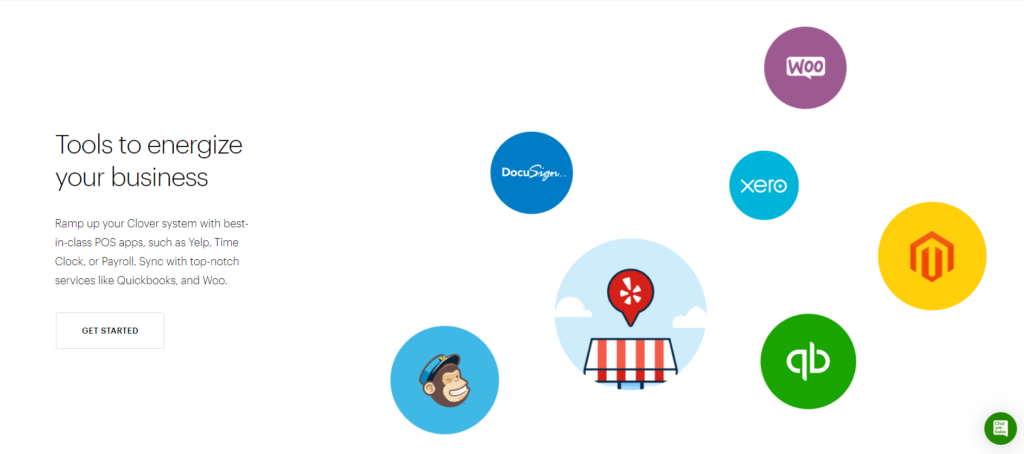
On top of that, the Clover POS system works really well with other apps and tools that help businesses understand their business even more. They can use it to keep an eye on everything that’s going on and find ways to make their business even better.
Shopify POS
Shopify enables owners to comprehensively analyze metrics, leading to a better understanding of their online store’s performance and the ability to make optimizations according to data insights, for improved customer experiences.
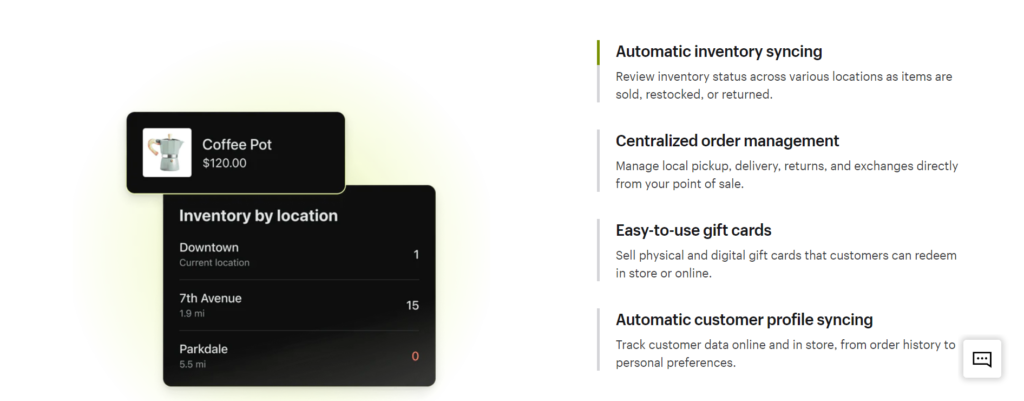
Notably, the Pro plan of Shopify POS enables store owners to sell products virtually anywhere. It provides daily reports of your sales with detailed information about the amount, products, and performance of the staff, facilitating effective management and informed decision-making.
Furthermore, the availability of financial reports aids merchants in understanding their daily finances, circling crucial factors like returns, sales, payments, and taxes. This feature enables better financial understanding to analyze and strategize future planning to maintain a solid financial standing in the market.
Clover Vs. Shopify POS: Comparing Analytics And Performance
Comparing Clover POS and Shopify POS in terms of analytics and performance, both platforms excel in facilitating a seamless experience for managing offline and online stores. Each system offers many services, including purchase tracking and effective inventory tools.
Shopify enables you to efficiently monitor your online and offline sales within a unified ecosystem accessible on mobile and desktop. The synchronization of all transactions from both online and offline stores simplifies the tracking process. Similarly, Clover also provides comprehensive tracking capabilities, allowing you to accept payments even when offline.
Both Clover and Shopify POS support various integration options, enabling you to connect to software systems and other essential tools. While Shopify’s app store offers a more extensive selection of integrations than Clover, both platforms cater to diverse business needs.
Additionally, both Clover and Shopify offer support tools to help you in managing your POS effectively. Shopify’s dedicated service team provides comprehensive customer support, complemented by an extensive knowledge base. While Clover’s support may not be as good as Shopify’s, the company is committed to addressing your needs and provides access to online resources for issue resolution.
Clover Vs. Shopify POS: Integration Options
Clover’s Integration Options
Regarding integrations, Clover stands out with its extensive app library, surpassing many other solutions in the market. Users can explore a diverse range of third-party connectors spanning various categories, including accounting, customer management, ecommerce, payroll, and more. Additionally, there are niche applications available to assist with specialized tasks such as fundraising, hiring, and time management.
Despite its wide selection of apps, Clover does have a few limitations. One notable drawback is the lack of integration with third-party payment processors. If you opt for Clover, you’ll need to utilize their in-house solution for payment processing. This may contribute to the lower monthly subscription cost for its software. Furthermore, it is essential to consider that using external apps may result in additional expenses.
Clover offers direct integrations for ecommerce platforms such as Shopify, BigCommerce, Magento, and Ecwid. It also supports connections with several well-known accounting software, including Quickbooks and Xero.
For those aiming to create a fully-synced tech stack, Clover presents itself as a promising option. Just be mindful of potential supplementary costs incurred from third-party providers.
Shopify’s Integration Options
Shopify offers an extensive array of ecommerce integrations, with many options tailored specifically for Shopify POS, along with numerous others designed to integrate directly with the ecommerce platform.
Shopify Payments, which is the built-in payment processor for Shopify POS, works seamlessly with more than a hundred third-party payment providers. This includes names like Skrill, Worldpay, and PayPal among others. However, it is worth mentioning that if you decide to use a payment processor of the native one offered by Shopify there may be an additional percentage fee, per sale.
Many of the POS-exclusive integrations revolve around customer loyalty programs (like Smile, Rewardify, and Swell), marketing tools, and staff management solutions.
A noteworthy aspect to consider is the seamless synchronization between Shopify’s native ecommerce tools and the POS system. This enables users to access a wide range of apps from categories such as accounting, inventory management, order fulfillment, analytics, customer support, and third-party marketplaces directly through the central Shopify dashboard. This close integration essentially grants access to the entire Shopify integrations library within the POS system.
it is crucial to remember that most integrations are with third-party apps and tools, which might entail additional costs for their usage.
Pricing Structure Of Clover POS
Clover’s pricing structure is flexible and adaptable, catering to varying business needs and sizes. As you have seen, the pricing of each of the hardware in the previous sections, in this section, we will focus more on plans and other associated charges.
The good thing is that the processing fee with Clover is free for basic payment processing without advanced hardware or software requirements. Here’s a breakdown of the different plans and associated costs:
| Type | Description | Pricing |
| Essentials | Suitable for small-scale, service-based retailers, and other businesses. | $14.95 monthly |
| Register | Offers additional POS functionalities for SMEs. | $44.95 / $54.90 per month |
| Restaurant Counter Service | Tailored for quick-service restaurants, cafes, and food trucks. | $44.95 / $54.90 per month |
| Restaurant Table Service | Designed for proper restaurants chains and bars, with pricing dependent on the establishment’s POS requirements. | $74.95 / $84.90 / $94.85 per month |
Additionally, Clover POS entails some supplementary charges, such as a $150 fee for merchant application, a $50 setup fee for debit cards, and a monthly charge for additional devices ranging from $9.95 to $290 per device, depending on the hardware you choose. Add-on applications are available with monthly costs ranging from $0 – $400.
If you opt for Clover for payment processing, you can expect the following fee structure:
- 2.3% – 2.6% + an additional $0.10 for all In-person Transactions (based on the chosen plan).
- 3.5% + an additional $0.10 for Cardless Transactions (covering manual entry, online orders, orders made with third-party applications, or phone orders).
Pricing Structure Of Shopify POS
Shopify implements transaction fees for every sale conducted through their POS system. The exact fee varies according to the chosen plan, with lower transaction fees being accessible for the higher-tier plans. it is important to account for this expense when assessing the overall costs associated with utilizing the Shopify POS.
Here is a breakdown of the transaction fees based on different Shopify plans:
| Type | Basic | Standard | Lite | Advanced |
| Monthly Charges | $29 per month | $79 per month | $9 per month | $299 per month |
| In-Person Payments | 2.7% | 2.5% | 2.7% | 2.4% |
| Online Payment | 2.9% + an additional $0.30 | 2.6% + an additional $0.30 | 2.9% + an additional $0.30 | 2.4% + an additional $0.30 |
| Additional Charges (If you are not integrating with Shopify Payments) | 2% | 1% | 2% | 0.5% |
Apart from these four plans there is one Shopify Plus plan which can cost you more than $2,000 per month. The processing fees and other credit and debit card charges vary according to your monthly sales volume.
Furthermore, additional fees might apply based on the business’s specific needs. These fees can include the number of POS terminals, the count of store locations, the volume of users accessing the system, and any integrated add-ons or applications within the Shopify POS ecosystem. Carefully considering these potential supplementary costs is essential for making a well-informed decision.
Conclusion – Choosing The Right POS System
Clover POS and Shopify POS both excel in providing comprehensive POS functionality. They facilitate both offline and online sales, offering a plethora of integrations and valuable sales tools. Clover stands out as a one-stop solution, catering to businesses prioritizing streamlined functionality, extensive analytics, and access to a wide-ranging app library. It particularly shines for businesses focused on in-store transactions, offering seamless and dependable offline sales capabilities.
On the other hand, Shopify is better for retail businesses with a strong focus on eCommerce. However, if you’re in the market for better POS technology, and you are the owner of some restaurant and heavily rely on in-store sales, Clover is more likely to meet your requirements and exceed your expectations. In either case, you can expect to benefit from a dependable, user-friendly environment with both Clover and Shopify.
Frequently Asked Questions
Q: Who should get Clover POS?
Clover POS is a best fit for:
–Retailers: It offers features such as efficient inventory management, smooth payment processing and effective employee administration.
–Freelancers, professionals and businesses providing services: Tailored plans are available to cater to services, personal services, as well as home and field services.Q: What are the benefits of using Shopify POS?
Shopify POS is the solution for retailers who operate both stores and online platforms. By integrating, in-store and online sales Shopify POS ensures hassle shopping experiences boosts sales, and significantly streamlines operations.
Q: How much does it cost to use Shopify monthly?
Shopify offers three main pricing plans. These include the Basic plan at $29 per month, the Standard plan at $79, and the Advanced plan at $299 per month.
Q: Can Clover be integrated with Shopify?
Absolutely! Business owners can effortlessly integrate their Clover POS system with a Shopify account through the API of Clover.
Q: Who provides the processing of credit cards for Shopify?
Shopify does its own processing for credit cards with Shopify Payments, which comes at no extra charge. With Shopify Payments, you can accept payments online and in person using Shopify's first-party hardware.

