Creating a memorable customer experience is no easy feat for anyone in any business. How can you keep track of every interaction with each individual so that you know how to serve them best the next time they buy from you?
Most importantly, how can you do all this on a budget? Thankfully, some excellent call center CRM software options are available that make it easier than ever to streamline your call center and monitor the performance of your sales reps. This blog post will look at the top 10 Call Center CRM Software for 2024.
These solutions will give you everything you need to improve efficiency, organize data, and grow your business – all while keeping costs low. So read on if you want to learn more about what these solutions can do for your business!
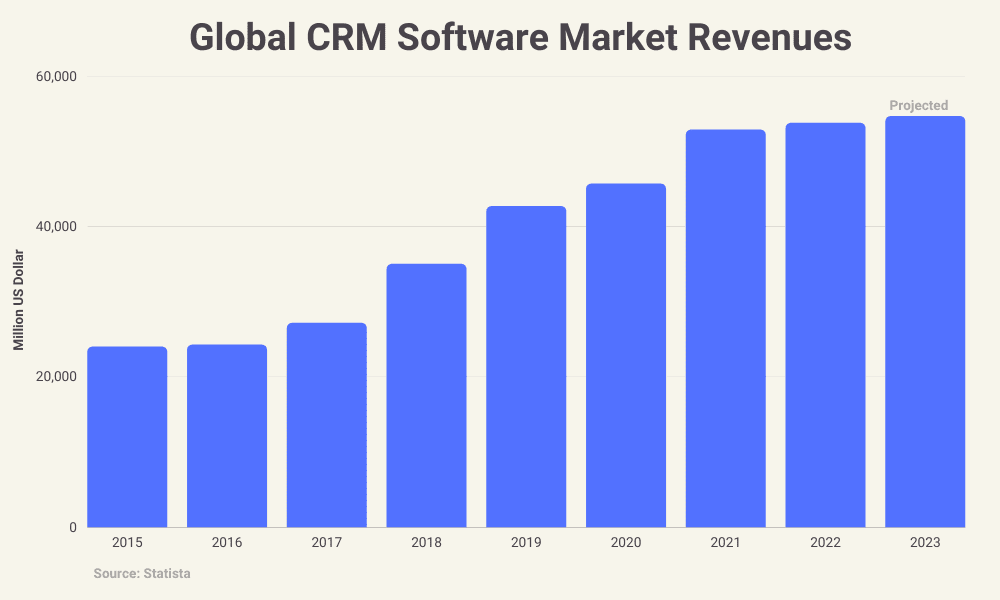
What is CRM Software?
CRM stands for “customer relationship management.” The main idea behind CRM is that it allows businesses to track, organize, and optimize data about their customers’ interactions with the brand. So, for example, if you use CRM software to manage your sales team, it will keep track of each salesperson’s contacts with each customer, as well as a timeline for when each customer made their first purchase, when they made their last purchase, and how much they spent on each occasion.
Thanks to this ability to organize and track data, CRM tools make it much easier to manage and smooth out the sales process. They give you a better understanding of when your customers want to buy from you, how much they’re willing to spend, and which products they prefer.
CRM software helps you easily track and nurture your leads so that they become paying customers. It also helps you create better relationships with your clients by allowing you to organize their preferences and requests in one central place. Plus, it can even help you improve your marketing campaigns.
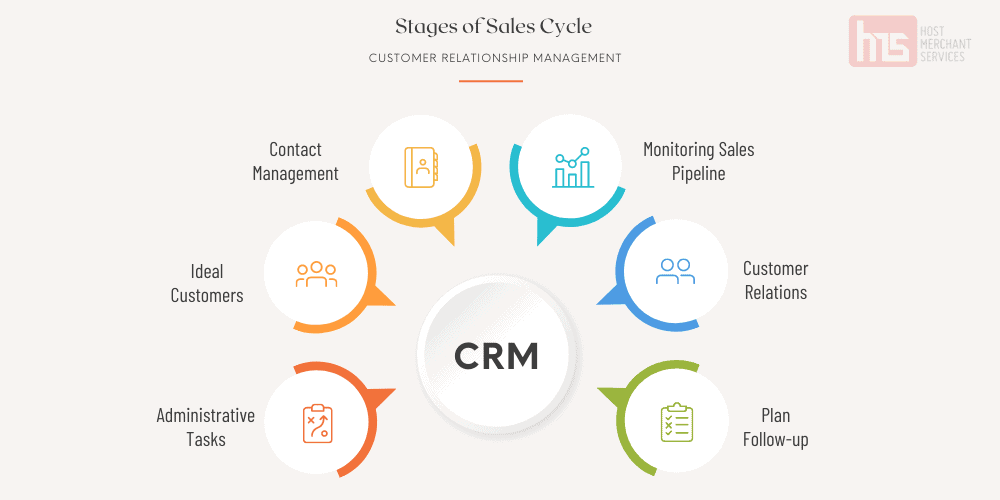
Why Use a CRM for a Call Center?
One of the best ways to track your sales and customer interactions is with CRM software for call centers. The better you understand your leads and sales processes, the easier it will be to close deals and make more sales.
With a call center CRM, you can ensure that each sales rep follows the correct sales process. This makes it easier to track progress and see which strategies are working best. It can also help you identify any issues in the sales process to improve your overall sales numbers.
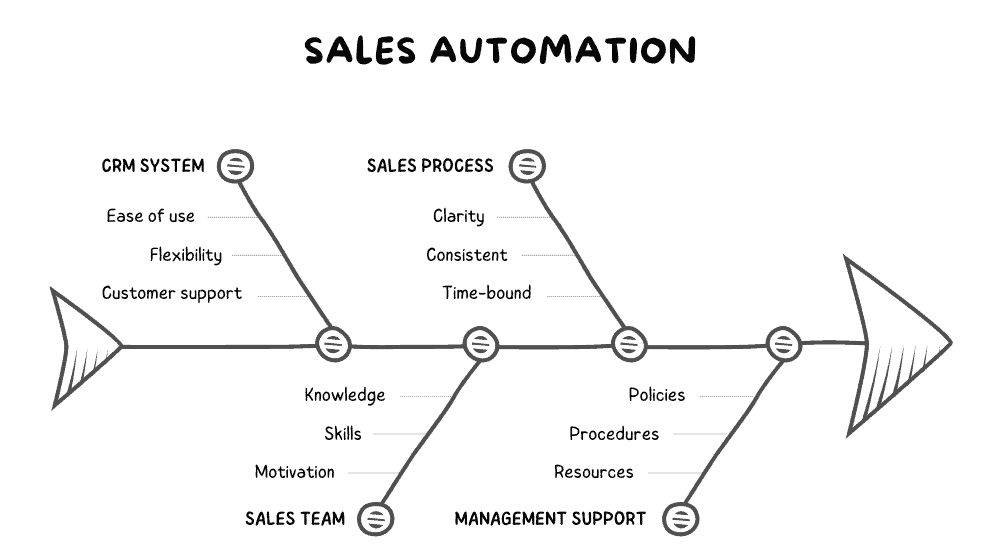
Using a call center CRM also makes it easier to keep track of customer preferences. This can help you personalize your interactions with each client and ensure that each person receives the best service possible. With a CRM for a call center, you have everything in one place. This makes it easier to stay organized and ensures you don’t miss important details about your customers.
How to Choose the Best CRM for a Call Center?
A few key things to consider when choosing the best call center CRM software for your business’s needs. To make sure you choose a platform that will work for you well into the future, keep an eye out for these features:
- Does it offer real-time insights? Customer relationship management is about staying on top of your interactions with clients and leads. Ideally, you should be able to see everything happening with your contacts in real-time. This will help you respond to customer inquiries more quickly and smoothly.
- Does it offer team collaboration features? Ideally, your call center CRM software will allow you to track sales and customer info for each team member. This will help you keep track of who is doing what and make it easier to offer advice when needed.
- Does it integrate with other tools and services? As with most business tools, choosing a CRM solution that integrates with other popular platforms is best. This will help you easily share data and get the most out of your investment.
Top 10 Best Call Center CRM Software 2024
Zendesk
Zendesk, built on one of the most comprehensive customer service platforms, provides a call center solution for enterprises of all sizes. With ticket creation, employees can take full advantage of Zendesk’s modern help desk capabilities to assist clients across all channels.
RingCentral Contact Center
RingCentral is a versatile cloud-based call system that works with desktop and mobile devices. “RingOut,” which allows one-touch calling from every phone or internet-enabled computer, is one of its distinguishing features. RingCentral also provides robust call assignment and answering rules to ensure that calls are delivered to the correct person.
Freshcaller
Freshcaller is only one of Freshworks many SaaS services; the company also provides enterprise-level client satisfaction, IT, and HR enterprise applications.
Freshcaller is a phone line solution that makes managing customer support calls simple and painless for international enterprises. Freshcaller allows you to configure a multi-level voice response system, answer calls using the Freshcaller phone app, and manage call distribution.
LiveAgent
LiveAgent’s contact center solution is integrated directly into its multi-channel help desk, allowing you to assist clients via whichever channel you like. LiveAgent is one of the few tools on the list that does not charge a per-minute user fee, making it a cost-effective alternative for small and large companies that rely on phone assistance.
Aircall
Based on the Avaya website, over 90% of the Top 100 firms utilize an Avaya solution to run their contact center. That’s because it has been a communications heavyweight for many years. When you use Avaya’s multichannel contact center solution, you can be confident that you’re getting an entrepreneurship product with several advanced capabilities in its standard platform.
Call routing
Whether your software provides automated call forwarding or requires users to choose a department after hearing about a series of options, it’s essential to comprehend how your call handling will function. Many systems are difficult to change on the fly, so experiment with setting up and adjusting your workflow throughout your trial period to ensure you’re not locked with one setup.
Five9
Five9 includes everything your company requires to build a full-service customer care and a sales call center. Five9, aimed at enterprise enterprises, offers workforce tools, predictive calling, and CTI screen pops to enable agents to provide better customer service and not lose out on upsell opportunities.
Dialpad
Dialpad Ai Callcenter lets you view your customer contacts from a single app, regardless of the channel, that can be accessed anywhere and on any device.
Dialpad’s AI sets it apart, enabling built-in features such as hyper-accurate voice translation, sentiment classification, agent teaching, chatbot self-service capabilities, and more in real-time.
Channels
Channels is a contact center software that lets you reply to consumer calls using a mobile app. Channels can be integrated with other products in your technology stacks, such as HubSpot, Zendesk, and Shopify, and call distribution rules can be configured.
How Does a Call Center CRM Work?
A Call Center CRM centralizes customer information and interactions in one convenient platform. When a customer reaches out, whether through phone, email, or chat, the CRM system captures and stores relevant data in individual profiles. This allows agents to access comprehensive details about each customer quickly and efficiently.
Moreover, Call Center CRMs often come equipped with advanced features like call routing and queuing. These tools help ensure incoming inquiries are directed to the most appropriate agent based on skill level or expertise. This not only enhances efficiency but also improves first-call resolution rates.
Additionally, some CRMs offer automation capabilities such as email templates and workflow triggers. Automating repetitive tasks allows agents to focus on more complex issues while maintaining a personalized touch during interactions. This streamlined process ultimately leads to improved customer satisfaction levels and overall business performance.
In essence, a Call Center CRM is a centralized hub for managing customer communications effectively and delivering exceptional service experiences seamlessly.
Key Features of a Call Center CRM
A call center CRM software offers a range of key features that can streamline communication processes and enhance customer interactions. One essential feature is the ability to centralize customer data, allowing agents quick access to relevant information during calls. This improves efficiency and helps deliver personalized service.
Another important feature is call recording and monitoring capabilities, which enable supervisors to review calls for quality assurance. Automated workflows and ticketing systems help handle customer inquiries promptly and efficiently. Integration with other business tools like email, chat, or social media platforms allows for seamless omnichannel communication. Reporting and analytics tools provide valuable insights into call center performance metrics, enabling data-driven decision-making to improve overall productivity.
Benefits of Using a Call Center CRM for Businesses
Enhancing customer experience is crucial for businesses looking to stand out in today’s competitive market. By utilizing a Call Center CRM, companies can streamline their communication processes and provide personalized services to customers. One of the key benefits of using a Call Center CRM is improved efficiency. With all customer data centralized in one platform, agents can access information quickly and respond to inquiries promptly, leading to increased productivity.
Moreover, a Call Center CRM allows businesses to track customer interactions comprehensively. This detailed insight enables companies to tailor their approach based on individual preferences and history, fostering stronger customer relationships. Additionally, implementing a Call Center CRM can lead to better decision-making. The analytics and reporting features help organizations identify trends, measure performance metrics, and make data-driven decisions that drive business growth.
Integrating a Call Center CRM into your operations can revolutionize how you interact with customers and ultimately boost consumer satisfaction levels.
Tips for Choosing the Right Call Center CRM for Your Business
When selecting a call center CRM for your business, it’s essential to consider your specific needs and objectives. Start by identifying the key features that are crucial for streamlining your call center operations. Evaluate the scalability of the CRM software to ensure it can grow with your business as needed. Look for customizable options that can be tailored to fit your unique requirements.
Consider the integration capabilities of the CRM with other tools and systems you already use in your business processes. Seamless integration can enhance efficiency and productivity. Don’t forget about user-friendliness – opt for a CRM system that is intuitive and easy to navigate for both agents and managers alike. Training time can be minimized with a user-friendly interface. Read reviews from other businesses in similar industries to get insights into the effectiveness of different call center CRMs in real-world scenarios. Making an informed decision will set your business up for success!
Conclusion
An excellent customer relationship management software for a call center should include cutting-edge capabilities tailored to the activities during phone calls, either natively within the system or through integrating a third-party application.
The software must also provide users with reporting features, which can be used to keep track of call logs and activities in call centers. In addition, excellent CRM suppliers provide high-quality customer assistance, are simple to employ, and provide enticing pricing alternatives; these are some of the fundamental CRM elements that small businesses require.


