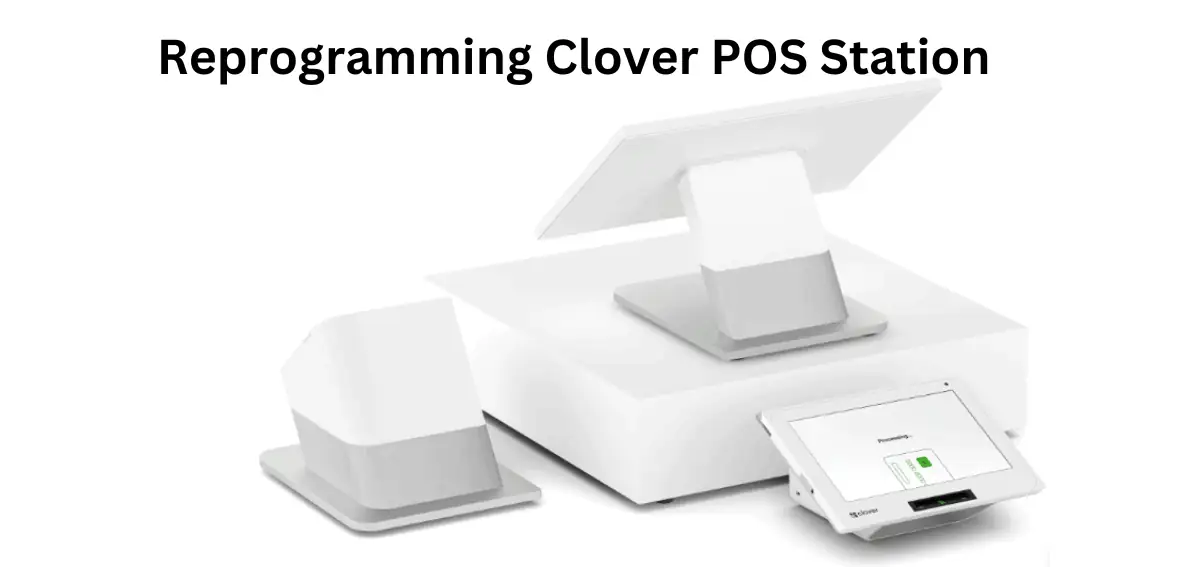The Clover® Station is a sleek and modern POS (Point of Sale) system that is available for the First Data platform. It is a rapidly growing concept that is adopted by businesses across the world, requiring access to advanced features and functionalities of a fully dedicated POS system. If you have any plans for reprogramming Clover POS Station then here are some of the important do’s and don’ts that you should consider reading.
The cash register of Clover Station typically features brushed aluminum material with white accents to enhance the look. You also receive access to a receipt printer and a matching tablet-based display in the standard POS hardware package.
Most processors out there offer Clover POS Stations for around $1000 or even less. While the option is not cheap, the overall convenient features and attractive design of the unit have made some businesses decide that it is completely worth the expense. On the other hand, there are businesses that prefer the overall low cost and improved functionality of Clover Mobile systems or portable Clover Mini solutions.
- An Insight Into Clover POS System
- Can I Buy A Used Clover POS? Limitations with the Clover POS Station
- Why is Reprogramming Clover POS Station Not Possible?
- Factors To Consider If You Are Willing To Go With Used Clover POS
- What Do You Do If You Buy A Clover POS But Wish To Change The Processor?
- What Other Options Do You Have?
- Conclusion
An Insight Into Clover POS System
The Clover POS System also goes by the name Clover Cash Register or Clover Station. It is a fully functional system. Restaurants, retailers, and other businesses requiring something more than the standard countertop credit card terminal can obtain benefits from Clover. The cloud-based solution provider delivers access to point-of-sale functions like refunds and voids, credit card processing, reporting, and addition of tips.
In addition to this, it is possible to personalize Clover stations by using apps from the Clover app market. These apps help by offering the chance to include more functions. You can include ‘buy one get one’ promos, HR resources, invoicing options, hosting options, and delivery management. The app also allows you to select modules that you require without the addition of unnecessary information from services that you do not require.
Can I Buy A Used Clover POS? Limitations with the Clover POS Station
You might think about getting a pre-owned Clover POS, but it’s not the best idea.

When you purchase a Clover machine, it comes with a merchant account contract that’s inseparable from the device. If you acquire a used Clover POS without the necessary merchant account details, the machine becomes worthless. For instance, if you bought it from Bank of America, it’ll function smoothly with Bank of America.
Similarly, if your purchase was from another third-party, it’s configured to work seamlessly with that particular service. The same principle applies if you obtained it from a particular ISO, like Payment Solutions or another company that you directly transacted with—it’ll be tailored to work effortlessly with them.
That is because once you purchase the Clover POS through the processor, you can only utilize it with the respective processor. Opting for one from online platforms like Etsy, eBay, or Amazon may also land you with a bad contract.
In addition to this, it is also important to know that Clover POS Stations are available in two models – Clover Station & Clover Station 2018. During the winter of 2018, Clover announced that its original station would now be considered as ‘end of life.’ Support and software upgrades will be made available on the original station starting in December 2022. If you wish to purchase a used Clover Station unit for your business only, you should buy the Clover after the 2018 model.
But why is reprogramming Clover POS not possible? Let’s see in the next section:
Why is Reprogramming Clover POS Station Not Possible?

It is not possible to execute reprogramming Clover POS functionality. As per the reports originating in the fall of 2019 and persisting through 2024, it is stated that processors cannot reprogram Clover POS stations, as in the case of other similar machines or stations. While the Clover POS is capable of working with most different credit card processing service providers out there, it is only possible to accept payments with the help of Clover through the company or processor from which you have purchased the unit.
Therefore, if you are purchasing a Clover Station from Processor X, and then wish to switch to Processor Y, then you cannot make use of the payment functionality of the Clover station you had purchased from Processor X once you have made the switch. You will be required to purchase an all-new Clover Station or additional equipment from Processor Y.
Factors To Consider If You Are Willing To Go With Used Clover POS

Beware of two prevalent Clover POS scams. Firstly, some merchant services providers offer seemingly affordable Clover POS systems on platforms like Etsy, Amazon, and eBay, coupled with long-term merchant services contracts that impose excessive fees and hefty early termination charges. Secondly, individuals may sell used Clover machines without disclosing that the hardware is rendered unusable as it cannot be reprogrammed. Stay vigilant to avoid falling victim to these schemes.
Here are some of the best tips to evaluate the best deal:
Understand Your Return Options
When you purchase a new POS system from Clover, you have a 30-day window to return any unopened and unused hardware for a refund, provided you can show the receipt or proof of purchase. If, within the first 30 days of deployment, you find the new Clover system unsatisfactory, you can also return the devices for a refund of the purchase price. However, it’s important to note that after this 30-day period, no refunds or exchanges will be accepted. In contrast, other vendors typically only allow returns for brand-new hardware purchased directly from them.
It’s a different scenario when dealing with used systems, as refund policies are likely to depend on the reseller. Before purchasing a used Clover POS, be sure to check the following with the reseller:
- Are there any return or exchange options offered by the seller?
- Can the seller provide a written return policy?
- Is there a restocking fee or other penalty associated with returns?
- Does the person who is selling provide a detailed description of the functionality, warranty, and condition of the POS system?
- Can the person selling verify the authenticity, compliance, and security of the used POS?
- Are you able to access customer support, maintenance services, and updates from the original vendor or manufacturer?
Being aware of these considerations can help you make informed decisions when it comes to returns, ensuring a smoother and more satisfactory experience with your Clover POS system.
Choose Trustworthy Partners
When looking for merchant service providers offering Clover hardware on platforms like Amazon or eBay, be cautious of unfamiliar and potentially unreliable companies. Many of these sellers are here today and might be gone tomorrow. Despite tempting offers of lower prices and advertised low processing rates, it’s crucial to recognize the uncertainties surrounding their customer service, hardware warranty policies, and potential additional fees.
It’s advisable to collaborate with a reputable merchant service provider like Host Merchant Services, which has garnered positive reviews and is known for being easy to work with. This way, you can ensure a reliable partnership, avoiding the pitfalls that may come with dealing with less-established entities.
Know the Description While Buying Used POS
When searching for a Clover machine on eBay or Amazon, it’s crucial to pay attention to the product description, especially when dealing with used POS systems. Some listings may indicate that the Clover POS is sold “as-is” or “untested,” suggesting that the system may be inoperable and suitable only for salvageable parts. Additionally, you might come across new Clover systems on eBay bundled with a merchant services account.
One significant drawback with purchasing Clover POS systems on eBay is the associated merchant services contract. Entering into such contracts should not be taken lightly, especially on an online platform like eBay. Most merchant service providers selling Clover on eBay might not offer fair deals, potentially incorporating hidden fees and long-term commitments into their contracts. Exercise caution and thoroughly evaluate the terms before making any commitments to ensure a transparent and satisfactory purchase.
What Do You Do If You Buy A Clover POS But Wish To Change The Processor?
When you own a Clover Station, it will not restrict you from switching processors. It will only prevent you from using the existing Clover POS Station with a different processor. However, you must decide whether it is worth purchasing a new Point of Sale system. In most cases, if the processor is putting pressure on you for fees, you should decide.
The amount you can save on processing by making the switch to some competitive solution will rapidly exceed the initial cost of buying an all-new POS system. Otherwise, you can also continue using the existing processor until you decide that it is time to buy a new POS. Then, you can make the switch. Alternatively, you can decide if you will be able to make use of a less expensive terminal or station or a small-sized table-based system rather than opting for a full-fledged Clover POS system.
Another leading option out there is to think of using non-integrated processing. Some processors out there offer this option.
- Non-integrated Processing: There are some credit card processors (including Heartland) that offer non-integrated processing along with the Clover POS system. Rather than accepting payments via the Clover POS system, you will be taking credit cards with the help of a connecting countertop terminal. In essence, you will be using the Clover Station for your POS functions like reporting and order entry. However, to make the actual payments, you will be making use of the countertop terminal.
Some businesses might think that non-integrated processing is a slightly complicated process. However, it serves to be a lucrative option for businesses that cannot reprogram Clover Station and do not wish to switch the existing POS systems while still leveraging the benefits of reduced processing rates.
Note*: The Clover® name and logo are trademarks owned by Clover Network, Inc., an affiliate of First Data Merchant Services LLC, and registered or used in the U.S. and many foreign countries.
What Other Options Do You Have?
If your consideration of purchasing a used Clover POS system seems less feasible now, the alternative is to opt for a cost-effective new Clover POS system. The key is to find a verified merchant service provider that offers features and pricing aligned with your requirements, providing you with the best of both worlds. Below are the latest Clover stations, along with their current pricing:
Clover Station
The biggest choice, Clover Station, acts as a countertop POS system, eliminating the requirement for numerous registers, scanners, terminals, and more. You can manage everything with the Clover Station, including the ability to connect printers and cash drawers.
Clover Station has two options, Duo and Solo. Here is how they are different from each other:
| Details | Duo | Solo |
| Accessories included | Customer-facing display, Station, receipt printer, and cash drawer. | Cash drawer, Station, and receipt printer. |
| Pricing | $1699 | $1799 |
Clover Mini
For businesses with limited countertop space, choosing the Clover Mini might be a better fit. It can serve as a standalone terminal or be upgraded with POS capabilities, making it a versatile option for various businesses.
| Details | Mini |
| Accessories included | Mini hardware with the scanner and receipt printer that is built-in. |
| Pricing | $799 |
If you want a cash counter, you have to buy it separately as it is not included in the pricing that is mentioned above.
Clover Flex
Clover Flex, a handheld device enabling employees to handle payments on the go, is widely favored by restaurants. With Clover Flex, customers can conveniently make payments without leaving their seats, as it functions as a POS system equipped with a built-in printer and scanner while also accepting electronic signatures.
| Details | Flex |
| Accessories included | Clover Flex hardware with the scanner and receipt printer that is built-in. |
| Pricing | $599 |
Just like Clover Mini, if you want a cash counter, you have to buy it separately as it is not included in the pricing that is mentioned above.
Clover Go
Clover Go simplifies and enhances the process of bringing your business directly to your clients. This all-in-one reader, known for its compact size, effortlessly connects to any mobile device and is user-friendly wherever you have a WIFI or cellular connection. A significant advantage of this system is its small size and Bluetooth capabilities, ensuring compatibility with any mobile phone or tablet.
Designed with top-of-the-line features for portability and ease of use, this Clover Go is a reliable solution for your business.
| Details | Flex |
| Accessories included | Clover GO Reader, charging cable, and Chip are all included with this package. |
| Pricing | $110 |
Conclusion
The decision to reprogram a Clover POS Station presents both possibilities and limitations. The Clover system, renowned for its sleek design and advanced features, is a valuable asset for businesses seeking efficient point-of-sale solutions. However, the inability to reprogram the Clover POS poses a challenge when businesses contemplate switching processors. The unit’s compatibility is tightly bound to the original processor, prohibiting seamless transitions to different service providers.
For those considering buying a used Clover POS system, caution is advised to avoid scams and ensure functionality. Return policies and detailed descriptions become critical factors in evaluating the best deal. Choosing trustworthy partners, being aware of contract terms, and exploring non-integrated processing options offer alternatives for businesses navigating the complexities of POS acquisitions.
Ultimately, whether opting for a new or used Clover POS or exploring alternative models, understanding the intricacies and potential pitfalls is crucial for making informed decisions in the dynamic realm of point-of-sale technology.
The Clover® name and logo are trademarks owned by Clover Network, Inc., an affiliate of First Data Merchant Services LLC, and registered or used in the U.S. and many foreign countries.