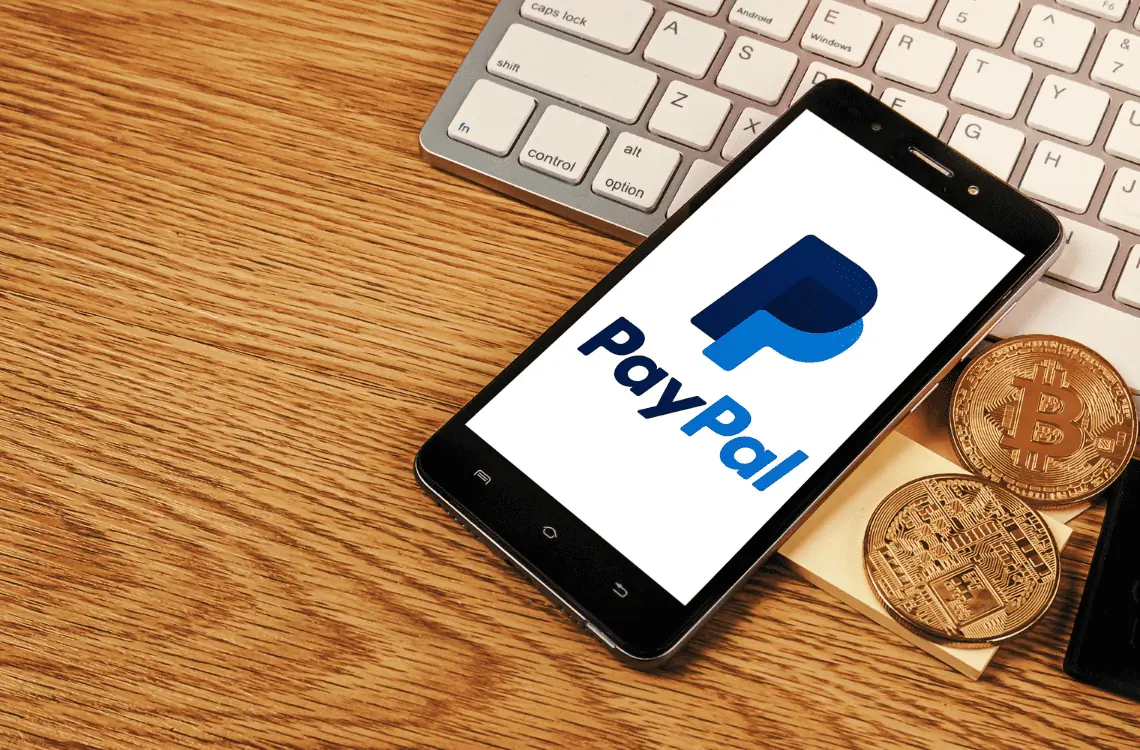PayPal offers a convenient way for businesses to accept payments and transfer funds. However, PayPal has default daily transfer limits from business accounts that may not meet the needs of all businesses. This guide will outline PayPal transfer limits, steps to increase those limits, and options for transferring larger amounts of money.
Knowing your options for transferring funds efficiently and securely is crucial for any business that uses PayPal. Whether you’re just getting started or an established enterprise, the following information will help you navigate PayPal’s transfer capabilities to suit your business’s needs.
PayPal Transfer Limits- Standard Daily Transfer Limits

PayPal’s default daily limit for withdrawing funds from an unverified business account is $2,000. For a PayPal business account that has been verified with information like your business license and tax ID number, the daily limit increases to $10,000.
These limits apply on a rolling basis, meaning you can withdraw up to the daily limit every 24 hours. The clock resets and you can withdraw another $2,000 or $10,000 the following day depending on your account type.
Withdrawals can be made either to your linked bank account or your PayPal balance. For many small businesses just getting started, these standard limits may suffice. However, for businesses with higher transaction volumes and the need to transfer larger sums, you will likely need to increase your transfer limits.
It’s important to note that PayPal’s limits are imposed on a per-account basis. If you have multiple PayPal accounts under the same business, each account is subject to the standard limits. Merging accounts can help provide a higher combined transfer limit.
When considering the transfer limits that will work best for your business, think about factors like:
• Your average daily revenue and transaction volume
• Amount needed to cover regular business expenses
• Whether you’ll be holding funds in your PayPal balance or primarily transferring to your bank
• Your business’s future growth projections
For many businesses, PayPal’s standard daily limits of $2,000 or $10,000 may initially meet their needs, especially while validating a new business model. However, as revenue grows, it’s important to consider options for increasing your PayPal transfer limits.
How to Increase PayPal Transfer Limits

Verify Business Information
The first step to increasing your PayPal transfer limits is to fully verify your business information. This involves providing documents that prove you are who you say you are and that your business is legitimate.
PayPal requires businesses to verify their information to help prevent fraud and keep their platform secure. In order to qualify for higher transfer limits, you’ll need to provide some combination of the following:
• Business registration documents: Articles of incorporation, business license, or permit.
• Tax identification number: EIN (Employer Identification Number) or business tax ID.
• Business address: A physical address where your business is located.
Not all businesses will need to provide all three types of verification. However, providing as much information as possible will strengthen your case for a higher limit.
To verify your business, log in to your PayPal account and go to Profile > Account Information. Under Business Information, you’ll see the option to “Add or update info.” Click this and you’ll be prompted to upload images of your business documents.
You can take photos of physical copies with your phone or upload scanned files. Make sure all information is clear and legible before submitting. The entire process can take a few days up to two weeks depending on the complexity of your application.
Once your business information has been verified, you’ll be able to apply for a higher daily transfer limit. But the more information you provide initially, the more likely your application will be approved.
So before requesting a limit increase, make sure your business information is as complete as possible in your PayPal profile. The more PayPal knows about your legitimate business operations, the higher the transfer limits they’ll feel comfortable granting you access to. A strong verification lays the foundation for increasing your payment processing capabilities on PayPal’s platform.
Improve Credit Score and History with PayPal
In addition to verifying your business information, another key factor PayPal considers when granting higher transfer limits is your payment history and reliability. Like a credit score, the longer you’ve been a PayPal customer with a good track record, the more likely they will be to trust you with larger transfer amounts.
So in addition to providing the necessary business verification documents, work on building a positive payment history with PayPal. Here are some ways to improve your “PayPal score” over time:
• Make regular but small transfers at first. Start off by withdrawing modest amounts from your account on a biweekly or monthly basis. Make all payments on time to establish a baseline of reliability.
• Avoid disputes and chargebacks. Do your best to provide your products and services as promised to minimize customer issues. Quickly resolve any issues that arise to avoid PayPal stepping in.
• Set up automatic payments. Use PayPal’s billing tools to automatically charge customers on a recurring schedule. This demonstrates consistent, predictable business operations.
• Keep a sufficient PayPal balance. Ensure you always have enough funds in your PayPal account to cover transfers and payments. This shows fiscal responsibility.
• Request small limit increases over time. After 6-12 months of regular withdrawals and on-time payments, apply for a modest $1,000-$2,000 increase. Continue this process of “graduating” to higher limits.
• Leave positive buyer and seller feedback. When applicable, encourage customers to leave positive feedback on PayPal. This boosts your overall account health score.
A track record of reliability is key to increasing your transfer limits. Start slowly, build a base of regular transactions, and avoid any major issues. Over time, as you establish a long positive history with PayPal, higher and higher limits will become accessible to you. So think of your PayPal account like a credit line – the more responsible you are, the more they’ll be willing to lend you.
Apply for a Limit Increase
Once you have fully verified your business information and worked to build a positive payment history with PayPal, you’ll be ready to formally request a higher transfer limit.
To submit an application, log in to your PayPal account and go to Profile > Linked Financial Accounts. Under the account you want to request an increase for, click “Request higher withdrawal limits.”
You’ll be prompted to enter the following information:
• The amount of the daily withdrawal limit you’re requesting
• Your business’s average monthly revenue processed via PayPal
• The reason you need a higher limit (e.g. covering large expenses, transferring funds to your bank, etc.)
• An estimate of your average and maximum daily transaction volumes
• Details on any changes to your business that would require an increased limit (e.g. positive growth trends, expanding operations)
The more detailed and transparent you can be when applying, the better. Explain your business’s needs clearly while demonstrating an understanding of PayPal’s risks and processes. The higher your request amount, the more information PayPal will likely require to approve the increase.
After submitting your application, a PayPal specialist will review your request. You may be contacted for additional verification including company financial statements, business forecasts, and other due diligence documentation.
In general, the review process takes 1-2 weeks though it can be faster or longer depending on your specific case. PayPal aims to balance security risks with the needs of legitimate customers, so higher limit applicants undergo enhanced scrutiny.
If your request is approved, the increased limit will apply immediately to the specified business account. Be sure to monitor your overall PayPal balance and transfer activity to avoid exceeding the new limit until you become acclimated to the change.
Following this process – verifying your info, building a positive history, and submitting a clear, detailed application – will maximize your chances of success when requesting a higher transfer limit from PayPal. With patience and responsibility, most growing businesses can qualify for the transfer capabilities they need to scale their operations.
Options for Transferring Larger Amounts
Automated Clearing House (ACH) Direct Payment
If you need to transfer amounts above PayPal’s standard daily limits, initiating Automated Clearing House (ACH) transfers from your PayPal account directly to a linked bank account is a good option.
ACH transfers allow for significantly higher transfer limits – up to $100,000 per day and $1 million per month. These amounts far exceed what’s possible with standard PayPal withdrawals, providing a viable solution for businesses that need to move larger sums of money.
To set up ACH transfers, the bank account in your PayPal profile must first be verified. You’ll then “purchase” ACH transfers as “invoices” within PayPal. Once authorized, the funds will be deposited into your bank account typically within 1 to 3 business days.
The good news is that ACH transfers are free to send, though your bank may charge a small incoming deposit fee.
To initiate an ACH transfer from your PayPal account:
- Click “Payments” and select “Buy” -> “Invoice” as the payment type.
- Enter the transfer amount up to $100,000.
- Choose the bank account to receive the funds from your linked accounts.
- Review the details and click “Issue invoice.”
- Authorize the transfer by entering the one-time security code PayPal sends to your mobile device.
- The transfer will be processed, and the funds should appear in your bank account within a few days.
You’ll receive an email from PayPal once the ACH transfer completes.
Overall, ACH transfers provide a straightforward way for businesses to access higher transfer capabilities while remaining within PayPal’s platform. The process utilizes the convenience of PayPal alongside the higher monthly $1 million limit for moving larger sums of money.
Wire Transfer
For businesses that need to transfer the largest sums of money from their PayPal accounts, initiating a wire transfer is often the best option. Wire transfers provide the highest available transfer limits through PayPal of $1 million per day and $10 million per month.
To set up wire transfers, you’ll first need to verify your business and link a bank account to your PayPal profile. You can then initiate a wire transfer from the “Withdraw Funds” option within your PayPal account.
Wire transfers typically arrive in your linked bank account within 1 to 2 business days. There is a small PayPal fee for initiating a wire transfer, usually a flat rate between $5 and $25. Your receiving bank may charge an additional fee.
To set up a wire transfer:
- Log in to PayPal and click the “Withdraw Funds” option.
- Select “Wire Transfer” as the payout method.
- Enter the transfer amount up to the daily/$10M monthly limit.
- Confirm the bank account and routing number where you want the funds deposited.
- Supply any additional required information such as your business name, address, and taxpayer ID.
- Review the details and submit the wire transfer request.
- PayPal will process your wire transfer and the funds should appear in your linked bank account within 1 to 2 business days.
For businesses that need to transfer the largest sums of money – whether for covering major expenses, inventory purchases, or payroll – wire transfers provide the highest limits and quickest access to funds through PayPal. The process is straightforward and allows you to maximize PayPal’s capabilities while maintaining security and speed of payment.
Physical Checks
If you’d rather get an old-fashioned paper check instead of an electronic transfer when moving a sizable sum from your PayPal account, you’re in luck. PayPal lets businesses generate checks for up to $50,000 per day, giving you access to more funds than a standard withdrawal.
Generating a PayPal business check gets you more money than a standard withdrawal, though not quite as much as an ACH transfer or wire transfer. But checks usually take a bit longer to clear since they go through the regular mail and banking systems.
To request a PayPal business check, log in, hit “Withdraw Funds,” and select “Check” as the payout method. Enter the amount up to $50K, fill in your business info like name, address, and Tax ID number, and PayPal will print and mail a check for that amount – for a small fee between $1 to $3.
Once you submit the check request, PayPal will mail the check to the address on file for your account. You’ll also get an email when it ships.
How long it takes the check to clear depends mostly on your bank. Most major banks make the funds available within a week or two, but smaller banks can take longer.
For businesses that want the comfort of a paper check but need to pull out a chunk of change from PayPal, having this option strikes a decent balance between speed, cost, and convenience. Just know that physical checks generally take longer to clear than wire transfers and ACH transfers. But for some, the old-school security of an actual check is worth the trade-off.