Inventory management has always been a crucial part of any business. And as businesses grow, so do their inventory management needs. The best businesses know what they have in stock at all times, but that can be difficult, if not impossible, without the right tools. So here is the list of best inventory management software for you
That’s where inventory management software comes in.
In this article, we’ll explain why your business needs inventory management software and discuss the best options available.
When Is Inventory Software Necessary?
Inventory software helps track several things or sell on multiple channels. A cloud-based application can save you time while providing complete visibility into your ordering, shipping, and fulfillment operations.
Some retail stores or restaurants may use a POS system with inventory features. However, you’ll need a system that can address your business’s specific needs. For instance, manufacturers require software to oversee assembly, but e-commerce businesses must keep all channels up to date with real-time inventory counts.
Small business owners often resist investing in inventory software because of budget concerns. However, even free services offer useful automation features that can save time and reduce sales losses.
What Are the Advantages of Inventory Control Software?
Installing and using inventory management software reduces the time spent tracking inventory you buy and sell. Furthermore, inventory management software offers numerous advantages to small business owners, including:
- Reduced errors: Manual data entry is prone to errors. Inventory software allows you to scan barcodes and automatically update several sales channels.
- Increased efficiency: Automation tools perform monotonous activities in the background, allowing entrepreneurs to concentrate on more important issues.
- Optimized inventory: Keeping the correct stock balance is critical to your budget and customer experience. This procedure is visible thanks to the software.
- Higher profits: Accurate inventory management eliminates waste and aids in the detection of theft, while productivity enhancements allow you to do more without increasing personnel costs.
- Improved customer experience: When the buying and shipping processes are seamless and transparent, customers receive better service, which leads to more sales.
Top and Best Inventory Management Software Options
Now that you’ve seen the advantages of inventory management software let’s look at the best options available for your business:
Zoho
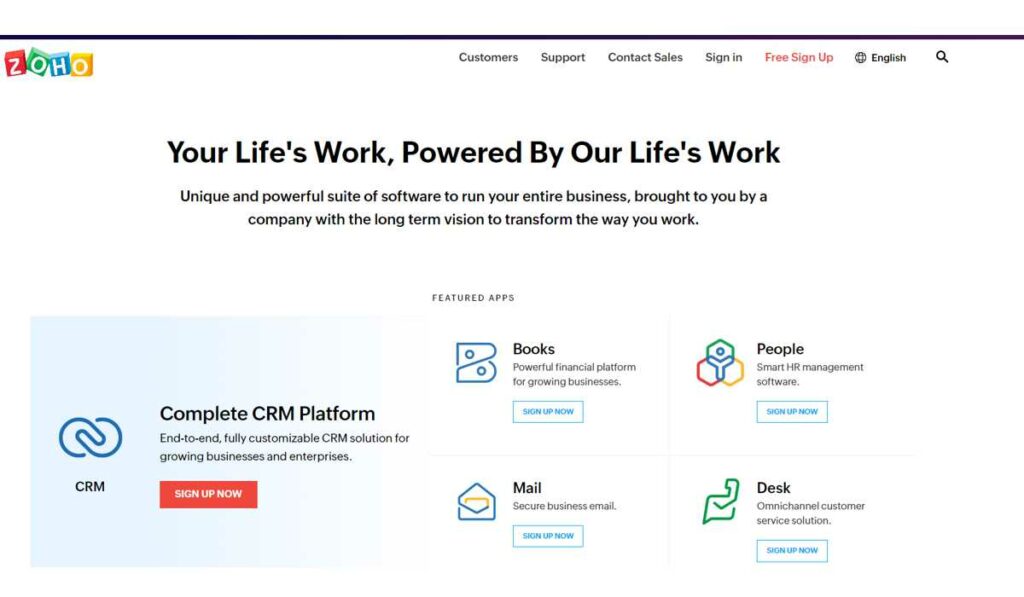
Nothing can beat Zoho when it comes to the best inventory management software available in the market today.
Zoho Inventory offers many beneficial features for businesses. To begin, Zoho provides a rather complete free plan that allows clients to take backorders on out-of-stock items, set up drop shipping, and handle multi-currency transactions. This allows small firms to maintain their inventory organized without having to worry about their restricted expenses.
If you choose to increase your plan, you will receive enhanced features. You can manage several warehouses, maintain serial numbers and batches, and connect various Shopify stores to your account. You’ll also get slick third-party integrations, like one with Amazon and its Fulfilled By Amazon (FBA) service.
Zoho is probably best suited for small and medium-sized organizations. Although its plans include various order restrictions, the other features allow Zoho to cater to small and medium-sized businesses. However, the recently launched Elite plan has no restrictions on orders, shipping labels, or tracking, which makes it an excellent plan for medium-sized businesses.
Zoho Inventory is a great solution if you run a small business and don’t need to fulfill hundreds of orders per month. You can also continue with Zoho when you’re ready to grow.
Pricing
Zoho Inventory options are based on consumption limits, with annual payments or a month-to-month plan for an additional $20 to $60 per month. You can also add 50 extra orders and shipping labels for $6 or pay $8 per month for each additional warehouse. The four monthly-billed plans are as follows:
- Free: There is no charge for one warehouse. The plan also comes with 50 orders, 50 shipping labels, and 50 tracked shipments.
- Standard: $79 per month for two warehouses (3 users, 1000 orders, shipping labels, and tracked shipments).
- Professional: $129 a month for five warehouses. (5 users and 7,000 orders, shipping labels, and tracked shipments)
- Premium: $199 a month for seven warehouses (10 users, as well as 15,000 orders, shipping labels, and tracking shipments)
- Elite: $299 per month for 15 warehouses (15 users and unlimited orders, labels, and tracked shipments)
Features
Zoho Inventory’s key features include:
- Order out-of-stock items automatically or send email order confirmations
- Send buyers real-time status updates.
- Dropshipping and composite items are handled.
- Inventory is updated in real-time and automatically across all channels
- It includes a customer relationship management (CRM) application.
- Can accept backorders on items that are out of stock
- Inventory, customer, and sales reports
- Capabilities for barcode scanning
Pros
- Affordable.
- Includes purchase and sale order functionality.
- Supports inventory tracking across several warehouses.
- Shipping functions that are extensive.
- Strong e-commerce capabilities and barcode support
Cons
- Only FIFO costing is supported.
- Many shipping and e-commerce connectors are for nations other than the United States.
- There is no support for a Bill of Materials, pick lists or bin IDs.
- It also does not forecast.
Inflow
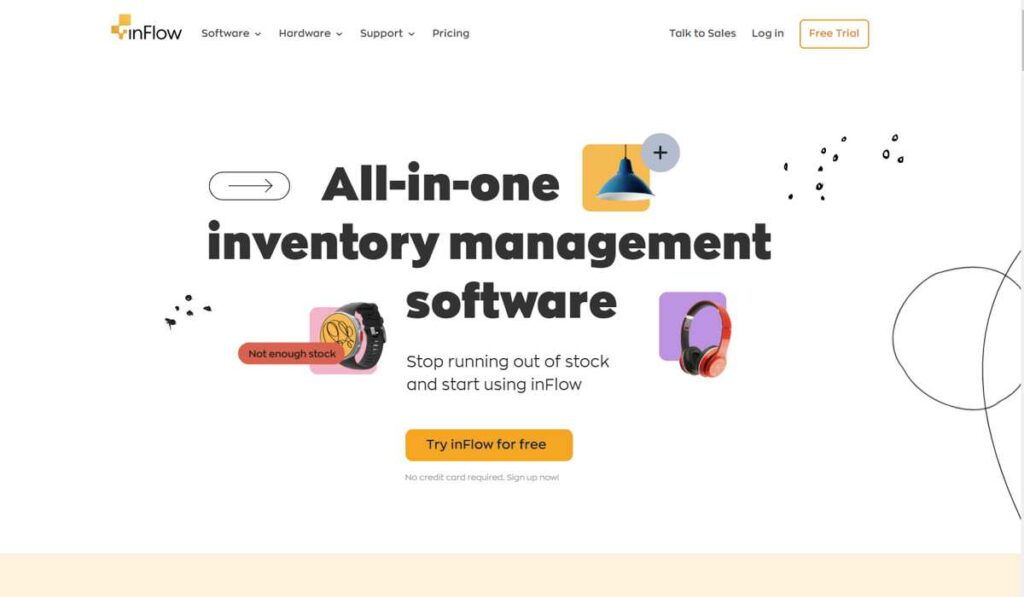
InFlow Inventory is an excellent inventory management system for small enterprises on a tight budget. inFlow provides the best free inventory management service on the market (inFlow On-Premise). You can also get extra features with inFlow’s premium plans, which are among the most affordable, starting at $89.00 per month.
InFlow is also quite simple to use, with many of its inventory tracking functions automated. It even has a superb mobile app for barcode scanning and keeping your sales agents and inventory manager up to date on stock inventory levels.
But there is one thing to keep in mind: inFlow Inventory is less expensive because it is more limited than the other platforms. While it simplifies inventory management, inFlow limits the number of orders you may handle each month before you’re paid extra. The most expensive plan, for example, includes 10,000 sales orders every month.
Pricing
The following programs need monthly payments, but a yearly payment saves you 10%:
- $79 per month for two users, one location, 100 orders, two integrations, and two hours of setup assistance.
- $219 a month for five users, unlimited sites, 1,000 orders, three integrations, and two hours of setup support.
- Mid-Size: $439 per month for ten users, limitless locations, 10,000 orders, unlimited integrations, and two hours of setup time.
Features
InFlow allows you to manage the entire process and includes capabilities such as:
- Business intelligence reports include 14 sales reports, seven purchasing reports, and 14 inventory reports.
- Create showrooms for your clients or other business purposes.
- Purchase orders, order histories, and vendor payments
- Kitting, bundling, work order processing, and assembly
- Backordering options
- Scanning and creating barcodes
- B2B showroom and portal development
- Invoices and receipts can be emailed.
- Order histories and contact information
Pros
- No credit card is required for the 14-day free trial.
- Two to six hours of setup assistance
- There are over 32 reports.
Cons
- Telephone help is limited.
- Only the most expensive package provides unlimited integrations.
- Some functions are only available with a Windows download
Oracle NetSuite
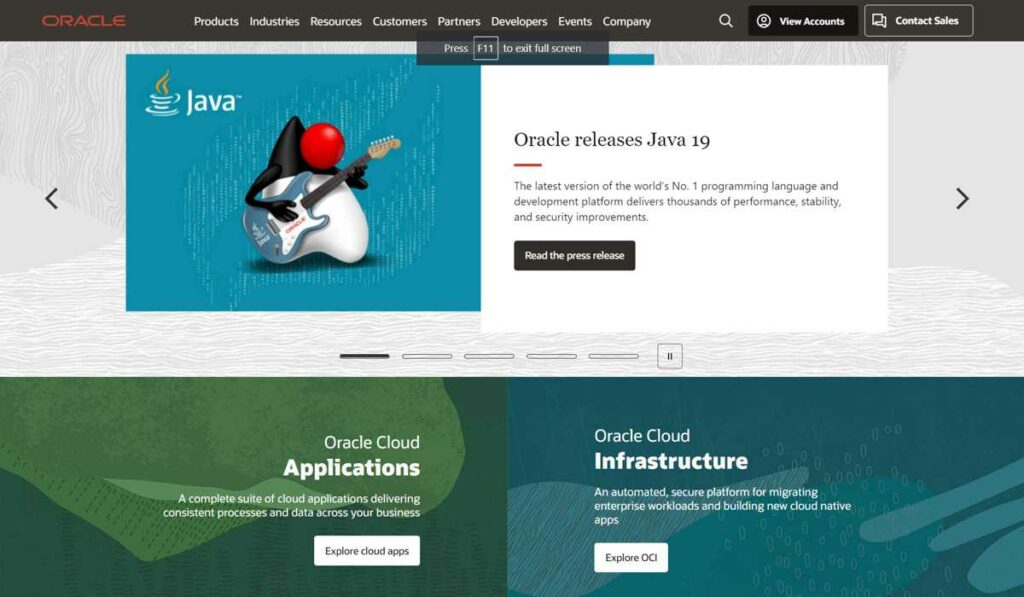
Oracle’s systems are not for everyone, and the user experience (UX) on this one is lacking. However, Oracle NetSuite is quite useful for multi-location enterprises that move items. Its features are centered on warehouse and product management rather than transportation or record organization. However, this makes it ideal for larger businesses with several locations.
However, the cost is a significant disadvantage. The starting price is $999 monthly, excluding many businesses from consideration. However, the barcoding and warehouse functions can be extremely beneficial for organizations with several sites. If you already use Oracle products, you are well-positioned to integrate NetSuite into your organization.
Pricing
Oracle NetSuite OneWorld is only available as a subscription-based service, with prices starting at $999 monthly for base access and $99 per additional user. It is primarily sold through a partner/reseller channel, so you won’t likely be speaking with a sales rep if you decide to purchase. That means you should remember that the above base price does not include costs for partner/reseller value-added services such as installation, customization, or training.
Features
Oracle NetSuite comes with the following features:
- Inventory replenishment based on demand
- inventory management in many locations
- Order promising, allocation, orchestration, and execution processes can all be automated.
- Budgeting, spending allocation, amortization, and statistical accounts are examples of advanced financials.
- SuiteBilling: Billing and Invoice Management
- Revenue management includes reporting, automated revenue forecasting, and other features.
- Modeling capabilities and approval mechanisms for planning and budgeting
- Accounting with multiple books: Records of business transactions
- OneWorld: Global Business Administration
- Automated payment collection via dunning letters
- Fixed asset management: Comprehensive asset reporting
- Electronic bank transfers
- Contract extensions
Pros
- Excellent customer relationship management capabilities.
- A wide range of enterprises can benefit from broad enterprise resource planning tools.
- Excellent drill-down capabilities from multiple system perspectives
- Reporting is straightforward.
- Workflows for custom processes.
- Dashboards with a clear hierarchy.
Cons
- A befuddling help system.
- Configuring the system for certain jobs is difficult.
- A large but complicated feature set.
Cin 7
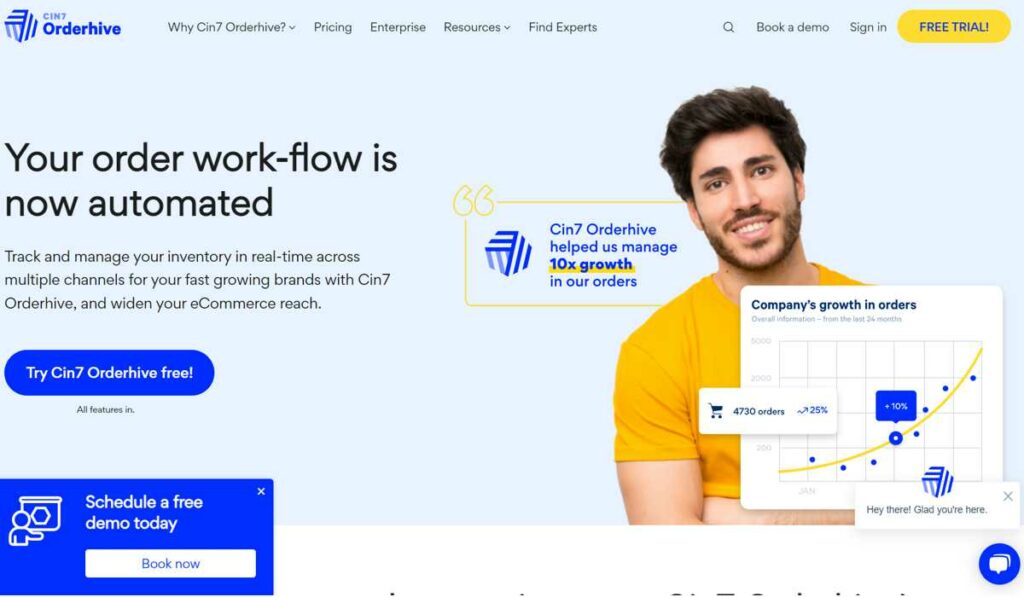
Cin7 Orderhive offers options to fulfill the demands of businesses of all sizes, from huge corporations to start-ups. It is the clear winner for best overall inventory management software since its feature-rich plans offer unlimited SKUs and hundreds of integrations.
Cin7 Orderhive is a web-based software solution that works with all major browsers, but the business recommends Chrome and Firefox for the best experience. It adheres to the first in, first out (FIFO) principle and employs the Kanban method for reordering or refilling goods.
Cin7 Orderhive is an economical solution with advanced capabilities and numerous connectors that can easily become your all-in-one inventory, order, and fulfillment partner.
Pricing
Choose from five Cin7 Orderhive plans with monthly payments, but you can save 10% if you pay annually. Orders fulfilled by Amazon (FBA) are free of charge and do not count against your order limit. In addition, you’ll pay a one-time setup fee of $99 and can add new users for $50 per user each month. Cin7 Orderhive’s pricing page explains how rates are calculated, and your dashboard includes a usage meter to track monthly expenses. Select one of the following plans:
- Free: Basic order, shipping, and inventory management services are free for Shopify users.
- The Essentials package costs $95 monthly for 300 orders and two users.
- Monthly fee of $195 for 1,000 orders and four users.
- Superior: $295 per month for 2,000 orders and six users.
- Enterprise: Starting at $500 and with unlimited users, you can get a price from the company.
Features
Cin 7 Orderhive has these features:
- Kitting, bundling, and composite support are all examples of composite support.
- Purchase order (PO) generation that is automated
- Add, amend, or delete products in bulk.
- Connect or disconnect products with different SKUs or names.
- Transfer stock between warehouses with ease.
- Barcode scanning is supported.
- There are numerous reporting alternatives available, including cost of goods sold (COGS)
- Management of serial, batch, lot, and expiration dates
- Low-stock and out-of-stock notifications
- Dropshipping with no or limited inventory
- Over ten e-commerce automation tools are available.
Pros
- Shopify users get it for free.
- No credit card is required for a 15-day free trial.
- Multi-channel inventory changes in real-time
Cons
- A minimum setup cost of $100 is required.
- Currently, the mobile app is only accessible on Google Play.
Upserve
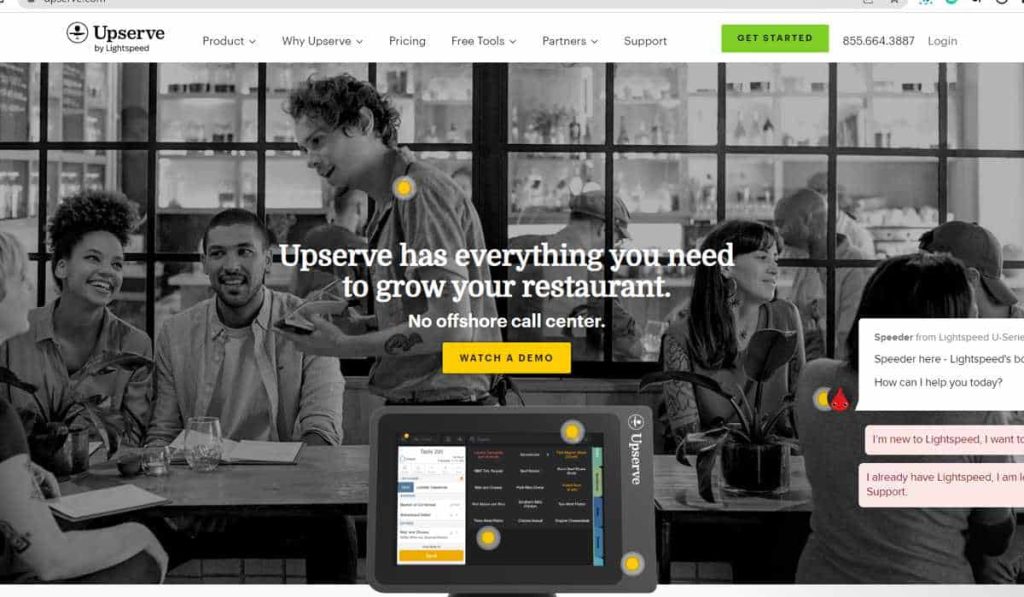
Upserve offers a dynamic inventory solution to meet the specific needs of restaurants. Upserve, in particular, focuses more on expiration date tracking and unique features than other inventory control software solutions.
Upserve is costly, but it offers everything you might want in a single subscription. You can handle your online ordering, POS services, and labor management from numerous locations. Upserve even provides information and tools to help you manage your business more efficiently.
Furthermore, Upserve offers capabilities tailored specifically to eateries. For instance, you can save recipes on the system with the specific amount of ingredients they require. Upserve can automatically deduct the quantity of the items used from your inventory when you sell something. You may also utilize this capability to determine menu prices and identify food waste.
Upserve includes a POS system, albeit you’re limited to utilizing and paying for Upserve’s proprietary POS hardware. Still, if you own a restaurant, Upserve is perhaps the best inventory management software money can buy.
Pricing
Upserve Payments handle credit card processing at a flat charge of 2.49% plus $0.15 per transaction for all plans. Choose from three Upserve options, with inventory included in the Pro and Pro Plus packages and a $99 monthly cost for the Core plan. You have the following options:
- The base price is $59 per month per location per month, plus $50 per terminal and access to marketing and POS features.
- Pro: the cost is $199 per location per month, plus a $50 terminal fee for inventory features and a loyalty program.
- Pro Plus: $359 per location per month, plus a $40 terminal fee for advanced account management and API access.
Features
Except for pricing if anything makes Upserve in the top 5 best inventory management software then it is the features that are offered. In addition to menu improvement and employee management tools, Upserve’s inventory software includes the following features:
- Sync your recipes with your POS system.
- When new stock arrives, automatically replenish quantities.
- For inventories, use a one-click purchase.
- Control providers and supplies
- Inventory can be scanned using your mobile app.
- Contrast real and anticipated stock reports.
- Monitor real-time ingredient inventory.
- Receive notifications when goods are running low on stock.
Pros
- App-based barcode scanner
- Recipe Pricing
- Ingredient inventory reductions in real-time
Cons
- Expensive
- Offline mode can be problematic.
Tips to Choose The Best Inventory Management Software
Choosing the best inventory software for your business can significantly streamline operations and improve efficiency. Here are some tips to help you select the right inventory management software:
- Identify your needs: Before choosing the best available inventory software in the market, make a list of your specific requirements for inventory management. Some important factors such as the size of your business, volume, industry-specific needs, other system or systems where you want to integrate, scalability.
- User-friendly: Always choose the most user-friendly software. The learning curve is shorter, and thus, you will be able to train your staff quickly. A software that is difficult to manage will lead to errors.
- Scalability: Inventory management software that is scalable and adapts to the changing needs of your business should be your priority. The software should grow with your business. It is always advised to analyze your future plans for expansion and growth and select the software that can accommodate those plans.
- Integration capabilities: Choose the inventory management software that can be easily integrated with other systems. If you use a separate accounting software or an eCommerce platform then a software that integrates easily should be your first choice. Integration eliminates manual data entry, reduces errors, and improves overall efficiency.
- Real-time tracking: An inventory management software should be capable of real-time tracking of the data. This will prevent stock out or overstocking and save you losses. An accurate inventory management is crucial to run a profitable business.
- Inventory forecasting: Most of the top-selling inventory software can forecast future demands. They use historical data to project trends and seasonal demands and safeguard your business from stockouts. Thus, you prevent losses. It also helps you in optimizing your inventory levels and improves customer satisfaction.
- Mobile access: If you want to manage your inventory on the go then choose a software that is accessible through mobile or integrated with a mobile app. It should provide real time data access on a mobile or a tab efficiently. This feature is important for businesses that have stores and teams in multiple locations.
- Customization options: Businesses require accommodating many changes to stay ahead of the competitors. Therefore, choose software that allows customization to adapt to these changes. It should also be capable of customizing reports and workflows.
- Security : It is important that you choose a software that has the latest security features to safeguard your data and unauthorized access. The software should be complaint with data protection regulations for your industry.
- Customer support and training: Choosing the correct inventory management software is crucial in a long run. Therefore it is important to choose a software that comes with a strong but flexible customer support. This also includes training resources which you will always require to train new staff members. A responsive customer service that resolves any issue promptly can help you run your business efficiently.
Conclusion
There isn’t a one-size-fits-all solution when it comes to the best inventory management software. Some tools are better suited for small businesses, while others work better for chains with multiple locations. However, all options help to lessen your workload and reduce inventory issues. When making a choice, evaluate your company’s needs in terms of budget and feature requirements.

